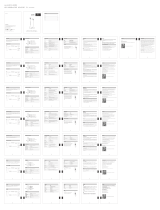2
PRODUCT OVERVIEW
6. Power Switch
7. Volume Down
8. Volume Up
9. Charge Indicator Light
10. USB-C Charge Interface
1. ANC Switch
2. ANC Switch Indicator Light
3. MIC
4. AUX Interface
5. LED Indicator Light
1 2
3
4
5
6
7
8
9
10
A6
Room 1308-1309, Building B, Huihai Square, Chuangye Road,
Longhua District, Shenzhen, China. 518109
www.soundpeatsaudio.com
MANUFACTURER
Shenzhen SoundSOUL Information Technology Company Limited
FCC ID: 2AFTU-DD019 MADE IN CHINA
211-190529
CompanyQing UG(haungsbeschränkt)
AddressUndinestr. 7, 12203 Berlin Germany
EC REP
A6
USER MANUAL Manuel d'Utilisation Bedienungsanleitung
Manual de Instrucciones Manuale di istruzioni 中文说明书
3
POWER ON/OFF, ANC SWITCH
Power On: Long press the power button 3s, the blue LED light will be steady on 2s and
then go o aer ash slowly once.
Power O: Long press the power button for about 4s, the red LED light will up 2s and
then go out.
ANC On: Short press the ANC button once, and the ANC blue indicator lights up.
ANC O: Short press the ANC button once, and the ANC blue indicator lights goes
o.
Note: In order to avoid the failure of the power switch to the greatest extent, it is
recommended to wait for 2-3 seconds to restart again aer turn o the headphone.
4
EINSCHALTEN/AUSSCHALTEN ANC-SCHALTER
18
ENCENDIDO Y APAGADO / INTERRUPTOR ANC
25
INTERRUPTEUR ANC
32
ANC ON / OFF
39
電源オン/オフ ANCオン/オフ
Einschalten: Wenn Sie den Netzschalter 3 Sekunden lang drücken,
Nachdem die blaue LED 2s lang leuchtet, blinken Sie einmal langsam und erlischt.
Ausschalten: Halten Sie den Netzschalter etwa 4 Sekunden lang gedrückt. Die rote
LED leuchtet 2 Sekunden lang auf und erlischt dann.
ANC Ein: Drücken Sie kurz die ANC-Taste, und die blaue ANC-Anzeige leuchtet auf.
ANC Aus: Drücken Sie kurz die ANC-Taste, und die blaue ANC-Anzeigelampe erlischt.
Hinweis: Um den Ausfall des Netzschalters weitgehend zu vermeiden, wird
empfohlen, nach dem Ausschalten des Kopfhörers 2-3 Sekunden zu warten, um den
Neustart erneut durchzuführen.
Arranque de Bluetooth: mantenga presionado el botón de encendido para 3S.
El LED azul encendido durante 2 segundos y luego parpadea lentamente una vez y
luego se apaga.
Apagado de Bluetooth: mantenga presionado el botón de encendido durante
aproximadamente 4S.La luz LED roja se enciende durante 2 segundos y luego se
apaga.
ANC activado: Haga clic en el botón ANC, la luz indicadora azul ANC está
encendida.
ANC desactivado: Haga clic en el botón ANC, la luz indicadora azul ANC está
apagada.
Nota: Para evitar la falla del botón del interruptor en la mayor medida posible, se
recomienda apagar el producto y esperar 2-3 segundos antes de reiniciar.
4
BLUETOOTH PARING
1Long press the power button 3s in the power-o state to hear power on. Aer 5s,
hear paring enter the pairing mode, and the indicator light ashes alternately in
red and blue.
2Aer the rst connection, the headset will automatically connect back to the last
connected device when it is turned on;
3If you want to change the device or enter forced pairing, long press the power
button 5s in the power o state;
4Reset: Under the power-on and non-talking state, long-press the power button and
the sound plus button 5s at the same time, until the purple light comes on 2s and
then goes out completely, hearing two "beep", clear the pairing records and then
enter the pairing state.
11 12
BLUETOOTH-KOPPLUNG
19
EMPAREJAMIENTO BLUETOOTH
26
COUPLAGE BLUTOOTH
33
ACCOPPIAMENTO BLUETOOTH
40
BLUETOOTH ペアリング
Function
Play/Pause
Previous Track
Next Track
Volume Up
Volume Down
Activate Voice
Assistant
Answer/Hang up a
call
Reject a Call
Redial Last Number
Voice Transfer
Operation Methods
Short press the power button once
Long press “—” button once
Long press “+” button once
Short press “+” button once
Short press “—” button once
Long press the power button for 2s and then
release
Short press the power button once
Long press the power button 2s
Double-click the power button to redial the
last call
In the call state, long press the power key 2s
and then the call sound is switched
between the headset and the mobile
phone
5
CONTROL
STEUERUNG
Control
Contrôle
Controllo
操作
Bluetooth
Mode
Mode
Calling
Mode
AUX
AUX
AUX-IN
1.Inserting the audio cable will automatically switch to AUX mode. Long press the
power key 3s and then short press the ANC key to enable the ANC function in AUX
mode.
2.In AUX mode, the functions of increasing/decreasing volume, pausing play,
previous /next track on headphones will be invalid, which needs to be operated
through the mobile terminal and corresponding APP.
CHARGE
The red light keeps on when charging, and the green light keeps on aer fully
charged.
This equipment has been tested and found to comply with the limits for a Class B
digital device, pursuant to Part 15 of the FCC Rules. These limits are designed to
provide reasonable protection against harmful interference in a residential
installation. This equipment generates uses and can radiate radio frequency
energy and, if not installed and used in accordance with the instructions, may
cause harmful interference to radio communications. However, there is no
guarantee that interference will not occur in a particular installation. If this
equipment does cause harmful interference to radio or television reception, which
can be determined by turning the equipment o and on, the user is encouraged to
try to correct the interference by one or more of the following measures:
-- Reorient or relocate the receiving antenna.
-- Increase the separation between the equipment and receiver.
-- Connect the equipment into an outlet on a circuit dierent from that to which the
receiver is connected.
-- Consult the dealer or an experienced radio/TV technician for help.
This device complies with part 15 of the FCC Rules. Operation is subject to the
following two conditions:
(1) This device may not cause harmful interference, and (2) this device must
accept any interference received, including interference that may cause
undesired operation.
Changes or modications not expressly approved by the party responsible for
compliance could void the user's authority to operate the equipment.
FCC STATEMENT
1. Inserte el cable de audio y cambiará automáticamente al modo AUX. Mantenga
presionado el botón de encendido durante 3S, y luego haga clic en el botón
ANC para habilitar la función ANC en el modo AUX.
2. En el modo AUX, el volumen de los auriculares aumenta o disminuye, la
reproducción se pausa, la función de la canción anterior / siguiente no es válida y
debe operarse a través del terminal móvil y la aplicación correspondiente.
1. Insérez le câble audio et il passera automatiquement en mode AUX. Appuyez
longuement sur le bouton d'alimentation pendant 3 secondes et cliquez
brièvement sur le bouton ANC pour activer la fonction ANC en mode AUX.
2. En mode AUX, l’augmentation / diminution du volume du casque, la pause / la
lecture et la fonction de chanson précédente / suivante sont toutes invalides et il
doit être utilisée via le terminal mobile et l'application correspondante.
1. Inserire il cavo audio per passare dalla modalità automatica alla modalità AUX,
premere il pulsante di accensione per 3S, quindi fare clic sul pulsante ANC per
abilitare la funzione ANC in modalità AUX.
2. In modalità AUX, i pulsanti di aumento e riduzione del volume sulle cue, pausa /
riproduzione, brano precedente / brano successivo non sono validi e devono
essere azionati tramite il terminale mobile e l'APP corrispondente.
Funktion
Spielen/Pause
Vorheriges Lied
Nächstes Lied
Lautstärke +
Lautstärke -
Aktivieren Sie den
Sprachassistenten
Antworten/Legen
Sie einen Anruf auf
Anruf ablehnen
Wahlwiederholung
Letzte Nummer
Sprach Transfer
Betriebsmethoden
Kurz drücken den Netzschalter einmal
Drücken Sie einmal lange die Taste "-"
Drücken Sie einmal lange die Taste "+"
Drücken Sie einmal kurz die Taste "+"
Drücken Sie einmal kurz die Taste "-"
Drücken Sie den Netzschalter 2 Sekunden
lang und lassen Sie ihn dann los
Drücken Sie einmal kurz den Netzschalter
Drücken Sie lange den Netzschalter 2s
Doppelklicken Sie auf den Netzschalter, um
den letzten Anruf erneut zu rufen
Drücken Sie im Anrufstatus lange die Ein- /
Aus-Taste 2s, und dann wird der Anruon
zwischen dem Headset und dem
Mobiltelefon umgeschaltet
Bluetooth-
Modus
13
Modus
Berufung-
Modus
Características
Reproducir / Pausar
Reproducir anterior
Reproducir siguiente
Volumen +
Volumen -
Activar asistente de
voz
Responder / colgar
la llamada
Rechazar llamada
Rellamada del
último número
Transferencia de
voz
Método de operación
Haga clic en el botón de encendido 1 vez
Pulsación larga el botón "-" una vez
Pulsación larga el botón "+" una vez
Haga clic en el botón "+" una vez
Haga clic en el botón "-" una vez
Después de presionar el botón "Encendido"
durante 2 segundos, suelte
Haga clic en el botón "Encendido" una vez
Presiona el botón "Encendido" una vez
durante 2 segundos
Haga doble clic en el botón "Encendido"
para llamar al último número marcado
En el estado de llamada, mantenga
presionado el botón "Encendido" durante 2
segundos, el sonido de la llamada
cambiará entre el auricular y el teléfono
20
Modo
bluetooth
Modo
Modo de
llamada
Function
Jouer / pause
Piste précédente
Piste suivante
Augmentation du
volume
Diminution du
volume
Activer l'assistant
vocal
Répondre /
raccrocher un
appel
Rejeter un appel
Recomposer le
dernier numéro
Transfert de voix
Méthodes d'opération
Cliquez une fois brièvement le bouton
d'alimentation
Appuyez longuement sur le bouton «-» une fois
Appuyez longuement sur le bouton «+» une
fois
Cliquez brièvement sur le bouton «+» une fois
Cliquez une fois brièvement sur le bouton «-»
Appuyez longuement sur le bouton
d'alimentation pendant 2 secondes, puis le
relâchez
Cliquez brièvement sur le bouton
d'alimentation une fois
Appuyez longuement sur le bouton
d'alimentation pendant 2 seondes
Cliquez 2 fois sur le bouton d'alimentation
pour recomposer le dernier appel
En état d'appel, appuyez longuement sur le
bouton d'alimentation 2 secondes, puis le son
de l'appel est commuté entre le casque et le
téléphone portable
27
6
AUX
AUX
14
AUX-IN
1.Durch Einstecken des Audiokabels wird automatisch in den AUX-Modus
gewechselt. Drücken Sie lange die Ein- / Aus-Taste 3s und dann kurz die ANC-Taste,
um die ANC-Funktion im AUX-Modus zu aktivieren.
2.Im AUX-Modus sind die Funktionen zum Erhöhen / Verringern der Lautstärke,
Unterbrechen der Wiedergabe sowie zum vorherigen / nächsten Titel auf
Kopfhörern ungültig, die über das mobile Endgerät und die entsprechende APP
bedient werden müssen.
AUX
AUX
AUX-IN
21
AUX
AUX
AUX-IN
28
AUX
AUX
AUX-IN
35
AUX
AUX
42
7
Mode
bluetooth
Mode
Mode
d’appel
Funzione
Riproduci/Pausa
Traccia precedente
Traccia prossima
Alza il volume
Abbassa il volume
Attiva la Voice
Assistant
Rispondi / termina
chiamata
Riuta chiamata
Ricomposizione
dell'ultimo numero
Trasferimento tra
cue e cellulari
Metodo di funzionamento
Fare clic sul pulsante di accensione
Premere a lungo il pulsante "-" una volta
Premere a lungo il pulsante "+" una volta
Fare clic una volta sul pulsante di aumento
del volume“+”
Fare clic una volta sul pulsante di riduzione del
volume“-”
Premere il pulsante di accensione per 2
secondi, quindi rilasciarlo
Fare clic sul pulsante di accensione
Premere il pulsante di accensione per 2
secondi
Fare doppio clic sul pulsante di accensione
per eettuare l'ultima chiamata
Tieni premuto il pulsante di accensione per 2
secondi durante una chiamata
34
Modalità
Bluetooth
Modalità
Modalità
telefono
1 Halten Sie den Netzschalter im ausgeschalteten Zustand 3 Sekunden lang gedrückt,
und es wird nach 5 Sekunden eine Sprachauorderung "PAIRING" angezeigt. Das
Headset hat den Pairing-Modus aktiviert, wenn rotes und blaues Licht
abwechselnd blinken.
2 Nach der ersten Verbindung stellt das Headset automatisch eine Verbindung zum
zuletzt angeschlossenen Gerät her wenn es eingeschaltet ist
3 Wenn Sie das Gerät wechseln oder eine erzwungene Kopplung aktivieren
möchten, drücken Sie den Netzschalter 5s im ausgeschalteten Zustand lange.
4 Zurücksetzen: Drücken Sie im eingeschalteten und nicht sprechenden Zustand
gleichzeitig 5 Sekunden lang den Ein- / Ausschalter und den Plus-Ton, bis das
violette Licht 2 Sekunden lang aueuchtet und dann vollständig erlischt und zwei
"Pieptöne" zu hören sind die Pairing-Datensätze und geben Sie dann den
Pairing-Status ein.
1. En el estado de apagado, presione y mantenga presionado el botón de
encendido durante 3 segundos para escuchar "power on", después de 5
segundos, escuchará "paring" para ingresar al modo de emparejamiento, en este
momento la luz indicadora parpadea en rojo y azul alternativamente;
2. Después de la primera conexión, del auricular se conecta automáticamente al
último dispositivo conectado cuando se encienda;
3. Cambie el dispositivo o ingrese el emparejamiento forzado, presione y mantenga
presionado el botón de encendido durante 5S en el estado de apagado;
4. Restablecer: cuando el dispositivo está encendido y no en una llamada, presione
y mantenga presionado el botón de encendido y el botón de subir volumen
durante 5 segundos al mismo tiempo, hasta que la luz púrpura se encienda
durante 2 segundos y luego se apaguen, y escucha dos Bips, borra el registro de
emparejamiento e ingresa al estado de emparejamiento
1. Dans l'état éteint, appuyez longuement sur le bouton d'alimentation pendant 3
secondes, en entendant un invite vocale “power on”, après 5 seondes, vous
entendez “pairing” pour entrer en mode d'appariement, à ce moment, le voyant
clignote en rouge et bleu en alternance;
2. Après la première connexion, le casque se reconnecte automatiquement au
dernier appareil connecté lorsqu'il est allumé;
3. Changez l’appareil ou entrez le couplage forcé, appuyez longuement sur le
bouton d'alimentation pendant 5 seconds dans l'état éteint;
4. Réinitialiser : lorsque l'appareil est allumé et non en cours d'appel, appuyez
longuement le bouton d'alimentation et le bouton du volume + pendant 5
secondes en même temps, jusqu'à ce que le voyant violet soit allumé pendant 2
secondes, puis tous s'éteignent, et vous entendez deux bips, eacez
l'enregistrement de couplage et entrez dans l'état de couplage
1. Quando le cue sono spente, tieni premuto il pulsante di accensione per 3
secondi e sentirai il messaggio di "accensione" e 5 secondi dopo sentirai il
messaggio di "associazione" e le cue entreranno in modalità di associazione. A
questo punto, l'indicatore luminoso lampeggia alternativamente in rosso e blu;
2. Dopo la prima connessione, l'auricolare si ricollegherà automaticamente all'ultimo
dispositivo connesso quando viene acceso;
3. Modicare il dispositivo o forzare l'ingresso dell'auricolare nello stato di
associazione, ovvero tenere premuto il pulsante di accensione per 5 secondi in
stato spento;
4. Reimpostazione: quando il dispositivo è acceso e non è in corso una chiamata,
premere il pulsante di accensione e il pulsante del suono aumento per 5 secondi
contemporaneamente, nché la luce viola non si accende per 2 secondi, quindi si
spengono tutti e si sentire due segnali acustici"dudu", cancellare il record di
accoppiamento ed entrare nello stato di accoppiamento.
10
6. Stromschalter
7. Lautstärke runter
8. Lautstärke erhöhen
9. Auaden Anzeige
10. USB-C Ladeschnittstelle
1. ANC Schalter
2. ANC Schalteranzeige
3. MIC
4. AUX Schnittstelle
5. LED Anzeige
17
1. ANC Encendido / Apagado
2. Indicador de interruptor ANC
3. Micrófono
4. Conector AUX
5. Indicador LED
6. Encendido / Apagado
7. Bajar el volumen "-"
8. Subir el volumen "+"
9. Indicador de carga
10. Puerto de carga USB-C
24
6. Interrupteur d'alimentation
7. Augmentation du volume
8. Diminution du volume
9. Voyant du charge
10. Interface du charge USB-C
1. Commutateur ANC
2. Voyant du commutateur ANC
3. Microphone
4. Interface AUX
5. Voyant LED
31
6. Interruttore di alimentazione
7. Abbassa il volume "-"
8. Alza il volume "+"
9. Indicatore di carica
10. Porta di ricarica USB-C
1. Interruttore ANC
2. Indicatore di interruttore ANC
3. Microfono
4. AUX connettore
5. Indicatore LED
38
1 . A N C ス イ ッ チ
2 . A N C イ ン ジ ケ ー タ ー
3 . マ イ ク 送 話 口
4 . A U X 端 子
5 . L E D イ ン ジ ケ ー タ ー
6 . 電 源 ボ タ ン
7 . 音 量 ダ ウ ン
8 . 音 量 ア ッ プ
9 . 充 電 イ ン ジ ケ ー タ ー
10. Type-C充電ポート
Activer Bluetooth: appuyez longuement sur le bouton d'alimentation pendant 3
secondes, la lumière LED bleue est toujours allumée pendant 2 secondes, puis
clignote lentement une fois, et s'éteint.
Désactiver Bluetooth : appuyez sur le bouton d'alimentation pendant environ 4
secondes, le voyant LED rouge s'allumera pendant 2 secondes puis s'éteindra.
Allumer ANC: Cliquez brièvement sur le bouton ANC et le voyant bleu ANC
s'allume.
Éteindre ANC: Cliquez brièvement sur le bouton ANC et le voyant bleu ANC s'éteint.
Remarque: an d'éviter au maximum la défaillance de l'interrupteur d'alimentation,
il est recommandé d'attendre 2 à 3 secondes pour redémarrer après avoir éteint le
casque.
Accensione Bluetooth: tieni premuto il pulsante di accensione per 3 secondi, La luce
blu si accende per 2 secondi e lampeggia lentamente una volta, quindi si spegne.
Spegnimento Bluetooth: tieni premuto il pulsante di accensione per circa 4 secondi,
La luce rossa si accende per 2 secondi e poi si spegne.
ANC On: Premere brevemente il pulsante ANC, La luce blu è accesa.
ANC disattivato Premere brevemente il pulsante ANC, La luce blu è spenta .
Nota:
Per evitare al massimo il guasto del pulsante di commutazione, si consiglia di
attendere 2-3 secondi dopo aver spento il prodotto prima di riaccenderlo.
Bluetoothオン: 電源ボタンを3秒間長押ししてください。青いLEDインジケーターは2秒間点灯し
た後、1回ゆっくりと点滅して、消灯します。
Bluetoothオフ: 電源ボタンを4秒間長押ししてください。LEDインジケーターは2秒間赤で点灯した
後 、消 灯 し ま す 。
ANCオン: ANCスイッチを短く押します。 ANCインジケーターは青で点灯します。
ANCオフ: ANCスイッチを短く押します。 ANCインジケーターは消灯します。
注: 電源ボタンが効かないことを防止するように、頻繁に再起動しないでください。イヤホンの電源
をオフにした後、2-3秒後に再起動してください。
1.電源オフの状態で、電源ボタンを長押ししてください。最初に「Power on」という音声ガイドが流れ
、「Paring」という音声ガイドが聞こえるまで、電源ボタンを押し続けます。インジケーターが赤と青
で交互に点滅したら、ペアリングモードになります。
2.初回ペアリングは完了した以降、イヤホンが電源オンにすると、最後に接続していた1台のデバイス
に自動的に再接続します。デバイスがBluetooth通信範囲内にあり、電源がオンになっていること
を 確 認してくだ さ い 。
3.ペアリングされるデバイスを変更したく、あるいは強制的にイヤホンをペアリングモードになりたい
際に、電源オフの状態で、電源ボタンを5秒間長押しします。
4.リセット:通話状態ではなく、電源オンの状態で、イヤホンの電源ボタンと音量アップボタンを同時
に約5秒長押ししてください。LEDインジケーターは紫で2秒間点灯した後、消灯します。「ブーブー」
という声が聞こえたら、イヤホンのペアリング記録が全て消去され、イヤホンがペアリングモードに
なります。
ファン ク ション
再生/一時停止
曲戻し
曲送り
音 量 アップ
音 量 ダウン
音 声 ア シ ス タ ント
着 信を応 答する/ 通 話
を終 了する
電話を拒 否する
最 後 の 発 信 にリダイヤ
ルする
音声転送
操作方法
電源ボタンを1回短く押す
「-」ボタンを1回長押しする
「+」ボタンを1回長押しする
「+」ボタンを1回短く押す
「-」ボタンを1回短く押す
電源ボタンを2秒間長押しする
電源ボタンを1回短く押す
電源ボタンを2秒間長押しする
電源ボタンを2回押すと、最後の発信にリダイヤルす
る
通話状態で、電源ボタンを2秒間長押しすると、音声
出力をイヤホンとデバイスから切り替える
41
Bluetooth
モ ード
1AUX 3
ANC AUX ANC
2AUX/ /
APP
CHARGE
Das rote Licht leuchtet beim Laden immer und das grüne Licht leuchtet immer, wenn
es vollständig aufgeladen ist.
15
CARGA DE AURICULARES
La luz roja está siempre encendida durante la carga, la luz verde siempre está
encendida después de la carga completa.
22
CHARGE DU CASQUE
29
Le voyant rouge est toujours allumé lorsqu'il est en charge et le voyant vert est
toujours allumé lorsqu'il est complètement chargé.
RICARICA DELLE CUFFIE
36
イヤホンの充電方法
43
Quando le cue sono in carica, puoi vedere una spia rossa ssa; e quando le cue
sono completamente cariche, si accenderà una spia verde ssa.
PACKING LIST
1
24
1 3 5
24
1 3 5
24
1 3 5
24
1 3 5
24
1 3 5
24
1 3 5
24
1 3 5
1 2
3
4
5
6
7
8
9
10
PACKLISTE
9
CONTENIDO DEL PAQUETE
16
LISTE DE L'EMBALLAGE
23
LISTA IMBALLAGGIO
30
パッケージ内容
37
English ---------------------------------------------------------------------------------------------- 1 - 8
------------------------------------------------------------------------------------------------ 37 - 43
------------------------------------------------------------------------------------------------ 44 - 50
Contents
Deutsch -------------------------------------------------------------------------------------------- 9 - 15
Italiano ---------------------------------------------------------------------------------------------- 30 - 36
Español --------------------------------------------------------------------------------------------- 16 - 22
Français -------------------------------------------------------------------------------------------- 23 - 29
AUX入力
8
We begin to guarantee the headset for a period of 12 months when the original purchaser
purchases the product, and the warranty is limited to manufacturing defects.
www.soundpeatsaudio.com
WARRANTY REGULATIONS
https://soundpeatsaudio.com/downloads/
Please scan the QR code to view the detailed version of the manual in PDF format.
www.soundpeatsaudio.com
GARANTIE
Für SOUNDPEATS Kopfhörer gilt eine Garantie von 12 Monaten ab Kaufdatum.
(Die Garantie ist auf Herstellungsfehler und die Qualitätsprobleme beschränkt.)
https://soundpeatsaudio.com/downloads/
Bitte scannen Sie den QR-Code, um das ausführliche Handbuch im PDF-Format
bekommen.
www.soundpeatsaudio.com
GARANTÍA Y SOPORTE
Por favor escanea el código QR para leer las instrucciones en PDF con más detalles
Comenzamos a garantizar los auriculares cuando el comprador original compra el
producto y el plazo es de 12 meses. La garantía se limita a defectos de fabricación.
https://soundpeatsaudio.com/downloads/
www.soundpeatsaudio.com
RÉGLEMENTATION DE LA GARANTIE
Veuillez scanner le code QR pour acher la version détaillée du manuel au format PDF.
Nous commençons à garantir le casque lorsque l'acheteur d'origine achète le produit
pour une période de 12 mois, et la garantie est limitée aux défauts de fabrication.
https://soundpeatsaudio.com/downloads/
www.soundpeatsaudio.com
REGOLAMENTI DI GARANZIA
Quando acquista il prodotto dall'acquirente originale, iniziamo a garantire l'auricolare per
12 mesi. La garanzia è limitata ai difetti di fabbricazione.
https://soundpeatsaudio.com/downloads/
Scansione del codice QR per visualizzare il manuale PDF dettagliato.
www.soundpeatsaudio.com
保証及びサポート
本製品の品質保証は、品質不良による故障に対し、ご購入日より12ヶ月間の保証サービスをご提供させて
頂きます。
https://soundpeatsaudio.com/downloads/
PDF式の取扱説明書をご覧いただけます。
詳 しくは こ ちら の Q R コ ー ド を お 読 み 取 りくだ さ い 。
English
English
English
English
English
English
English
English
Deutsch
Deutsch
Deutsch
Deutsch
Deutsch
Deutsch
Deutsch
Español
Español
Español
Español
Español
Español
Español
Français
Français
Français
Français
Français
Français
Français
Italiano
Italiano
Italiano
Italiano
Italiano
Italiano
Italiano
PRODUKTÜBERSICHT
1 2
3
4
5
6
7
8
9
10
DIAGRAMA DEL PRODUCT
1 2
3
4
5
6
7
8
9
10
PRÉSENTATION DU PRODUIT
1 2
3
4
5
6
7
8
9
10
PANORAMICA DEL PRODOTTO
1 2
3
4
5
6
7
8
9
10
製品概要
SOUNDPEATS A6
Verbindung
Gerät
SOUNDPEATS A6
Ajustes
Dispositivo
Conectado
SOUNDPEATS A6
Oui
Appareil
SOUNDPEATS A6
Connesso
Impostazione
Dispositivo
SOUNDPEATS A6
46
开关机 和 ANC 开关
47
蓝牙配对 操作
AUX
AUX
4945
1. ANC开关
2. ANC开关指示灯
3. 麦
4 . 音 频 接 口( A U X - i n )
5. LED指示灯
6.电源开关
7. 音量减
8. 音量加
9. 充电指示灯
10. Type-C充电接口
蓝牙开机 : 长按电源键3S 蓝色LED常亮2S后慢闪一次熄灭
蓝牙关机: 长按电源键约4秒 LED红灯亮起2s后熄灭
降噪开(ANC On): 短按ANC按键 , ANC蓝色指示灯亮。
降噪关(ANC Off): 短按ANC按键 , ANC 蓝色指示灯灭。
注意:为了最大限度避免开关机键失效,建议产品关机后等待2-3秒之后再重新开机。
1.在关机状态下,长按电源键3S听到power on,过5S后听到paring进入配对模式,此时指示灯红蓝
灯交替闪;
2.首次连接后,耳机开机会自动回连最后一台连接的设备;
3.更换设备或者进入强制配对,在关机状态下,长按电源键5S;
4.重置:在开机且非通话状态下,同时长按电源键和音量加键5s,直到紫色灯亮2S后后全部熄灭,听
到"嘟嘟"两声,清空配对记录并进入配对状态。
功能
播放/暂停
上一曲
下一曲
音量+
音量-
激活语言助手
接电话/挂电话
拒接电话
末位重拨
声音转移
操作
短按电源键1次
长按“—”键1次
长按“+”键1次
短按“+”键1次
短按“—”键1次
长按电源键2s后松开
短按电源键1次
长按电源键2s
双击电源键,呼出最后拨出电话
在通话状态下,长按电源键2s后,通话声音在
耳机与手机之间切换
48
蓝牙模式
模式
电话模式
1. 插入音频线将自动切换到AUX模式,长按电源键3S,再短按ANC键,可以启用AUX模式下的
ANC功能。
2. AUX模式下,耳机上的音量加减,暂停播放,上一曲/下一曲功能失效,需要通过移动终端和相
应APP进行操作。
耳机充电
50
充电时红灯常亮,充满后绿灯常亮。
包装清单
44
音频模式(AUX)
www.soundpeatsaudio.com
保修条例
从原购买者购买产品时我们开始对耳机进行保修, 期限为12个月,保修范围仅限制造缺陷。
https://soundpeatsaudio.com/downloads/
请扫描二维码来浏览详细版PDF格式说明书。
1 2
3
4
5
6
7
8
9
10
产品示意图
SOUNDPEATS A6
Connected
SOUNDPEATS A6
设置 蓝牙
蓝牙
设备
连接

 1
1
SoundPEATS TWS Wireless Bluetooth Earbuds True Wireless Manual de usuario
SoundPEATS TrueFree Wireless Earbuds Manual de usuario
SoundPEATS T3 Guía del usuario
SoundPEATS Air3 Pro Guía del usuario
SoundPEATS Force Pro Manual de usuario
SoundPEATS Truengine2 True Wireless Earbuds Manual de usuario
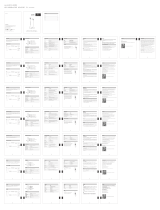 SOUNDPEAETS Q30 HD Manual de usuario
SOUNDPEAETS Q30 HD Manual de usuario
SoundPEATS Force HD Manual de usuario
SoundPEATS TrueAir Manual de usuario
SoundPEATS Mini Pro Wireless Earbuds Guía del usuario