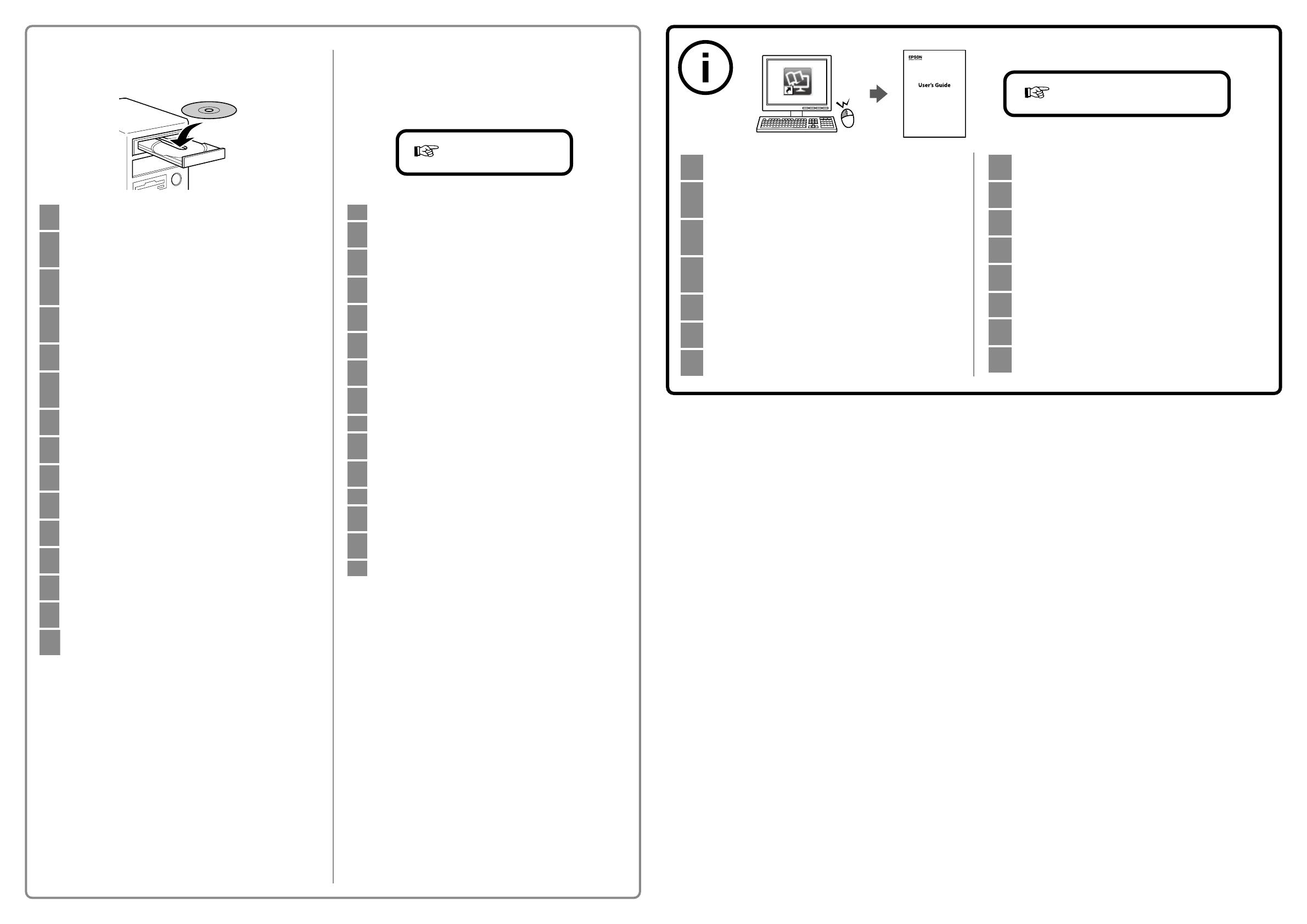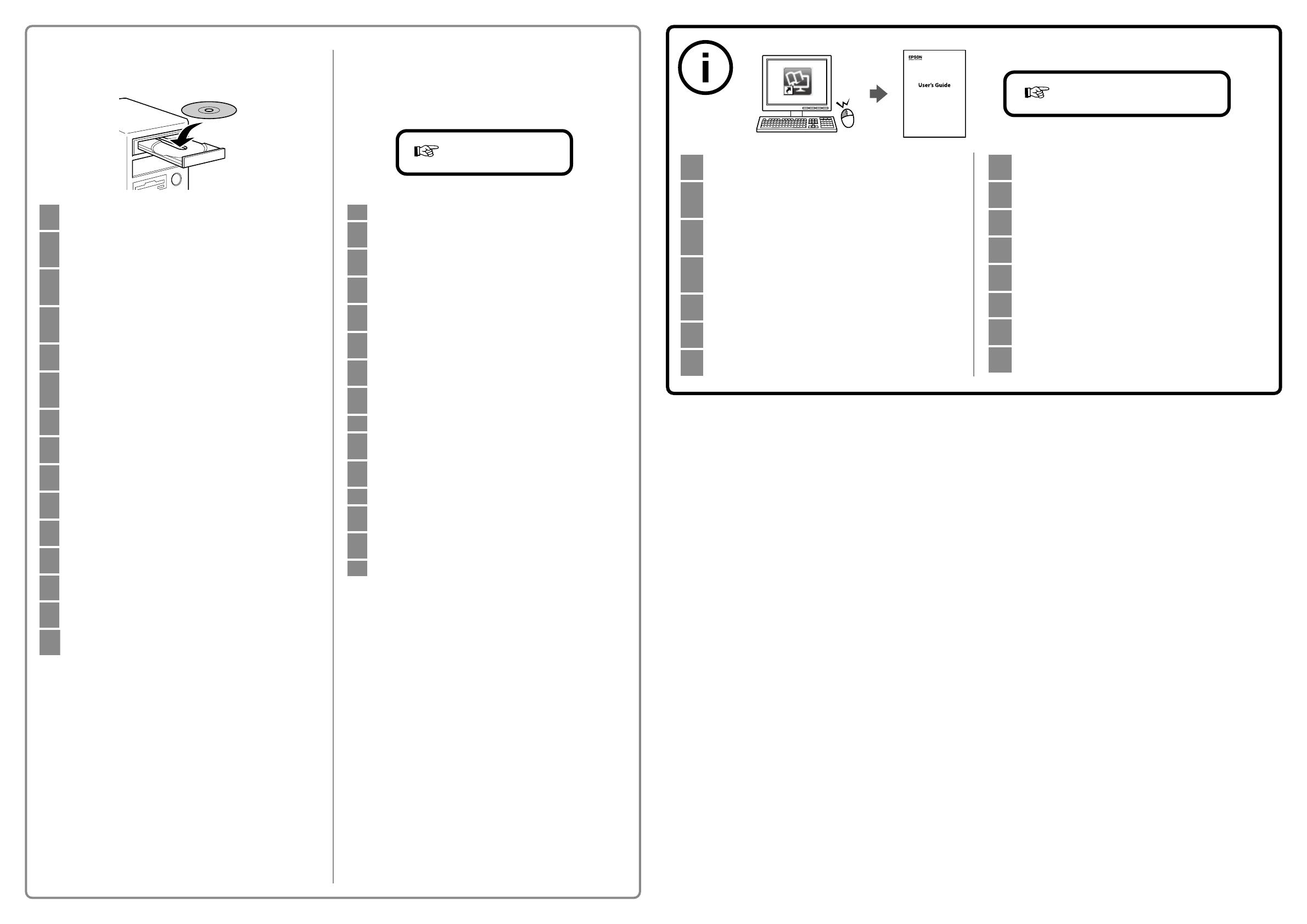
2
https://epson.sn
http://www.epson.com
Windows
EN Insert the CD, and then follow the on-screen instructions. If the
Firewall alert appears, allow access for Epson applications.
FR Insérez le CD et suivez les instructions à l’écran. Si un avertissement
relatif au pare-feu s’ache, autorisez l’accès pour les applications
Epson.
DE Legen Sie die CD ein und befolgen Sie anschließend die
Bildschirmanweisungen. Wenn die Firewall-Warnung angezeigt wird,
erlauben Sie den Zugri für Epson- Anwendungen.
NL Plaats de cd en volg de instructies op het scherm. Verleen Epson-
toepassingen toegang als een rewallwaarschuwing wordt
weergegeven.
IT Inserire il CD e attenersi alle istruzioni visualizzate. Se appare l’avviso
rewall, consentire l’accesso alle applicazioni Epson.
ES Inserte el CD y siga las instrucciones que aparecen en pantalla. Si
aparece el aviso de Firewall, permita el acceso a las aplicaciones de
Epson.
PT Insira o CD e siga as instruções no ecrã. Se for apresentado um alerta
de rewall, permita o acesso às aplicações Epson.
DA Sæt cd'en i og følg instruktionerne på skærmen. Hvis rewall'en
giver en advarsel, skal du tillade adgang for Epson-programmer.
FI Liitä CD ja toimi näytön ohjeiden muakisesti. Jos näkyviin tylee
palomuuri-ilmoitus, salli Epson-sovellusten käyttö.
NO Sett inn CD-en, og følg instruksjonene på skjermen. Dersom
brannmurvarsel vises, må du gi tilgang til Epson-programmer.
SV Sätt i CD:n och följ instruktionerna på skärmen. Om ett
brandväggsmeddelande visas, tillåt åtkomst för Epson-program.
TC 放入光碟,然後依照螢幕上指示進行。若出現防火牆警示,請允許存
取 Epson 應用程式。
KO CD를 넣고 화면의 지침을 따릅니다. 방화벽 경고가 표시될 경우,
Epson 애플리케이션에 대한 접근을 허용합니다.
ID Masukkan CD, dan kemudian ikuti instruksi layar. Jika peringatan
rewall muncul, ijinkan akses untuk aplikasi Epson.
HE תארתה העיפומ םא .ךסמה לע תוגצומה תוארוהל םאתהב לעפ זאו רוטילקתה תא סנכה
.Epson לש תויצקילפאה לכל השיג רשפא ,שא תמוח
No CD/DVD drive
Mac OS X
EN Visit the website to start the setup process and install the software.
FR Allez sur le site Web pour commencer la conguration et installer le
logiciel.
DE Rufen Sie zum Starten der Einrichtung die Website auf und
installieren die Software.
NL Ga naar de website van Epson om het setup-proces starten en de
software te installeren.
IT Visitare il sito web di Epson per avviare il processo di installazione e
installare il software.
ES Visite la página web de Epson para iniciar el proceso de instalación e
instalar el software.
PT Visite o Website da Epson para iniciar o processo de conguração e
instalar o software.
DA Gå til webstedet for at starte kongurationen og installere
softwaren.
FI Siirry web-sivustolle käynnistääksesi asetuksen ja asenna ohjelmisto.
NO Besøk nettsiden for å starte installasjonsprosessen og installere
programvaren.
SV Besök webbplatsen för att påbörja installationen och installera
programvaran.
TC 請造訪網站開始進行設定程序,然後安裝軟體。
KO 설치 과정을 시작하려면 웹사이트를 방문하여 소프트웨어를
설치합니다.
ID Kunjungi situs web untuk memulai proses pengaturan dan
menginstal perangkat lunak.
HE .הנכותה תא ןיקתהלו הרדגהה ךילהת תא ליחתהל ידכ רתאב רקב
EN You can open the User’s Guide from the shortcut icon, or download
the latest version from the website above.
FR Vous pouvez ouvrir le Guide d'utilisation à partir de l'icône de
raccourci ou télécharger la dernière version à partir du site Internet
ci-dessus.
DE Sie können das Benutzerhandbuch über das Verknüpfungssymbol
önen oder die neueste Version von der oben aufgeführten
Website herunterladen.
NL U kunt de Gebruikershandleiding openen via het
snelkoppelingspictogram of de nieuwste versie downloaden van
de bovenstaande website.
IT È possibile aprire la Guida utente dall'icona del collegamento o
scaricare la versione più recente dal sito Web sopra indicato.
ES Puede abrir el Manual de usuario desde el icono de acceso directo, o
bien descargar la versión más actual de la página indicada antes.
PT Pode abrir o Guia do Utilizador a partir do ícone de atalho, ou
transferir a versão mais recente a partir do Website acima.
DA Du kan åbne Brugervejledningen fra genvejsikonet, eller du kan
hente den nyeste version fra ovenstående websted.
FI Voit avata Käyttöoppaan pikakuvakkeesta tai ladata uusimman
version yllä olevalta web-sivustolta.
NO Du kan åpne Brukerhåndboken fra snarveisikonet, eller laste ned de
nyeste versjonene fra følgende nettsted.
SV Du kan öppna Användarhandboken från genvägsikonen eller hämta
den senaste versionen från webbsidan ovan.
TC 您可以從捷徑圖示開啟進階使用說明,或從上述的網站下載最新版
本。
KO 바로 가기 아이콘에서 사용설명서를 열거나, 상기 웹사이트에서
최신 버전을 다운로드하실 수 있습니다.
ID Anda dapat membuka panduan pengguna dari ikon pintasan atau
mengunduh versi terbaru dari situs web diatas.
HE הסרגה תא דירוהל וא ,ךרדה רוציק למס ךותמ שמתשמה ךירדמ תא חותפל לכות
.ליעל טנרטניאה רתאמ רתויב תינכדעה
The contents of this manual and the specications of this product are subject to change without notice.