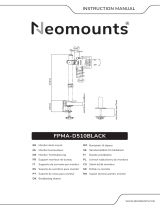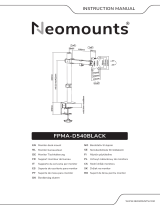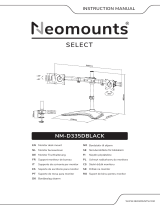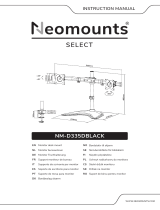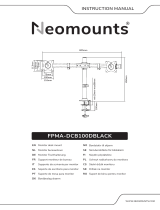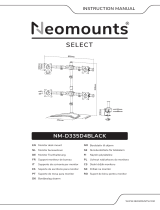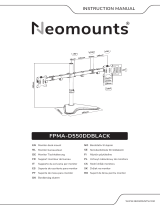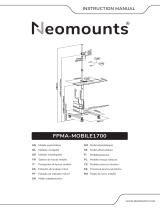Neomounts FPMA-D860DBLACK Manual de usuario
- Categoría
- Soportes de escritorio de pantalla plana
- Tipo
- Manual de usuario

FPMA-D860DBLACK
WWW.NEOMOUNTS.COM
INSTRUCTION MANUAL
IT
EN
NL
DE
FR
ES
PT
DK
Monitor desk mount
Monitor bureausteun
Monitor Tischhalterung
Support moniteur de bureau
Supporto da scrivania per monitor
Soporte de escritorio para monitor
Suporte de mesa para monitor
Bordbeslag skærm
NO
SE
FI
PL
CS
SK
RO
Bordstativ til skjerm
Skrivbordsfäste för bildskärm
Näytön pöytäteline
Uchwyt nabiurkowy do monitora
Stolní držák monitoru
Držiak na monitor
Suport de birou pentru monitor
75mm
100mm
116mm
75mm
116mm
min240mm-max470mm
100mm
500mm
15mm
min10mm-max25mm
max655mm
±180°
-10°
+10°
±10°
min10mm-max40mm

PARTS
FPMA-D860DBLACK
Attach the column to the base
Bevestig de kolom aan de voet
Befestigung der Stange Am Fuß
Fixez la colonne sur la base
Attaccare il palo alla base
Adjunte el poste a la base
Anexe o poste à base
Przymocuj słupek do podstawy
EN
NL
DE
FR
IT
ES
PT
PL
A. (x1) I. (x1) J. (x2) K. (x3) L. (x1) M. (x1) N. 4mm
(x1)
O. 6mm
(x1)
M-A. M4x12
(x8)
M-B. M5x12
(x8)
M-C. D5
(x8)
B. (x1) C. (x1) D. (x1) E. (x1) F. (x1) G. (x2) H. (x1)
STEP 1
75x75 -
100x100 mm
0-7 kg (2x)
24-47 cm
Tool
A
B
J
O

Mount the grommet to the rod and install through the
desk
Monteer de doorvoer aan de stang en installeer in het
bureau
Befestigen Sie die Tülle an der Stange und installieren
Sie sie im Schreibtisch
Montez le passe-fil sur la tige et installez-le dans le
bureau
Montare il gommino sull'asta e installarlo nella scrivania
Monte el pasacables en la varilla e instálelo en el escri-
torio
Montar a argola na vara e instalar na secretária
Zamontuj przelotkę na pręcie i zainstaluj w biurku
EN
NL
DE
FR
IT
ES
PT
PL
Mount the clamp to the rod
Monteer de klem aan de stang
Befestigen Sie die Klemme an der Stange
Montez la pince sur la barre
Montare il morsetto sulla barra
Monte la abrazadera en la barra
Montar a braçadeira na barra
Zamontuj zacisk na pręcie
EN
NL
DE
FR
IT
ES
PT
PL
STEP 2A
1
3 4
2
E
I
I
K
N
10-40mm
H
O
M
L
1
2
3
D
I
K
N
Grommet
STEP 2AClamp

Install the clamp to the desk (for desktop thickness
between 15-25 mm)
Installeer de klem aan het bureau (voor bladdikte
15-25 mm)
Installieren Sie die Klemme an den Schreibtisch (für
Tischstärken zwischen 15-25 mm)
Installez la pince sur le bureau (prévu pour un bureau
d'épaisseur entre 15 et 25 mm)
Installare il morsetto sulla scrivania (per uno spessore
della scrivania tra 15-25 mm)
Instale la abrazadera en el escritorio (para el grosor del
escritorio entre 15-25 mm)
Instale a braçadeira na mesa (para espessura de mesa
entre 15-25 mm)
Zainstaluj zacisk na biurku (dla grubości pulpitu od
15-25 mm)
EN
NL
DE
FR
IT
ES
PT
PL
Install the clamp to the desk (for desktop thickness
between 10-20 mm)
Installeer de klem aan het bureau (voor bladdikte
10-20 mm)
Installieren Sie die Klemme an den Schreibtisch (für
Tischstärken zwischen 10-20 mm)
Installez la pince sur le bureau (prévu pour un bureau
d'épaisseur entre 10 et 20 mm)
Installare il morsetto sulla scrivania (per uno spessore
della scrivania tra 10-20 mm)
Instale la abrazadera en el escritorio (para el grosor
del escritorio entre 10-20 mm)
Instale a braçadeira na mesa (para espessura de mesa
entre 10-20 mm)
Zainstaluj zacisk na biurku (dla grubości pulpitu od
10-20 mm)
EN
NL
DE
FR
IT
ES
PT
PL
15-25mm
H
N
C
1
2
C
10-20mm
H
N
STEP 2BClamp
STEP 2CClamp

Attach the VESA plate to the monitor
Bevestig de VESA plaat aan de monitor
Befestigen Sie die VESA-Platte am Monitor
Fixez la plaque VESA sur le moniteur
Fissare la piastra VESA al monitor
Coloque la placa VESA en el monitor
Fixar a placa VESA no monitor
Przymocuj płytkę VESA do monitora
EN
NL
DE
FR
IT
ES
PT
PL
Attach the crossbar to the pole
Bevestig de crossbar aan de stang
Befestigen Sie die Querstange an der Stange
Fixez la barre transversale au poteau
Fissare la barra trasversale al palo
Adjunte la barra transversal al poste
Anexe a barra transversal ao poste
Przymocuj belkę mocującą do słupa
EN
NL
DE
FR
IT
ES
PT
PL
STEP 3
STEP 4
* Not Included
M-A M-B
M-C
G
F
N

Attach the screen to the bracket and route the cables
Bevestig het scherm aan de beugel en geleid de kabels
Befestigen Sie den Bildschirm an der Halterung und
verlegen Sie die Kabel
Fixez l'écran au support et acheminez les câbles
Fissare lo schermo alla staffa e posare i cavi
Fije la pantalla al soporte y pase los cables
Fixar o ecrã ao suporte e encaminhar os cabos
Przymocuj ekran do uchwytu i przeprowadź kable
EN
NL
DE
FR
IT
ES
PT
PL
Adjust the mount to the desired position
Stel de steun in op de gewenste positie
Positionieren die Halterung in der gewünschten
Position
Ajustez le support à la position souhaitée
Regolare il supporto nella posizione desiderata
Ajuste el soporte a la posición deseada
Ajuste o suporte na posição desejada
Dostosuj pozycję uchwytu do twoich wymagań
EN
NL
DE
FR
IT
ES
PT
PL
STEP 5
STEP 6
12
N
N
O
+10°
-10°
±180°
±10°
±10°
±180°


-
 1
1
-
 2
2
-
 3
3
-
 4
4
-
 5
5
-
 6
6
-
 7
7
-
 8
8
Neomounts FPMA-D860DBLACK Manual de usuario
- Categoría
- Soportes de escritorio de pantalla plana
- Tipo
- Manual de usuario
en otros idiomas
Artículos relacionados
-
Neomounts FPMA-D550DBLACK Manual de usuario
-
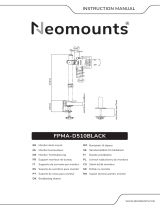 Neomounts FPMA-D510BLACK Manual de usuario
Neomounts FPMA-D510BLACK Manual de usuario
-
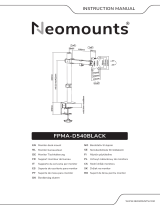 Neomounts FPMA-D540BLACK Manual de usuario
Neomounts FPMA-D540BLACK Manual de usuario
-
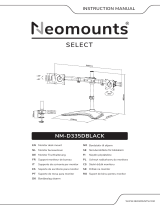 Neomounts NM-D335DBLACK Manual de usuario
Neomounts NM-D335DBLACK Manual de usuario
-
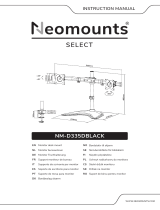 Neomounts NM-D335DBLACK Manual de usuario
Neomounts NM-D335DBLACK Manual de usuario
-
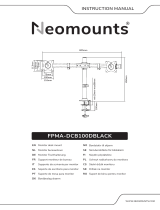 Neomounts FPMA-DCB100DBLACK Manual de usuario
Neomounts FPMA-DCB100DBLACK Manual de usuario
-
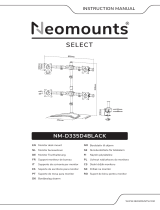 Neomounts NM-D335D4BLACK Manual de usuario
Neomounts NM-D335D4BLACK Manual de usuario
-
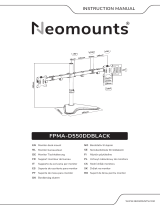 Neomounts FPMA-D550DDBLACK Manual de usuario
Neomounts FPMA-D550DDBLACK Manual de usuario
-
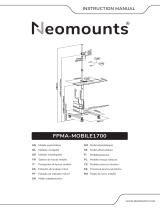 Neomounts FPMA-MOBILE1700 Manual de usuario
Neomounts FPMA-MOBILE1700 Manual de usuario
-
Neomounts FPMA-D850BLACK Manual de usuario