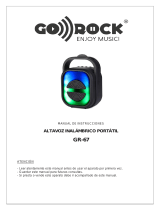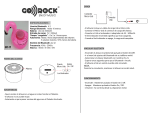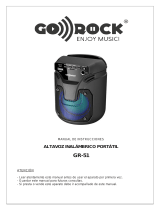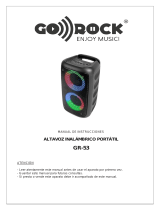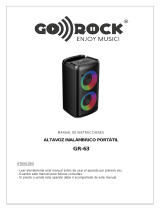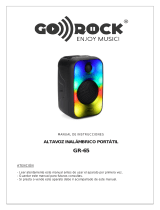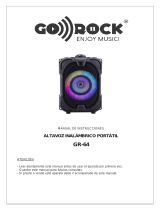ELECTROTEK ET-PSK150 El manual del propietario
- Categoría
- Bocinas portables
- Tipo
- El manual del propietario

ALTAVOZ INALÁMBRICO
MANUAL DE INSTRUCCIONES
ET-PSK150
Leer atentamente este manual antes de usar el aparato por primera vez.
Guarde el manual para futuras consultas.

Estimado Cliente:
Agradecemos la confianza depositada en nosotros al adquirir este producto ELECTROTECK® .
Nuestro principal empeño es ofrecer artículos excelentes, manteniendo los más estrictos controles
de calidad y cumpliendo todas las normativas vigentes de seguridad, con el objetivo de presentar un
producto perfecto y seguro para el uso doméstico.
CARACTERSTICAS:
Potencia de salida: 5W
-20KHz
-108.0Mhz
Tiempo en carga 1,5 horas.
Accesorio:
.
Instrucciones de batería.
- Cargar la batería al completo (durante 2 horas) antes de utilizar por primera vez.
- La carga debe hacerse con un adaptador de 5V y mínimo 1A.
- Durante la carga se encenderá un piloto de color rojo.
- Cargar siempre la batería con el altavoz apagado.
- Nunca utilizar el altavoz mientras está cargando.
- Nunca interrumpir la carga hasta carga completa.
- Si no utiliza el altavoz por un tiempo debe mantener la batería siempre con carga.
Para ello, cargar la batería una vez al mes.
- Si la batería llega a quedarse sin carga y tarda en cargarla, puede averiarse.
NOTA.
Las baterías no entran en garantía por considerarse pieza consumible por desgaste del uso.

Panel Superior.
OFF / ON: Para encender / apagar el altavoz.
DC 5V: Conector MicroUsb para cargar la batería.
Ranura USB: Se utiliza para leer los archivos MP3 en formato FAT32 desde un Pendrive.
Ranura TF: Se utiliza para leer los archivos MP3 en formato FAT32 desde tarjeta de memoria TF.
Mic: Conector para conectar el micrófono (no incluido).
Panel Frontal.
"M" (Mode): Para cambiar el modo entre los dispositivos USB / TF, Bluetooth y FM.
"►ll" (Reproducir/Pausa): Presione brevemente para reproducir y pausar en los modos
Usb/TF y Bluetooth.
":/-" (PREV/VOL-): Pulsación corta para pasar al canal / pista de FM anterior en los modos
Usb/TF, Bluetooth y FM.
Pulsación larga (mantener pulsado) para disminuir el volumen.
" /+" (SIGUIENTE/VOL+): Pulsación corta para pasar al siguiente canal / pista de FM en los modos
Usb/TF, Bluetooth y FM.
Pulsación larga (mantener pulsado) para aumentar el volumen.

Conexión a dispositivo Bluetooth.
- Encienda el altavoz y active el bluetooth del dispositivo externo a vincular.
- Busque en el dispositivo externo el modelo del altavoz "ET-PS150" y seleccionar.
- Una vez emparejado el dispositivo, ya puede escuchar música en el altavoz.
- Cada vez que encienda el altavoz se conectará al dispositivo automáticamente siempre y cuando
el dispositivo tenga activado el bluetooth.
- Para vincular un nuevo dispositivo, tiene que desactivar el bluetooth del dispositivo anterior
y activar el bluetooth del nuevo dispositivo a vincular.
- Para cambiar canciones, pausar, subir o bajar volumen, ver "Panel Frontal" (apartado anterior).
Nota.
Cuando enciende el altavoz, entra directamente en modo Bluetooth, siempre y cuando no haya
metida ninguna tarjeta TF y tampoco ningún Pendrive puesto.
Puerto Usb / Tarjeta TF.
- Encienda el altavoz y por defecto entrará en modo bluetooth.
- Si ya tiene puesta tarjeta TF ó Pendrive, entrará en reproducción de la música de éstos.
- Inserte un pendrive ó una tarjeta TF (MicroSD), con música Mp3 y formato Fat32.
- El altavoz empezará a reproducir la música automáticamente.
- Para cambiar canciones, pausar, subir o bajar volumen, ver "Panel Frontal" (apartado anterior).
Radio FM.
- Encienda el altavoz y por defecto entrará en modo bluetooth.
- Si tiene puesta tarjeta TF ó Pendrive, entrará en reproducción de la música de éstos.
- Pulsar el botón "M" pausadamente hasta seleccionar el modo FM.
- Para cambiar canciones, pausar, subir o bajar volumen, ver "Panel Frontal" (apartado anterior).
NOTA:
Si la recepcin de la emisora no es buena, conecte un cable Micro USB y deje suelto el otro extremo.
Este cable hará la función de antena.

CONDICIONES DE GARANTÍA
1. Este aparato est cubierto contra cualquier defecto de fbrica.
2. El aparato se cambiar siempre y cuando est dentro del plazo de cambio y se devuelva
con todos sus accesorios y embalaje.
3. La garanta ser vlida siempre y cuando el aparato vaya acompaado de su factura o ticket de
compra donde salga reflejado el aparato o también su tarjeta de garanta debidamente
cumplimentada y sellada.
4. El aparato estar exento de garanta (no cubierto) cuando:
a) El aparato tenga señales de golpes y/o caídas.
b) El aparato presente signos de mal uso.
c) El aparato tenga signos de uso excesivo.
d) El aparato est manipulado inadecuadamente.
e) No tiene documento acreditativo (tarjeta, ticket o factura compra).
f) El aparato no se ha usado segn las instrucciones de uso.
NORMAS DE PROTECCIÓ N DEL MEDIO AMBIENTE
Este aparato no se debe desechar con los residuos domsticos cuando finalice su
durabilidad, sino que se debe ofrecer a un centro de reciclaje de aparatos elctricos y
electrnicos domsticos. Este smbolo en el aparato, manual de instrucciones y embalaje le
avisa de este aspecto importante.
Los materiales utilizados en este aparato se pueden reciclar. Mediante el reciclaje de
electrodomsticos, usted contribuye a fomentar la proteccin del medioambiente.
Consulte a sus autoridades locales para obtener informacin acerca del punto de recogida.

WIRELESS SPEAKER
INSTRUCTIONS MANUAL
ET-PSK150
Read this manual carefully before using the device for the first time.
Save the manual for future reference.

Dear Customer:
We thank you very much for having purchased this ELECTROTEK® product. Our main commitment is
to provide excellent articles, maintaining the strictest quality controls and compliance with all
applicable safety regulations, with the aim of presenting a perfect and safe product for home use.
Specifications.
-20KHz
-108.0Mhz
Wireless range: 10 meters
Accessory:
Battery Instructions.
- Charge the battery completely (for 2 hours) before using for the first time.
- Charging must be done with a 5V adapter and minimum 1A.
- A red light will light up during charging.
- Always charge the battery with the speaker off.
- Never use the speaker while charging.
- Never interrupt charging until full charge.
- If you do not use the speaker for a while, you should always keep the battery charged.
To do this, charge the battery once a month.
- If the battery runs out of charge and takes a long time to charge, it may break down.
NOTE.
The batteries do not come under warranty because they are considered a consumable part due to
wear and tear.

Top Panel.
OFF / ON: To turn on / off the speaker.
DC 5V: MicroUsb connector to charge the battery.
USB slot: Used to read MP3 files in FAT32 format from a Pendrive.
TF slot: Used to read MP3 files in FAT32 format from TF memory card.
Mic: Connector to connect the microphone (not included).
Front Panel.
"M" (Mode): To change the mode between USB / TF, Bluetooth and FM devices.
"►ll" (Play/Pause): Short press to play and pause in the modes USB / TF and Bluetooth.
":/-" (PREV/VOL-): Short press to move to the previous FM channel / track in the modes
Usb / TF, Bluetooth and FM.
Long press (press and hold) to decrease the volume.
" /+" (NEXT/VOL+): Short press to go to the next FM channel / track in the modes
Usb / TF, Bluetooth and FM.
Long press (press and hold) to increase the volume.

Bluetooth device connection.
- Turn on the speaker and activate the bluetooth of the external device to pair.
- Search in the external device for the speaker model "ET-PS150" and select.
- Once the device is paired, you can now listen to music on the speaker.
- Each time you turn on the speaker it will connect to the device automatically as long as
The device has Bluetooth enabled.
- To pair a new device, you have to deactivate the bluetooth of the previous device
and activate the bluetooth of the new device to pair.
- To change songs, pause, increase or decrease volume, see "Front Panel" (previous section).
Note.
When you turn on the speaker, it goes directly into Bluetooth mode, as long as there is no
no TF card and no Pendrive put.
Usb Port / TF Card.
- Turn on the speaker and by default it will enter bluetooth mode.
- If you already have a TF or Pendrive card, you will be able to play their music.
- Insert a pendrive or TF card (MicroSD), with Mp3 music and Fat32 format.
- The speaker will start playing music automatically.
- To change songs, pause, increase or decrease volume, see "Front Panel" (previous section).
FM Radio.
- Turn on the speaker and by default it will enter bluetooth mode.
- If you have a TF or Pendrive card, you will be able to play their music.
- Press the "M" button slowly until the FM mode is selected.
- To change songs, pause, increase or decrease volume, see "Front Panel" (previous section).
NOTE:
If the reception of the station is not good, connect a Micro USB cable and leave the other end loose.
This cable will do the antenna function.

WARRANTY CONDITIONS
1. This appliance is covered against any factory defects.
2. The device is changed for a new one as long as it is within the change period and is returned with
all accessories and packaging in good condition.
3. The guarantee will be valid as long as the appliance is accompanied by your invoice or purchase
ticket where the exact device and model, or your warranty card duly completed and sealed, is
reflected.
4. The appliance will be exempt from warranty when:
a) The appliance has signs of knocks and / or falls.
b) The appliance shows signs of misuse.
c) The appliance has signs of overuse.
d) The appliance is improperly handled.
e) No supporting document. (Card, ticket or invoice).
f) The appliance has not been used in accordance with the instructions for use.
GUIDELINES FOR PROTECTION OF THE ENVIRONMENT
This appliance should not be put in to the domestic garbage at the end of its durability, but
must be offered at a central point for their cycling of electric and electronic domestic
appliances. This symbol on the appliance, instruction manual and pack again put your
attention to this import an tissue.
The materials used in this appliance can be recycled. By recycling of used domestic appliances, you
contribute important push to the protection of our environment. Ask your local authorities for
information regarding the point of recollection.
-
 1
1
-
 2
2
-
 3
3
-
 4
4
-
 5
5
-
 6
6
-
 7
7
-
 8
8
-
 9
9
-
 10
10
-
 11
11
ELECTROTEK ET-PSK150 El manual del propietario
- Categoría
- Bocinas portables
- Tipo
- El manual del propietario
en otros idiomas
- English: ELECTROTEK ET-PSK150 Owner's manual
Artículos relacionados
Otros documentos
-
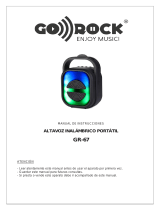 Go-Rock GR-67 El manual del propietario
Go-Rock GR-67 El manual del propietario
-
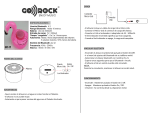 Go-Rock GR-15 El manual del propietario
Go-Rock GR-15 El manual del propietario
-
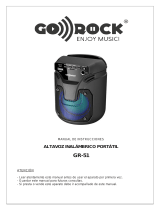 Go-Rock GR-51 El manual del propietario
Go-Rock GR-51 El manual del propietario
-
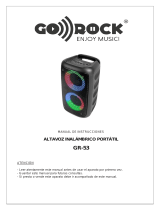 Go-Rock GR-53 El manual del propietario
Go-Rock GR-53 El manual del propietario
-
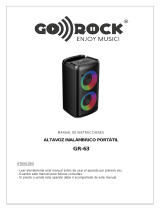 Go-Rock GR-63 El manual del propietario
Go-Rock GR-63 El manual del propietario
-
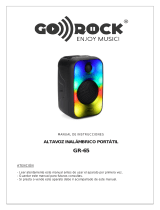 Go-Rock GR-65 El manual del propietario
Go-Rock GR-65 El manual del propietario
-
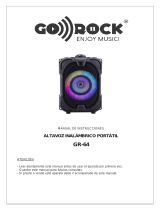 Go-Rock GR-64 El manual del propietario
Go-Rock GR-64 El manual del propietario
-
Tellur TLL161071 Manual de usuario
-
Phoenix Vegatab 8 Manual de usuario
-
Muse M-1915 DJ El manual del propietario