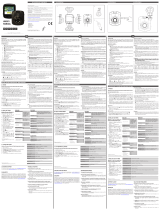La página se está cargando...

The drawings and specifications in this document are property of Advantech and may not be reproduced. copied or used without prior written permission.
2)
1)
Page 1 of 2
HIT-W101C Quick Start Manual
(1) HIT-W101C Appearance
Follow below pic to match the mount and HIT-W101C, and use the
screw to fix it from the bottom side
Screw Type: M2.5 x 8mm
(2) Packing List
HIT-W101C x1
Accessory box
This quick start manual x1
Wall Mount Bracket x1
Self-tapping screws x4
Screw M2.5 x2
(3) Front/Rear View
(4) Easy Setup
Power On Computer:
1) Make sure Equipotential Terminal is connected to
equipotential ground in the hospital.
2) Connect the adapter to Power DC-IN. Please note that using
different adaptors may put the system into risk.
3) When you plug in the DC power, the HIT will power on
directly.
4) DC Input Voltage: The adapter only supply 12Vdc. Power
Consumption: less than 36W
(5) Software Specifications
Please always check Advantech website for free downloading:
http://support.advantech.com/support/new_default.aspx
(6) Cleaning and Disinfecting
During normal use, the HIT (Healthcare Information Terminal)
may become dirty and should be cleaned regularly.
1) Prepare a cleaning agent per manufacturer’s instruction or
hospital protocol.
2) Prepare a clean cloth that has been moistened in a
cleaning solution.
3) Wipe the HIT thoroughly with a clean wipe.
Applicable Cleaning Agents List
No Cleaning Agents
1 CHLOR-CLEAN (1.7g NaDCC)(1000 ppm available
chlorine)
2 Alcohol, 95% concentration
3 AHP Accel TB
4 Glutaral dehyde [C5H8O2], 2% concentration
5 Isopropyl alcohol [(CH3)2CHOH], 70% concentration
6 Sodium hypochlorite [NaOCl], 10% concentration
Front-view
* Please use the wall mount bracket only.
Rear-view
* Do not immerse or rinse the HIT or its peripherals.
* Do not spray cleaning agents on the chassis
* Do not use disinfectants containing phenol
x1
HIT-W101C Quick Start Manual

1.
2.
3.
4.
5.
6.
7.
8.
9.
10.
Afbryder
Meddelelses LED
Mikrofonindgang
Standard 2MP kamera /
valgfri RFID
DC Jack
USB 2.0-port
RJ45
Reset knap
Micro SD slot
Mini USB
1.
2.
3.
4.
5.
6.
7.
8.
9.
10.
LED-indikator for strøm
LED for varsler
Mik-in
Standard 2MP kamera /
valgfri RFID
DC Jack
USB 2.0 port
RJ45
Nullstillknapp
Micro SD-spor
Mini USB
1.
2.
3.
4.
5.
6.
7.
8.
9.
10.
Virran merkkivalo
Viesti LED
Mikrofonin sisääntulo
Oletuksena 2MP kamera /
valinnainen RFID
DC jack
USB 2.0 Portti
RJ45
Nollaus painike
Micro SD -paikka
Mini USB
1.
2.
3.
4.
5.
6.
7.
8.
9.
10.
Power LED-indikator
LED vid varningar
Mic-in
Standard 2MP kamera /
valfri RFID
DC Jack
USB 2.0-port
RJ45
Återställningsknapp
Micro SD Slot
Mini USB
1.
2.
3.
4.
5.
6.
7.
8.
9.
10.
Interruptor de alimentação
LED Para notificaçoes
Entrada de mic
Câmera padrão de 2MP /
RFID opcional
DC Jack
Portas USB 2.0
RJ45
Botão de reset
Ranhura Micro SD
Mini USB
1.
2.
3.
4.
5.
6.
7.
8.
9.
10.
Indicador LED de energia
LED para notificaciones
Entrada para micrófono
Cámara 2MP por defecto /
RFID opcional
DC Jack
Puertos USB 2.0
RJ45
Botón de reinicio
Ranura micro SD
Mini USB
1.
2.
3.
4.
5.
6.
7.
8.
9.
10.
Indicatore (LED) alimentazione
LED del messaggio
Ingresso microfono
Predefinito 2MP Camera /
RFID opzionale
DC Jack
Porta USB 2.0
RJ45
Pulsante di reset
Slot Micro SD
Mini USB
1.
2.
3.
4.
5.
6.
7.
8.
9.
10.
Interrupteur (LED) d'alimentation
LED pour alertes
Entrée micro
Caméra 2MP par défaut et
RFID optionnelle
DC Jack
Ports USB 2.0
RJ45
Bouton de réinitialisation
Micro SD Slot
Mini USB
1.
2.
3.
4.
5.
6.
7.
8.
9.
10.
LED-indicator voor voeding
LED-indicator voor berichten
Mic in
Standaard 2MP Camera /
Optionele RFID
DC Jack
USB 2.0 poort
RJ45
Reset knop
Micro SD-slot
Mini USB
1.
2.
3.
4.
5.
6.
7.
8.
9.
10.
HIT-W101C Quick Start Manual
HIT-W101C Quick Start Manual
ENGLISH
NOTE: *USB ports or other
removable media drives may
present a security risk.
CAUTION: Before you set up and
use the HIT, view the support
documentation on our website –
search by name, i.e., HIT-W101C.
Cleaning instructions can also be
found in the documentation.
http://support.advantech.com.tw/
support/new_default.aspx
DEUTSCH
HINWEIS: *USB-Ports oder andere
entfernbare Medienlaufwerke
könnten ein Sicherheitsrisiko
darstellen.
ACHTUNG: Lesen Sie die
Sicherheitsinformationen auf
unserer Webseite, bevor Sie den
HIT einrichten und benutzen –
suchen Sie nach dem Produkt
z.B.: HIT- W101C.
In der Dokumentation stehen
auch Hinweise zur Reinigung.
http://support.advantech.com.tw/
support/new_default.aspx
NEDERLANDS
OPMERKING: *USB poorten of
andere verwijderbare mediaschijven
kunnen een beveiligingsrisico
met zich meebrengen..
WAARSCHUWING: Neem eerst
op onze website de begeleidende
documentatie door voordat u
de HIT instelt en gebruikt-
zoek op naam, bijv. HIT-W101C.
Schoonmaak instructies zijn ook in
de documentatie te vinden.
http://support.advantech.com.tw/
support/new_default.aspx
FRANCAISE ITALIANO
NOTA:*Le porte USB o altri
dispositivi removibili possono
presentare rischi per la sicurezza.
ATTENZIONE: Prima di impostare
e usare il HIT, vedere la
documentazione di supporto sul
nostro sito – cercare per nome,
es: HIT-W101C, le istruzioni per la
pulizia possono essere trovate nella
documentazione.
http://support.advantech.com.tw/
support/new_default.aspx
ESPAÑOL
NOTA: *Los puertos USB u otros
medios de armazenamento
removível pueden producir un
riesgo de seguridad. .
PRECAUCIÓN: Antes de configurar
y usar el HIT, lea detenidamente
la documentación de soporte en
nuestra página web – búsqueda por
nombre, por ejemplo: HIT-W101C.
Las instrucciones de limpieza
también se pueden encontrar en la
documentación.
http://support.advantech.com.tw/
support/new_default.aspx
PORTUGUÊS
Nota: *Portas USB ou outras
unidades de armazenamento
removíveis podem apresentar um
risco a segurança
ATENÇÃO: Antes de configurar
e utilizar o HIT, leia a
documentação de suporte no
nosso site – pesquise por nome,
por exemplo, HIT-W101C.
As instruções de Limpeza também
poderão ser encontradas nesta
documentação
.
http://support.advantech.com.tw/
support/new_default.aspx
SVENSKA SUOMI NORSK DANSK
BEMÆRK: *USB-porte eller andre
udskiftelige mediedrev kan udgøre
en sikkerhedsrisiko.
ADVARSEL: Før du opsætter
og bruger denne HIT, så læs
supportdokumentationen på vores
hjemmeside - søg efter navnet
fx HIT-W101C . Instruktioner for
rengøring kan også findes i samme
dokumentation.
http://support.advantech.com.tw/
support/new_default.aspx
Power LED
Message LED
MIC-in
Default 2MP Camera/ Optional
RFID
DC Jack
USB 2.0 port
RJ45
Reset Button
Micro SD Slot
Mini USB
1.
2.
3.
4.
5.
6.
7.
8.
9.
10.
NOTE : * les ports USB ou les
autres média amovibles peuvent
présenter des risques de sécurité.
ATTENTION : avant d'installer
et d'utiliser cet écran, veuillez
consulter le manuel d'utilisation
sur notre site internet – faites
une rechercher par nom, i.e.,
HIT-W101C. Les instructions de
nettoyage et d'entretien se trouvent
aussi dans le manuel d'utilisation.
http://support.advantech.com.tw/
support/new_default.aspx
OBS: *USB-minnen eller andra
flyttbara media enheter kan utgöra
en säkerhetsrisk.
VARNING: Innan du ställer in
och använder HIT, läs igenom
användare dokumentationen
(Manual) på vår webbplats -
sök på namn, dvs. HIT-W101C.
Rengöringsanvisningar finns också
i dokumentationen.
http://support.advantech.com.tw/
support/new_default.aspx
HUOMIO: *USB-portit tai muut
poistettavat tiedontallentimet voivat
aiheuttaa turvariskin.
VAROITUS: Ennen kuin asennat ja
käytät HIT:tä, katso käyttöohjeet
nettisivuiltamme -etsi nimellä esim.
Puhdistusohjeet
löytyvät myös samasta tiedostosta.
http://support.advantech.com.tw/
support/new_default.aspx
MERK: *USB-porter eller andre
stasjoner med utskiftbare medier
kan innebære en sikkerhetsrisiko.
FORSIKTIG: Før du setter
opp og bruker HIT, se
støttedokumentasjonen på
vår hjemmeside - søk etter
navn, det vil si, HIT-W101C .
Rengjøringsinstruksjonene kan
også finnes i dokumentasjonen
http://support.advantech.com.tw/
support/new_default.aspx
HIT-W101C.
Power-LED
Benachrichtigungs-LED
Mikrofon-Eingang
Standard 2MP Kamera /
Optional RFID
DC-Ladebuchse
USB 2.0 port
RJ45
Resetknopf
Micro SD Steckplatz
Mini USB
General Views of the HIT-W101C
1 2 3 4 75 6
8 9 10
Page 2 of 2
HIT-W101C Quick Start Manual
1/2