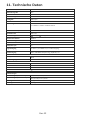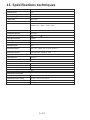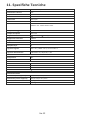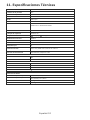LC-Power LC-M35-UWQHD-120-C El manual del propietario
- Categoría
- Televisores
- Tipo
- El manual del propietario

LC-M35-UWQHD-120-C
GAMING MONITOR
BEDIENUNGSANLEITUNG

INHALT
1. Sicherheitshinweise
2. Wartung
1. Sicherheitshinweise
2. Wartung
3. Verpackungsinhalt
4. Produktübersicht
6. Wandmontage
7. Anschließen der Kabel
8. Leuchtanzeige
9. OSD-Menü
10. Anzeigemodus und GamePlus-Umschaltung
11. Technische Daten
Setzen Sie den Monitor nicht einer feuchten Umgebung, Regen oder anderen
Flüssigkeiten aus.
reinigen.
Ger-1
- Verwenden Sie am besten spezielle Reinigungstücher für Bildschirme.
fern.
mit einem Tuch trocken.

3. Verpackungsinhalt
Ger-2
1 x Monitor Oberer und unterer Wandadapter
4 x M4*12 mm Schraubenbolzen
1 x DP-Kabel
1 x
1 x
Bedienungsanleitung
1 x Schraubendreher
LC-M35-UWQHD-120-C
GAMING MONITOR
BEDIENUNGSANLEITUNG

4. Produktübersicht
4.1 — Tasten am Monitor
4.2 — Monitoranschlüsse
Ger-3
7
8
9
10
E
in-/Aus-Taste
M-Taste (Menü):
Abwärtstaste:
Aufwärtstaste:
E-Taste (Exit): Verlassen des Menüs.
Ein-/Aus-Taste: Schaltet den Monitor ein und aus.
LED-Anzeige:
2
1
3
4
5
6
6
9
Audioausgang: -
nalen ein.
DP-Anschlüsse: Schließen Sie einen Stecker des DP-Kabels an den DP-Aus-
gang des Computers, den anderen Stecker an den DP-Port des Monitors an.
HDMI-Eingang:
des Monitors an.
Netzanschluss:
Monitors an.

platzieren Sie es auf einem Tisch.
Ger-4
Basis

6. Wandmontage
platzieren Sie es auf einem Tisch.
Ger-5
abnehmen.
Entsperren
-
Hinweis:
zu entriegeln.
Die mitgelieferten Schrauben eignen sich ausschließlich zum Fixieren
Fachhandel.

Ger-6
Schrauben fest.
Basis
Oberer und unterer
Wandadapter
M4*12 mm
Schraubenbolzen
Wand
Wandhalterung
Schrauben in der hinteren Abdeckung.

7. Anschließen der Kabel
8. Leuchtanzeige
Leuchtanzeige
Ger-7
Leuchtanzeige
DP-Anschlüsse
Audioausgang
ist enthalten.
2. Verbinden Sie das andere Ende des DP-Kabels mit dem entsprechenden
Anschluss am Monitor. Siehe Abbildung unten.
-

3. Drücken Sie oder , um in das Untermenü zu gelangen.
M, um das
b. Drücken Sie oder , um das Untermenü zu durchlaufen, und drücken
Sie M
dann die M
des aktuellen Menüs.
d. Drücken Sie zum Verlassen des aktuellen Bildschirms.
9. OSD-MENÜ
Ger-8
OSD-Menü
2. Drücken Sie zum Aufrufen des OSD-Bildschirms M
3440 × 1440 bei 100Hz
HDMI1
3440 × 1440 bei 100Hz
-
gen anpassen. Das OSD-Menü erscheint, wenn Sie bei eingeschaltetem
Monitor die M-Taste drücken.
Wenn Sie den Monitor zum ersten Mal benutzen, passen sich die

9.1 —
Ger-9
Hauptmenü Untermenü Beschreibung
Quelle DP 1
DP 2
–
Kontrast
0 bis 100
Schwarzwert 0 bis 100 Anzeige-Schwarzwert anpassen
Kontrast 0 bis 100
Aus
Ein
Farbeinstellungen Gamma 1,8
2,0
2,6
Bildmodus Standard, Foto,
Film, Spiel,
FPS, RTS,
einstellen
Farbtemperatur Warm, kühl, benutzer
0 bis 100
Farbton 0 bis 100
0 bis 100
stellungen
0 bis 100
gering
Rauschminderung
Super-Minderung
gering
gering
Ein, aus
Anzeige Bildformat
LED-Modus
Audio Stumm Ein, aus Schaltet die Stummschaltung ein und aus
0 bis 100
2,4
2,2

Ger-10
Hauptmenü Untermenü Beschreibung
PBP 2 Fenster
Stellt den Mehrfenstermodus ein
Sub-Fenster-2-
Eingang
DP1, DP2,
Groß
Oben rechts, Oben links,
Unten rechts,
Unten links
Tauschen –
Bildschirmen tauschen
OSD Sprache Deutsch, ,
Español, 日本語,
Français, Deutsch
0 bis 100
0 bis 100
OSD-Transparenz 0 bis 100
OSD-Abschaltung
5 bis 100
Leerlauf angezeigt wird.
Anderes DP-Version DP 1.1, DP 1.2, DP1.4
Ein, aus
Monitoreinstellungen
Reset –
mit, wenn der Bildschirm gedreht wird.

2. Drücken Sie die Taste zum Umschalten zu den GamePlus-Modi.
anpassen. Der Standardmodus ist für die meisten Anwendungen geeignet.
Ger-11
10. Anzeigemodus und GamePlus-Umschaltung
M E
Standard

11. Technische Daten
Ger-12
E-LED
2
VA
OD 5 ms
75 x 75mm
16,7 Mio.
837,4 x 245,6 x 539,8mm
837,4 x 126,1 x 377,9mm
8,1kg
11,7kg
Ja
Ja
Ja
Ja
Ja
Ja
Stromeingang
Netzkabel
HDMI-Kabel
DP-Kabel
Modell
Bildschirmgröße
Bildformat
Beleuchtung
Helligkeit
Panel
Bildwiederholfrequenz
Betrachtungswinkel
VESA-Montage
Farben
Signaleingang
Audio
Lautsprecher
Audioausgang
Zubehör
Niedrig. Blau
Abmessungen
Abmessungen (mit Ständer)
Abmessungen (ohne Ständer)

TABLE OF CONTENTS
1. SAFETY PRECAUTIONS
2.MAINTENANCE

3.Box Contents
Mit
Pa
a
er Maa
LC-M35-UWQHD-120-C
GAMING MONITOR
USER MANUAL

4. Product Overview
Audio Output:
DP Connectors:
HDMI Input:
Power Connector:
7
8
9
10
LED indicator:
2
1
3
4
5
6
6
9


Note:
Note:


7.

9. OSD
OSD Menu
3440*1440@100Hz
HDMI1
3440x1440@100Hz
aM
M
M

Main Menu Sub-Menu Options Description
Input Source DP 1
DP 2
HDMI 1
HDMI 2
NONE Selects the primary video source
Brightness/
Contrast
Brightness 0~100 Adjust display brightness
Blacklevel 0~100 Adjust display black level
Contrast 0~100 Adjust display contrast
DCR Turn on DCR function
Off
On
Turn off DCR function
Color Setting Gamma Set Gamma add-in1.8
2.0
2.6
Picture Mode Standard, Photo,
Movie, Game,
FPS, RTS,
Set visual mode according to activity
Color
Temperature
Warm, Cool, User Select color temperature
Low Blue Light 0~100
Hue 0~100 Adjust hue levels
Saturation 0~100 Adjust saturation levels
Picture
Quality
Setting
Sharpness 0~100 Set display sharpness
Response Time Off, High, Middle,
Low
Adjust response time
Noise
Reduction
Super
Reduction
Off, High, Middle,
Low
Off, High, Middle, Enhances the irmage resolution when
the actual resolution is lowLow
Reduce the interference of image noise
caused by signal source interference
Dynamic
Luminous
Control
On, Off Compensate for gray scale display
screen and strengthen the expression of
gray scale
Display Aspect Ratio
Led Mode Normal,Off, Flicker Adjusts the LED effects
Wide Screen, 4:3,
1:1, Auto
Select on-screen aspect ratio
Audio Mute On, Off Turn mute mode on/off
Volume 0-100 Adjust audio volume
Audio Source DP1, DP2, HDMI1,
HDM2,
Select audio signal input via HDMI or DP
2.4
2.2

Main Menu Sub-Menu Options Description
Multi-Window Multi-Window Off, PIP Mode,
PBP 2Win
Sets the multi-window mode
Sub Win2 Input
PIP Size
PIP Position
DP1, DP2,
HDMI1,HDMI2,
Selects the secondary input
source for the PIP or PBP window
Small,Medium,
Large
Adjusts the PIP or PBP window size
Top Right,Top Left,
BottomRight,
BottomLeft
Adjusts the position of the PIP or
PBP window
Swap NONE
Normal,90,180,270
When the user flips the display , this
function can also flip the OSD to
achievethe best display angle
Swap the two channel signal source of
only the PIP/PBP 2 screens function
OSD Language English, 简体中文,
한국어,Русский,
Español, 日本語,
Français, Deutsch
Set OSD language
OSD
H-Position
0-100 Adjust the OSD’s horizontal position
OSD V-Position 0-100 Adjust the OSD’s vertical position
OSD
Transparency
0-100 Set the OSD’s overall transparency
OSD Time Out
OSD Rotation
5-100 Set how long the OSD remains open
after non-use
Other DP Version DP1.1, DP1.2,
DP1.4
Adaptive-Sync On, Off Turn the Adaptive-sync function on/off
HDR On,Off; Auto
Detect
Turn the HDR mode on/off
Reset None

M E
Standard

35”
2
16.7M
Power Input
Power Cable
HDMI Cable
DP Cable

TABLE DES MATIÈRES
9. OSD
Fr-1

Fr-2
4
LC-M35-UWQHD-120-C
MONITEUR GAMING
Mode d’emploi

Fr-3
7
8
9
10
2
1
3
4
5
6
6
9
-

Fr-4

Fr-5
-

Fr-6
Mur

Fr-7
-

M
M
M
9. OSD
Fr-8
MENU OSD
M
3440 * 1440 à 100Hz
HDMI1
3440x1440@100Hz

Fr-9
DP 1
DP 2
0~100
0~100
0~100
DCR
0~100
0~100
0~100
0~100
0-100

Fr-10
OSD
日本語,
0-100
0-100
0-100
5-100
DP1.4

Fr-11
M, , , E,
Standard

Fr-12
35”
21:9
E-LED
2
3000:1
Modèle
Audio

INDICE
1. Precauzioni sulla sicurezza
2. Maintenance
1. Precauzioni sulla sicurezza
2. Maintenance
3. Contenuto della confezione
5. Installazione del supporto
6. Montaggio a parete
8. Indicatore
9. OSD
Non esporre il monitor a un ambiente umido, pioggia o altri liquidi.
Ita-1
Funzionamento:
come stufe.
- Tenere il monitor lontano da qualsiasi liquido.
-
pressa.
- Le soluzioni di pulizia inadeguate potrebbero danneggiare il monitor o lasciare

3. Contenuto della confezione
Ita-2
Monitor x 1
superiore e inferiore
Bulloni M4*12 mm x 4
Base supporto x 1
MANUALE UTENTE
LC-M35-UWQHD-120-C
MONITOR DA GAMING
MANUALE UTENTE
-

4.2 — Porte del monitor
Ita-3
7
8
9
10
Tasto M Menu:
Tasto Giù:
Tasto Up (Su):
Tasto E Esci:
Premere per uscire.
Tasto alimentazione:
Premere per accendere/spegnere il monitor.
Indicatore LED:
Cambia il colore per indicare lo stato.
2
1
3
4
5
6
6
9
Uscita audio:
Ingresso HDMI:
monitor.

5. Installazione del supporto
Ita-4
Base
Tenere il monitor sulla gommapiuma inferiore.

6. Montaggio a parete
Ita-5
Sblocco
Nota:
prima di raddrizzare il monitor
posteriore con il pulsante di clic rapido inserito.

Ita-6
a parete.
Base
superiore e inferiore
Bulloni M4*12 mm
Parete
posteriore.

8. Indicatore
Indicatore
Uscita audio
Ita-7
Indicatore
monitor.
-
completamente.

M per aprire il menu
secondario.
M per
M per confermare le
9. OSD
Ita-8
Menu OSD
2. Premere M
3440*1440 a 100 Hz
HDMI1
3440x1440 a 100Hz
monitor e premuto il tasto M.

9.1 — Funzioni del menu OSD
Ita-9
Menu principale Menu secondario Opzioni Descrizione
Origine ingresso DP 1
DP 2
NESSUNO
Contrasto
0~100
0~100
Contrasto 0~100
DCR
Impostazione
colore
1,8
2,0
2,6
Standard, Foto,
FPS, RTS,
Temperatura colore Caldo, Freddo, Utente Seleziona la temperatura del colore
Luce blu bassa 0~100
0~100
Saturazione 0~100
Immagine
Impostazione
0~100
Tempo di risposta
Basso
Regola il tempo di risposta
Riduzione disturbi
Super riduzione
Basso
Migliora la risoluzione dell'immagine quando la
Basso
Riduce l'interferenza del disturbo dell'immagine
causata dall'interferenza della sorgente del segnale
dinamica
l'espressione della scala dei grigi
Proporzioni
Sfarfallio
Widescreen, 4:3,
1:1, Auto
Audio
0-100
Origine audio
Seleziona l'ingresso del segnale audio tramite
2,4
2,2

Ita-10
Menu principale Menu secondario Opzioni Descrizione
PBP 2Win
Ingresso Win2
secondario
Dimensioni PIP
Posizione PIP
DP1, DP2,
Seleziona la sorgente di ingresso secondaria per la
Piccolo, Medio,
In alto a destra,
In alto a sinistra,
In basso a destra,
In basso a sinistra
Scambia NESSUNO
Normale, 90, 180, 270
Cambiare la sorgente del segnale a due canali della
OSD Lingua , ,
Español, 日本語,
Imposta la lingua OSD
Posizione O OSD 0-100 Regola la posizione orizzontale dell'OSD
0-100
Trasparenza OSD 0-100 Imposta la trasparenza generale dell'OSD
Timeout OSD
Rotazione OSD
5-100 Imposta per quanto tempo l'OSD rimane aperto
Altro DP1.1, DP1.2,
DP1.4
Nessuno

Ita-11
M, E,
Standard

Ita-12
35”
21:9
E-LED
300 cd/m2
OD 5 ms
75 x 75mm
16.7M
837,4*245,6*539,8mm
837,4*126,1*377,9mm
8,1 kg
11,7 kg
3000:1
Sì
No
Sì
Sì
Sì
Sì
Sì
Ingresso alimentazione
Modello
Proporzioni
Retroilluminazione
Pannello
Risoluzione
Frequenza di aggiornamento
Tempo di risposta
Supporto VESA
Colori
Ingresso segnale
Audio
Uscita audio
Accessori
Altre funzioni
Luce blu bassa
Dimensioni (con supporto)
Dimensioni (senza supporto)
Peso lordo
Rapporto di contrasto

TABLA DE CONTENIDO
1. PRECAUCIONES DE SEGURIDAD
2. MANTENIMIENTO
1. Precauciones de seguridad
2. Mantenimiento
3. Contenido de la caja
4. Información general del producto
5. Instalación del pedestal
6. Instalación en pared
8. Indicador luminoso
9. Menús OSD
antes de limpiar el monitor.
Español-1
Funcionamiento:
como puede ser una estufa.
- No golpee ni deje caer el monitor.
agua.
-
primido.
-
mente con un paño seco.

3. Contenido de la caja
Español-2
Monitor x 1 Adaptador instalado en la pared superior e inferior
Tornillos M4*12 mm x 4
(con soporte acoplado)
Base del pedestal x 1
Manual del usuario
Destornillador x 1
Se pueden incluir tornillos adicionales de repuesto.
LC-M35-UWQHD-120-C
MONITOR PARA JUEGOS
MANUAL DEL USUARIO
-

M Botón Menú:
Botón Abajo:
Botón Arriba:
E Botón:
Botón de alimentación:
Indicador LED:
4. Información general del producto
4.1 — Botones del monitor
4.2 — Puertos del monitor
Español-3
7
8
9
10
2
1
3
4
5
6
6
9
Salida de audio:
Conectores DP:
el otro extremo al puerto DP del monitor.
Entrada HDMI:
Conector de alimentación:

5. Instalación del pedestal
una mesa.
Español-4
Con correa de mano
Base
Espuma superior
Espuma inferior
Soporte
Mantenga el monitor acoplado a la espuma inferior.

6. Instalación en pared
una mesa.
Español-5
el pedestal.
Nota:

Español-6
del montaje en pared.
Base
Adaptador instalado
en la pared superior
e inferior
Tornillos M4*12 mm
pared
Soporte para
pared
Soporte
Espuma superior
Espuma inferior
-
tenga el monitor acoplado a la espuma inferior. Quite los tornillos de la
tapa posterior.

8. Indicador luminoso
Conectores DP
Conector de alimentación
Indicador luminoso
Salida de audio
Español-7
Indicador luminoso
monitor.
acceder directamente a una toma de corriente.
-
erlo.

3. Presione o para recorrer las funciones.
M para
M para
M para
d. Presione para salir de la pantalla actual.
9. Menús OSD
Español-8
Menú OSD
2. Presione M ( ) para entrar en la pantalla OSD.
3440*1440 a 100Hz
HDMI1
3440x1440 a 100Hz

9.1 — Funciones de los menús OSD
Español-9
Menú principal Submenú Opciones Descripción
Fuente de entrada DP 1
DP 2
Brillo 0~100
0~100
Contraste 0~100 Permite ajustar el contraste de la pantalla
DCR
del color
1,8
2,0
2,6
Modo de imagen
FPS, RTS,
Temperatura color Permite seleccionar la temperatura de color
0~100
0~100
Saturación 0~100
de la calidad de
imagen
0~100
Tiempo de respuesta
Media, Baja
Reducción de ruido
Superreducción
Media, Baja
Media, Baja
Permite mejorar la resolución de imagen cuando l
Permite reducir la interferencia del ruido de la
imagen causado por la interferencia de la fuente de
señal
Control de
luminancia
Permite compensar la pantalla de escala de grises
Pantalla Relación de
aspecto
Modo LED
Intermitente
Permite ajustar los efectos de LED
4:3, 1:1, Auto
Permite seleccionar la relación de aspecto en
pantalla
Audio Silencio
0-100
Fuente de audio
Permite seleccionar la entrada de señal de audio
2,4
2,2

Español-10
Menú principal Submenú Opciones Descripción
PBP 2Win
Entrada de
secundaria
Tamaño PIP
Posición PIP
DP1, DP2,
Permite seleccionar la fuente de entrada secundaria
Normal, 90, 180, 270
Menús OSD Idioma English , ,
Español, 日本語,
Français, Deutsch
de los menús OSD
0-100
OSD
de los menús OSD
0-100
OSD
Transparencia OSD 0-100
menús OSD
Tiempo de espera
de los menús OSD
Rotación del menú
OSD
5-100
Otro DP1.1, DP1.2,
DP1.4
Ninguno

explorador.
los juegos de disparos, pero se pueden usar para otros escenarios.
Español-11
M,
,
E
Estándar

Español-12
35”
21:9
E-LED
2
DE de 5 ms
75 x 75mm
16,7 millones
837,4*245,6*539,8mm
837,4*126,1*377,9mm
8,1 kg
11,7 kg
3000:1
No
Entrada de alimentación
Cable de alimentación
Cable HDMI
Cable DP
Modelo
Tamaño de la pantalla
Relación de aspecto
Brillo
Panel
Resolución
Tiempo de respuesta
Soporte VESA
Colores
Señal de entrada
Audio
Salida de audio
Accesorios
Funciones adicionales
Dimensiones (con base)
Dimensiones (sin base)
Peso neto
Peso bruto
Relación de contraste

Silent power Electronics GmbH
-
 1
1
-
 2
2
-
 3
3
-
 4
4
-
 5
5
-
 6
6
-
 7
7
-
 8
8
-
 9
9
-
 10
10
-
 11
11
-
 12
12
-
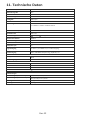 13
13
-
 14
14
-
 15
15
-
 16
16
-
 17
17
-
 18
18
-
 19
19
-
 20
20
-
 21
21
-
 22
22
-
 23
23
-
 24
24
-
 25
25
-
 26
26
-
 27
27
-
 28
28
-
 29
29
-
 30
30
-
 31
31
-
 32
32
-
 33
33
-
 34
34
-
 35
35
-
 36
36
-
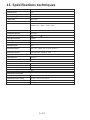 37
37
-
 38
38
-
 39
39
-
 40
40
-
 41
41
-
 42
42
-
 43
43
-
 44
44
-
 45
45
-
 46
46
-
 47
47
-
 48
48
-
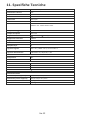 49
49
-
 50
50
-
 51
51
-
 52
52
-
 53
53
-
 54
54
-
 55
55
-
 56
56
-
 57
57
-
 58
58
-
 59
59
-
 60
60
-
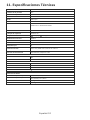 61
61
-
 62
62
LC-Power LC-M35-UWQHD-120-C El manual del propietario
- Categoría
- Televisores
- Tipo
- El manual del propietario
en otros idiomas
Artículos relacionados
-
LC-Power LC-M34-UWQHD-144-C El manual del propietario
-
LC-Power LC-M32-QHD-165-C El manual del propietario
-
LC-Power LC-M34-UWQHD-144-C-V2 El manual del propietario
-
LC-Power LC-M27-FHD-240-C El manual del propietario
-
LC-Power LC-M49-DFHD-144-C-Q El manual del propietario
-
LC-Power LC-M27-FHD-165-C-V2 Curved Gaming Monitor El manual del propietario
-
LC-Power LC-POWER LC-M32-QHD-165-C Gaming Monitor Guía del usuario
-
LC-Power LC-M24-FHD-165-C El manual del propietario
-
LC-Power LC-M25-FHD-144 El manual del propietario
-
LC-Power LC-M27-4K-UHD-144 El manual del propietario