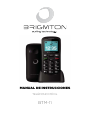Brigmton BTM-11 El manual del propietario
- Categoría
- Smartphones
- Tipo
- El manual del propietario
El Brigmton BTM-11 es un teléfono móvil que ofrece una variedad de funciones para facilitar la comunicación y la organización. Con su cámara incorporada, puedes tomar fotos y almacenarlas en la tarjeta de memoria. También puedes escuchar música almacenada en tu teléfono o tarjeta de memoria o sintonizar la radio FM. El BTM-11 también cuenta con una alarma, calculadora y calendario para ayudarte a mantenerte organizado.
El Brigmton BTM-11 es un teléfono móvil que ofrece una variedad de funciones para facilitar la comunicación y la organización. Con su cámara incorporada, puedes tomar fotos y almacenarlas en la tarjeta de memoria. También puedes escuchar música almacenada en tu teléfono o tarjeta de memoria o sintonizar la radio FM. El BTM-11 también cuenta con una alarma, calculadora y calendario para ayudarte a mantenerte organizado.




















-
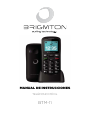 1
1
-
 2
2
-
 3
3
-
 4
4
-
 5
5
-
 6
6
-
 7
7
-
 8
8
-
 9
9
-
 10
10
-
 11
11
-
 12
12
-
 13
13
-
 14
14
-
 15
15
-
 16
16
-
 17
17
-
 18
18
-
 19
19
-
 20
20
Brigmton BTM-11 El manual del propietario
- Categoría
- Smartphones
- Tipo
- El manual del propietario
El Brigmton BTM-11 es un teléfono móvil que ofrece una variedad de funciones para facilitar la comunicación y la organización. Con su cámara incorporada, puedes tomar fotos y almacenarlas en la tarjeta de memoria. También puedes escuchar música almacenada en tu teléfono o tarjeta de memoria o sintonizar la radio FM. El BTM-11 también cuenta con una alarma, calculadora y calendario para ayudarte a mantenerte organizado.
en otros idiomas
- English: Brigmton BTM-11 Owner's manual
Artículos relacionados
-
Brigmton BTM-2 FLIP Instrucciones de operación
-
Brigmton BTM-3FLIP El manual del propietario
-
Brigmton BTM-5 FLIP Manual de usuario
-
Brigmton BTM-5FLIP El manual del propietario
-
Brigmton BTM-5 FLIP Guía del usuario
-
Brigmton BTM-4-N-A-O-Y El manual del propietario
-
Brigmton BT-126-B El manual del propietario
-
Brigmton BTW-20-B El manual del propietario
-
Brigmton BTW-41-N El manual del propietario