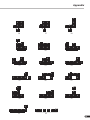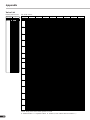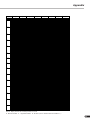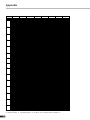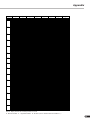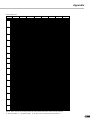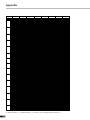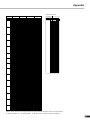Yamaha PLG100-DX Manual de usuario
- Categoría
- Instrumentos musicales
- Tipo
- Manual de usuario
Este manual también es adecuado para


2
Precautions
● Do not expose the plug-in board to direct sunlight, ex-
cessive humidity, high temperatures, excessive dust or
strong vibrations.
● Before handling the plug-in board, be sure to touch a
metal surface to discharge any static electricity which
may be in your body.
● When holding the plug-in board, do not touch the in-
side area of the circuit board or apply excessive pres-
sure to the board, and be sure to protect the board from
contact with water or other liquids.
● Before installing the plug-in board onto a tone genera-
tor/sound card, unplug the power connector of your com-
puter.
● Before connecting the computer to other devices, turn
off the power switches of all devices.
● Yamaha is not responsible for loss of data through com-
puter malfunctions or operator actions.
● The plug-in board contains no user-serviceable parts,
so never touch the inside area of the circuit board or
tamper with the electronic circuitry in any way. Doing
so may result in electrical shock or damage to the plug-
in board.
YAMAHA CANNOT BE HELD RESPONSIBLE
FOR DAMAGE CAUSED BY IMPROPER
CARE AND USE OF THE PLUG-IN BOARD.
FCC INFORMATION (U.S.A.)
1. IMPORTANT NOTICE: DO NOT MODIFY THIS UNIT!
This product, when installed as indicated in the instructions contained in this manual, meets FCC requirements. Modifications
not expressly approved by Yamaha may void your authority, granted by the FCC, to use the product.
2. IMPORTANT: When connecting this product to accessories and/or another product use only high quality shielded cables.
Cable/s supplied with this product MUST be used. Follow all installation instructions. Failure to follow instructions could void
your FCC authorization to use this product in the USA.
3. NOTE: This product has been tested and found to comply with the requirements listed in FCC Regulations, Part 15 for Class
”B” digital devices. Compliance with these requirements provides a reasonable level of assurance that your use of this product
in a residential environment will not result in harmful interference with other electronic devices. This equipment generates/
uses radio frequencies and, if not installed and used according to the instructions found in the users manual, may cause
interference harmful to the operation of other electronic devices. Compliance with FCC regulations does not guarantee that
interference will not occur in all installations. If this product is found to be the source of interference, which can be determined
by turning the unit ”OFF” and ”ON”, please try to eliminate the problem by using one of the following measures:
Relocate either this product or the device that is being affected by the interference.
Utilize power outlets that are on different branch (circuit breaker or fuse) circuits or install AC line filter/s.
In the case of radio or TV interference, relocate/reorient the antenna. If the antenna lead-in is 300 ohm ribbon lead, change
the lead-in to co-axial type cable.
If these corrective measures do not produce satisfactory results, please contact the local retailer authorized to distribute this
type of product. If you can not locate the appropriate, please contact Yamaha Corporation of America, Electronic Service
Division, 6600 Orangethorpe Ave, Buena Park, CA 90620
* This applies only to products distributed by YAMAHA CORPORATION OF AMERICA.
* The company names and product names in this Owner’s Manual are the trademarks or regis-
tered trademarks of their respective companies.
* The screens as illustrated in this owner’s manual are for instructional purposes only, and may
appear somewhat different from the ones of your instrument.
CANADA
This Class B digital apparatus complies with Canadian ICES-003.
Cet appareil numérique de la classe B est conforme à la norme NMB-003 du Canada.
• This applies only to products distributed by Yamaha Canada Music Ltd.
• Ceci ne s’applique qu’aux produits distribués par Yamaha Canada Musique Ltée.

3
Introduction
Thank you for purchasing the Yamaha XG Plug-in board PLG100-DX.
The PLG100-DX is a plug-in board that offers a six-operator FM generator equivalent to the one that
made the DX7 series so famous. The PLG100-DX is compatible with the XG plug-in system, and you
can install it into the MU128 or any other tone generator or sequencer that supports XG plug-ins. Once
it’s installed, the unique FM tone generator voices that built the reputation of the DX series will be right
at your fingertips, ready to play. The PLG100-DX has 912 preset DX series voices built right in, and
you can send the DX7 and DX7II voice data through MIDI.
To install your PLG100-DX correctly, and to ensure full enjoyment of its outstanding functions, be sure
to read this manual very carefully. After you finish reading your owner’s manual, be sure to keep it
someplace safe, where you can refer to it whenever you have a question about your PLG100-DX.
About the XG Plug-in System
With the Yamaha XG Plug-in System, you can expand your tone generation system by simply
mounting an optional board onto the “mother” tone generator/sound card. For example, you will
be able to use extra voices from a different sound synthesis such as Virtual Acoustic Synthesis,
apply a completely new dimension to your music, and/or add the latest technology to your music.
About DX-XG
The DX Extension for XG (“DX Extension for XG” is abbreviated to DX-XG) included in the
PLG100-DX significantly enhances and expands the musical capabilities of the XG format with
the superior sound and expressive potential of Yamaha FM synthesis. The PLG100-DX supports
the same powerful FM synthesis voices as Yamaha’s legendary DX7. Plug this board into your
tone generator/sound card for 912 unbelievable FM voices with up to 16-note polyphony.
About the PLG100-DX ......................................... 4
Features of the PLG100-DX ..................................... 4
Installing the PLG100-DX ......................................... 4
Included Items .......................................................... 5
Necessary Items that Are Not Included .................. 5
Specifications ........................................................... 6
About the CD-ROM ................................................... 7
Installing and Starting the Plug-in Software .......... 8
FM Tone Generation ........................................... 10
Operators ................................................................ 10
Combinations of Two Operators ........................... 11
Carrier and Modulator ............................................ 12
Harmonics ............................................................... 13
Algorithms............................................................... 14
Feedback ................................................................. 14
Essentials for Determining Voices ....................... 15
Memory Buffer Configuration........................ 18
DX Voice Selection................................................ 19
Choosing the Voices to be Used........................... 19
Specifying Part/Performance Layers .................... 20
Editing DX Part Parameters............................ 21
PLG100-DX Part Parameters ................................. 22
PLG100-DX System Parameters.................... 26
System Parameters ................................................ 27
Appendix ................................................................... 28
Chart of Algorithms ................................................ 28
Voice List................................................................. 30
Performance List .................................................... 38
MIDI Data Format .................................................... 39
MIDI Implementation Chart .................................... 50
Glossary .................................................................. 52
When Your PLG100-DX Seems to Have a Problem..
59
Conditions for Using the Software........................ 61
Guide to User Support Services ........................... 62
Table of Contents

4
About the PLG100-DX
Features of the PLG100-DX
• Features the same FM tone generator that has won acclaim in the DX
series synthesizers.
The PLG100-DX employs an FM tone generator system, with six operators and 32
algorithms, that has been a favorite of musicians in DX series synthesizers like the
DX7 and the DX7II.
• Maximum 16 voice simultaneous polyphony
Ensures maximum 16 voice simultaneous polyphony equal to the DX7 and DX7II.
Furthermore, by installing multiple PLG100-DX boards, the maximum polyphony can
be increased to 128 voices (when eight boards are installed). By installing, for ex-
ample, three PLG100-DX boards in the MU128 tone generator, maximum polyphony
will be 48 voices.
• 912 preset voices
The PLG100-DX already has 912 preset voices built right in. From electric piano to
bass, and reaching all the way to effect sounds, the preset voices have been selected for
usability centering on the sounds that made the DX series famous.
• Voice data can be exchanged in bulk between the DX7 and the DX7II
Because the PLG100-DX is compatible with the DX series, it can be used for bulk
transfer of voice parameters between the DX7 and the DX7II. The DX7 and DX7II can
be used as editors for the PLG100-DX. By using the edit software for the DX7 and the
DX7II, editing can be done for the PLG100-DX. Voice parameters for the DX1, DX7S,
TF1 (such as the TX816) TX7 and the TX802 are also supported.
• Some voices may sound slightly different than the voices of the devices mentioned above.
• Comes equipped with a low pass filter, a high pass filter and a two-band
equalizer.
A low pass filter, a high pass filter and a two-band equalizer have been installed in the
PLG100-DX. These features can be used together with the voice editing parameters for
the FM tone generator to create new voices. Even if you install the PLG100-DX in a
platform that doesn’t have these functions, the filters and EQ built into the PLG100-
DX will work.
• Compatible with the XG Plug-In system
Because the PLG100-DX is an XG plug-in board, it can be installed in any XG plug-in
tone generator, like the MU128.
Installing the PLG100-DX
To install your PLG100-DX board, see the manual that came with the “mother” tone gen-
erator (such as the MU128 or SW1000XG) or synthesizer.

5
Included Items
The items below are packaged together with your new PLG100-DX. Before using your
board, be sure to check that everything has been included. In the rare event that some item
is missing, please contact the store where you bought your PLG100-DX as soon as pos-
sible.
● PLG100-DX Board
● PLG100-DX Owner’s Manual
● CD-ROM “XGtools”
Necessary Items that Are Not Included
XG tone generator or synthesizer
To use your PLG100-DX, you will need an XG tone generator or synthesizer equipped
with an XG Plug-in platform function that is compatible with the XG Plug-in system,
such as the MU128 or SW1000XG.
The MU128 and SW1000XG are equipped with each of the XG Plug-in platform func-
tions, and can be used for installing the PLG100-DX.
The software programs explained below will put the functions of the PLG100-DX right
at your fingertips, helping you get the most enjoyment out of it.
XGworks(lite)
When you use Yamaha’s XGworks(lite) as your sequence software, you can take ad-
vantage of the two editing software programs explained below, the “DX Simulator”
and the “DX Easy Editor.” These programs make it really easy to edit the voices of
your PLG100-DX board.
DX Easy Editor
The DX Easy Editor lets you indirectly change the PLG100-DX voices by changing the
part parameters. It’s not for directly editing the voice parameters. Using this software,
you can edit both the XG part parameters (XG parameters) that are shared by all the
parts, and the native part parameters that are specially for the PLG100-DX (DX param-
eters). The changed parameters can be either inserted into the song as events, or saved
as a DX parameter file.
Because the DX Easy Editor is plug-in software for XGworks(lite), you must have
XGworks(lite) in order to use it.
The DX Easy Editor is included on the CD-ROM that was packaged with your PLG100-
DX board.
About the PLG100-DX

6
DX Simulator
The DX Simulator is special software for editing the custom voices of the PLG100-
DX. When you start up the program, an image of the DX7 front panel is displayed on
your computer screen. Using your mouse to operate the buttons and sliders, you can
edit voices just like using a real DX7. You can also display an edit list where you can
edit voices while checking all the parameters in a table on the screen. The edited voice
data can be either saved in memory or to a file, or can be inserted into a track as bulk
data.
Because the DX Simulator is plug-in software for XGworks(lite), you must have
XGworks(lite) in order to use it.
The DX Simulator is included on the CD-ROM that was packaged with your PLG100-
DX board.
Tone Generator Type:
FM tone generator with six operators and 32 algorithms
Maximum Simultaneous Polyphony:
16 notes (latest note priority)
By using multiple boards in combination, polyphony can be expanded to a maximum of 128 notes (with 8
boards)
Filters:
Part EQ (two band), low pass filter, high pass filter (effective only when the platform for the PLG100-DX
has no filter functions)
Interface:
XG Plug-in connector
Number of Voices:
912 preset voices, 64 custom voices
Bulk Information that Can Be Received from Other Devices:
DX7 Voice Edit Buffer, Packed 32 Voice
DX7II Voice Edit Buffer, Packed 32 voice, a portion of the Additional Edit Buffer, a portion of the
Packed 32 Additional (Pitch EG range, rs, velocity switch, Unison detune, AMS, Random pitch,
Poly/Mono, Unison Sw, Pitch bend range, step, Portamento mode, step, time)
Parameter Changes that Can Be Received from Other Devices:
DX7 VCED, a portion of ACED (Pitch EG range, rs, velocity switch, Unison detune, AMS, Random
pitch, Poly/Mono, Unison Sw, Pitch bend range, step, Portamento mode, step, time)
Dimensions:
138.5mm (W) x 89.0mm (D) x 8.5mm (H)
Weight 63g
Included Items:
Owner’s Manual, CD-ROM x 1
*Specifications or dimensions may change without notice due to improvements in this product.
Specifications
About the PLG100-DX

7
About the CD-ROM
In addition to the two plug-in software programs, DX Simulator and DX Easy Editor, the
CD-ROM that was packaged with your board also contains several demonstration songs
that showcase the special features of the PLG100-DX, and also performance data (voice
settings) for use in the platform where you have installed your PLG100-DX. The demon-
stration songs can be enjoyed by playing them with sequence software like XGworks
V2.0 or XGworks(lite), or with a QY700. (A platform for connecting the PLG100-DX is
also necessary.) Use the same sequence software or device to send the performance data
as bulk data to the platform for the PLG100-DX.
● Demonstration Songs
“Ie Kia Bara Hein” (IeKiaBar.MID) by Noritaka Ubukata (Shofuku)
The title of the song means “What kind of spell is this?” in the Hindi language. It
features the voice that simulates a santur (hammer dulcimer) together with a sitar.
“DX VOICE” (DXVoice.MID) by Noritaka Ubukata (Shofuku)
Starting with the electric piano, this song features a series of the sounds of DX7
Shofuku. Unlike sampling, this music offers the listener subtle variation in the sound
caused by changes in velocity. Another special feature is the FM choir, where a more
realistic sound is created by combining FM synthesis with sampled human voices.
“Vel&EffectWorks1” (V1_EfWk1.MID)
“Vel&EffectWorks2” (V1_EfWk2.MID)
“DX Short Demo” (DxShtDM.MID) by Yasuhiko Fukuda (Shofuku)
These songs showcase a unique feature of FM: the violent changes in sound that are
caused by velocity.
“80’s Pops” (80Pop.MID) by Katsumi Nagae (Idecs Inc.)
Recalls the pop scene of the 80’s with synpads and metallic sounds like dum bells.
“D-Rock” (D-Rock.MID) by Katsumi Nagae (Idecs Inc.)
This song brings back the digital rock sound using the noise and SE system voices
that only DX has.
If you want to use digital noise, there is nothing that works like DX!
“EP Ballade” (EP.MID) by Katsumi Nagae (Idecs Inc.)
If it’s ballads you want—well, there is nothing like DX electric piano.
The voice in the electric piano part will also work with different electric pianos. Try
playing the song with different piano voices.
About the PLG100-DX

8
“House” (HOUSE.MID) by Katsumi Nagae (Idecs Inc.)
The typical house music sound is simulated in this song, which experiments with
reproducing sampling phrases using the DX Voice system. In addition, the second
half of the song features the metalic sound that is a strong point of the DX.
“Jungle” (DXJungle.MID) by Katsumi Nagae (Idecs Inc.)
This song adds a touch of Chinese feeling to the Jungle. The Oriental image is under-
scored by the “CHINA_S&” and “IMAGE9” plug-in SE voices.
If no sounds are played, or if you experience other problems with playback, see Ap-
pendix “When Your PLG100-DX Seems to Have a Problem” (→P. 59).
■ Installing the Plug-in Software.......................................................
Double-click on the Setup.exe file in the Plug_ folder on the CD-ROM to start the
installation.
Click on “Next” or “Yes” as these words appear on the screen to complete the in-
stallation.
Installing and Starting the Plug-in Software (Windows95 only)
■ Starting the DX Easy Editor............................................................
1. Start XGworks(lite).
2. Select “DX Easy Editor” from the XGworks(lite) plug-in menu.
The “Select DX Part” dialog will open.
3. Set the part numbers to be assigned to the PLG100-DX, then click on the [OK]
button. If there is DX bulk data in the sequence data, the DX mark will be dis-
played under the part number.
About the PLG100-DX

9
Open the DX Easy Editor Window
• For details about using the DX Easy Editor, see the help file that comes with the DX Easy Editor.
• If the DX Easy Editor does not appear on the Plug-In menu of XGworks(lite), the program may
not be properly installed in the XGworks(lite) folder. You can install it by running the plug-in
installation program.
■ Starting the DX Simulator...............................................................
1. Start XGworks(lite).
2. Select “Select DX Simulator” from the XGworks(lite) plug-in menu.
The “Select DX Part” dialog will open.
3. Set the part numbers to be assigned to the PLG100-DX, then click on the [OK]
button. If there is DX bulk data in the sequence data, the DX mark will be dis-
played under the part number.
Open the DX Simulator Window
About the PLG100-DX
• For details about using the DX Simulator, see the help file that comes with it.
• If the DX Simulator does not appear on the Plug-In menu of XGworks(lite), the program may not
be properly installed in the XGworks(lite) folder. You can install it by running the plug-in instal-
lation program.

10
FM Tone Generation
Before actually editing the PLG100-DX voices, let’s get an idea of how the FM tone generator is
put together.
Operators
In the PLG100-DX, there are six special devices called “operators” that generate sine
waves. These six operators are combined in various ways to make up the different voices
produced by the PLG100-DX. The operators have the following two functions:
(1) They can freely change the frequency (pitch) of the generated sine wave.
(2) They can freely change the amplitude (volume or output level) of the generated
sine wave.
A sine wave is the fundamental wave of a note, with absolutely no overtones added.
Command
Operator
The frequency of
the sine wave is
changed.
Command
Operator
The amplitude
of the sine wave
is changed.

11
FM Tone Generation
Although the six operators can be combined in myriad ways, here the fundamental combi-
nations that involve two operators will be explained.
Two operators can be combined in the following two ways (the two operators will be
called A and B respectively):
(1) Horizontal Combination
When the two operators are combined horizontally, the sound generated by each is mixed
with the sound from the other. The actual sound (sine wave) is produced by A and B acting
together.
Combinations of Two Operators
(2) Vertical Combination
When the two operators are combined vertically, the upper operator B works to change the
sound of the lower operator A, and a complex waveform with many overtones added to it
will be the output from operator A. In this situation, the B operator serves only to change
the sound of operator A, and does not generate the actual sound. Operator A generates the
actual sound as it undergoes changes caused by B. When the upper operator works to
change the sound of the lower operator in this way, it is called FM modulation (or simply
modulation).
When these are put together, it looks like this:
• Horizontal Combination The two operators both generate the sound.
• Vertical Combination One operator is for changing the sound of the other operator.
One operator is for making the sound.
When two operators are combined vertically in this way, they both work completely dif-
ferently.
A B
The actual sound is generated by
A and B together
B changes the sound of A (it generates no tone).
While A undergoes changes caused by B, it generates
the actual sound.
B
A
Mixed sound of A and B

12
(3)
FM Tone Generation
To distinguish the two operators when they are combined vertically, they are called the
“Carrier” and the “Modulator.”
• Carrier ................. The operator in the lowest position, that produces the actual sound. (Called A
in the previous section.)
• Modulator............ An operator positioned above another operator, which changes (modulates)
the sound of the next operator down. (Called B in the previous section.)
When there are three or more operators, each operator is classified as a carrier or modula-
tor in the same way.
Carrier and Modulator
(1) When all the operators are combined horizontally, there is no modulator and they are
all carriers. Because there is no modulation, all waveforms generated by the carriers
are sine waves.
(2) When three operators are piled vertically, only the lowest operator is a carrier. The
modulator on the top modulates the lower modulator, and the modulated waveform
from the lower modulator in turn modulates the carrier. The modulation of the carrier
becomes deeper and the sound output has more overtones.
(3) Here there are two carriers and one modulator. The modulator modulates the carrier
immediately below it. The modulated carrier generates sound with overtones. The
other carrier produces a pure sine wave. Finally, the sound from the two carriers is
mixed to form the whole sound.
(4) Here there is one carrier and two modulators. The two modulators each independently
modulate the single carrier. Since the carrier is modulated by the two modulators, it
generates a sound that has more overtones.
(5) Here there are two sets of two operators that have been combined vertically. In each of
them, the modulator modulates the carrier immediately below it, and the carrier gen-
erates a sound that has overtones. Finally, the sound from the two carriers is mixed to
form the whole sound.
“C” Carrier
“M” Modulator
C C C
M
M
C
M
C
C
M M
C
M M
C C
(1)
(2)
(4)
(5)

13
FM Tone Generation
Harmonics
Most sounds are made up of multiple tones that are different than the pitch (frequency).
Within these multiple tones, the one that determines the pitch of the entire sound is called
the fundamental tone (fundamental frequency). All the tones besides the fundamental tone
are called partials or overtones.
When all the harmonics that are related to a particular fundamental tone are arranged in
order, it is called a harmonic series. Each tone in the harmonic series is given a name in
order, with the fundamental tone being one, followed by the second harmonic, third har-
monic and so on.
The frequency of each harmonic in the harmonic series is a natural number multiple of the
frequency of the fundamental tone. Overtones that have frequencies that are not natural
number multiples of the fundamental are called unharmonic overtones.
Generally, the more harmonics the tone has, the brighter the sound. On the other hand, if
the amount of harmonics is reduced, the tone will sound darker. Furthermore, the voice
will change a lot according to the type and volume of the harmonics. For example, if there
are a lot of high pitched harmonics in the tone, it will have a brilliant, crisp sound. On the
other hand, a tone with a large amount of lower harmonics will have a rather massive,
dignified sound.
Harmonics
Waveform
Level
Time
Graph of the Harmonics
that Make Up the Tone
Level
Harmonics
Harmonics
Fundamental Wave
Second Harmonic
Third Harmonic
Natural Harmonic Series
(when C1 is the fundamental tone)
Frequency
Eighth Harmonic
Seventh Harmonic
Sixth Harmonic
Fifth Harmonic
Fourth Harmonic
Third Harmonic
Second Harmonic
Fundamental
Fourth Harmonic
Third Harmonic
Second Harmonic
Fundamental

14
FM Tone Generation
While there may be only two ways to combine two operators, when you start talking about
six operators, the number of possible combinations becomes much larger. These combina-
tions of six operators are called “algorithms,” and in both the DX7 series and the PLG100-
DX, 32 of these combinations have been selected that can be used for creating voices.
In an FM tone generator, which operators work as carriers and which work as modulators
are changed dynamically by the algorithms. For this reason, the first thing you have to
know when editing a voice is which algorithm is used by that voice.
The algorithms are numbered from 1 to 32. For information about the 32 algorithms, see
“Appendix, Chart of Algorithms” (→P. 28).
The six operators have also been numbered from one to six to help in distinguishing them.
Let’s take algorithm 28 as an example. In this algorithm, the operators work as follows:
Algorithms
Operator 1 ............. Outputs sounds while being modulated by Operator 2 (Carrier).
Operator 2 ............. Modulates Operator 1 (Modulator).
Operator 3 ............. Outputs sounds while being modulated by Operator 4 (Carrier)
Operator 4 ............. Modulates Operator 3 while being modulated by Operator 5 (Modulator)
Operator 5 .............
Modulates Operator 4 while being modulated with its own feedback (Modulator).
Operator 6 ............. Outputs a sine wave (Carrier)
Feedback
Feedback is a function where a portion of the output of an operator is returned back to the
operator again, where it is used to modulate the operator itself. Using feedback results in a
deeper sound.
Every one of the 32 algorithms has feedback set in one location. Among them there is even
one algorithm, number 4, where the output of three operators as a group is used as feed-
back. When a portion of the output of operator 4 in this algorithm is returned to operator 6,
an extremely deep sound is obtained.
Feedback
(See next section)
2 4
1 3 6
5
Algorithm 28

15
FM Tone Generation
Essentials for Determining Voices
Voices are determined by the following main elements:
(1) The output level from each operator (OUTPUT LEVEL).
(2) The frequency of the tone put out by each operator
(OUTPUT FREQUENCY).
(3) The feedback level (FEEDBACK LEVEL).
(4) The Envelope Generator (EG).
Each of these will be explained in order.
(1) The output level from each operator
When voices are edited, the most important point is the output level for each operator.
Among these, the output level of the modulator has the largest effect on the voice. For
example, when two operators are vertically combined, and the output level of modulator B
is set to zero, the output waveform of carrier A will be a simple sine wave (a dark tone with
no harmonics included). If the output level of the modulator is gradually increased from
this condition, the amount of modulation will become deeper and the output waveform
from the carrier will change to one with many harmonics in it. As the harmonics increase,
the tone will also become brighter, finally changing to a harsh, grating sound.
From this we can conclude that the degree of modulation, which equals the brightness of
the sound, changes in relation to the output level of the modulator.
Feedback
5
4
6
2
1
3
Algorithm 4
The waveform changes a lot.
A
B
A
B
A
B
Modulator
Output Level = 0
Carrier
Sine wave
The output level is
increased slightly.
The waveform changes
slightly.
The output level is
greatly increased.

16
FM Tone Generation
On the other hand, because the carrier actually makes the sound, changing the output level
causes a change in the strength (volume) of the sound. If there is only one carrier, this will
simply cause the overall volume to change. However, if there are multiple carriers in the
algorithm, the timbre may also be changed as the balance in volume between the different
carriers is changed.
To summarize these points:
• The voice changes according to the output level of the modulators.
• The volume changes according to the output level of the carriers. The voice may also be changed
as the balance in volume between multiple carriers changes.
(2) The Frequency of the Tone Output from Each Operator
The type of harmonics added to the carrier output by means of the modulator is determined
by the ratio between the frequencies of the modulator and carrier. For example, when two
operators are combined vertically, and “F COARSE” for both of them is set to 1.00, the
frequency ratio will be 1:1 and the first, second, third and following whole number series
harmonics will be generated in order. This type of harmonic configuration is called a
sawtooth wave, and is used for making voices like brass, strings, or piano.
If the “F COARSE” for the modulation in this situation is changed to 2.00, the frequency
ratio will be 1:2, and the odd numbered harmonics, the first, third and fifth and following
harmonics will be generated. This harmonic configuration is called a rectangular wave,
and is used for creating voices for woodwinds like the clarinet and oboe.
Furthermore, if “F FINE” is used so that the frequency ratio is not a whole number, many
non-integer overtones will be produced. The sound can be used for creating metallic sounds,
the noise when strings are hit with something, or breath noise.
A
B
A
B
Modulator
Frequency
ratio 1:1
Carrier
Sawtooth wave
Frequency
ratio 1:2
Rectangular wave

17
FM Tone Generation
(3) FEEDBACK LEVEL
By raising the feedback level, the modulation deepens, and the timbre of the sound be-
comes brighter.
(4) Envelope Generator (EG)
The EG creates the changes over time in the output level from the instant a key on the
keyboard is pressed to the time that the sound disappears.
If you listen to various musical instruments, you soon realize that besides the differences
in the timbre of the sounds they create, there is a large difference in the way that the sound
first comes out, and in the way in which it fades away. For example, the sound from a
piano gets very loud the instant a key is struck, then the volume gradually fades away, even
if you continue pressing down the key. Also, if you look at the change in tone over time,
there is a bright sound with a lot of overtones the moment the key is struck, but the over-
tones soon fade away, and the tone takes on a darker aspect.
The function that produces the instrument’s change in volume and timbre over time is the
EG.
In an FM tone generator, an EG is built into each operator. The EG for the carrier changes
its volume over time, while the EG for the modulator changes the timbre of the sound over
time.

18
The memory buffer of the PLG100-DX is configured as shown in the diagram below.
Memory Buffer Configuration
• The only voices that can be edited using an editing program like the DX Simulator are the custom
voices.
When using the custom bank
• The following parameters are not valid when using the custom bank because they are saved as voice
parameters.
XG Native Part Parameters
MONO/POLY MODE
BEND PITCH CONTROL
PORTAMENTO SWITCH
PORTAMENTO TIME
PLG100-DX Native Part Parameters
PitchBend Step
Portamento Step
Portamento Mode
However, MONO/POLY MODE, BEND PITCH CONTROL, PORTAMENTO SWITCH, and
PORTAMENTO TIME are received through CC (Control Change). (When changing to another cus-
tom bank voice, that voice will be set to the saved parameters.)
• If an XG System On is received, or part assignment is changed, the custom voices will be initialized, but
the 64 voice VMEM and AMEM areas will not be initialized.
Voice Edit Buffer
Compare
Edit Recall
Edit Recall Buffer
Recall
Preset Memory
(912 Voices)
Custom Voices
(64 Voices)
Store

19
DX Voice Selection
The PLG100-DX voices can be selected just like the voices for the XG tone generator itself.
However, to use the PLG100-DX voices, XG mode or performance mode (PERFORM) must be
selected in the Sound Module Mode of the XG tone generator. Also the part/performance layer
assigned to the PLG100-DX must be specified in the sub-mode (PLUGIN) of the utility mode of
the XG tone generator.
• The displays used below for explaining tone generator operations are from the MU100. The screens may be
different for the tone generator you are using.
• For tone generators, like the SW1000XG, that have no display, the settings must be sent as System Exclusive
Messages (
→
MIDI Data Format).
• The SW1000XG does not support the Performance Mode.
■ Selecting the Voices to be Used .............................................................................
1. Set the Sound Module Mode of the XG tone generator to XG or PERFORM.
When XG is selected, the tone generator will enter Multi Mode.
When PERFORM is selected, the tone generator will enter Performance Play Mode.
• DX voices can be selected only when the Part Mode is set to Normal.
• In XG Mode, DX voices can be used as one part, and in Performance Mode, as one layer.
2. Press the [SELECT / ] buttons, and move the cursor to the bank number.
3. Press the [VALUE / ] buttons and select the bank of the voice you wish to use.
Depending on the bank you have selected, one of the following will appear in the bank
number location of the display: 000,064 to 082, 096 to 109 (DX-XG/A); 000,064 to
082 (DX-XG/B); 000 (DX-XG/SFX) or 000 (Custom).
When a DX voice is selected, a DX voice icon will appear in the icon area of the
display.
• Please note that the bank number displayed may be one for the XG tone generator itself. You can make
sure that it is one for the PLG100-DX by checking for a DX voice icon in the icon area of the display.
4. Press the [SELECT / ] buttons, and move the cursor to the program number.
Bank number display location
Icon display area
DX-XG/A DX-XG/B
Custom
DX-XG/SFX

20
5. Use the [VALUE / ] buttons to select the voice you wish to use.
DX Voice Selection
• When a program number that does not exist for the PLG100-DX is selected when the chosen bank is
from 000 to 099, the icon for the voice selected in the XG tone generator itself will be displayed in the
icon area.
■ Specifying Parts/Performance Layers....................................................................
1. Press the [UTIL] button on the panel, and display the utility mode.
2. Press the [SELECT ] button several times to move the cursor to “PLUGIN”, then
press [ENTER].
3. Press the [SELECT / ] buttons as needed to move the cursor to “PLG100-DX,”
then press the [ENTER] button. An editing screen for the system parameters expanded
by the PLG100-DX will be displayed.
4. Press the [SELECT / ] buttons several times to display “PartAssign,” then press
the [VALUE
/ ] buttons to select the part or layer you want to assign to the
PLG100-DX.
When the Sound Modulation Mode is XG, use 01 to 16, or off.
When the Sound Modulation Mode is PERFORM, use 01 to 04, or off.
• SW1000XG does not support the performance mode.
Program number display location

21
Editing DX Part Parameters
Editing with the parameters below is valid for voices in all banks. However, they cannot be set
separately for each voice. This means that whatever editing changes you have made will be
transferred as is to the new voice whenever you switch voices (editing done for the previous
voice will be also valid for the next voice chosen).
• When voices are switched after the parameters have been changed, or when the algorithm is changed with the
DX Simulator, unexpected sounds may cause injury to your ears. Always exercise caution when making changes.
• Parameters that have been edited cannot be stored in custom voices.
• When using the DX Simulator, voices can be edited, then stored in custom voices.
1. In Multi Play Mode, choose the part assigned to the PLG100-DX, then select the voice
to be edited.
2. Press the [EDIT] button.
The Multipart edit menu screen will be displayed.
3. Press the [SELECT ] button and move the cursor to “PLUGIN”. Press the [EN-
TER] button.
The parameter screen for the selected plug-in board will be displayed.
4. Press the [SELECT / ] buttons to move the cursor to the parameter to be edited.
Next, change the value for the parameter using the [VALUE
/ ] buttons.
5. Press the [EXIT] button several times to return to the initial screen.
• On the MU100 panel, normal part parameters that can be edited will be valid for DX voices.

22
Editing DX Part Parameters
■ PLG100-DX Part Parameters ...................................................................................
Carrier1 (Carrier Operator 1 Level) to Carrier6 (Carrier Operator 6 Level)
Settings: -64 to +63
Explanation:
• Sets the output level for operators that are working as carriers.
• Carriers are operators that work to output the actual sound. Changing the carrier output
level changes the loudness of the sound that is produced. If an algorithm is selected that
has multiple carriers, the quality of the sound, or “timbre” can be edited by changing
the volume balance between the carriers.
• Because this setting acts as an offset added to the output level set for the voice in the
PLG100-DX, it indirectly changes the timbre of the voice. When this parameter is set at
zero, the voice will remain as is. Setting it to +1 or more will increase the volume, while
setting it to -1 or less will decrease it.
• The operators that are assigned as modulators will be displayed as “***”, and it will not
be possible to edit them. To clarify matters when editing voices, look up the algorithm
number for the voice being edited on the voice list, then check which operators have
been assigned as carriers on the Chart of Algorithms (→P. 28).
Modulator1 (Modulator Operator 1 Level) to Modulator6 (Modulator Operator 6 Level)
Settings: -64 to +63
Explanation:
• Sets the output level for operators that are working as modulators.
• Modulators are operators that serve to modulate other operators. Changing the modula-
tor output level changes the brightness (amount of overtones) of the sound that is pro-
duced.
• Because this setting acts as an offset added to the output level set for the voice in the
PLG100-DX, it indirectly changes the timbre of the voice. When this parameter is set
to zero, the voice will remain as is. Setting it to +1 or more will make the sound brighter
(increase the overtones), while setting it to -1 or less will darken it (decrease the over-
tones).
• The operators that are assigned as carriers will be displayed as “***”, and it will not be
possible to edit them. To clarify matters when editing voices, look up the algorithm
number for the voice being edited on the voice list, then check which operators have
been assigned as modulators on the Chart of Algorithms (→P. 28).

23
Editing DX Part Parameters
FeedBack
Settings: -7 to +7
Explanation:
• Sets the level of feedback.
• Feedback is a function where a portion of the output of an operator is returned
back to the operator again, where it is used to modulate the operator itself. Feed-
back can be used to change the brightness (amount of overtones) of the sound.
• Because this setting acts as an offset added to the output level set for the voice in
the PLG100-DX, it indirectly changes the timbre of the voice. When this param-
eter is set to zero, the voice will remain as is. Setting it to +1 or more will make the
sound brighter (increase the overtones), while setting it to -1 or less will darken it
(decrease the overtones).
PortaMd (Portamento Mode)
Settings: flw/ftm, rtn/fgr
Explanation:
• Portamento is an effect that produces a smooth glide between two notes of differ-
ent pitch.
• The way in which the Portamento effect is applied is set with the Portamento
Mode. However, there will be a large difference in the effect depending on the
Poly/Mono setting for the selected voice.
When Poly Mode is set:
• When flw/ftm is set, the Portamento effect will also be applied to the sustained
sound from when the sustain pedal is depressed, and to the lingering sound after
the hand is removed from the key. The sound will change to the pitch of the next
note played.
• When rtn/fgr is set, the Portamento effect will not be applied to the sustained
sound from when the sustain pedal is depressed, or to the lingering sound after the
hand is removed from the key.
When Mono Mode is set:
• When flw/ftm is set, normal Portamento effect is applied.
• When rtn/fgr is set, the Portamento effect is only applied when the next key is
pressed while the first key is held down.
• In the DX7, each is called as follows:
flw: Sus-key P Follow
ftm: Full Time Porta
rtn: Sus-key P Retain
fgr: Fingered Porta
PortaStep (Portamento Step)
Settings: 0 to 12
Explanation:
• Sets the way in which the pitch is changed by the Portamento effect.
• The 0 value sets a normal continuous change.
• Setting 1 to 12 changes sound according to the scale. For example, if 1 is set, the
change is by semitones, if 2 is set, it is by whole tones.

24
PitBndStep (Pitch Bend Step)
Setting Values : 0 to 12
Explanation:
• Determines the way in which the pitch is changed by the pitch bend wheel.
• The 0 value sets a continuous change (the normal setting). Setting 1 to 12 changes the
sound according to the scale. For example, if 1 is set, the change is by semitones, if 2 is
set, it is by whole tones.
AC4 CC No. (AC4 Controller Assign)
Settings: OFF, MOD, BC, FC, EXP, CAT, PB
Explanation:
• When the AC4 controller parameter is set to EGbias, this parameter sets the controller
which operates EGbias.
• The settings indicate controllers as follows:
MOD ..... Modulation wheel
BC......... Breath controller
FC ......... Foot controller
EXP....... Expression pedal
CAT....... Channel aftertouch
PB ......... Pitch bend wheel
• When the amplitude modulation sensitivity of the selected voice has been set to carrier,
operating the controller that has been set in this parameter will change the volume in
realtime. When the amplitude modulation sensitivity has been set to modulator, the
timbre will change.
AC4CtrPrm1 (AC4 Controller Parameter 1)
Settings: Off, EGbias
Explanation:
This specifies whether the EGbias will be controlled by the controller that has been set
in the AC4 Control Change Number parameter.
AC4CtrDpt1 (AC4 Controller Parameter Depth)
Setting: -64 to +63
Explanation:
Specifies the depth of operation when EGbias is controlled by the controller that has
been set in the AC4 Control Change Number parameter.
• When AC4CtrPrm1 has been set to EGbias, the sound may change when AC4CtrDept1 is set positive, even
if the output from the controller set in AC4CCNo.is zero.
Editing DX Part Parameters

25
Editing DX Part Parameters
RcvDxSysEx (Receive DX System Exclusive)
Setting: OFF, ON
Explanation:
Specifies whether DX system exclusive messages will be received or not.
• The follow conditions must be met for DX system exclusive messages to be received:
With VCED, ACED (Parameter change, Bulk Dump)
Bulk select: Custom Bank
RcvDxSysEx: ON
With VMEM, AMEM: (bulk dump, 32 voice bulk dump)
RcvDxSysEx: ON

26
The parameters that apply to the entire system of the PLG100-DX are added to the utilities of the
main XG tone generator.
PLG100-DX System Parameters
1. Press the [UTIL] button.
The menu screen for the Utility Mode will be displayed.
2. Pressing the [SELECT ] button and move the cursor to “PLUGIN,” then press the
[ENTER] button. The plug-in board select screen will be displayed.
3. Press the [SELECT / ] buttons and move the cursor to the plug-in board to be
edited, then press the [ENTER] button (select PLG100-DX here).
The parameter screen for the selected plug-in board will be displayed.
4. Pressing the [SELECT / ] buttons, move the cursor to the parameter which is to
be set. Change the value for the parameter using the [VALUE
/ ] buttons.
5. Press the [EXIT] button several times to return to the initial screen.

27
PLG100-DX System Parameters
■ System Parameters ..................................................................................................
PartAssign
Setting: 1 to 16, OFF
Explanation:
• Sets the part assigned to PLG100-DX.
• When set to OFF, the parts will not be assigned. Settings 1 to 16 specify part numbers
1 to 16.
BulkBlock
Setting: 01-32, 33-64
Explanation:
• Specifies which custom voice memory, 1 to 32 or 33 to 64, will be used for writing 32
voice bulk data sent to the PLG100-DX from an external MIDI device or computer.
VelCurve (Velocity Curve)
Setting: DX7, Normal, Soft1, Soft2, Easy, Wide, Hard
Explanation:
• Sets the velocity curve.
• The velocity curve is the curve that expresses the relationship between the velocity
signal received and the volume when the sound is actually generated.
• DX7 sets the velocity curve for the DX7 and DX7II.
• Normal makes velocity proportional to the strength at which the key is struck. This is
the velocity curve used in ordinary synthesizers.
• Soft1 is a velocity curve that makes all sounds easy to produce. It is designed for people
who have a light touch on the keyboard, or who are beginners at keyboard playing.
• Soft2 is a velocity curve that makes all sounds easy to produce. It is closer to the normal
curve than Soft1.
• Easy is a velocity curve where relatively large velocities are easy to produce. Because
velocity change in the middle area of the curve is gentle, the velocity is stable.
• Wide is a curve where the velocity is controlled in sections where the key touch is light,
and is easy to produce in area where the touch is strong. It gives the feeling of a wide
dynamic range.
• Hard is a curve where the sound is not easy to produce over the entire range. It is aimed
a people who have a strong touch.

28
2
6
5
4
3
2
1
1
6
5
4
3
2
1
1
2
3
4
5
6
3
1
2
3
4
5
6
4
1
2
3
4
5
6
5
1
2
3
4
5
6
6
1
2
3
4
5
6
7
1
2
3
4
5
6
8
6
5
4
3
2
1
9
65
4
3
2
1
10
1
2
3
4
56
11
1
2
3
45
6
12
1
2
3
4
5
6
13
1
2
3
4
5
6
14
1
2
3
4
56
15
Appendix
Chart of Algorithms

29
1
2
3
4
5
6
16
1
23
46
5
17
2
5
34
6
1
18
1
2
3
6
4 5
19
12
3
6
4
5
20
1
2
3
45
6
21
1
2
3
4
5
6
22
1
2
3
4
5
6
23
1
23
4
6
5
24
6
5
4
12
3
25
4
12
6
3
5
26
21
63
4
5
27
6
5
4
3
2
1
28
12
4
35
6
29
123
5
4
6
30
12
3
45
6
31
12
3
45
6
32
Appendix

30
Appendix
Instrument
Group
EA
Pgm #
(1-128)
B
SFX 1
17
18
19
20
21
33
34
49
50
51
52
53
54
55
56
65
66
67
68
69
70
71
72
73
74
81
82
83
84
85
86
87
88
89
90
91
92
97
98
99
100
101
102
103
104
105
113
114
115
116
117
118
119
120
121
122
123
124
125
126
127
128
Turn Tbl 1 18
DX-Clave 1 6
SideStck 1 17
Snapie 1 2
Deep Snr 1 2
SumohDrm 1 3
DX-Wave 1 17
Image 3 1 17
DX-Piyo1 1 0
DX-Inct1 1 16
DX-Grwl1 1 2
DX-Grwl2 1 18
Help me! 1 17
DX-Wolf 1 6
JnglBell 1 5 *
DX-Inct2 1 3 *
DX-Ring1 1 23 *
DX-TlCal 1 5 *
DX-TlBsy 1 23 *
DX-TlTne 1 12
DX-Ring2 1 3 *
DX-BigBn 1 6
IronEch1 1 5
IronEch2 1 5
DX-RvCy1 1 5 *
DX-RvCy2 1 17 *
DX-Hlcpt 1 5
DX-Train 1 5 *
Take Off 1 10
Mobile 1 1 18
MotrCycl 1 18
DX-Ship 1 18
Closing 1 5 *
Scrchers 1 17
MM-Fall 1 18
DX-Flght 1 18 *
MobyDick 1 12 *
OutLimit 1 5 *
Paranoir 1 17 *
CaGhstLn 1 0
MM-Shk 2 1 1
Image 1 1 0
Image 2 1 1
Tenjiku 1 0
Metal 1 1
Flxatone 1 0
Spoon 1 1
WhikShot 1 18 *
PercShot 1 17
Crasher 1 18 *
Laser 1 1 16
Laser 2 1 16
Laser 3 1 1
Stopper 1 16 *
Wallop 1 1 16
Wallop 2 1 16
StreetSD 1 4 *
ManEater 1 2 *
SmbaWhsl 1 18
Refs Wsl 1 18
Triangl1 1 23
Triangl2 1 23
SlighBel 1 18
Bank Select LSB 0
Bank Select MSB 67
Instrument
Group
Bank Select LSB
Bank Select MSB
E
Pgm #
(1-128)
64
Piano 1
2
3
4
5
6
7
8
Chromatic 9
Percussion 10
11
12
13
14
15
16
Organ 17
18
19
20
21
22
23
24
Guitar 25
26
27
28
29
30
31
Bass 33
34
35
36
37
38
39
40
Strings 41
42
43
46
47
48
Ensemble 49
50
51
52
53
55
Brass 57
58
59
61
62
63
64
Reed 65
66
67
69
70
71
72
Pipe 73
74
75
76
77
79
80
Synth 81
Lead 82
83
84
85
86
87
88
Synth Pad 89
90
91
92
93
94
95
96
Synth 98
Effects 99
100
101
102
103
104
Ethnic 105
106
107
108
109
110
111
112
Percussive 113
114
115
116
117
119
FrtePno2 1 18
BritPno2 1 18
El.Gnd 1 1 16 *
ToyPno 1 1 30 *
BigWurlt 1 17 *
ClrE.Pno 1 5 *
Cembalim 1 5
MM-Clav2 1 3
Celesta2 1 32
Glocken2 1 32
MM-Vibe1 1 23
BritMrmb 1 7
DX-Xylo2 1 5
DX-Bel 1 1 27
DrwOrg 1 1 32 *
PrcOrg 2 1 18
RckOrg 2 1 5
PipeOrg1 1 3
SoftRdOr 1 28
DX-Acrd2 1 3
DX-Hmnc2 1 1 *
DX-AcGt2 1 8
DX-PkGt2 1 14
DX-JzGt2 1 17
DX-ClGt2 1 14
DX-MtGt2 1 12
DX-DsGt1 1 16
DX-WdBa2 1 17
DX-FgBa2 1 17
PickPluk 1 18
FrtlsBa2 1 18
SlapStrg 1 4 *
SuprBas1 1 17
DX-SyBa2 1 3
Remark 1 17
DX-Vln 2 1 2
DX-Vla 2 1 17 *
Rosin 1 18 *
Pizz Str 1 5
Syn Harp 1 3
Mid Str2 1 15
Low Str1 1 15
Anna Str 1 9 *
DX-SySt7 1 4 *
DX-Cho 2 1 6
DX-Cho 7 1 7 *
DX-Trpt2 1 18 *
DX-Trb 2 1 22
DX-Tuba2 1 18 *
MelwHrn1 1 2 *
DX-BrSc2 1 22
CS80-Br2 1 22 *
SyntiBrs 1 2
DX-Tsax 1 15 *
Oboe 2 1 3
SlowClar 1 4
Piccolo2 1 5 *
DX-Flt 2 1 7
Recordr2 1 6 *
Forest99 1 2
DX-Botle 1 15
DX-Ocrn2 1 4
DX-SLd 1 1 5
DXSyLd 2 1 9
CaliopL2 1 16 *
DX-WahLd 1 7
LeadPhon 1 19
Giovanni 1 6
Fifths 2 1 1
BassLead 1 22
Cho+Mrmb 1 14
DX-SawPd 1 15
SyBr Pd1 1 12 *
Anna Pad 1 2 *
BowPad 2 1 5 *
InitEnsm 1 6
StacHevn 1 9
Evlution 1 1 *
BellPluk 1 11
Brassy 1 2
DX-Brit2 1 6
DX-ScFi2 1 16
DX-Sitr2 1 3
Shamisn2 1 22
Koto+Flt 1 2
DX-Klmb2 1 18
HandBel2 1 5
DX-Aggo2 1 15
StlDrum2 1 13
SoftHead 1 15 *
MM-SDr 2 1 18 *
MM-Pno 1 1 19
BritPno3 1 3
El.Gnd 2 1 4
ToyPno 2 1 9
WurliEP1 1 3 *
E.Pno 2 1 5
AD1600s1 1 3 *
SkltnClv 1 18
Celesta3 1 5
Glocken3 1 7
DX-Vibe2 1 23
DX-Mrmb2 1 7
MM-Bell 1 27
DrwOrg 2 1 29
PrcOrg 3 1 29
RckOrg 3 1 16
PipeOrg2 1 29
PufOrgn2 1 12 *
DX-Acrd3 1 4 *
BuzzHarp 1 17 *
DX-AcGt3 1 1
DX-PkGt3 1 2
DX-JzGt3 1 8 *
DX-ClGt3 1 4
DX-MtGt3 1 17
DX-DsGt2 1 14
DX-WdBa3 1 3
HarmBass 1 17
ChifBass 1 7 *
FrtlsBa3 1 12
LiteSlap 1 3
DrhtBass 1 16
DX-SyBa3 1 24
DX-Bass2 1 17 *
DX-Vln 3 1 2
DX-Celo2 1 11
OrchHarp 1 3 *
Brit Str 1 15
Low Str2 1 2
SmalSect 1 15 *
DX-AnSt3 1 15
DX-Cho 3 1 24
DX-Cho 8 1 29 *
DX-Trpt3 1 18 *
Mute Trb 1 7
MelwHrn2 1 3 *
5th Brss 1 2
DX-SBr 1 1 22
DX-SBr 7 1 18
Oboe 3 1 27
DX-Clar1 1 2 *
DX-Flt 3 1 16 *
Recordr3 1 6 *
Harvest 1 1 *
Quena 1 2
DX-Ocrn3 1 3
DX-SLd 2 1 22
DXSyLd 3 1 24
PuffPipe 1 12
BrsLead2 1 2
SweepLd 1 18
SnglLine 1 22
EadgbeLd 1 14
IceHeven 1 9
ElecComb 1 4 *
SyBr Pd2 1 5 *
Whisper1 1 6 *
BowPad 3 1 7 *
MtlSweep 1 9 *
Phasers 1 15 *
MtalDlcm 1 27
Electric 1 4
SynBrite 1 3
Baroque 1 15
JuceHarp 1 18
Shamisn3 1 15
DX-Klmb3 1 16
TrcrBell 1 4
Jamaica 1 16
Tom Herz 1 18
Digi Pno 1 16
5th Pno1 1 5
El.Gnd 3 1 11
ToyPno 3 1 3
EP 1980 1 17 *
Urban 1 7
AD1600s2 1 3
ClavStf1 1 18
Glocken4 1 24
DX-Vibe3 1 5
DX-Mrmb3 1 7
MiniBell 1 5
DrwOrg 3 1 29
DxJazOr1 1 30
RckOrg 4 1 11 *
DXChrch2 1 6
StretOrg 1 16
DX-Acrd4 1 4 *
FM-Hmnc1 1 1 *
DX-AcGt4 1 8
DX-PkGt4 1 3
DX-JzGt4 1 8
DX-ClGt4 1 13
DX-MtGt4 1 3
DX-DsGt3 1 16
SmohBass 1 17
NstyBass 1 17
Plktrmbs 1 8
FrtlsBa4 1 18
ImpctBas 1 16
Brainacs 1 7
Cutmandu 1 8
DX-Bass3 1 17
DX-Celo3 1 11
Harp+Flt 1 3 *
DX-Str 1 1 2
DX-Str10 1 5
Michelle 1 15
MM-Str 1 1 17
DX-Cho 4 1 4
MM-Vce 1 1 7 *
DX-Trpt4 1 18 *
MletHorn 1 18
TightBr1 1 2
DX-SBr 2 1 22 *
SamplBrs 1 2
DX-Clar2 1 15 *
DX-Flt 4 1 5 *
LyleLead 1 3
Super DX 1 4
CaliopL3 1 16 *
BrsLead3 1 15
LdSbHarm 1 26 *
DX-Ba+Ld 1 2
MM-Prety 1 3
Fl.Cloud 1 5
SyBr Pd3 1 15
Ethereal 1 5
Gior Pad 1 19
FM-Grwth 1 17
MetalBox 1 11
DX-Atms1 1 15
DX-ScFi3 1 15 *
Xanu 1 4
SteelCan 1 1
EBABA
65
EBA
66
EBA
67
MM-EGnd1 1 19
ToyPno 4 1 12
DX-Road2 1 12
E.Pno 3 1 5
Harpsi 2 1 5
Revinett 1 18
DX-Vibe4 1 7
MtalMrmb 1 6
DX-Bel 2 1 15
JazOrg 1 1 32
PrcOrg 4 1 29 *
RckOrg 5 1 26 *
PipeOrg3 1 6
DX-Acrd5 1 3 *
FM-Hmnc2 1 3 *
Lute Gtr 1 14
DX-PkGt5 1 8
DX-ClGt5 1 3
HevyGage 1 18
DX-DsGt4 1 16
After 88 1 17 *
FustBass 1 18
Owl Bass 1 4
FrtlsBa5 1 3
Afresh 1 3
DigiBas2 1 16
DX-SyBa4 1 9
Hop Bass 1 16
DX-Str 2 1 2
DX-Str11 1 2
DX-SySt2 1 25
WarmStr3 1 15 *
DX-Cho 5 1 6
MM-Vce 2 1 6 *
SlvTrmpt 1 18
BlnchHrn 1 2
TightBr2 1 22
DX-SBr 3 1 5
SinglBrs 1 22
DX-Flt 5 1 16 *
DX-SLd 3 1 6
DXSyLd 4 1 2
DXAtkLd 1 16
FrtlsLd 1 4
TngVoice 1 17
Floating 1 19 *
SyBr Pd4 1 2
Glassy 1 11
DX-Atms2 1 8
DX-Stars 1 23
EthrFour 1 5
EBA
68
MM-EGnd2 1 19
PrprdPno 1 9 *
DX-Road3 1 12
Vics EP 1 11 *
Harpsi 3 1 3
Clavecn1 1 2
BellVibe 1 23
DX-Bel 3 1 5
Farf Out 1 29 *
PrcOrg 5 1 31 *
RckOrg 6 1 16
PipeOrg4 1 5 *
DX-AcGt5 1 16
DX-PkGt6 1 14
DX-ClGt6 1 17
DX-DsGt5 1 1
DX-WdBa4 1 22
ClavBass 1 10
MtalBass 1 4
BassNovo 1 7 *
Excite 1 17
DX-Str 3 1 15
DX-Str12 1 15 *
DX-SySt3 1 25
WarmStr4 1 15 *
MM-Vce 3 1 6 *
AlpsHorn 1 15 *
BlowBrss 1 9 *
DX-SBr 4 1 2 *
ThickBrs 1 2
DX-Flt 6 1 16 *
DX-SLd 4 1 18
DXSyLd 5 1 5 *
Str Tine 1 12
BrsyWarm 1 15 *
SyBr Pd5 1 4
GlssHarp 1 16
EBA
69
DigiPoly 1 5
Bell Pno 1 5
Old Jazz 1 5
E.Pno 4 1 5
Harpsi 4 1 18
E.P/Clav 1 11
LFO Vibe 1 2 *
DX-Bel 4 1 9
DrwOrg 4 1 31
PrcOrg 6 1 31
RckOrg 7 1 22 *
PipeOrg5 1 5
Mrmb Gtr 1 12
DX-PkGt7 1 3
DX-ClGt7 1 3
DX-WdBa5 1 17
DX-FgBa3 1 17 *
WireBass 1 10
DX-SyBa5 1 3
DX-Bass4 1 18
DX-Str 4 1 15
DX-Str13 1 2
DX-SySt4 1 9 *
HalOrch1 1 12
Dbvoxfem 1 26 *
VibraHrn 1 17 *
BrssSect 1 2
DX-SBr 5 1 2
XyloBrss 1 29 *
DX-Flt 7 1 16 *
DX-SLd 5 1 6
DXSyLd 6 1 1
WhstlPad 1 25 *
SyBr Pd6 1 19
Ice Glxy 1 3
EBA
70
8383
0
83 83 83 83 83 83
Mark III 1 10 *
Andrian 1 9
Knock EP 1 13
E.Pno 5 1 5
Caffeine 1 9
DX-Clv 1 1 18
Vibetron 1 6 *
DX-Bel 5 1 4
DrwOrg 5 1 32
PrcOrg 7 1 20 *
RckOrg 8 1 25
Tite Gtr 1 15
DX-ClGt8 1 3
Inorganc 1 3
DX-SyBa6 1 3
DX-Str 5 1 2
DX-AnSt1 1 2
HalOrch2 1 12
Lady Vox 1 26
WarmBrss 1 9 *
DX-SBr 6 1 22
OrchBrss 1 2
MtalFlut 1 2 *
DX-SLd 6 1 2
DXSyLd 7 1 18
SyBr Pd7 1 2
SpceTrip 1 23
EBA
FrtePno1 1 9
BritPno1 1 7
DXCP-70 1 4
DX-Rgtim 1 15
DX-Road1 1 28
E.Pno 1 1 5
Harpsi 1 1 5
MM-Clav1 1 4
Celesta1 1 31
Glocken1 1 23
MusicBx1 1 5
DX-Vibe1 1 27
DX-Mrmb1 1 7
DX-Xylo1 1 9
Carillon 1 9
DX-Dlcm1 1 10
FullOrgn 1 32 *
PrcOrg 1 1 29 *
RckOrg 1 1 3 *
DXChrch1 1 6
PufOrgn1 1 12 *
DX-Acrd1 1 3 *
DX-Hmnc1 1 3 *
DX-TngAc 1 3
DX-AcGt1 1 14
DX-PkGt1 1 14
DX-JzGt1 1 18
DX-ClGt1 1 9
DX-MtGt1 1 9
DX-ODGt 1 14
Fuzz Gtr 1 1
DX-WdBa1 1 17
DX-FgBa1 1 16
DX-PkBa1 1 16
FrtlsBa1 1 17
RundWund 1 18
DigiBas1 1 16
DX-SyBa1 1 16 *
DX-Bass1 1 17
DX-Vln 1 1 2 *
DX-Vla 1 1 15
DX-Celo1 1 2
DX-Pizz1 1 2
LuteHarp 1 14
DX-Tmpni 1 16
Mid Str1 1 15
WarmStr1 1 15
DX-SySt1 1 15
DX-SySt6 1 2
DX-Cho 1 1 5 *
DX-Cho 6 1 11 *
DX-Trpt1 1 18 *
DX-Trb 1 1 18 *
DX-Tuba1 1 18 *
DX-Horn 1 9
DX-BrSc1 1 22
CS80-Br1 1 23 *
ChorsBrs 1 2
SprnoSax 1 10 *
Alto Sax 1 18 *
TenorSax 1 27 *
Oboe 1 1 3 *
Eng.Horn 1 4 *
Bassoon 1 2
VbrtClar 1 5 *
Piccolo1 1 5
DX-Flt 1 1 16 *
Recordr1 1 5
DX-PnFl1 1 5
Fuhppps! 1 11 *
Whistle1 1 16 *
DX-Ocrn1 1 14 *
DX-Squar 1 2
DXSyLd 1 1 18
CaliopL1 1 16
BrsLead1 1 2
Au Campo 1 2 *
DX-VceLd 1 18
Fifths 1 1 3
LeadLine 1 18
HyperSqr 1 5 *
Film Pad 1 16
BritePad 1 15
DX-ChPd1 1 15 *
BowPad 1 1 5 *
DX-MtPd1 1 6 *
GrngePad 1 15
SweepPd1 1 9 *
FluvPush 1 1
MtalGlkn 1 5
PrdsGlok 1 5
DX-Brit1 1 5
Fmilters 1 11 *
WaterLog 1 16 *
DX-ScFi1 1 6 *
DX-Sitr1 1 8
DX-Banjo 1 8
Shamisn1 1 16
DX-Koto 1 2
DX-Klmb1 1 30 *
DX-BgPip 1 20 *
DX-Fidle 1 2
ScchTone 1 17
HandBel1 1 5
DX-Aggo1 1 8
StlDrum1 1 5
Block 1 18
Janpany 1 16
MM-SDr 1 1 18 *
Voice List
DX-XG/SFX Voices
DX-XG/A Voices
NOTE : Empty areas of the columns produce no sound.
E : Element number A : Algorithm number B : EG Bias (voices with this effect are marked “*”)

31
Appendix
Instrument
Group
Bank Select LSB
Bank Select MSB
E
Pgm #
(1-128)
71
Piano 1
2
3
4
5
6
7
8
Chromatic 9
Percussion 10
11
12
13
14
15
16
Organ 17
18
19
20
21
22
23
24
Guitar 25
26
27
28
29
30
31
Bass 33
34
35
36
37
38
39
40
Strings 41
42
43
46
47
48
Ensemble 49
50
51
52
53
55
Brass 57
58
59
61
62
63
64
Reed 65
66
67
69
70
71
72
Pipe 73
74
75
76
77
79
80
Synth 81
Lead 82
83
84
85
86
87
88
Synth Pad 89
90
91
92
93
94
95
96
Synth 98
Effects 99
100
101
102
103
104
Ethnic 105
106
107
108
109
110
111
112
Percussive 113
114
115
116
117
119
RatioDob 1 5
SftEPno1 1 5
EP 1970 1 11 *
FulTine1 1 5
HarpsiWr 1 2
ClavComp 1 15
DX-Bel 6 1 5
DrwOrg 6 1 29
PrcOrg 8 1 31
RckOrg 9 1 22
Gtr Box 1 15
DX-SyBa7 1 17
DX-Str 6 1 2
DX-AnSt2 1 2
Maxi Str 1 2
SpaceVox 1 26
Horn Ens 1 20 *
MM-Brss1 1 18
Ensemble 1 9 *
AirBlowr 1 16 *
Vibratrn 1 4
ClaviPad 1 8
SftEPno2 1 5
DX-Road4 1 12
Duke EP 1 5
Harpsi 5 1 5
DX-Clv 2 1 3 *
TmplBel1 1 5
DrwOrg 7 1 29
PrcOrg 9 1 32
RckOrg10 1 32 *
LongNail 1 16
DX-SyBa8 1 5
DX-Str 7 1 2
AgtateMs 1 2 *
SilkHall 1 5
Syn Vox 1 25 *
Fanfare 1 18
MM-Brss2 1 18
Kingdom 1 15 *
DXSyLd 8 1 22
Dspo Pad 1 4
GlockPno 1 3 *
PrcEPno1 1 5
E.Pno 6 1 5
DX-Clv 3 1 18
TmplBel2 1 11
DrwOrg 8 1 32
PrcOrg10 1 31 *
RckOrg11 1 29
Firenze 1 3
DX-Str 8 1 22
SolinePf 1 2
Aftrnoon 1 2
MM-Brss3 1 17
Winwood 1 2
FnerThng 1 11
EBABA
72
EBA
73
EBA
74
ModEPno1 1 5 *
E.Pno 7 1 5
ClavExcl 1 17
TmplBel3 1 11
DrwOrg 9 1 29
PrcOrg11 1 31 *
RckOrg12 1 29 *
Folknik 1 18
Soft Bow 1 2
ST.Machn 1 3
Funkrhyt 1 3 *
MnstrPad 1 15
EBA
75
FulTine2 1 5
BritClv1 1 18
DrwOrg10 1 24 *
PrcOrg12 1 22
SynOrg 2 1 22
RytmPluk 1 17
GntlMind 1 9
MoterDrv 1 2
PowerDrv 1 23
WhaserPd 1 15
EBA
76
E.Pno 8 1 6
BritClv2 1 4 *
DrwOrg11 1 32 *
PrcOrg13 1 22 *
Gypsy 1 18 *
RahlBrss 1 23 *
BackSuir 1 2
EBA
77
8383
0
83 83 83 83 83 83
E.Pno 9 1 5
DX-Clv 4 1 3
DrwOrg12 1 25
PrcOrg14 1 16
UltraDrv 1 2
PsrSweep 1 8
EBA
FrtePno1 1 9
BritPno1 1 7
DXCP-70 1 4
DX-Rgtim 1 15
DX-Road1 1 28
E.Pno 1 1 5
Harpsi 1 1 5
MM-Clav1 1 4
Celesta1 1 31
Glocken1 1 23
MusicBx1 1 5
DX-Vibe1 1 27
DX-Mrmb1 1 7
DX-Xylo1 1 9
Carillon 1 9
DX-Dlcm1 1 10
FullOrgn 1 32 *
PrcOrg 1 1 29 *
RckOrg 1 1 3 *
DXChrch1 1 6
PufOrgn1 1 12 *
DX-Acrd1 1 3 *
DX-Hmnc1 1 3 *
DX-TngAc 1 3
DX-AcGt1 1 14
DX-PkGt1 1 14
DX-JzGt1 1 18
DX-ClGt1 1 9
DX-MtGt1 1 9
DX-ODGt 1 14
Fuzz Gtr 1 1
DX-WdBa1 1 17
DX-FgBa1 1 16
DX-PkBa1 1 16
FrtlsBa1 1 17
RundWund 1 18
DigiBas1 1 16
DX-SyBa1 1 16 *
DX-Bass1 1 17
DX-Vln 1 1 2 *
DX-Vla 1 1 15
DX-Celo1 1 2
DX-Pizz1 1 2
LuteHarp 1 14
DX-Tmpni 1 16
Mid Str1 1 15
WarmStr1 1 15
DX-SySt1 1 15
DX-SySt6 1 2
DX-Cho 1 1 5 *
DX-Cho 6 1 11 *
DX-Trpt1 1 18 *
DX-Trb 1 1 18 *
DX-Tuba1 1 18 *
DX-Horn 1 9
DX-BrSc1 1 22
CS80-Br1 1 23 *
ChorsBrs 1 2
SprnoSax 1 10 *
Alto Sax 1 18 *
TenorSax 1 27 *
Oboe 1 1 3 *
Eng.Horn 1 4 *
Bassoon 1 2
VbrtClar 1 5 *
Piccolo1 1 5
DX-Flt 1 1 16 *
Recordr1 1 5
DX-PnFl1 1 5
Fuhppps! 1 11 *
Whistle1 1 16 *
DX-Ocrn1 1 14 *
DX-Squar 1 2
DXSyLd 1 1 18
CaliopL1 1 16
BrsLead1 1 2
Au Campo 1 2 *
DX-VceLd 1 18
Fifths 1 1 3
LeadLine 1 18
HyperSqr 1 5 *
Film Pad 1 16
BritePad 1 15
DX-ChPd1 1 15 *
BowPad 1 1 5 *
DX-MtPd1 1 6 *
GrngePad 1 15
SweepPd1 1 9 *
FluvPush 1 1
MtalGlkn 1 5
PrdsGlok 1 5
DX-Brit1 1 5
Fmilters 1 11 *
WaterLog 1 16 *
DX-ScFi1 1 6 *
DX-Sitr1 1 8
DX-Banjo 1 8
Shamisn1 1 16
DX-Koto 1 2
DX-Klmb1 1 30 *
DX-BgPip 1 20 *
DX-Fidle 1 2
ScchTone 1 17
HandBel1 1 5
DX-Aggo1 1 8
StlDrum1 1 5
Block 1 18
Janpany 1 16
MM-SDr 1 1 18 *
NOTE : Empty areas of the columns produce no sound.
E : Element number A : Algorithm number B : EG Bias (voices with this effect are marked “*”)

32
Instrument
Group
Bank Select LSB
Bank Select MSB
E
Pgm #
(1-128)
Piano 1
2
3
4
5
6
7
8
Chromatic 9
Percussion 10
11
12
13
14
15
16
Organ 17
18
19
20
21
22
23
24
Guitar 25
26
27
28
29
30
31
Bass 33
34
35
36
37
38
39
40
Strings 41
42
43
46
47
48
Ensemble 49
50
51
52
53
55
Brass 57
58
59
61
62
63
64
Reed 65
66
67
69
70
71
72
Pipe 73
74
75
76
77
79
80
Synth 81
Lead 82
83
84
85
86
87
88
Synth Pad 89
90
91
92
93
94
95
96
Synth 98
Effects 99
100
101
102
103
104
Ethnic 105
106
107
108
109
110
111
112
Percussive 113
114
115
116
117
119
Juice 1 20
BA
80
EBA
96
MM-Pno 2 1 19
PowerPno 1 3
El.Gnd 4 1 17
Soft EP1 1 5
DynoRoad 1 5
Harpsi 6 1 5 *
MM-Clav3 1 3
Celesta4 1 23
Glocken5 1 5 *
MusicBx2 1 5
MM-Vibe2 1 23
DX-Mrmb4 1 7 *
DX-Xylo3 1 7
DX-Bel 7 1 5
SilkRoad 1 10
DrwOrg13 1 5 *
PrcOrg15 1 31 *
RckOrg13 1 29
PipeOrg6 1 19
LateDown 1 16
DX-Acrd6 1 3
DX-Hmnc3 1 1
DX-PkGt8 1 8
DX-JzGt5 1 8 *
DX-ClGt9 1 18 *
DetDsGt1 2 *
DX-WdBa6 1 14
SkwkBass 1 9
DX-PkBa2 1 18
DetFlBa1 2 *
WireStrg 1 9
SuprBas2 1 17
DX-SyBa9 1 3
DX-Bass5 1 16
DX-Vln 4 1 2
DX-Vla 3 1 18 *
DX-Celo4 1 4
DX-Harp1 1 3
DX-Str 9 1 15 *
WarmStr2 1 15
DX-SySt5 1 3 *
Det.Str2 2 *
DX-Vce 1 1 32 *
MM-Vce 4 1 6
Solo Tp 1 18 *
DX-Trb 3 1 18
SimplHrn 1 9
HardBrss 1 22 *
AnaFatBr 1 2 *
SynHorns 1 18
DX-ASax1 1 18
DX-Clar3 1 6 *
Song Flt 1 12 *
DX-PnFl2 2 *
Sukiyaki 1 16
DX-SLd 7 1 22 *
ReedLead 1 17
DX-BrLd1 1 2
MpndgDom 1 31 *
Cho Elms 1 5
Dstrcted 1 12 *
Mystrian 1 20
BirdView 1 1 *
ChiLight 1 6 *
DX-HpSt1 1 22 *
BellStr1 1 9 *
DX-BL+Ch 2 *
Fntasynt 1 26 *
Zimbalon 1 8
DX-Klmb4 1 18
Twincle 1 3
Cowbell 1 6
DX-StDr1 1 15
Log Drum 1 14
CongaDrm 1 1
DX-MtSnr 1 2
EBA
97
Dark Pno 1 19
5th Pno2 1 5
Hard EP1 1 28
Prds Pno 1 13
Harpsi 7 1 9
DX-Clv 6 1 4
Hallowen 1 14 *
Glocken6 1 5 *
MusicBx3 1 19
DX-Mrmb5 1 5
DX-Xylo4 1 7
DX-Bel 8 1 16
Frzntime 1 16
DrwOrg14 1 12
PrcOrg16 1 5
RckOrg14 1 29
PipeOrg7 1 25
X-ReedOg 2 *
DX-Hmnc4 1 28
Stlypika 1 17
DXClGt10 1 17
DetDsGt2 2 *
DX-WdBa7 1 14
DX-FgBa4 1 16
DX-PkBa3 1 18
BassRsWp 1 6
DX-Bass6 1 16 *
Det.Vln1 2 *
DX-Harp2 1 3
Violtron 1 2
Det.Str3 2 *
DX-Vce 2 1 1 *
AnalogBr 1 9
EP+Brs 1 1 5
DX-ASax2 1 17
Whistle2 1 6 *
DX-SLd 8 1 22
ArrowxMs 1 3
DX-SwLd1 1 16
EP Pad 2 *
DX-ChPd2 1 16 *
DX-MtPd2 2 *
Sanctus 1 23
IceRvEco 1 8 *
BellStr2 2 *
RprtRise 1 15 *
Xango 1 4
DX-StDr2 1 15
DX-Perc1 1 16
EBA
98
Pno+Flt 1 3
Hard EP2 1 11
Brit EP 2 *
Harpsi 8 1 3
DX-Clv 7 1 4 *
MM-Clsta 1 29
Bali 1 5 *
MusicBx4 1 24 *
DX-Mrmb6 1 7
DX-Xylo5 1 6
DX-Bel 9 1 17
DX-Dlcm2 1 2
DrwOrg15 1 31
PrcOrg17 1 6
RckOrg15 1 29
PipeOrg8 1 29
DetClGt1 2 *
DXClGt11 1 12
BogiBass 1 16
FngaPcka 1 17
DX-PkBa4 1 17
DetSyBa1 2 *
DiscBass 1 14 *
DX-Harp3 1 3
General 1 2
Det.Str4 2 *
DX-FatBr 1 2 *
EP+Brs 2 1 2 *
Whistle3 1 6
DX-SLd 9 1 18 *
Att.Lead 1 8
DX-SwLd2 1 18
AngelEvo 1 27
Glastine 1 5 *
DX-HpSt2 2 *
Aura 1 2 *
India 1 9
DX-StCn1 1 1
Nou 1 14
EBA
99
83
0
83 83 83 83 83
Hard EP3 1 5 *
Det.EP4 2 *
Harpsi 9 1 3 *
MuteClav 1 11
WrapRund 1 8
MusicBx5 1 22
DX-Mrmb7 1 7
DX-Xylo6 1 5
DX-Bel10 1 30
Grinder 1 11
BritOrgn 1 25
DetClGt2 2 *
BassLgnd 1 18
HardFngr 1 18
CompedEB 1 18
PercBass 1 14
Apollon 1 3
OchChime 1 5
Det.Str5 2 *
SyPdBrss 2 *
Csmwhist 1 5
DXSyLd9 2 *
DX-SwLd3 2 *
DX-ChPd3 2 *
MM-Shk 1 1 5
Pilgrim 1 2
Glaeser 1 5
DX-Bongo 1 7
EBA
FrtePno1 1 9
BritPno1 1 7
DXCP-70 1 4
DX-Rgtim 1 15
DX-Road1 1 28
E.Pno 1 1 5
Harpsi 1 1 5
MM-Clav1 1 4
Celesta1 1 31
Glocken1 1 23
MusicBx1 1 5
DX-Vibe1 1 27
DX-Mrmb1 1 7
DX-Xylo1 1 9
Carillon 1 9
DX-Dlcm1 1 10
FullOrgn 1 32 *
PrcOrg 1 1 29 *
RckOrg 1 1 3 *
DXChrch1 1 6
PufOrgn1 1 12 *
DX-Acrd1 1 3 *
DX-Hmnc1 1 3 *
DX-TngAc 1 3
DX-AcGt1 1 14
DX-PkGt1 1 14
DX-JzGt1 1 18
DX-ClGt1 1 9
DX-MtGt1 1 9
DX-ODGt 1 14
Fuzz Gtr 1 1
DX-WdBa1 1 17
DX-FgBa1 1 16
DX-PkBa1 1 16
FrtlsBa1 1 17
RundWund 1 18
DigiBas1 1 16
DX-SyBa1 1 16 *
DX-Bass1 1 17
DX-Vln 1 1 2 *
DX-Vla 1 1 15
DX-Celo1 1 2
DX-Pizz1 1 2
LuteHarp 1 14
DX-Tmpni 1 16
Mid Str1 1 15
WarmStr1 1 15
DX-SySt1 1 15
DX-SySt6 1 2
DX-Cho 1 1 5 *
DX-Cho 6 1 11 *
DX-Trpt1 1 18 *
DX-Trb 1 1 18 *
DX-Tuba1 1 18 *
DX-Horn 1 9
DX-BrSc1 1 22
CS80-Br1 1 23 *
ChorsBrs 1 2
SprnoSax 1 10 *
Alto Sax 1 18 *
TenorSax 1 27 *
Oboe 1 1 3 *
Eng.Horn 1 4 *
Bassoon 1 2
VbrtClar 1 5 *
Piccolo1 1 5
DX-Flt 1 1 16 *
Recordr1 1 5
DX-PnFl1 1 5
Fuhppps! 1 11 *
Whistle1 1 16 *
DX-Ocrn1 1 14 *
DX-Squar 1 2
DXSyLd 1 1 18
CaliopL1 1 16
BrsLead1 1 2
Au Campo 1 2 *
DX-VceLd 1 18
Fifths 1 1 3
LeadLine 1 18
HyperSqr 1 5 *
Film Pad 1 16
BritePad 1 15
DX-ChPd1 1 15 *
BowPad 1 1 5 *
DX-MtPd1 1 6 *
GrngePad 1 15
SweepPd1 1 9 *
FluvPush 1 1
MtalGlkn 1 5
PrdsGlok 1 5
DX-Brit1 1 5
Fmilters 1 11 *
WaterLog 1 16 *
DX-ScFi1 1 6 *
DX-Sitr1 1 8
DX-Banjo 1 8
Shamisn1 1 16
DX-Koto 1 2
DX-Klmb1 1 30 *
DX-BgPip 1 20 *
DX-Fidle 1 2
ScchTone 1 17
HandBel1 1 5
DX-Aggo1 1 8
StlDrum1 1 5
Block 1 18
Janpany 1 16
MM-SDr 1 1 18 *
78
E.Pno10 1 5
DX-Clv 5 1 16
SynOrg 1 1 28
Ana Poly 1 22
Court 1 22
EBA
79
EBA
83 83
Appendix
NOTE : Empty areas of the columns produce no sound.
E : Element number A : Algorithm number B : EG Bias (voices with this effect are marked “*”)

33
Instrument
Group
Bank Select LSB
Bank Select MSB
E
Pgm #
(1-128)
Piano 1
2
3
4
5
6
7
8
Chromatic 9
Percussion 10
11
12
13
14
15
16
Organ 17
18
19
20
21
22
23
24
Guitar 25
26
27
28
29
30
31
Bass 33
34
35
36
37
38
39
40
Strings 41
42
43
46
47
48
Ensemble 49
50
51
52
53
55
Brass 57
58
59
61
62
63
64
Reed 65
66
67
69
70
71
72
Pipe 73
74
75
76
77
79
80
Synth 81
Lead 82
83
84
85
86
87
88
Synth Pad 89
90
91
92
93
94
95
96
Synth 98
Effects 99
100
101
102
103
104
Ethnic 105
106
107
108
109
110
111
112
Percussive 113
114
115
116
117
119
BA
104
Det.EP 2 2 *
Det.EP 9 2 *
Gtrimba 1 12
BlowBell 1 5
EBA
105
Det.EP 3 2 *
Det.EP10 2 *
SynDecay 2 *
SoftBell 1 1
EBA
106
83
0
83 83 83
DumBells 1 5
EBA
FrtePno1 1 9
BritPno1 1 7
DXCP-70 1 4
DX-Rgtim 1 15
DX-Road1 1 28
E.Pno 1 1 5
Harpsi 1 1 5
MM-Clav1 1 4
Celesta1 1 31
Glocken1 1 23
MusicBx1 1 5
DX-Vibe1 1 27
DX-Mrmb1 1 7
DX-Xylo1 1 9
Carillon 1 9
DX-Dlcm1 1 10
FullOrgn 1 32 *
PrcOrg 1 1 29 *
RckOrg 1 1 3 *
DXChrch1 1 6
PufOrgn1 1 12 *
DX-Acrd1 1 3 *
DX-Hmnc1 1 3 *
DX-TngAc 1 3
DX-AcGt1 1 14
DX-PkGt1 1 14
DX-JzGt1 1 18
DX-ClGt1 1 9
DX-MtGt1 1 9
DX-ODGt 1 14
Fuzz Gtr 1 1
DX-WdBa1 1 17
DX-FgBa1 1 16
DX-PkBa1 1 16
FrtlsBa1 1 17
RundWund 1 18
DigiBas1 1 16
DX-SyBa1 1 16 *
DX-Bass1 1 17
DX-Vln 1 1 2 *
DX-Vla 1 1 15
DX-Celo1 1 2
DX-Pizz1 1 2
LuteHarp 1 14
DX-Tmpni 1 16
Mid Str1 1 15
WarmStr1 1 15
DX-SySt1 1 15
DX-SySt6 1 2
DX-Cho 1 1 5 *
DX-Cho 6 1 11 *
DX-Trpt1 1 18 *
DX-Trb 1 1 18 *
DX-Tuba1 1 18 *
DX-Horn 1 9
DX-BrSc1 1 22
CS80-Br1 1 23 *
ChorsBrs 1 2
SprnoSax 1 10 *
Alto Sax 1 18 *
TenorSax 1 27 *
Oboe 1 1 3 *
Eng.Horn 1 4 *
Bassoon 1 2
VbrtClar 1 5 *
Piccolo1 1 5
DX-Flt 1 1 16 *
Recordr1 1 5
DX-PnFl1 1 5
Fuhppps! 1 11 *
Whistle1 1 16 *
DX-Ocrn1 1 14 *
DX-Squar 1 2
DXSyLd 1 1 18
CaliopL1 1 16
BrsLead1 1 2
Au Campo 1 2 *
DX-VceLd 1 18
Fifths 1 1 3
LeadLine 1 18
HyperSqr 1 5 *
Film Pad 1 16
BritePad 1 15
DX-ChPd1 1 15 *
BowPad 1 1 5 *
DX-MtPd1 1 6 *
GrngePad 1 15
SweepPd1 1 9 *
FluvPush 1 1
MtalGlkn 1 5
PrdsGlok 1 5
DX-Brit1 1 5
Fmilters 1 11 *
WaterLog 1 16 *
DX-ScFi1 1 6 *
DX-Sitr1 1 8
DX-Banjo 1 8
Shamisn1 1 16
DX-Koto 1 2
DX-Klmb1 1 30 *
DX-BgPip 1 20 *
DX-Fidle 1 2
ScchTone 1 17
HandBel1 1 5
DX-Aggo1 1 8
StlDrum1 1 5
Block 1 18
Janpany 1 16
MM-SDr 1 1 18 *
100
Hard EP4 1 5
Det.EP5 2 *
AD1900s1 1 5
ChrsClav 1 4
HamerGlk 1 5
MusicBx6 1 24 *
EchoMlt1 1 5
DigiXylo 1 24 *
DX-Bel11 1 22
DrwOrg16 2 *
TamePipe 1 25
BassMgic 1 17
EzAction 1 19
HarpStrm 1 3
Ep + Str 2 *
LyerBrs1 2 *
SoftLd1 2 *
DX-ChPd4 2 *
New Elms 1 5
Kinzoku1 1 3
LigtYear 1 4
CosaRosa 1 5
Det.EP6 2 *
BasoClav 1 17
PppThing 1 5
MusicBx7 1 16
EchoMlt2 1 5
DX-Bel12 1 5
DrwOrg17 2 *
DetPkBa1 2 *
DetDXBa1 2 *
CmbaHarp 1 19 *
Det.Str1 2 *
LyerBrs2 2 *
Chi-S&H1 1 3
Kinzoku2 1 5
EP 1985 1 15
Det.EP 7 2 *
Det.Clav 2 *
Syn.Glok 1 5
MusicBx8 1 5
EchoMlt3 1 5
TmplBel4 1 5
DrwOrg18 2 *
DetPkBa2 2 *
Str&Brs 2 *
DX-Echo1 2 *
EBA
101
EBA
102
EBA
103
Det.EP1 2 *
Det.EP8 2 *
PercGlok 1 5 *
MelwMrmb 1 8
TmplBel5 1 7
EBA
83 83 83 83
Appendix
NOTE : Empty areas of the columns produce no sound.
E : Element number A : Algorithm number B : EG Bias (voices with this effect are marked “*”)

34
Instrument
Group
Bank Select LSB
Bank Select MSB
E
Pgm #
(1-128)
Piano 1
2
3
4
5
6
7
8
Chromatic 9
Percussion 10
11
12
13
14
15
16
Organ 17
18
19
20
21
22
23
24
Guitar 25
26
27
28
29
30
31
Bass 33
34
35
36
37
38
39
40
Strings 41
42
43
46
47
48
Ensemble 49
50
51
52
53
55
Brass 57
58
59
61
62
63
64
Reed 65
66
67
69
70
71
72
Pipe 73
74
75
76
77
79
80
Synth 81
Lead 82
83
84
85
86
87
88
Synth Pad 89
90
91
92
93
94
95
96
Synth 98
Effects 99
100
101
102
103
104
Ethnic 105
106
107
108
109
110
111
112
Percussive 113
114
115
116
117
119
BA
83
0
FrtePno1 1 9
BritPno1 1 7
DXCP-70 1 4
DX-Rgtim 1 15
DX-Road1 1 28
E.Pno 1 1 5
Harpsi 1 1 5
MM-Clav1 1 4
Celesta1 1 31
Glocken1 1 23
MusicBx1 1 5
DX-Vibe1 1 27
DX-Mrmb1 1 7
DX-Xylo1 1 9
Carillon 1 9
DX-Dlcm1 1 10
FullOrgn 1 32 *
PrcOrg 1 1 29 *
RckOrg 1 1 3 *
DXChrch1 1 6
PufOrgn1 1 12 *
DX-Acrd1 1 3 *
DX-Hmnc1 1 3 *
DX-TngAc 1 3
DX-AcGt1 1 14
DX-PkGt1 1 14
DX-JzGt1 1 18
DX-ClGt1 1 9
DX-MtGt1 1 9
DX-ODGt 1 14
Fuzz Gtr 1 1
DX-WdBa1 1 17
DX-FgBa1 1 16
DX-PkBa1 1 16
FrtlsBa1 1 17
RundWund 1 18
DigiBas1 1 16
DX-SyBa1 1 16 *
DX-Bass1 1 17
DX-Vln 1 1 2 *
DX-Vla 1 1 15
DX-Celo1 1 2
DX-Pizz1 1 2
LuteHarp 1 14
DX-Tmpni 1 16
Mid Str1 1 15
WarmStr1 1 15
DX-SySt1 1 15
DX-SySt6 1 2
DX-Cho 1 1 5 *
DX-Cho 6 1 11 *
DX-Trpt1 1 18 *
DX-Trb 1 1 18 *
DX-Tuba1 1 18 *
DX-Horn 1 9
DX-BrSc1 1 22
CS80-Br1 1 23 *
ChorsBrs 1 2
SprnoSax 1 10 *
Alto Sax 1 18 *
TenorSax 1 27 *
Oboe 1 1 3 *
Eng.Horn 1 4 *
Bassoon 1 2
VbrtClar 1 5 *
Piccolo1 1 5
DX-Flt 1 1 16 *
Recordr1 1 5
DX-PnFl1 1 5
Fuhppps! 1 11 *
Whistle1 1 16 *
DX-Ocrn1 1 14 *
DX-Squar 1 2
DXSyLd 1 1 18
CaliopL1 1 16
BrsLead1 1 2
Au Campo 1 2 *
DX-VceLd 1 18
Fifths 1 1 3
LeadLine 1 18
HyperSqr 1 5 *
Film Pad 1 16
BritePad 1 15
DX-ChPd1 1 15 *
BowPad 1 1 5 *
DX-MtPd1 1 6 *
GrngePad 1 15
SweepPd1 1 9 *
FluvPush 1 1
MtalGlkn 1 5
PrdsGlok 1 5
DX-Brit1 1 5
Fmilters 1 11 *
WaterLog 1 16 *
DX-ScFi1 1 6 *
DX-Sitr1 1 8
DX-Banjo 1 8
Shamisn1 1 16
DX-Koto 1 2
DX-Klmb1 1 30 *
DX-BgPip 1 20 *
DX-Fidle 1 2
ScchTone 1 17
HandBel1 1 5
DX-Aggo1 1 8
StlDrum1 1 5
Block 1 18
Janpany 1 16
MM-SDr 1 1 18 *
107
Crystal 1 5
MeloBell 1 32
Det.Bell 2 *
EBA
108
EBA
109
EBA
83 83 83
Appendix
NOTE : Empty areas of the columns produce no sound.
E : Element number A : Algorithm number B : EG Bias (voices with this effect are marked “*”)

35
Instrument
Group
Bank Select LSB
Bank Select MSB
E
Pgm #
(1-128)
64
Piano 1
2
3
4
5
6
7
8
Chromatic 9
Percussion 10
11
12
13
14
15
16
Organ 17
18
19
20
21
22
23
24
Guitar 25
26
27
28
29
30
31
Bass 33
34
35
36
37
38
39
40
Strings 41
42
43
46
47
48
Ensemble 49
50
51
52
53
55
Brass 57
58
59
61
62
63
64
Reed 65
66
67
69
70
71
72
Pipe 73
74
75
76
77
79
80
Synth 81
Lead 82
83
84
85
86
87
88
Synth Pad 89
90
91
92
93
94
95
96
Synth 98
Effects 99
100
101
102
103
104
Ethnic 105
106
107
108
109
110
111
112
Percussive 113
114
115
116
117
119
FrtePno2 1 18
BritPno2 1 18
El.Gnd 1 1 16 *
ToyPno 1 1 30 *
BigWurlt 1 17 *
ClrE.Pno 1 5 *
Cembalim 1 5
MM-Clav2 1 3
Celesta2 1 32
Glocken2 1 32
MM-Vibe1 1 23
BritMrmb 1 7
DX-Xylo2 1 5
DX-Bel 1 1 27
DrwOrg 1 1 32 *
PrcOrg 2 1 18
RckOrg 2 1 5
PipeOrg1 1 3
SoftRdOr 1 28
DX-Acrd2 1 3
DX-Hmnc2 1 1 *
DX-AcGt2 1 8
DX-PkGt2 1 14
DX-JzGt2 1 17
DX-ClGt2 1 14
DX-MtGt2 1 12
DX-DsGt1 1 16
DX-WdBa2 1 17
DX-FgBa2 1 17
PickPluk 1 18
FrtlsBa2 1 18
SlapStrg 1 4 *
SuprBas1 1 17
DX-SyBa2 1 3
Remark 1 17
DX-Vln 2 1 2
DX-Vla 2 1 17 *
Rosin 1 18 *
Pizz Str 1 5
Syn Harp 1 3
Mid Str2 1 15
Low Str1 1 15
Anna Str 1 9 *
DX-SySt7 1 4 *
DX-Cho 2 1 6
DX-Cho 7 1 7 *
DX-Trpt2 1 18 *
DX-Trb 2 1 22
DX-Tuba2 1 18 *
MelwHrn1 1 2 *
DX-BrSc2 1 22
CS80-Br2 1 22 *
SyntiBrs 1 2
DX-Tsax 1 15 *
Oboe 2 1 3
SlowClar 1 4
Piccolo2 1 5 *
DX-Flt 2 1 7
Recordr2 1 6 *
Forest99 1 2
DX-Botle 1 15
DX-Ocrn2 1 4
DX-SLd 1 1 5
DXSyLd 2 1 9
CaliopL2 1 16 *
DX-WahLd 1 7
LeadPhon 1 19
Giovanni 1 6
Fifths 2 1 1
BassLead 1 22
Cho+Mrmb 1 14
DX-SawPd 1 15
SyBr Pd1 1 12 *
Anna Pad 1 2 *
BowPad 2 1 5 *
InitEnsm 1 6
StacHevn 1 9
Evlution 1 1 *
BellPluk 1 11
Brassy 1 2
DX-Brit2 1 6
DX-ScFi2 1 16
DX-Sitr2 1 3
Shamisn2 1 22
Koto+Flt 1 2
DX-Klmb2 1 18
HandBel2 1 5
DX-Aggo2 1 15
StlDrum2 1 13
SoftHead 1 15 *
MM-SDr 2 1 18 *
MM-Pno 1 1 19
BritPno3 1 3
El.Gnd 2 1 4
ToyPno 2 1 9
WurliEP1 1 3 *
E.Pno 2 1 5
AD1600s1 1 3 *
SkltnClv 1 18
Celesta3 1 5
Glocken3 1 7
DX-Vibe2 1 23
DX-Mrmb2 1 7
MM-Bell 1 27
DrwOrg 2 1 29
PrcOrg 3 1 29
RckOrg 3 1 16
PipeOrg2 1 29
PufOrgn2 1 12 *
DX-Acrd3 1 4 *
BuzzHarp 1 17 *
DX-AcGt3 1 1
DX-PkGt3 1 2
DX-JzGt3 1 8 *
DX-ClGt3 1 4
DX-MtGt3 1 17
DX-DsGt2 1 14
DX-WdBa3 1 3
HarmBass 1 17
ChifBass 1 7 *
FrtlsBa3 1 12
LiteSlap 1 3
DrhtBass 1 16
DX-SyBa3 1 24
DX-Bass2 1 17 *
DX-Vln 3 1 2
DX-Celo2 1 11
OrchHarp 1 3 *
Brit Str 1 15
Low Str2 1 2
SmalSect 1 15 *
DX-AnSt3 1 15
DX-Cho 3 1 24
DX-Cho 8 1 29 *
DX-Trpt3 1 18 *
Mute Trb 1 7
MelwHrn2 1 3 *
5th Brss 1 2
DX-SBr 1 1 22
DX-SBr 7 1 18
Oboe 3 1 27
DX-Clar1 1 2 *
DX-Flt 3 1 16 *
Recordr3 1 6 *
Harvest 1 1 *
Quena 1 2
DX-Ocrn3 1 3
DX-SLd 2 1 22
DXSyLd 3 1 24
PuffPipe 1 12
BrsLead2 1 2
SweepLd 1 18
SnglLine 1 22
EadgbeLd 1 14
IceHeven 1 9
ElecComb 1 4 *
SyBr Pd2 1 5 *
Whisper1 1 6 *
BowPad 3 1 7 *
MtlSweep 1 9 *
Phasers 1 15 *
MtalDlcm 1 27
Electric 1 4
SynBrite 1 3
Baroque 1 15
JuceHarp 1 18
Shamisn3 1 15
DX-Klmb3 1 16
TrcrBell 1 4
Jamaica 1 16
Tom Herz 1 18
Digi Pno 1 16
5th Pno1 1 5
El.Gnd 3 1 11
ToyPno 3 1 3
EP 1980 1 17 *
Urban 1 7
AD1600s2 1 3
ClavStf1 1 18
Glocken4 1 24
DX-Vibe3 1 5
DX-Mrmb3 1 7
MiniBell 1 5
DrwOrg 3 1 29
DxJazOr1 1 30
RckOrg 4 1 11 *
DXChrch2 1 6
StretOrg 1 16
DX-Acrd4 1 4 *
FM-Hmnc1 1 1 *
DX-AcGt4 1 8
DX-PkGt4 1 3
DX-JzGt4 1 8
DX-ClGt4 1 13
DX-MtGt4 1 3
DX-DsGt3 1 16
SmohBass 1 17
NstyBass 1 17
Plktrmbs 1 8
FrtlsBa4 1 18
ImpctBas 1 16
Brainacs 1 7
Cutmandu 1 8
DX-Bass3 1 17
DX-Celo3 1 11
Harp+Flt 1 3 *
DX-Str 1 1 2
DX-Str10 1 5
Michelle 1 15
MM-Str 1 1 17
DX-Cho 4 1 4
MM-Vce 1 1 7 *
DX-Trpt4 1 18 *
MletHorn 1 18
TightBr1 1 2
DX-SBr 2 1 22 *
SamplBrs 1 2
DX-Clar2 1 15 *
DX-Flt 4 1 5 *
LyleLead 1 3
Super DX 1 4
CaliopL3 1 16 *
BrsLead3 1 15
LdSbHarm 1 26 *
DX-Ba+Ld 1 2
MM-Prety 1 3
Fl.Cloud 1 5
SyBr Pd3 1 15
Ethereal 1 5
Gior Pad 1 19
FM-Grwth 1 17
MetalBox 1 11
DX-Atms1 1 15
DX-ScFi3 1 15 *
Xanu 1 4
SteelCan 1 1
EBABA
65
EBA
66
EBA
67
MM-EGnd1 1 19
ToyPno 4 1 12
DX-Road2 1 12
E.Pno 3 1 5
Harpsi 2 1 5
Revinett 1 18
DX-Vibe4 1 7
MtalMrmb 1 6
DX-Bel 2 1 15
JazOrg 1 1 32
PrcOrg 4 1 29 *
RckOrg 5 1 26 *
PipeOrg3 1 6
DX-Acrd5 1 3 *
FM-Hmnc2 1 3 *
Lute Gtr 1 14
DX-PkGt5 1 8
DX-ClGt5 1 3
HevyGage 1 18
DX-DsGt4 1 16
After 88 1 17 *
FustBass 1 18
Owl Bass 1 4
FrtlsBa5 1 3
Afresh 1 3
DigiBas2 1 16
DX-SyBa4 1 9
Hop Bass 1 16
DX-Str 2 1 2
DX-Str11 1 2
DX-SySt2 1 25
WarmStr3 1 15 *
DX-Cho 5 1 6
MM-Vce 2 1 6 *
SlvTrmpt 1 18
BlnchHrn 1 2
TightBr2 1 22
DX-SBr 3 1 5
SinglBrs 1 22
DX-Flt 5 1 16 *
DX-SLd 3 1 6
DXSyLd 4 1 2
DXAtkLd 1 16
FrtlsLd 1 4
TngVoice 1 17
Floating 1 19 *
SyBr Pd4 1 2
Glassy 1 11
DX-Atms2 1 8
DX-Stars 1 23
EthrFour 1 5
EBA
68
MM-EGnd2 1 19
PrprdPno 1 9 *
DX-Road3 1 12
Vics EP 1 11 *
Harpsi 3 1 3
Clavecn1 1 2
BellVibe 1 23
DX-Bel 3 1 5
Farf Out 1 29 *
PrcOrg 5 1 31 *
RckOrg 6 1 16
PipeOrg4 1 5 *
DX-AcGt5 1 16
DX-PkGt6 1 14
DX-ClGt6 1 17
DX-DsGt5 1 1
DX-WdBa4 1 22
ClavBass 1 10
MtalBass 1 4
BassNovo 1 7 *
Excite 1 17
DX-Str 3 1 15
DX-Str12 1 15 *
DX-SySt3 1 25
WarmStr4 1 15 *
MM-Vce 3 1 6 *
AlpsHorn 1 15 *
BlowBrss 1 9 *
DX-SBr 4 1 2 *
ThickBrs 1 2
DX-Flt 6 1 16 *
DX-SLd 4 1 18
DXSyLd 5 1 5 *
Str Tine 1 12
BrsyWarm 1 15 *
SyBr Pd5 1 4
GlssHarp 1 16
EBA
69
DigiPoly 1 5
Bell Pno 1 5
Old Jazz 1 5
E.Pno 4 1 5
Harpsi 4 1 18
E.P/Clav 1 11
LFO Vibe 1 2 *
DX-Bel 4 1 9
DrwOrg4 1 31
PrcOrg 6 1 31
RckOrg 7 1 22 *
PipeOrg5 1 5
Mrmb Gtr 1 12
DX-PkGt7 1 3
DX-ClGt7 1 3
DX-WdBa5 1 17
DX-FgBa3 1 17 *
WireBass 1 10
DX-SyBa5 1 3
DX-Bass4 1 18
DX-Str 4 1 15
DX-Str13 1 2
DX-SySt4 1 9 *
HalOrch1 1 12
Dbvoxfem 1 26 *
VibraHrn 1 17 *
BrssSect 1 2
DX-SBr 5 1 2
XyloBrss 1 29 *
DX-Flt 7 1 16 *
DX-SLd 5 1 6
DXSyLd 6 1 1
WhstlPad 1 25 *
SyBr Pd6 1 19
Ice Glxy 1 3
EBA
70
9999
0
99 99 99 99 99 99
Mark III 1 10 *
Andrian 1 9
Knock EP 1 13
E.Pno 5 1 5
Caffeine 1 9
DX-Clv 1 1 18
Vibetron 1 6 *
DX-Bel 5 1 4
DrwOrg 5 1 32
PrcOrg 7 1 20 *
RckOrg 8 1 25
Tite Gtr 1 15
DX-ClGt8 1 3
Inorganc 1 3
DX-SyBa6 1 3
DX-Str 5 1 2
DX-AnSt1 1 2
HalOrch2 1 12
Lady Vox 1 26
WarmBrss 1 9 *
DX-SBr 6 1 22
OrchBrss 1 2
MtalFlut 1 2 *
DX-SLd 6 1 2
DXSyLd 7 1 18
SyBr Pd7 1 2
SpceTrip 1 23
EBA
FrtePno1 1 9
BritPno1 1 7
DXCP-70 1 4
DX-Rgtim 1 15
DX-Road1 1 28
E.Pno 1 1 5
Harpsi 1 1 5
MM-Clav1 1 4
Celesta1 1 31
Glocken1 1 23
MusicBx1 1 5
DX-Vibe1 1 27
DX-Mrmb1 1 7
DX-Xylo1 1 9
Carillon 1 9
DX-Dlcm1 1 10
FullOrgn 1 32 *
PrcOrg 1 1 29 *
RckOrg 1 1 3 *
DXChrch1 1 6
PufOrgn1 1 12 *
DX-Acrd1 1 3 *
DX-Hmnc1 1 3 *
DX-TngAc 1 3
DX-AcGt1 1 14
DX-PkGt1 1 14
DX-JzGt1 1 18
DX-ClGt1 1 9
DX-MtGt1 1 9
DX-ODGt 1 14
Fuzz Gtr 1 1
DX-WdBa1 1 17
DX-FgBa1 1 16
DX-PkBa1 1 16
FrtlsBa1 1 17
RundWund 1 18
DigiBas1 1 16
DX-SyBa1 1 16 *
DX-Bass1 1 17
DX-Vln 1 1 2 *
DX-Vla 1 1 15
DX-Celo1 1 2
DX-Pizz1 1 2
LuteHarp 1 14
DX-Tmpni 1 16
Mid Str1 1 15
WarmStr1 1 15
DX-SySt1 1 15
DX-SySt6 1 2
DX-Cho 1 1 5 *
DX-Cho 6 1 11 *
DX-Trpt1 1 18 *
DX-Trb 1 1 18 *
DX-Tuba1 1 18 *
DX-Horn 1 9
DX-BrSc1 1 22
CS80-Br1 1 23 *
ChorsBrs 1 2
SprnoSax 1 10 *
Alto Sax 1 18 *
TenorSax 1 27 *
Oboe 1 1 3 *
Eng.Horn 1 4 *
Bassoon 1 2
VbrtClar 1 5 *
Piccolo1 1 5
DX-Flt 1 1 16 *
Recordr1 1 5
DX-PnFl1 1 5
Fuhppps! 1 11 *
Whistle1 1 16 *
DX-Ocrn1 1 14 *
DX-Squar 1 2
DXSyLd 1 1 18
CaliopL1 1 16
BrsLead1 1 2
Au Campo 1 2 *
DX-VceLd 1 18
Fifths 1 1 3
LeadLine 1 18
HyperSqr 1 5 *
Film Pad 1 16
BritePad 1 15
DX-ChPd1 1 15 *
BowPad 1 1 5 *
DX-MtPd1 1 6 *
GrngePad 1 15
SweepPd1 1 9 *
FluvPush 1 1
MtalGlkn 1 5
PrdsGlok 1 5
DX-Brit1 1 5
Fmilters 1 11 *
WaterLog 1 16 *
DX-ScFi1 1 6 *
DX-Sitr1 1 8
DX-Banjo 1 8
Shamisn1 1 16
DX-Koto 1 2
DX-Klmb1 1 30 *
DX-BgPip 1 20 *
DX-Fidle 1 2
ScchTone 1 17
HandBel1 1 5
DX-Aggo1 1 8
StlDrum1 1 5
Block 1 18
Janpany 1 16
MM-SDr 1 1 18 *
Appendix
DX-XG/B Voices
NOTE : Empty areas of the columns produce the same sounds as the bank 0 of the XG tone generator.
E : Element number A : Algorithm number B : EG Bias (voices with this effect are marked “*”)

36
Instrument
Group
Bank Select LSB
Bank Select MSB
E
Pgm #
(1-128)
71
Piano 1
2
3
4
5
6
7
8
Chromatic 9
Percussion 10
11
12
13
14
15
16
Organ 17
18
19
20
21
22
23
24
Guitar 25
26
27
28
29
30
31
Bass 33
34
35
36
37
38
39
40
Strings 41
42
43
46
47
48
Ensemble 49
50
51
52
53
55
Brass 57
58
59
61
62
63
64
Reed 65
66
67
69
70
71
72
Pipe 73
74
75
76
77
79
80
Synth 81
Lead 82
83
84
85
86
87
88
Synth Pad 89
90
91
92
93
94
95
96
Synth 98
Effects 99
100
101
102
103
104
Ethnic 105
106
107
108
109
110
111
112
Percussive 113
114
115
116
117
119
RatioDob 1 5
SftEPno1 1 5
EP 1970 1 11 *
FulTine1 1 5
HarpsiWr 1 2
ClavComp 1 15
DX-Bel 6 1 5
DrwOrg 6 1 29
PrcOrg 8 1 31
RckOrg 9 1 22
Gtr Box 1 15
DX-SyBa7 1 17
DX-Str 6 1 2
DX-AnSt2 1 2
Maxi Str 1 2
SpaceVox 1 26
Horn Ens 1 20 *
MM-Brss1 1 18
Ensemble 1 9 *
AirBlowr 1 16 *
Vibratrn 1 4
ClaviPad 1 8
SftEPno2 1 5
DX-Road4 1 12
Duke EP 1 5
Harpsi 5 1 5
DX-Clv 2 1 3 *
TmplBel1 1 5
DrwOrg 7 1 29
PrcOrg 9 1 32
RckOrg10 1 32 *
LongNail 1 16
DX-SyBa8 1 5
DX-Str 7 1 2
AgtateMs 1 2 *
SilkHall 1 5
Syn Vox 1 25 *
Fanfare 1 18
MM-Brss2 1 18
Kingdom 1 15 *
DXSyLd 8 1 22
Dspo Pad 1 4
GlockPno 1 3 *
PrcEPno1 1 5
E.Pno 6 1 5
DX-Clv 3 1 18
TmplBel2 1 11
DrwOrg 8 1 32
PrcOrg10 1 31 *
RckOrg11 1 29
Firenze 1 3
DX-Str 8 1 22
SolinePf 1 2
Aftrnoon 1 2
MM-Brss3 1 17
Winwood 1 2
FnerThng 1 11
EBABA
72
EBA
73
EBA
74
ModEPno1 1 5 *
E.Pno 7 1 5
ClavExcl 1 17
TmplBel3 1 11
DrwOrg 9 1 29
PrcOrg11 1 31 *
RckOrg12 1 29 *
Folknik 1 18
Soft Bow 1 2
ST.Machn 1 3
Funkrhyt 1 3 *
MnstrPad 1 15
EBA
75
FulTine2 1 5
BritClv1 1 18
DrwOrg10 1 24 *
PrcOrg12 1 22
SynOrg 2 1 22
RytmPluk 1 17
GntlMind 1 9
MoterDrv 1 2
PowerDrv 1 23
WhaserPd 1 15
EBA
76
E.Pno 8 1 6
BritClv2 1 4 *
DrwOrg11 1 32 *
PrcOrg13 1 22 *
Gypsy 1 18 *
RahlBrss 1 23 *
BackSuir 1 2
EBA
77
9999
0
99 99 99 99 99 99
E.Pno 9 1 5
DX-Clv 4 1 3
DrwOrg12 1 25
PrcOrg14 1 16
UltraDrv 1 2
PsrSweep 1 8
EBA
FrtePno1 1 9
BritPno1 1 7
DXCP-70 1 4
DX-Rgtim 1 15
DX-Road1 1 28
E.Pno 1 1 5
Harpsi 1 1 5
MM-Clav1 1 4
Celesta1 1 31
Glocken1 1 23
MusicBx1 1 5
DX-Vibe1 1 27
DX-Mrmb1 1 7
DX-Xylo1 1 9
Carillon 1 9
DX-Dlcm1 1 10
FullOrgn 1 32 *
PrcOrg 1 1 29 *
RckOrg 1 1 3 *
DXChrch1 1 6
PufOrgn1 1 12 *
DX-Acrd1 1 3 *
DX-Hmnc1 1 3 *
DX-TngAc 1 3
DX-AcGt1 1 14
DX-PkGt1 1 14
DX-JzGt1 1 18
DX-ClGt1 1 9
DX-MtGt1 1 9
DX-ODGt 1 14
Fuzz Gtr 1 1
DX-WdBa1 1 17
DX-FgBa1 1 16
DX-PkBa1 1 16
FrtlsBa1 1 17
RundWund 1 18
DigiBas1 1 16
DX-SyBa1 1 16 *
DX-Bass1 1 17
DX-Vln 1 1 2 *
DX-Vla 1 1 15
DX-Celo1 1 2
DX-Pizz1 1 2
LuteHarp 1 14
DX-Tmpni 1 16
Mid Str1 1 15
WarmStr1 1 15
DX-SySt1 1 15
DX-SySt6 1 2
DX-Cho 1 1 5 *
DX-Cho 6 1 11 *
DX-Trpt1 1 18 *
DX-Trb 1 1 18 *
DX-Tuba1 1 18 *
DX-Horn 1 9
DX-BrSc1 1 22
CS80-Br1 1 23 *
ChorsBrs 1 2
SprnoSax 1 10 *
Alto Sax 1 18 *
TenorSax 1 27 *
Oboe 1 1 3 *
Eng.Horn 1 4 *
Bassoon 1 2
VbrtClar 1 5 *
Piccolo1 1 5
DX-Flt 1 1 16 *
Recordr1 1 5
DX-PnFl1 1 5
Fuhppps! 1 11 *
Whistle1 1 16 *
DX-Ocrn1 1 14 *
DX-Squar 1 2
DXSyLd 1 1 18
CaliopL1 1 16
BrsLead1 1 2
Au Campo 1 2 *
DX-VceLd 1 18
Fifths 1 1 3
LeadLine 1 18
HyperSqr 1 5 *
Film Pad 1 16
BritePad 1 15
DX-ChPd1 1 15 *
BowPad 1 1 5 *
DX-MtPd1 1 6 *
GrngePad 1 15
SweepPd1 1 9 *
FluvPush 1 1
MtalGlkn 1 5
PrdsGlok 1 5
DX-Brit1 1 5
Fmilters 1 11 *
WaterLog 1 16 *
DX-ScFi1 1 6 *
DX-Sitr1 1 8
DX-Banjo 1 8
Shamisn1 1 16
DX-Koto 1 2
DX-Klmb1 1 30 *
DX-BgPip 1 20 *
DX-Fidle 1 2
ScchTone 1 17
HandBel1 1 5
DX-Aggo1 1 8
StlDrum1 1 5
Block 1 18
Janpany 1 16
MM-SDr 1 1 18 *
Appendix
NOTE : Empty areas of the columns produce the same sounds as the bank 0 of the XG tone generator.
E : Element number A : Algorithm number B : EG Bias (voices with this effect are marked “*”)

37
Instrument
Group
Bank Select LSB
Bank Select MSB
E
Pgm #
(1-128)
Piano 1
2
3
4
5
6
7
8
Chromatic 9
Percussion 10
11
12
13
14
15
16
Organ 17
18
19
20
21
22
23
24
Guitar 25
26
27
28
29
30
31
Bass 33
34
35
36
37
38
39
40
Strings 41
42
43
46
47
48
Ensemble 49
50
51
52
53
55
Brass 57
58
59
61
62
63
64
Reed 65
66
67
69
70
71
72
Pipe 73
74
75
76
77
79
80
Synth 81
Lead 82
83
84
85
86
87
88
Synth Pad 89
90
91
92
93
94
95
96
Synth 98
Effects 99
100
101
102
103
104
Ethnic 105
106
107
108
109
110
111
112
Percussive 113
114
115
116
117
119
Juice 1 20
BA
80
EBA
99
0
99
FrtePno1 1 9
BritPno1 1 7
DXCP-70 1 4
DX-Rgtim 1 15
DX-Road1 1 28
E.Pno 1 1 5
Harpsi 1 1 5
MM-Clav1 1 4
Celesta1 1 31
Glocken1 1 23
MusicBx1 1 5
DX-Vibe1 1 27
DX-Mrmb1 1 7
DX-Xylo1 1 9
Carillon 1 9
DX-Dlcm1 1 10
FullOrgn 1 32 *
PrcOrg 1 1 29 *
RckOrg 1 1 3 *
DXChrch1 1 6
PufOrgn1 1 12 *
DX-Acrd1 1 3 *
DX-Hmnc1 1 3 *
DX-TngAc 1 3
DX-AcGt1 1 14
DX-PkGt1 1 14
DX-JzGt1 1 18
DX-ClGt1 1 9
DX-MtGt1 1 9
DX-ODGt 1 14
Fuzz Gtr 1 1
DX-WdBa1 1 17
DX-FgBa1 1 16
DX-PkBa1 1 16
FrtlsBa1 1 17
RundWund 1 18
DigiBas1 1 16
DX-SyBa1 1 16 *
DX-Bass1 1 17
DX-Vln 1 1 2 *
DX-Vla 1 1 15
DX-Celo1 1 2
DX-Pizz1 1 2
LuteHarp 1 14
DX-Tmpni 1 16
Mid Str1 1 15
WarmStr1 1 15
DX-SySt1 1 15
DX-SySt6 1 2
DX-Cho 1 1 5 *
DX-Cho 6 1 11 *
DX-Trpt1 1 18 *
DX-Trb 1 1 18 *
DX-Tuba1 1 18 *
DX-Horn 1 9
DX-BrSc1 1 22
CS80-Br1 1 23 *
ChorsBrs 1 2
SprnoSax 1 10 *
Alto Sax 1 18 *
TenorSax 1 27 *
Oboe 1 1 3 *
Eng.Horn 1 4 *
Bassoon 1 2
VbrtClar 1 5 *
Piccolo1 1 5
DX-Flt 1 1 16 *
Recordr1 1 5
DX-PnFl1 1 5
Fuhppps! 1 11 *
Whistle1 1 16 *
DX-Ocrn1 1 14 *
DX-Squar 1 2
DXSyLd 1 1 18
CaliopL1 1 16
BrsLead1 1 2
Au Campo 1 2 *
DX-VceLd 1 18
Fifths 1 1 3
LeadLine 1 18
HyperSqr 1 5 *
Film Pad 1 16
BritePad 1 15
DX-ChPd1 1 15 *
BowPad 1 1 5 *
DX-MtPd1 1 6 *
GrngePad 1 15
SweepPd1 1 9 *
FluvPush 1 1
MtalGlkn 1 5
PrdsGlok 1 5
DX-Brit1 1 5
Fmilters 1 11 *
WaterLog 1 16 *
DX-ScFi1 1 6 *
DX-Sitr1 1 8
DX-Banjo 1 8
Shamisn1 1 16
DX-Koto 1 2
DX-Klmb1 1 30 *
DX-BgPip 1 20 *
DX-Fidle 1 2
ScchTone 1 17
HandBel1 1 5
DX-Aggo1 1 8
StlDrum1 1 5
Block 1 18
Janpany 1 16
MM-SDr 1 1 18 *
78
E.Pno10 1 5
DX-Clv 5 1 16
SynOrg 1 1 28
Ana Poly 1 22
Court 1 22
EBA
79
EBA
99 99
Instrument
Group
EA
Pgm #
(1-128)
B
Custom 1
2
3
4
5
6
7
8
9
10
11
12
13
14
15
16
17
18
19
20
21
22
23
24
25
26
27
28
29
30
31
32
33
34
35
36
37
38
39
40
41
42
43
44
45
46
47
48
49
50
51
52
53
54
55
56
57
58
59
60
61
62
63
64
BRASS 1 1 22
BRASS 2 1 22
BRASS 3 1 18
STRINGS1 1 2
STRINGS2 1 2
STRINGS3 1 15
ORCHESTR 1 2
PIANO 1 1 19
PIANO 2 1 18
PIANO 3 1 3
E.PIANO1 1 5
GUITAR 1 1 8 *
GUITAR 2 1 16
SYN-LEA1 1 18
BASS 1 1 16
BASS 2 1 17
E.ORGAN1 1 32
PIPES 1 1 19
HARPSIC1 1 5
CLAV 1 1 3
VIBE 1 1 23
MARIMBA 1 7
KOTO 1 2
FLUTE 1 1 16 *
ORCH-CHI 1 5
TUB BELL 1 5
STEEL DR 1 15
TIMPANI 1 16
REFS WHI 1 18
VOICE 1 1 7 *
TRAIN 1 5 *
TAKE OFF 1 10
PIANO 4 1 18
PIANO 5 1 3
E.PIANO2 1 12
E.PIANO3 1 5
E.PIANO4 1 5
PIANO 5T 1 5
CELESTE 1 31
TOY PIAN 1 30 *
HARPSIC2 1 3
HARPSIC3 1 3
CLAV 2 1 4
CLAV 3 1 4
E.ORGAN2 1 29
E.ORGAN3 1 29
E.ORGAN4 1 5
E.ORGAN5 1 29
PIPES 2 1 3
PIPES 3 1 25
PIPES 4 1 6
CALIOPE 1 16
ACCORDIO 1 3
SITAR 1 8
GUITAR 3 1 14
GUITAR 4 1 14
GUITAR 5 1 14
GUITAR 6 1 3
LUTE 1 14
BANJO 1 8
HARP 1 1 3 *
HARP 2 1 3 *
BASS 3 1 17 *
BASS 4 1 17
Bank Select LSB 0
Bank Select MSB 35
Appendix
Custom Voices
NOTE : Empty areas of the columns produce the same sounds as the bank 0 of the XG tone generator.
E : Element number A : Algorithm number B : EG Bias (voices with this effect are marked “*”)

38
Appendix
No. Name Type Notes
1 EP Layer 1 FM + 1 AWM FM electronic piano layer sound similar to DX1
layer.
2 Doctor DX 1 FM + 1 AWM FM Electronic piano with a bright, sharp edge.
3 Golden Wires 1 FM + 1 AWM Features the metallic ring of electronic piano
oscillators. For use in performance.
4 SuperConga 1 FM The percussion sound of a conga, rich in ex-
pressiveness.
5 Tubular 1 FM + 1 AWM FM tubular bells. Velocity change that can’t be
obtained with FM is added with AWM, giving a
velocity cross fade.
6 New Koto 1 FM Koto sound with an echo effect applied.
7 Cello Edge 1 FM + 1 AWM Cello rich in expressiveness. The edge of the
bow sound is expressed with FM, the natural
cello sound with AWM.
8 Plasticlav 1 FM + 1 AWM A plastic clicking sound is added to a typical
clavier.
9 TX Bass 1 FM A heavy bass sound with good velocity re-
sponse, like the TX81Z sound.
10 Bachsichord 1 FM + 1 AWM Harpsichord nuanced with FM’s crisp keyboard
expression and AWM’s realistic sound.
11 That’s FM 1 FM + 1 AWM A bright, FM-like clavier string sound with lots
of metallic overtones
12 3D Rodes 1 FM + 1 AWM A hard electronic piano with a lively click sound
and phaser effect added.
13 Mr. Clav 1 FM + 1 AWM Clavier featuring FM’s crispness and attack and
AWM’s realistic sound.
14 Snooper Bass 1 FM Bass with a distinct sound that’s good for
hiphop, rap, or dance music.
15 Digicomp 1 FM Crisp FM percussive sound with a discordance
that appears with as velocity increases. Good
for performance.
16 Glasswirl 1 FM Analog-like FM pad sound rich in expressive
power.
17 RealAcoustic 1 FM + 1 AWM Steel string acoustic guitar. The crisply played
feeling comes from FM, while the natural tone
generation comes from AWM.
18 SparkleStabs 1 FM Sparkling percussive pad sound with a slightly
metallic feel. Good for music with a new age
or pop feeling.
19 Zed Bass 1 FM TX81Z type bass featuring metallic string sound
20 CE20 Bass 1 FM FM bass sound like Yamaha’s CE20. Good for
solo or ensemble use.
21 Harpist 1 FM Bright harp with a transparent feeling. More ef-
fective if played with glissando.
22 Steel Cans 1 FM + 1 AWM Realistic steel drum sound.
23 Zambeezi 1 FM + 1 AWM Ethnic sound, like a log drum.
24 Perkethnic 1 FM + 1 AWM Ethnic drum. Noise is added in relation to ve-
locity.
25 Cembalom 1 FM + 1 AWM Bright, sparkling FM cembalon (dulcimer)with
DK type EG.
26 Smackabass 1 FM Heavy FM smack bass with distortion.
27 ClockStrikz1 1 FM + 1 AWM “Big Ben” type bell sound, like TX802 sound.
28 DoubleGlock 1 FM + 1 AWM Dual voice glockenspiel using FM and AWM.
29 Stage 73 1 FM + 1 AWM Electric piano with a compressor applied. Un-
dulates as velocity gets stronger.
30 HandBells 1 FM + 1 AWM FM handbells with realistic AWM effects added.
31 Xylophone 1 FM + 1 AWM Very natural xylophone.
32 Marimboid 1 FM + 1 AWM A realistic marimba
33 Vivaldi 1 FM + 2 AWM Violin created with FM and AWM that can be
used for solo or ensemble. Highlights the crisp-
ness of FM and the realism of AWM.
34 Industrial 1 FM + 1 AWM Industrial bass with a good crisp string sound
in the attack.
35 2 FD 1 FM + 1 AWM FM sound that layers bell and electronic piano,
like a DX7II FD.
36 Cmprsd Strat 1 FM + 1 AWM Lively electric guitar sound combining the crisp-
ness of FM with the realism of AWM.
37 Uprighteous 1 FM + 1 AWM Amplified upright bass with FM supplying the
feeling of strings being hit.
38 Chackawacka 1 FM + 1 AWM Percussion sound heard in Chinatown during
the Chinese New Year. Discordant sounds add
a metallic feeling and string attack as velocity
increases.
39 Woodknocker 1 FM + 1 AWM FM sound with overtones that give a woody
feeling, like a cross between a wood drum and
bass strings.
40 Temple Gongs 1 FM + 1 AWM FM gong. If played lightly, it sounds like a gong
hit lightly with a rubber mallet. Holding the key
makes a metallic sound like brushing the back
of the gong.
41 Kundoon 1 FM + 3 AWM Split sound. The right side of the keyboard
sounds like gongs/wind bells played with a bow,
the left like a dulcimer.
42 GS1-ness 1 FM + 1 AWM Strong metallic comp pad sound based on
Yamaha’s GS1 with deep chorus applied.
43 Ice Breath 1 FM + 1 AWM You can hear the breath sounds in this flute
that has something of a VL feeling to it.
44 Bronze Lead 1 FM + 1 AWM Monotone metallic lead/solo sound.
45 Monster Pad 1 FM + 1 AWM With a dramatic sound just like a movie
soundtrack, this pad really catches the flavor
of FM.
46 Aluminum 1 FM + 1 AWM Strong pad with chiff (organ pipe noise) added
with metallic overtones.
47 Bite-a-Synth 1 FM + 1 AWM Really crisp, metallic FM oscillator sound. Good
for performance or pad use.
48 Tinezzz 1 FM + 2 AWM DX piano layered with a nicely ringing pad and
with chorus applied.
49 Tam-Tam 1 FM + 1 AWM Untuned gong sound. By striking multiple keys
with a lot of spirit, you can get really good ef-
fects.
50 Clickorgan 1 FM + 1 AWM An organ sound with heavy plastic click in the
attack.
51 FreshSection 1 FM + 3 AWM Fresh sax section. Play it crisply.
52 Ascension 1 FM + 2 AWM Sounds like a magic spell being cast.
53 Better Days 1 FM + 2 AWM Makes an eerie noise. Play one note at a time.
54 Touch me!! 1 FM + 1 AWM That stereo feeling just shines (old electronic
mandolin sound).
55 Blue Mirror 1 FM + 3 AWM Quivering bell sound.
56
FlameSwaying
1 FM + 3 AWM Swaying sound of the harp.
57 Spring Bass 1 FM + 3 AWM Synth bass with a hard attack.
58 Vintage Game 1 FM + 3 AWM The so-called electronic sound.
59 From a Home 1 FM + 3 AWM The old family organ has gone hi-fi.
60 Danger Caves 1 FM + 3 AWM Play it from below-as dark as can be.
61
Afternoon Jam
1 FM + 3 AWM Guitar and vibraphone played in unison.
62 HappyEnd 1 FM + 2 AWM An old organ. Play it dramatically.
63
Fantasy Songs
1 FM + 3 AWM A perfect voice for playing Disney songs.
64 Relax Square 1 FM + 3 AWM Synth chorus voice.
65 Coriander 1 FM + 3 AWM Well-matched voice for ethnic songs.
66 Drive Bass 1 FM + 3 AWM Synth bass with a special attack.
67 LoFi Clavi 1 FM + 2 AWM Voice like a 70’s distorted clavier.
68 ColdWater-DX 1 FM + 3 AWM A voice with refreshing DX clarity.
69 HiSpeedBrass 1 FM + 3 AWM Live brass section with a stereo feeling.
70 Ambient Park 1 FM + 3 AWM Soft Pad.
71 Picked CP 1 FM + 2 AWM Electric piano that sounds like an electric grand
played with a pick.
72 Sand Pad 1 FM + 2 AWM Warm synth pad with layered DX strings and
chorus.
73 DX-Brass1 1 FM + 2 AWM Brass that emphasizes the hard attack of the
trumpet.
74 DX-Brass2 1 FM + 1 AWM Brass with the unique tension of the DX7.
75 Plucked Wow 1 FM DX clavinet with auto-wow applied.
76 Plucked EP 1 FM + 2 AWM Electric piano that sounds like a harp.
77 Brass Pad 1 FM + 1 AWM Analog synth style brass pad.
78 Octave Decay 1 FM Hard decay sound.
79 Slap Bass 1 FM + 1 AWM Slap bass as only the DX7 can do it.
80 Ethnic Groove 1 FM + 1 AWM Ethnic synth drum.
81 Thai Noodles 1 FM + 1 AWM A lead voice that makes you want to eat Thai
noodles.
82 ElectrcNylon 1 FM + 1 AWM A nylon guitar played though a pick-up.
83 DX Martenot 1 FM Martenot style voice that’s classic for suspense.
84 CP80M+DX Ep 1 FM + 1 AWM Voice with layered CP80M and DX electric pi-
ano.
85 Viscous Bass 1 FM + 1 AWM Gluey synth bass sound.
86 Woody Plucked 1 FM + 1 AWM Plucked sound with a woody feel.
87 Arco Strings 1 FM + 1 AWM String section played with bows.
88 Matrix 1 FM + 1 AWM Thick synth brass pad.
89 PanFlute 1 FM + 2 AWM Pan flute
90 DigiMute 1 FM + 1 AWM DX-like mute.
91 DigiSlap 1 FM + 1 AWM Hard synth bass.
92 SuperDX 1 FM + 1 AWM Hard slap bass style lead.
93 Friction 1 FM + 2 AWM Brass pad with a hard friction feel.
94 Comped EP 1 FM + 2 AWM Percussive electric piano.
95 Clean Guitar 1 FM + 1 AWM Electric guitar played with a guitar amp that has
chorus.
96 Mandolin 1 FM + 1 AWM Mandolin that brings back memories of good
old movies.
97 Reed-Lead 1 FM + 1 AWM Digital sax-style lead
98 BigBang 1 FM + 2 AWM SE-type pad that has an attack with a lot of
violent modulation.
99 DX-Bang! 1 FM + 2 AWM SE-type pad that has an attack with a lot of
violent modulation.
100 OrinocoDecay 1 FM + 2 AWM Sound for arpeggio with an attack like a ma-
rimba, and like a guitar used with orinoco flow.
Performance List

39
Appendix
1. Channel messages
1.1 Note on/note off
These messages convey keyboard performance data.
Range of note numbers received = C-2...G8
Velocity range = 1...127 (Velocity is received only for
note-on)
When the Multi Part parameter “Rcv NOTE MESSAGE” = OFF, that part
will not receive these messages.
1.2 Control changes
These messages convey control operation information for volume or pan etc.
Their functions are differentiated by the control number (Ctrl#).
If the Multi Part parameter Rcv CONTROL CHANGE = OFF, that part will not
receive control changes.
1.2.1 Bank Select
This message selects the voice bank.
Control# Parameter Data Range
0 Bank Select MSB 0...127
32 Bank Select LSB 0...127
The Bank Select data will be processed only after a Program Change is received,
and then voice bank will change at that time. If you wish to change the voice
bank as well as the voice, you must transmit Bank Select and Program Change
messages as a set, in the following order: Bank Select MSB, LSB, and Program
Change.
1.2.2 Modulation
This message is used primarily to control the depth of vibrato, but the depth of
the following 5 types of effect can be controlled. The effect of this message can
be changed by the following parameters.
* Multi Part Parameter
l. MW PITCH CONTROL
2. MW FILTER CONTROL
3. MW AMPLITUDE CONTROL
4. MW LFO PMOD DEPTH
5. MW LFO AMOD DEPTH
By default, an LFO Pitch Modulation (PMOD) effect will apply.
Control# Parameter Data Range
1 Modulation 0...127
If the Multi Part parameter Rcv MODULATION = OFF, that part will not
receive Modulation.
1.2.3 Portamento Time
This message controls the degree of Portamento (see 1.2.9).
Control# Parameter Data Range
5 Portamento Time 0...127
When Portamento is ON, this regulates the speed of the pitch change. A value of
0 is the shortest Portamento time, and 127 is the longest Portamento time.
1.2.4 Data Entry
This message sets the value of the parameter which was specified by RPN (see
1.2.17) and NRPN (see 1.2.16).
Control# Parameter Data Range
6 Data Entry MSB 0...127
38 Data Entry LSB 0...127
1.2.5 Main Volume
This message controls the volume of each part. (It is used to adjust the volume
balance between parts.)
Control# Parameter Data Range
7 Main Volume 0...127
When the Multi Part parameter Rcv VOLUME = OFF, that part will not re-
ceive Main Volume. With a value of 0 there will be no sound, and a value of
127 will produce the maximum volume.
1.2.6 Panpot
This message controls the panning (stereo location) of each part.
Control# Parameter Data Range
10 Pan 0...64...127
When the Multi Part parameter Rcv PAN = OFF, that part will not receive
Panpot. 0 is left, 64 is center, and 127 is right.
1.2.7 Expression
This message controls expression for each part. It is used to create volume changes
during a song.
Control# Parameter Data Range
1l Expression 0...127
If the Multi Part parameter Rcv EXPRESSION = OFF, that part will not
receive Expression.
1.2.8 Holdl
This message controls sustain pedal on/off.
Control# Parameter Data Range
64 Hold1 0...63, 64...127
(OFF, ON)
When this is ON, currently-sounding notes will continue to sound even if note-
off messages are received. If the Multi Part parameter Rcv HOLD1 = OFF,
that part will not receive Holdl.
1.2.9 Portamento
This message controls Portamento pedal on/off.
Control# Parameter Data Range
65 Portamento 0...63, 64...127
(OFF, ON)
When ON, Portamento produces a smooth glide connecting two notes of differ-
ent pitch. The time over which the pitch changes is adjusted by Portamento
Time (see 1.2.3). When the Multi Part Parameter MONO/POLY MODE = MONO,
the tone will also change smoothly (legato) if Portamento = ON.
If the Multi Part parameter Rcv PORTAMENTO = OFF, that part will not
receive Portamento.
* Rcv PORTAMENTO = OFF
1.2.10 Sostenuto
This message controls sostenuto pedal on/off.
Control# Parameter Data Range
66 Sostenuto 0...63,64... 127
(OFF, ON)
If sostenuto is turned on while a note is sounding, that note will be sustained
until sostenuto is turned OFF.
If the Multi Part parameter Rcv SOSTENUTO = OFF, that part will not
receive Sostenuto.
1.2.11 Harmonic Content
This message adjusts the resonance of the filter that is specified for the sound.
Control# Parameter Data Range
71 Harmonic Content 0...64...127
(-64...0...+63)
Since this is a relative change parameter, it specifies an increase or decrease
relative to 64. Higher values will produce a more distinctive sound.
For some sounds, the effective range may be less than the possible range of
settings.
1.2.12 Release Time
This message adjusts the EG release time that was specified by the sound data.
Control# Parameter Data Range
72 Release Time 0...64... 127
(-64...0...+63)
Since this is a relative change parameter, it specifies an increase or decrease
relative to 64. Increasing this value will lengthen the release time that follows a
note-off.
1.2.13 Attack Time
This message adjusts the EG attack time that was specified by the sound data.
Control# Parameter Data Range
73 Attack Time 0...64... 127
(-64...0...+63)
Since this is a relative change parameter, it specifies an increase or decrease
relative to 64. Increasing this value will make the attack more gradual, and de-
creasing this value will make the attack sharper.
1.2.14 Brightness
This message adjusts the cutoff frequency of the low pass filter specified by the
sound data.
Control# Parameter Data Range
74 Brightness 0...64...127
(-64...0...+63)
Since this is a relative change parameter, it specifies an increase or decrease
relative to 64. Lower values will produce a more mellow sound.
For some sounds, the effective range may be less than the possible range of
settings.
1.2.15 Data Increment/Decrement (for RPN)
This message is used to increment or decrement values for parameters specified
by RPN (see 1.2.17), in steps of 1.
Control# Parameter Data Range
96 RPN Increment —
97 RPN Decrement —
The data byte is ignored.
MIDI Data Format

40
Appendix
1.2.16 NRPN (Non-registered parameter number)
This is a message for setting the sound for things like vibrato, filter or EG. Use
NRPN MSB and NRPN LSB to specify the parameter that you wish to modify,
and then use Data Entry (see 1.2.4) to set the value for the specified parameter.
Control# Parameter Data Range
98 NRPN LSB 0...127
99 NPRN MSB 0...127
If the Multi Part parameter Rcv NRPN = OFF, that part will not receive
NRPN.
The following NRPN messages can be received.
The AC1 control change number is specified by the Multi Part parameter ACl
CONTROLLER NUMBER, and the AC2 control change number is specified
by the Multi Part parameter AC2 CONTROLLER NUMBER.
1.3 Channel mode messages
These messages specify the basic operation of a part.
1.3.1 All Sound Off
This message silences all notes being played on the corresponding channel.
However, channel messages such as Note-on and Hold-on will be maintained in
their present state.
Control# Parameter Data Range
120 All Sound Off 0
1.3.2 Reset All Controllers
This message changes the settings of the following controllers.
Controller Value
Pitch bend change ±0 (Center)
Channel pressure 0 (OFF)
Polyphonic key pressure 0 (OFF)
Modulation 0 (OFF)
Expression 127 (Max.)
Hold 0 (OFF)
Portamento 0 (OFF)
Sostenuto 0 (OFF)
RPN Number unset, internal data is not affected.
NRPN Number unset, internal data is not affected.
The following data is not changed
Parameter values specified for program change, bank select MSB/LSB, vol-
ume, pan, effect send levels 1, 3, 4, RPN and NRPN.
Control# Parameter Data Range
121
Reset All Controllers
0
1.3.3 All Note Off
This message turns off all notes which are currently on for the corresponding
part.
However, if Hold 1 or Sostenuto are on, notes will continue to sound until these
are turned off.
Control# Parameter Data Range
123 All Note Off 0
1.3.4 Omni Off
Works the same as when All Note Off is received.
Control# Parameter Data Range
124 Omni Off 0
1.3.5 Omni On
Works the same as when All Note Off is received.
Control# Parameter Data Range
125 Omni On 0
1.3.6 Mono
Works the same as when All Sound Off is received, and if the value (mono
number) is in the range of 0... 16, sets the corresponding channel to Mode4*
(m = 1).
Control# Parameter Data Range
126 Mono 0 ... 16
* Mode4 is a state in which only channel messages on the specified channel will
be received, and notes will be played individually (monophonically).
1.3.7 Poly
Works the same as when All Sound Off is received, and sets the corresponding
channel to Mode3*.
Control# Parameter Data Range
127 Poly 0
*Mode3 is when channel messages will be received only on the specified chan-
nel, and notes will be sounded polyphonically.
1.4 Program change
This message is used to switch voices.
It changes the program number on the receiving channel. When the change is to
include the voice bank, transmit the program change after sending the Bank
Select message (see 1.2.1).
If the Multi Part parameter Rcv PROGRAM CHANGE = OFF, that part will not
receive program changes.
1.5 Pitch bend
This message conveys information on pitch bend operations.
Basically, this message is for changing the pitch of a part, but the depth of the
following five effects can be controlled.
The effect of this message can be modified by the following parameters.
*1 See 1.2.4
*2 “–” means that the set value will be ignored.
*3 Adjusts the time after the note is played until vibrato begins to take effect.
The effect will begin more quickly for lower values, and more slowly for higher
values.
1.2.17 RPN (Registered parameter number)
This message is used to specify part parameters such as Pitch Bend Sensitivity
or Tuning. Use RPN MSB and RPN LSB to specify the parameter that you wish
to modify, and then use Data Entry (see 1.2.4) to set the value of the specified
parameter.
Control# Parameter Data Range
100 RPN LSB 0 ... 127
101 RPN MSB 0 ... 127
If the Multi Part parameter Rcv RPN = OFF, that part will not receive this
message.
The following RPN messages can be received.
*1 Refer to 1.2.4
*2 “–” means that the set value will be ignored.
1.2.18 Assignable controller
By assigning a control change number of 0...95 to a part, application of ef-
fects can be controlled. This device allows two control change numbers (AC1
and AC2) to be specified for each part.
The following parameters specify the effect of AC1 and AC2:
* Multi Part Parameter
1. AC1, AC2 PITCH CONTROL
2. AC1, AC2 FILTER CONTROL
3. AC1, AC2 AMPLITUDE CONTROL
4. AC1, AC2 LFO PMOD DEPTH
5. AC1, AC2 LFO AMOD DEPTH
RPN Data Entry *1 Parameter name and value range
MSB LSB MSB LSB
00 00H mm —*2 Pitch bend sensitivity
mm: 00-18H (0...+24 semitones)
Specify up to 2 octaves in semitone steps
00 01H mm ll Fine tuning
mm ll: 00H 00H -100 cents
::
mm 11: 40H 00H 0 cents
::
mm ll: 7FH 7FH +100 cents
Note: The next after mm 11: 00H 7FH (= -87.5) cent
is 01H 00H (-87.4) cents.
00H 02H mm — Coarse tuning
mm: 28H - 40H - 58H (-24...0...+24
semitones)
7FH 7FH — — RPN Null
This empties settings from RPN and NRPN numbers.
Internal data is not affected.
NRPN Data Entry*1 Parameter Name and Data Range
MSB LSB MSB LSB
01H 08H mm — *2 Vibrato rate
mm: 00H - 40H - 7FH (-64 ...0...+63)
01H 09H mm — Vibrato depth
mm: 00H - 40H - 7FH (-64 ...0...+63)
01H 0AH mm — *3 Vibrato delay
mm: 00H - 40H - 7FH (-64 ...0...+63)
01H 20H mm — Low pass filter cutoff frequency
mm: 00H - 40H - 7FH (-64 ...0...+63)
01H 21H mm — Low pass filter resonance
mm: 00H - 40H - 7FH (-64 ...0...+63)
01H 24H mm — High pass filter cutoff frequency
mm: 00H - 40H - 7FH (-64 ...0...+63)
01H 30H mm — EQ bass gain
mm: 00H - 40H - 7FH (-64 ...0...+63)
01H 31H mm — EQ treble gain
mm: 00H - 40H - 7FH (-64 ...0...+63)
01H 34H mm — EQ bass frequency
mm: 04H - 28H (32 ... 2.0K [Hz])
01H 35H mm — EQ treble frequency
mm: 1CH - 3AH (500 ... 16.0K [Hz])
01H 63H mm — EG Attack Time
mm: 00H - 40H - 7FH (-64 ...0...+63)
01H 64H mm — EG Decay Time
mm: 00H - 40H - 7FH (-64 ...0...+63)
01H 66H mm — EG Release Time
mm: 00H - 40H - 7FH (-64 ...0...+63)

41
Appendix
* Multi Part Parameter
1. BEND PITCH CONTROL
2. BEND FILTER CONTROL
3. BEND AMPLITUDE CONTROL
4. BEND LFO PMOD DEPTH
5. BEND LFO AMOD DEPTH
By default, the Pitch Control effect is applied.
If the Multi Part parameter Rcv PITCH BEND CHANGE = OFF, that part
will not receive pitch bend messages.
1.6 Channel aftertouch
This message conveys the pressure after the key is played on the keyboard (for
an entire MIDI channel). The pressure can be controlled for each part. This
message will affect the notes currently playing.
The effect of this message can be modified by the following parameters.
* Multi Part Parameter
1. CAT PITCH CONTROL
2. CAT FILTER CONTROL
3. CAT AMPLITUDE CONTROL
4. CAT LFO PMOD DEPTH
5. CAT LFO AMOD DEPTH
By default, there will be no effect.
If the Multi Part parameter Rcv CHANNEL AFTER TOUCH = OFF, that part
will not receive Channel Aftertouch.
1.7 Polyphonic aftertouch
This message conveys the pressure after the key is played on the keyboard (for
individual note numbers). The pressure can be controlled for each part. This
message will affect the notes currently playing.
The effect of this message is determined by the following Multi Part param-
eters.
l. PAT PITCH CONTROL
2. PAT AMPLITUDE CONTROL
3. PAT LFO PMOD DEPTH
4. PAT LFO AMOD DEPTH
By default, there will be no effect.
If the Multi Part parameter Rcv POLY AFTER TOUCH = OFF, that part will
not receive Polyphonic Aftertouch.
2. System exclusive messages
2.1 Parameter changes
This devices uses the following parameter changes.
[UNIVERSAL REALTIME MESSAGE]
1) Master Volume
[UNIVERSAL NON REALTIME MESSAGE]
1) General MIDI System On
[XG PARAMETER CHANGE]
1) XG System on
2) XG System parameter change
3) Multi Part parameter change
[PLG100-DX NATIVE PARAMETER CHANGE]
1) PLG100-DX System parameter change
2) PLG100-DX Multi Part parameter change
[DX PARAMETER CHANGE]
1) VCED parameter change
2) ACED parameter change
2.1.1 Universal realtime messages
2.1.1.1 Master Volume
11110000 F0H = Exclusive status
01111111 7FH = Universal Real Time
01111111 7FH = ID of target device
00000100 04H = Sub-ID #1=Device Control Message
00000001 01H = Sub-ID #2=Master Volume
*0sssssss SSH = Volume LSB
0ttttttt TTH = Volume MSB
11110111 F7H = End of Exclusive
11110000 F0H = Exclusive status
01111111 7FH = Universal Real Time
0xxxnnnn XNH = Device Number, xxx = don’t care
00000100 04H = Sub-ID #1=Device Control Message
00000001 01H = Sub-ID #2=Master Volume
0sssssss SSH = Volume LSB
0ttttttt TTH = Volume MSB
11110111 F7H = End of Exclusive
When received, the Volume MSB is reflected in the System Parameter MAS-
TER VOLUME.
* The binary expression Osssssss is expressed in hexadecimal as SSH.
The same applies elsewhere.
2.1.2 Universal non-realtime messages
2.1.2.1 General MIDI System On
11110000 F0H = Exclusive status
01111110 7EH = Universal Non-Real Time
01111111 7FH = ID of target device
00001001 09H = Sub-ID #1=General MIDI Message
00000001 01H = Sub-ID #2=General MIDI On
11110111 F7H = End of Exclusive
or
11110000 F0H = Exclusive status
01111110 7EH = Universal Non-Real Time
0xxxnnnn XNH = N:Device Number, X:don’t care
00001001 09H = Sub-ID #1=General MIDI Message
00000001 01H = Sub-ID #2=General MIDI On
11110111 F7H = End of Exclusive
When this message is received, the SOUND MODULE MODE is set to XG,
and all data except for MIDI Master Tuning will be restored to the default value.
However this message will not be received when SOUND MODULE MODE =
C/M.
Since approximately 50ms is required to process this message, be sure to allow
an appropriate interval before sending the next message.
2.1.3 XG parameter change
This message sets XG-related parameters. Each message can set a single param-
eter.
The message format is as follows.
11110000 F0H Exclusive status
01000011 43H YAMAHA ID
0001nnnn 1NH N:device Number
01001100 4CH Model ID
0ggggggg GGH Address High
0mmmmmmm MMH Address Mid
0lllllll LLH Address Low
0sssssss SSH Data
: :
11110111 F7H End of Exclusive
For parameters whose Data Size is 2 or 4, the appropriate amount of data will be
transmitted as indicated by Size.
2.1.3.1 XG System On
11110000 F0H Exclusive status
01000011 43H YAMAHA ID
0001nnnn 1NH N:device Number
01001100 4CH Model ID
00000000 00H Address High
00000000 00H Address Mid
01111110 7EH Address Low
00000000 00H Data
11110111 F7H End of Exclusive
When ON is received, the SOUND MODULE MODE changes to XG.
Since approximately 50ms is required to process this message, be sure to allow
an appropriate interval before sending the next message.
2.1.3.2 XG System Parameter Change
This message sets the XG SYSTEM block (see Tables <1-1> and <1-2>).
2.1.3.3 Multi Part Parameter Change
This message sets the Multi Part block (see Tables <1-1> and <1-3>).
2.1.4 PLG100-DX native parameter change (1)
This message sets parameters unique to the PLG100-DX. Each message sets a
single parameter. The message format is as shown below.
11110000 F0H Exclusive status
01000011 43H YAMAHA ID
0001nnnn 1NH N:Device Number
01100010 62H Model ID
0ggggggg GGH Address High
0mmmmmmm MMH Address Mid
0lllllll LLH Address Low
0vvvvvvv VVH Data
: :
11110111 F7H End of Exclusive
For parameters whose Data Size is 2 or 4, the appropriate amount of data will be
transmitted as indicated by Size.
2.1.4.1 PLG100-DX System Parameter Change
This message sets the PLG100-DX SYSTEM block (see Tables <2-1> and <2-
2>).

42
Appendix
2.1.4.2 PLG100-DX Part Parameter Change
This message sets the PLG100-DX MULTI PART block (see Tables <2-1> and
<2-3>).
2.1.5 DX Parameter Change
11110000 F0H Exclusive status
01000011 43H YAMAHA ID
0001nnnn 1NH N:Device Number
0ggggghh GGH Parameter Group No.
0ppppppp PPH Parameter No.
0vvvvvvv VVH Data
11110111 F7H End of Exclusive
2.1.5.1 VCED parameter change
This message sets the VCED block (see Tables <3-1> and <3-2>).
2.1.5.2 ACED parameter change
This message sets the ACED block (see Tables <3-1> and <3-3>).
2.2 Bulk dump
This device uses only the following bulk dump messages.
[XG BULK DUMP]
1) XG System bulk dump
2) Multi Part bulk dump
[PLG100-DX NATIVE BULK DUMP]
1) System bulk dump
2) Part bulk dump
[DX BULK DUMP]
1) VCED
2) ACED
3) VMEM
4) AMEM
2.2.1 XG bulk dump
This message sets XG-related parameters. Unlike parameter change messages,
a single message can modify multiple parameters. The message format is as
follows.
11110000 F0H Exclusive status
01000011 43H YAMAHA ID
0000nnnn 0NH N:Device Number
01001100 4CH Model ID
0sssssss SSH ByteCountMSB
0ttttttt TTH ByteCountLSB
0ggggggg GGH Address High
0mmmmmmm MMH Address Mid
0lllllll LLH Address Low
0vvvvvvv VVH Data
: :
0kkkkkkk KKH Check-sum
11110111 F7H End of Exclusive
Address and Byte Count are given in tables <1-n>. Byte Count is indicated by
the total size of the Data in tables <1-n>.
Bulk dump is received when the beginning of the block is specified in “Ad-
dress”.
‘Block’ indicates the unit of the data string that is indicated in tables 1-n as
‘Total size’.
Check sum is the value that produces a lower 7 bits of 0 when the Start Address,
Byte Count, Data, and the Check sum itself are added.
2.2.1.1 XG System bulk dump
This message sets the XG SYSTEM block (see Tables <1-1>, <1-2>).
2.2.1.2 Multi Part bulk dump
This message sets the MULTIPART block (see Tables <1-1>, <1-3>).
2.2.2 PLG100-DX Native Bulk Dump
This message sets the special parameters for PLG100-DX. Unlike Parameter
change, one message can modify multiple parameters.
11110000 F0H Exclusive status
01000011 43H YAMAHA ID
0000nnnn 0NH N:Device Number
01100010 62H Model ID
0sssssss SSH ByteCountMSB
0ttttttt TTH ByteCountLSB
0ggggggg GGH Address High
0mmmmmmm MMH Address Mid
0lllllll LLH Address Low
0vvvvvvv VVH Data
: :
0kkkkkkk KKH Check-sum
11110111 F7H End of Exclusive
The details are the same as for 2.2.1 XG Bulk Dump. However, see Tables <2-
n> for the Address, Byte Count, and block.
2.2.2.1 PLG100-DX System Bulk Dump
This message sets the PLG100-DX SYSTEM block (see Tables <2-1>, <2-2>).
2.2.2.2 PLG100-DX Multi Part bulk dump
This message sets the PLG100-DX MULTI PART block (see Tables <2-1>, <2-
3>).
2.2.3 DX bulk dump
11110000 F0H Exclusive status
01000011 43H YAMAHA ID
0000nnnn 0NH N:Device Number
0ttttttt TTH Format No.
0sssssss SSH ByteCountMSB
0ttttttt TTH ByteCountLSB
0vvvvvvv VVH Data
: :
0kkkkkkk KKH Check-sum
11110111 F7H End of Exclusive
Address and Byte Count are given in tables <3-n>. Byte Count is indicated by
the total size of the Data in tables <4-n>.
Bulk dump is received when the beginning of the block is specified in “Ad-
dress”.
“Block” indicates the unit of the data string that is indicated in tables 3-n as
“Total size”.
Check sum is the value that produces a lower 7 bits of 0 when the DATA, and
the Check-sum itself are added.
2.2.3.1 VCED Bulk Dump
This message sets the VCED block (see Tables <4-1> and <3-2>.
2.2.3.2 ACED Bulk Dump
This message sets the ACED block (see Tables <4-1> and <3-3>.
2.2.3.3 VMEM Bulk Dump
This message sets the VMEM block (see Tables <4-1> and <4-2>.
2.2.3.4 AMEM Bulk Dump
This message sets the AMEM block (see Tables <4-1> and <4-3>.
3. Realtime Messages
3.1 Active Sensing
a) Send
Do not send.
b) Receive
After FE is received one time, if the MIDI signal does not come within 400
msec, PLG100-DX will act the same as when ALL SOUND OFF, ALL NOTE
OFF, and RESET ALL CONTROLLERS are received, and return to the condi-
tion where FE has not been received once.
<1-1>
Parameter Base Address
MODEL ID = 4C
Parameter
Address
Description
(H) (M) (L)
XG SYSTEM 00 00 00 System
00 00 7E XG System On
00 00 7F All Parameter Reset
MULTI PART 08 00 00 Multi Part 1
:
08 0F 00 Multi Part 16
MULTI PART 0A 00 00 Multi Part 1
(additional) :
:
0A 0F 00 Multi Part 16
PART ASSIGN 70 02 00 PLG100-DX Part Assign

43
Appendix
<1-2>
MIDI Parameter Change table ( XG SYSTEM )
Address Size Data Parameter Description Default Value
(H) (H) (H) (H)
0 0 0 4 00 - 0F MASTER TUNE -102.4...0...+102.3[cent] 00 04 00 00
1 00 - 0F 1st bit3-0→bit15-12
2 00 - 0F 2nd bit3-0→bit11-8
3 00 - 0F 3rd bit3-0→bit7-4
4th bit3-0→bit3-0
4 1 00 - 7F MASTER VOLUME** 0...127 7F
5 1 00 - 7F MASTER ATTENUATOR** 0...127 0
6 1 28 - 58 TRANSPOSE -24...0...+24[semitones] 40
7D 1 NOT USED
7E 1 0 XG SYSTEM ON 00=XG system ON (receive only) —
7F 1 0 ALL PARAMETER RESET 00=ON (receive only) —
TOTAL SIZE 7
** Processed on the XG platform side (MU128, etc.)
<1-3>
MIDI Parameter Change table ( MULTI PART )
Address Size Data Parameter Description Default Value
(H) (H) (H) (H)
8 nn 0 1 NOT USED
nn 1 1 00 - 7F BANK SELECT MSB 0...127 0
nn 2 1 00 - 7F BANK SELECT LSB 0...127 0
nn 3 1 00 - 7F PROGRAM NUMBER 1...128 0
nn 4 1 00-1F,7F Rcv CHANNEL A1...A16, OFF Part No.
nn 5 1 00 - 01 MONO/POLY MODE MONO, POLY 1
nn 6 1 00 - 02 SAME NOTE NUMBER SINGLE, MULTI,... 1
KEY ON ASSIGN
nn 7 1 00 - 05 PART MODE NORMAL,... 0
nn 8 1 28 - 58 NOTE SHIFT -24...0...+24[semitones] 40
nn 9 2 00 - 0F DETUNE -12.8...0...+12.7[Hz] 08 00
nn 0A 00 - 0F 1st bit3-0→bit7-4
2nd bit3-0→bit3-0
nn 0B 1 00 - 7F VOLUME** 0...127 64
nn 0C 1 00 - 7F VELOCITY SENSE DEPTH 0...127 40
nn 0D 1 00 - 7F VELOCITY SENSE OFFSET 0...127 40
nn 0E 1 00 - 7F PAN** C, L63...C...R63 40
nn 0F 1 00 - 7F NOTE LIMIT LOW C-2...G8 0
nn 10 1 00 - 7F NOTE LIMIT HIGH C-2...G8 7F
nn 11 1 00 - 7F DRY LEVEL** 0...127 7F
nn 12 1 00 - 7F CHORUS SEND** 0...127 0
nn 13 1 00 - 7F REVERB SEND** 0...127 28
nn 14 1 00 - 7F VARIATION SEND** 0...127 0
nn 15 1 00 - 7F VIBRATO RATE -64...0...+63 40
nn 16 1 00 - 7F VIBRATO DEPTH -64...0...+63 40
nn 17 1 00 - 7F VIBRATO DELAY -64...0...+63 40
nn 18 1 00 - 7F LOW PASS FILTER CUTOFF FREQUENCY -64...0...+63 40
nn 19 1 00 - 7F LOW PASS FILTER RESONANCE -64...0...+63 40
nn 1A 1 00 - 7F EG ATTACK TIME -64...0...+63 40
nn 1B 1 00 - 7F EG DECAY TIME -64...0...+63 40
nn 1C 1 00 - 7F EG RELEASE TIME -64...0...+63 40
nn 1D 1 28 - 58 MW PITCH CONTROL -24...0...+24[semitones] 40
nn 1E 1 00 - 7F MW LOW PASS FILTER CONTROL -9600...0...+9450[cent] 40
nn 1F 1 00 - 7F MW AMPLITUDE CONTROL** -100...0...+100[%] 40
nn 20 1 00 - 7F MW LFO PMOD DEPTH 0...127 0A
nn 21 1 NOT USED —
nn 22 1 00 - 7F MW LFO AMOD DEPTH 0...127 0
nn 23 1 28 - 58 BEND PITCH CONTROL -24...0...+24[semitones] 42
nn 24 1 00 - 7F BEND LOW PASS FILTER CONTROL -9600...0...+9450[cent] 40
nn 25 1 00 - 7F BEND AMPLITUDE CONTROL** -100...0...+100[%] 40
nn 26 1 00 - 7F BEND LFO PMOD DEPTH 0...127 0
nn 27 1 NOT USED —
nn 28 1 00 - 7F BEND LFO AMOD DEPTH 0...127
TOTAL SIZE 29 0
nn 30 1 00 - 01 Rcv PITCH BEND OFF, ON 1
nn 31 1 00 - 01 Rcv CH AFTER TOUCH(CAT) OFF, ON 1
nn 32 1 00 - 01 Rcv PROGRAM CHANGE OFF, ON 1
nn 33 1 00 - 01 Rcv CONTROL CHANGE OFF, ON 1
nn 34 1 00 - 01 Rcv POLY AFTER TOUCH(PAT) OFF, ON 1
nn 35 1 00 - 01 Rcv NOTE MESSAGE OFF, ON 1
nn 36 1 00 - 01 Rcv RPN OFF, ON 1
nn 37 1 00 - 01 Rcv NRPN OFF, ON XGmode=01, GMmode=00
nn 38 1 00 - 01 Rcv MODULATION OFF, ON 1
nn 39 1 00 - 01 Rcv VOLUME OFF, ON 1
nn 3A 1 00 - 01 Rcv PAN OFF, ON 1
nn 3B 1 00 - 01 Rcv EXPRESSION OFF, ON 1
nn 3C 1 00 - 01 Rcv HOLD1 OFF, ON 1
nn 3D 1 00 - 01 Rcv PORTAMENTO OFF, ON 1
nn 3E 1 00 - 01 Rcv SOSTENUTO OFF, ON 1
nn 3F 1 NOT USED —
nn 40 1 00 - 01 Rcv BANK SELECT OFF, ON XGmode=01, GMmode=00

44
Appendix
nn 41 1 00 - 7F SCALE TUNING C -64...0...+63[cent] 40
nn 42 1 00 - 7F SCALE TUNING C# -64...0...+63[cent] 40
nn 43 1 00 - 7F SCALE TUNING D -64...0...+63[cent] 40
nn 44 1 00 - 7F SCALE TUNING D# -64...0...+63[cent] 40
nn 45 1 00 - 7F SCALE TUNING E -64...0...+63[cent] 40
nn 46 1 00 - 7F SCALE TUNING F -64...0...+63[cent] 40
nn 47 1 00 - 7F SCALE TUNING F# -64...0...+63[cent] 40
nn 48 1 00 - 7F SCALE TUNING G -64...0...+63[cent] 40
nn 49 1 00 - 7F SCALE TUNING G# -64...0...+63[cent] 40
nn 4A 1 00 - 7F SCALE TUNING A -64...0...+63[cent] 40
nn 4B 1 00 - 7F SCALE TUNING A# -64...0...+63[cent] 40
nn 4C 1 00 - 7F SCALE TUNING B -64...0...+63[cent] 40
nn 4D 1 28 - 58 CAT PITCH CONTROL -24...0...+24[semitones] 40
nn 4E 1 00 - 7F CAT LOW PASS FILTER CONTROL -9600...0...+9450[cent] 40
nn 4F 1 00 - 7F CAT AMPLITUDE CONTROL** -100...0...+100[%] 40
nn 50 1 00 - 7F CAT LFO PMOD DEPTH 0...127 0
nn 51 1 NOT USED —
nn 52 1 00 - 7F CAT LFO AMOD DEPTH 0...127 0
nn 53 1 28 - 58 PAT PITCH CONTROL -24...0...+24[semitones] 40
nn 54 1 NOT USED —
nn 55 1 00 - 7F PAT AMPLITUDE CONTROL** -100...0...+100[%] 40
nn 56 1 00 - 7F PAT LFO PMOD DEPTH 0...127 0
nn 57 1 NOT USED —
nn 58 1 00 - 7F PAT LFO AMOD DEPTH 0...127 0
nn 59 1 00 - 5F AC1 CONTROLLER NUMBER 0...95 10
nn 5A 1 28 - 58 AC1 PITCH CONTROL -24...0...+24[semitones] 40
nn 5B 1 00 - 7F AC1 LOW PASS FILTER CONTROL -9600...0...+9450[cent] 40
nn 5C 1 00 - 7F AC1 AMPLITUDE CONTROL** -100...0...+100[%] 40
nn 5D 1 00 - 7F AC1 LFO PMOD DEPTH 0...127 0
nn 5E 1 NOT USED —
nn 5F 1 00 - 7F AC1 LFO AMOD DEPTH 0...127 0
nn 60 1 00 - 5F AC2 CONTROLLER NUMBER 0...95 11
nn 61 1 28 - 58 AC2 PITCH CONTROL -24...0...+24[semitones] 40
nn 62 1 00 - 7F AC2 LOW PASS FILTER CONTROL -9600...0...+9450[cent] 40
nn 63 1 00 - 7F AC2 AMPLITUDE CONTROL** -100...0...+100[%] 40
nn 64 1 00 - 7F AC2 LFO PMOD DEPTH 0...127 0
nn 65 1 NOT USED —
nn 66 1 00 - 7F AC2 LFO AMOD DEPTH 0...127 0
nn 67 1 00 - 01 PORTAMENTO SWITCH OFF, ON 0
nn 68 1 00 - 7F PORTAMENTO TIME 0...127 0
nn 69 1 00 - 7F PITCH EG INITIAL LEVEL -64...0...+63 40
nn 6A 1 00 - 7F PITCH EG ATTACK TIME -64...0...+63 40
nn 6B 1 00 - 7F PITCH EG RELEASE LEVEL -64...0...+63 40
nn 6C 1 00 - 7F PITCH EG RELEASE TIME -64...0...+63 40
nn 6D 1 01 - 7F VELOCITY LIMIT LOW 1...127 1
nn 6E 1 01 - 7F VELOCITY LIMIT HIGH 1...127 7F
TOTAL SIZE 3F
nn 70 1 NOT USED —
nn 71 1 NOT USED —
nn 72 1 00 - 7F EQ BASS GAIN -12 - +12[dB] 40
nn 73 1 00 - 7F EQ TREBLE GAIN -12 - +12[dB] 40
TOTAL SIZE 4
nn 74 1 NOT USED —
nn 75 1 NOT USED —
nn 76 1 04 - 28 EQ BASS FREQUENCY 32...2.0k[Hz] 0C
nn 77 1 1C - 3A EQ TREBLE FREQUENCY 500...16.0k[Hz] 36
nn 78 1 NOT USED —
nn 79 1 NOT USED —
nn 7A 1 NOT USED —
nn 7B 1 NOT USED —
nn 7C 1 NOT USED —
nn 7D 1 NOT USED —
nn 7E 1 NOT USED —
nn 7F 1 NOT USED —
TOTAL SIZE 0C
0A nn 20 1 00 - 7F HIGH PASS FILTER CUTOFF FREQUENCY -64...0...+63 40
nn 21 1 NOT USED —
TOTAL SIZE 2
nn = PART NUMBER
** Processed on the XG platform side (MU128, etc.)
<1-4>
MIDI Parameter Change table ( PART ASSIGN )
Address Size Data Parameter Description Default Value
(H) (H) (H) (H)
70 2 nn 1 00 - 0F,7F Part Assign A1...A16, OFF 0
TOTAL SIZE 1
nn = PLG100-DX Serial Number

45
Appendix
<2-1>
Parameter Base Address
MODEL ID = 62
Parameter
Address
Description
(H) (M) (L)
PLG100-DX SYSTEM 00 00 00 System
PLG100-DX 60 00 00 Multi Part 1
MULTI PART :
:
60 0F 00 Multi Part 16
<2-2>
MIDI Parameter Change table ( PLG100-DX Native SYSTEM )
Address Size Data Parameter Description Default Value
(H) (H) (H) (H)
0 0 7 1 NOT USED —
8 1 00 - 06 VELOCITY CURVE DX,normal,Soft1,Soft2,Easy,Wide,Hard 1
9 1 NOT USED —
0A 1 NOT USED —
0B 1 NOT USED —
0C 1 NOT USED —
0D 1 NOT USED —
0E 1 00 - 01 32 BULK RECEIVE BLOCK 1-32, 33-64 0
0F 1 NOT USED —
TOTAL SIZE 9
<2-3>
MIDI Parameter Change table ( PLG100-DX Native MULTI PART )
Address Size Data Parameter Description Default Value
(H) (H) (H) (H)
60 nn 0 1 00 - 06 AC4 Controller Off, MOD, BC, FC, EXP, CAT, PB 0
nn 1 1 00 - 01 AC4 Parameter Select Noassign, EGbias 0
nn 2 1 NOT USED 0
nn 3 1 NOT USED 0
nn 4 1 NOT USED 0
nn 5 1 00 - 7F AC4 Parameter Depth -64...0...+63 40
nn 6 1 NOT USED 40
nn 7 1 NOT USED 40
nn 8 1 NOT USED 40
nn 9 1 NOT USED 0
nn 0A 1 NOT USED 0
nn 0B 1 00 - 7F Carrier Level1 -64...0...+63 40
nn 0C 1 00 - 7F Carrier Level2 -64...0...+63 40
nn 0D 1 00 - 7F Carrier Level3 -64...0...+63 40
nn 0E 1 00 - 7F Carrier Level4 -64...0...+63 40
nn 0F 1 00 - 7F Carrier Level5 -64...0...+63 40
nn 10 1 00 - 7F Carrier Level6 -64...0...+63 40
nn 11 1 NOT USED 40
nn 12 1 NOT USED 40
nn 13 1 00 - 7F Modulator Level1 -64...0...+63 40
nn 14 1 00 - 7F Modulator Level2 -64...0...+63 40
nn 15 1 00 - 7F Modulator Level3 -64...0...+63 40
nn 16 1 00 - 7F Modulator Level4 -64...0...+63 40
nn 17 1 00 - 7F Modulator Level5 -64...0...+63 40
nn 18 1 00 - 7F Modulator Level6 -64...0...+63 40
nn 19 1 NOT USED 40
nn 1A 1 NOT USED 40
nn 1B 1 39 - 47 FeedBack Level -7...0...+7 40
TOTAL SIZE 1C
60 nn 1C 1 00 - 01 Portamento Mode 0:retain(poly),fingered(mono), 1
1:follow(mono),fulltime(poly)
nn 1D 1 00 - 0C Portamento Step 0...12 0
nn 1E 1 00 - 0C PitchBend Step 0...12 0
nn 1F 1 NOT USED 0
TOTAL SIZE 4
nn 20 1 00 - 01 RcvDxSysEx 0:OFF 1:ON 1
nn = PART NUMBER
<3-1>
Parameter Group Number
Parameter
Group No.
Description parameter#
gh
00 00 VCED(Voice Edit Buffer) 0...127
00 01 VCED(Voice Edit Buffer) 0...28
06 00 ACED(Additional Edit Buffer) 0...73

46
Appendix
<3-2>
MIDI Parameter Change table ( DX Voice Parameter - VCED format )
Parameter Group# Parameter# Size Data Parameter Description Default Value
g h OP6 OP5 OP4 OP3 OP2 OP1
(H) (H) (H) (H) (H) (H) (H) (H) (H) (H) (H)
00 00 00 15 2A 3F 54 69 1 00 - 63 EG RATE1 0...99 63
00 01 16 2B 40 55 6A 1 00 - 63 EG RATE2 0...99 63
00 02 17 2C 41 56 6B 1 00 - 63 EG RATE3 0...99 63
00 03 18 2D 42 57 6C 1 00 - 63 EG RATE4 0...99 63
00 04 19 2E 43 58 6D 1 00 - 63 EG LEVEL1 0...99 63
00 05 1A 2F 44 59 6E 1 00 - 63 EG LEVEL2 0...99 63
00 06 1B 30 45 5A 6F 1 00 - 63 EG LEVEL3 0...99 63
00 07 1C 31 46 5B 70 1 00 - 63 EG LEVEL4 0...99 00
00 08 1D 32 47 5C 71 1 00 - 63 BREAK POINT A-1...C8 27
00 09 1E 33 48 5D 72 1 00 - 63 LEFT DEPTH 0...99 00
00 0A 1F 34 49 5E 73 1 00 - 63 RIGHT DEPTH 0...99 00
00 0B 20 35 4A 5F 74 1 00 - 03 LEFT CURVE -lin,-exp,+exp,+lin 00
00 0C 21 36 4B 60 75 1 00 - 03 RIGHT CURVE -lin,-exp,+exp,+lin 00
00 0D 22 37 4C 61 76 1 00 - 07 RATE SCALING 0...7 00
00 0E 23 38 4D 62 77 1 00 - 03 AMPLITUDE MODULATION SENSITIVITY 0...3 00
00 0F 24 39 4E 63 78 1 00 - 07 TOUCH SENSITIVITY 0...7 00
00 10 25 3A 4F 64 79 1 00 - 63 TOTAL LEVEL 0...99
OP1=99,otherOP=0
00 11 26 3B 50 65 7A 1 00 - 01 FREQUENCY MODE ratio,fixed 00
00 12 27 3C 51 66 7B 1 00 - 1F FREQUENCY COURSE 0...31 01
00 13 28 3D 52 67 7C 1 00 - 63 FREQUENCY FINE 0...99 00
00 14 29 3E 53 68 7D 1 00 - 0E DETUNE -7...0...+7 07
00 7E 1 00 - 63 PEG RATE1 0...99 63
00 7F 1 00 - 63 PEG RATE2 0...99 63
01 00 1 00 - 63 PEG RATE3 0...99 63
01 01 1 00 - 63 PEG RATE4 0...99 63
01 02 1 00 - 63 PEG LEVEL1 0...99 32
01 03 1 00 - 63 PEG LEVEL2 0...99 32
01 04 1 00 - 63 PEG LEVEL3 0...99 32
01 05 1 00 - 63 PEG LEVEL4 0...99 32
01 06 1 00 - !F ALGORITHM SELECTOR 1...32 00
01 07 1 00 - 07 FEEDBACK LEVEL 0...7 00
01 08 1 00 - 01 OSC PHASE INIT off,on 01
01 09 1 00 - 63 LFO SPEED 0...99 23
01 0A 1 00 - 63 LFO DELAY TIME 0...99 00
01 0B 1 00 - 63 PITCH MODULATION DEPTH 0...99 00
01 0C 1 00 - 63 AMPLITUDE MODULATION DEPTH 0...99 00
01 0D 1 00 - 01 LFO KEY SYNC off,on 01
01 0E 1 00 - 05 LFO WAVE triangle,sawdown, 00
sawup,square,
sine,s/hold
01 0F 1 00 - 07 LFO PITCH MODULATION SENSITIVITY 0...7 03
01 10 1 00 - 2F TRANSPOSE C1...C5 18
01 11 1 25 - 58 VOICE NAME 32...127 (ASCII CHARACTER) ‘I’
01 12 1 25 - 58 VOICE NAME 32...127 (ASCII CHARACTER) ‘N’
01 13 1 25 - 58 VOICE NAME 32...127 (ASCII CHARACTER) ‘I’
01 14 1 25 - 58 VOICE NAME 32...127 (ASCII CHARACTER) ‘T’
01 15 1 25 - 58 VOICE NAME 32...127 (ASCII CHARACTER)
01 16 1 25 - 58 VOICE NAME 32...127 (ASCII CHARACTER) ‘V’
01 17 1 25 - 58 VOICE NAME 32...127 (ASCII CHARACTER) ‘O’
01 18 1 25 - 58 VOICE NAME 32...127 (ASCII CHARACTER) ‘I’
01 19 1 25 - 58 VOICE NAME 32...127 (ASCII CHARACTER) ‘C’
01 1A 1 25 - 58 VOICE NAME 32...127 (ASCII CHARACTER) ‘E’
TOTAL SIZE 9B
01 1B 1 00 - 3F OPERATOR ENABLE Bit5:OP1,Bit4:OP2,Bit3:OP3, 3F
Bit2:OP4,Bit1:OP5,Bit0:OP6 off,on
<3-3>
MIDI Parameter Change table ( DX Voice Additional Parameter - ACED format )
Parameter Group# Parameter# Size Data Parameter Description Default Value
gh
(H) (H) (H) (H) (H) (H)
06 00 00 1 NOT USED —
01 1 NOT USED —
02 1 NOT USED —
03 1 NOT USED —
04 1 NOT USED —
05 1 NOT USED —
06 1 00 - 07 OP6 AMPLITUDE MODULATION SENSITIVITY 0...7 00
07 1 00 - 07 OP5 AMPLITUDE MODULATION SENSITIVITY 0...7 00
08 1 00 - 07 OP4 AMPLITUDE MODULATION SENSITIVITY 0...7 00
09 1 00 - 07 OP3 AMPLITUDE MODULATION SENSITIVITY 0...7 00
0A 1 00 - 07 OP2 AMPLITUDE MODULATION SENSITIVITY 0...7 00
0B 1 00 - 07 OP1 AMPLITUDE MODULATION SENSITIVITY 0...7 00

47
Appendix
0C 1 00 - 03 PITCH EG RANGE 8va,2va,1va,1/2va 00
0D 1 00 - 01 LFO KEY TRIGGER single,multi 00
0E 1 00 - 01 PITCH EG BY VELOCITY SWITCH off,on 00
0F 1 00 - 03 POLY/MONO,UNISON SWITCH
bit0:poly/mono,bit1:unison off/on
00
10 1 00 - 0C PITCH BEND RANGE 0...12 02
11 1 00 - 0C PITCH BEND STEP 0...12 00
12 1 NOT USED —
13 1 00 - 07 RANDOM PITCH FLUCTUATION 0...7 00
14 1 00 - 01 PORTAMENTO MODE rtn/flw, fingrd/flltm 00
15 1 00 - 0C PORTAMENTO STEP 0...12 00
16 1 00 - 63 PORTAMENTO TIME 0...99 00
17 1 NOT USED —
18 1 NOT USED —
19 1 NOT USED —
1A 1 NOT USED —
1B 1 NOT USED —
1C 1 NOT USED —
1D 1 NOT USED —
1E 1 NOT USED —
1F 1 NOT USED —
20 1 NOT USED —
21 1 NOT USED —
22 1 NOT USED —
23 1 NOT USED —
24 1 NOT USED —
25 1 NOT USED —
26 1 00 - 07 PITCH EG RATE SCALING DEPTH 0...7 —
40 1 NOT USED —
41 1 NOT USED —
42 1 NOT USED —
43 1 NOT USED —
44 1 NOT USED —
45 1 NOT USED —
46 1 NOT USED —
47 1 NOT USED —
48 1 00 - 07 UNISON DETUNE DEPTH 0...7 00
49 1 NOT USED —
TOTAL SIZE 31
<4-1>
Parameter Group Number
<4-2>
DX Packed Voice Parameter - VMEM format
Parameter# Size Parameter
OP6 OP5 OP4 OP3 OP2 OP1
(H) (H) (H) (H) (H) (H) (H)
00 11 22 33 44 55 1 EG RATE1
01 12 23 34 45 56 1 EG RATE2
02 13 24 35 46 57 1 EG RATE3
03 14 25 36 47 58 1 EG RATE4
04 15 26 37 48 59 1 EG LEVEL1
05 16 27 38 49 5A 1 EG LEVEL2
06 17 28 39 4A 5B 1 EG LEVEL3
07 18 29 3A 4B 5C 1 EG LEVEL4
08 19 2A 3B 4C 5D 1 BREAK POINT
09 1A 2B 3C 4D 5E 1 LEFT DEPTH
0A 1B 2C 3D 4E 5F 1 RIGHT DEPTH
0B 1C 2D 3E 4F 60 1 RIGHT CURVE/LEFT CURVE
0C 1D 2E 3F 50 61 1 DETUNE/RATE SCALING
0D 1E 2F 40 51 62 1
TOUCH SENSITIVITY/AMPLITUDE MODULATION SENSITIVITY
0E 1F 30 41 52 63 1 TOTAL LEVEL
0F 20 31 42 53 64 1 FREQUENCY COURSE/FREQUENCY MODE
10 21 32 43 54 65 1 FREQUENCY FINE
66 1 PEG RATE1
67 1 PEG RATE2
68 1 PEG RATE3
69 1 PEG RATE4
6A 1 PEG LEVEL1
6B 1 PEG LEVEL2
6C 1 PEG LEVEL3
6D 1 PEG LEVEL4
Format No. Description Total Size
00 VCED (Voice Edit Buffer) 155
05 ACED (Additional Edit Buffer) 49
06 AMEM (packed 32 supplement) 1120
09 VMEM (packed 32 voice) 4096
BIT6 BIT5 BIT4 BIT3 BIT2 BIT1 BIT0
R1
R2
R3
R4
L1
L2
L3
L4
BP
LD
RD
—RCLC
PD RS
— TS AMS
TL
—PCPM
PF
PR1
PR2
PR3
PR4
PL1
PL2
PL3
PL4
Description

48
6E 1 ALGORITHM SELECTOR
6F 1 OSC PHASE INIT / FEEDBACK LEVEL
70 1 LFO SPEED
71 1 LFO DELAY TIME
72 1 PITCH MODULATION DEPTH
73 1 AMPLITUDE MODULATION DEPTH
74 1
LFO PITCH MODULATION SENSITIVITY / LFO WAVE / LFO KEY SYNC
75 1 TRANSPOSE
76 1 VOICE NAME
77 1 VOICE NAME
78 1 VOICE NAME
79 1 VOICE NAME
7A 1 VOICE NAME
7B 1 VOICE NAME
7C 1 VOICE NAME
7D 1 VOICE NAME
7E 1 VOICE NAME
7F 1 VOICE NAME
TOTAL SIZE 1000 (80h X 20h = 1000h)
<4-3>
DX Packed Voice Additional Parameter - AMEM format
Parameter# Size Parameter
(H) (H)
00 1 NOT USED
01 1 AMPLITUDE MODULATION SENSITIVITY
02 1 AMPLITUDE MODULATION SENSITIVITY
03 1 AMPLITUDE MODULATION SENSITIVITY
04 1
RANDOM PITCH / PEG VELOCITY SW / LFO KEY TRIGGER / PEG RANGE
05 1 PITCH BEND RANGE / POLY/MONO,UNISON SWITCH
06 1 PITCH BEND STEP
07 1 PORTAMENTO STEP / PORTAMENTO MODE
08 1 PORTAMENTO TIME
09 1 NOT USED
0A 1 NOT USED
0B 1 NOT USED
0C 1 NOT USED
0D 1 NOT USED
0E 1 NOT USED
0F 1 NOT USED
10 1 NOT USED
11 1 NOT USED
12 1 NOT USED
13 1 NOT USED
14 1 NOT USED
15 1 NOT USED
16 1 NOT USED
17 1 NOT USED
18 1 PITCH EG RATE SCALING DEPTH
19 1 NOT USED
1A 1 NOT USED
1B 1 NOT USED
1C 1 NOT USED
1D 1 NOT USED
1E 1 NOT USED
1F 1 NOT USED
20 1 NOT USED
21 1 NOT USED
22 1 UNISON DETUNE DEPTH
TOTAL SIZE 460 (23h X 20h = 460h)
— ALS
— OPI FBL
LFS
LFD
LPMD
LAMD
LPMS LFW LFKS
TRNP
VNAM1
VNAM2
VNAM3
VNAM4
VNAM5
VNAM6
VNAM7
VNAM8
VNAM9
VNAM10
Description
BIT6 BIT5 BIT4 BIT3 BIT2 BIT1 BIT0
—
— OP5 OP6
— OP3 OP4
— OP1 OP2
RNDP
VPSW LTRG PEGR
— PBR PMOD
— PBS
— PQNT
PORM
POS
—
—
—
—
—
—
—
—
—
—
—
—
—
—
—
— PGRS
—
—
—
—
—
—
—
—
—
— UDTN
Appendix

49
When Your PLG100-DX Seems to Have a Problem
Please check the items below when your PLG100-DX isn’t generating sounds or when it isn’t
functioning normally. Also, when the current status of the settings for your PLG100-DX isn’t
clear, it’s a good idea to turn the power off, then on again (returning the settings to their de-
faults), and try entering your settings again.
The PLG100-DX doesn’t produce sounds
• Are the MU128 and the playback equipment (such as speakers or headphones) correctly
connected?
• Is the PLG100-DX board properly mounted in the XG plug-in connector? Take a look at
the pages in your XG tone generator manual that explain how to install the board.
• Are the volume and expression for the part selected for the PLG100-DX voice raised to
the proper level?
• Is the carrier output level set at -64? (→P. 22)
• This may happen when voices are placed in the custom bank and edited with the DX
Simulator. Check the settings.
In Multipart Edit, the “PLUGIN” menu doesn’t appear.
• Is the PLG100-DX correctly installed?
The pitch is not right
• Has note shift or transpose information been set?
• This may happen when voices are placed in the custom bank and edited with the DX
simulator. Check the settings.
Notes won’t stop playing
• Because EG Release Level (L4) is set for the voices below, they won’t stop playing,
even when a Note Off is received (The same applies to the custom bank).
MSB LSB Program Ch. Voice Name
83 0 52 DX Grw12
83 0 82 DX-Train
83 0 91 MobyDick
83 0 123 ManEater
• If you switch voices, the sound will stop.
The vibrato is different for each voice
• This happens because an appropriate LFO Mode is set for each voice. When a chord is
played with some voices, vibrato is applied individually to match the dynamics for the
way each key was played. For other voices, the same vibrato that was applied for the
dynamics of the first key played will be applied to all notes.
Notes sound different for each Note ON
• Because an appropriate oscillator sync is set for each voice, phase shift occurs between
the operators. Depending on the voice, the sound may be slightly different each time a
key is played.

50
MIDI Implementation Chart
YAMAHA [ Advanced DX/TX Plug-in Board ] Date:20MAR-1998
Model PLG100-DX MIDI Implementation Chart Version : 1.0
Transmitted Recognized Remarks
Function ...
0,32 x o *1 Bank Select
1,5,7,10,11 x o *1
6,38 x o *1 Data Entry
64-66 x o *1
71-74 x o *1
Sound Controller
Control 96-97 x o *1 RPN Inc,Dec
98-99 x o *1 NRPN LSB,MSB
Change 100-101 x o *1 RPN LSB,MSB
Pitch Bender x o 0-24 semi *1
After Key's x o *1
Touch Ch's x o *1
Velocity Note ON x o 9nH,v=1-127
Note OFF x x
Note x 0 - 127
Number : True voice ************** 0 - 127
Default x 3
Mode Messages x 3, 4 (m=1) *2
Altered ************** x
Basic Default x 1 - 16 Memorized
Channel Changed x 1 - 16

51
MIDI Implementation Chart
Notes: *1 receive if switch is on.
*2 m is always treated as "1" regardless of its value.
*3 transmit/receive if exclusive switch is on.
Mode 1 : OMNI ON, POLY Mode 2 : OMNI ON, MONO o : Yes
Mode 3 : OMNI OFF, POLY Mode 4 : OMNI OFF, MONO x : No
Aux :
All Sound Off
x o(120,126,127)
:
Reset All Cntrls
x o(121)
Mes- :
Local ON/OFF
xx
sages:
All Notes OFF
x o(123-125)
:
Active Sense
xo
:
Reset
xx
System :Clock x x
Real Time :Commands x x
: Song Pos x x
Common : Song Sel x x
: Tune x x
System Exclusive o *3 o *3
Prog x o 0 - 127
Change : True # **************

Transcripción de documentos
Precautions ● Do not expose the plug-in board to direct sunlight, excessive humidity, high temperatures, excessive dust or strong vibrations. ● Before handling the plug-in board, be sure to touch a metal surface to discharge any static electricity which may be in your body. ● When holding the plug-in board, do not touch the inside area of the circuit board or apply excessive pressure to the board, and be sure to protect the board from contact with water or other liquids. ● Before installing the plug-in board onto a tone generator/sound card, unplug the power connector of your computer. ● Before connecting the computer to other devices, turn off the power switches of all devices. ● Yamaha is not responsible for loss of data through computer malfunctions or operator actions. ● The plug-in board contains no user-serviceable parts, so never touch the inside area of the circuit board or tamper with the electronic circuitry in any way. Doing so may result in electrical shock or damage to the plugin board. YAMAHA CANNOT BE HELD RESPONSIBLE FOR DAMAGE CAUSED BY IMPROPER CARE AND USE OF THE PLUG-IN BOARD. * The company names and product names in this Owner’s Manual are the trademarks or registered trademarks of their respective companies. * The screens as illustrated in this owner’s manual are for instructional purposes only, and may appear somewhat different from the ones of your instrument. FCC INFORMATION (U.S.A.) 1. IMPORTANT NOTICE: DO NOT MODIFY THIS UNIT! This product, when installed as indicated in the instructions contained in this manual, meets FCC requirements. Modifications not expressly approved by Yamaha may void your authority, granted by the FCC, to use the product. 2. IMPORTANT: When connecting this product to accessories and/or another product use only high quality shielded cables. Cable/s supplied with this product MUST be used. Follow all installation instructions. Failure to follow instructions could void your FCC authorization to use this product in the USA. 3. NOTE: This product has been tested and found to comply with the requirements listed in FCC Regulations, Part 15 for Class ”B” digital devices. Compliance with these requirements provides a reasonable level of assurance that your use of this product in a residential environment will not result in harmful interference with other electronic devices. This equipment generates/ uses radio frequencies and, if not installed and used according to the instructions found in the users manual, may cause interference harmful to the operation of other electronic devices. Compliance with FCC regulations does not guarantee that interference will not occur in all installations. If this product is found to be the source of interference, which can be determined by turning the unit ”OFF” and ”ON”, please try to eliminate the problem by using one of the following measures: Relocate either this product or the device that is being affected by the interference. Utilize power outlets that are on different branch (circuit breaker or fuse) circuits or install AC line filter/s. In the case of radio or TV interference, relocate/reorient the antenna. If the antenna lead-in is 300 ohm ribbon lead, change the lead-in to co-axial type cable. If these corrective measures do not produce satisfactory results, please contact the local retailer authorized to distribute this type of product. If you can not locate the appropriate, please contact Yamaha Corporation of America, Electronic Service Division, 6600 Orangethorpe Ave, Buena Park, CA 90620 * This applies only to products distributed by YAMAHA CORPORATION OF AMERICA. CANADA This Class B digital apparatus complies with Canadian ICES-003. Cet appareil numérique de la classe B est conforme à la norme NMB-003 du Canada. • This applies only to products distributed by Yamaha Canada Music Ltd. • Ceci ne s’applique qu’aux produits distribués par Yamaha Canada Musique Ltée. 2 Introduction Thank you for purchasing the Yamaha XG Plug-in board PLG100-DX. The PLG100-DX is a plug-in board that offers a six-operator FM generator equivalent to the one that made the DX7 series so famous. The PLG100-DX is compatible with the XG plug-in system, and you can install it into the MU128 or any other tone generator or sequencer that supports XG plug-ins. Once it’s installed, the unique FM tone generator voices that built the reputation of the DX series will be right at your fingertips, ready to play. The PLG100-DX has 912 preset DX series voices built right in, and you can send the DX7 and DX7II voice data through MIDI. To install your PLG100-DX correctly, and to ensure full enjoyment of its outstanding functions, be sure to read this manual very carefully. After you finish reading your owner’s manual, be sure to keep it someplace safe, where you can refer to it whenever you have a question about your PLG100-DX. Table of Contents About the PLG100-DX ......................................... 4 Features of the PLG100-DX ..................................... Installing the PLG100-DX ......................................... Included Items .......................................................... Necessary Items that Are Not Included .................. Specifications ........................................................... About the CD-ROM ................................................... Installing and Starting the Plug-in Software .......... 4 4 5 5 6 7 8 DX Voice Selection ................................................ 19 Choosing the Voices to be Used ........................... 19 Specifying Part/Performance Layers .................... 20 Editing DX Part Parameters ............................ 21 PLG100-DX Part Parameters ................................. 22 PLG100-DX System Parameters .................... 26 System Parameters ................................................ 27 FM Tone Generation ........................................... 10 Operators ................................................................ Combinations of Two Operators ........................... Carrier and Modulator ............................................ Harmonics ............................................................... Algorithms ............................................................... Feedback ................................................................. Essentials for Determining Voices ....................... 10 11 12 13 14 14 15 Memory Buffer Configuration ........................ 18 Appendix ................................................................... 28 Chart of Algorithms ................................................ 28 Voice List ................................................................. 30 Performance List .................................................... 38 MIDI Data Format .................................................... 39 MIDI Implementation Chart .................................... 50 Glossary .................................................................. 52 When Your PLG100-DX Seems to Have a Problem .. 59 Conditions for Using the Software ........................ 61 Guide to User Support Services ........................... 62 About the XG Plug-in System With the Yamaha XG Plug-in System, you can expand your tone generation system by simply mounting an optional board onto the “mother” tone generator/sound card. For example, you will be able to use extra voices from a different sound synthesis such as Virtual Acoustic Synthesis, apply a completely new dimension to your music, and/or add the latest technology to your music. About DX-XG The DX Extension for XG (“DX Extension for XG” is abbreviated to DX-XG) included in the PLG100-DX significantly enhances and expands the musical capabilities of the XG format with the superior sound and expressive potential of Yamaha FM synthesis. The PLG100-DX supports the same powerful FM synthesis voices as Yamaha’s legendary DX7. Plug this board into your tone generator/sound card for 912 unbelievable FM voices with up to 16-note polyphony. 3 About the PLG100-DX Features of the PLG100-DX • Features the same FM tone generator that has won acclaim in the DX series synthesizers. The PLG100-DX employs an FM tone generator system, with six operators and 32 algorithms, that has been a favorite of musicians in DX series synthesizers like the DX7 and the DX7II. • Maximum 16 voice simultaneous polyphony Ensures maximum 16 voice simultaneous polyphony equal to the DX7 and DX7II. Furthermore, by installing multiple PLG100-DX boards, the maximum polyphony can be increased to 128 voices (when eight boards are installed). By installing, for example, three PLG100-DX boards in the MU128 tone generator, maximum polyphony will be 48 voices. • 912 preset voices The PLG100-DX already has 912 preset voices built right in. From electric piano to bass, and reaching all the way to effect sounds, the preset voices have been selected for usability centering on the sounds that made the DX series famous. • Voice data can be exchanged in bulk between the DX7 and the DX7II Because the PLG100-DX is compatible with the DX series, it can be used for bulk transfer of voice parameters between the DX7 and the DX7II. The DX7 and DX7II can be used as editors for the PLG100-DX. By using the edit software for the DX7 and the DX7II, editing can be done for the PLG100-DX. Voice parameters for the DX1, DX7S, TF1 (such as the TX816) TX7 and the TX802 are also supported. • Some voices may sound slightly different than the voices of the devices mentioned above. • Comes equipped with a low pass filter, a high pass filter and a two-band equalizer. A low pass filter, a high pass filter and a two-band equalizer have been installed in the PLG100-DX. These features can be used together with the voice editing parameters for the FM tone generator to create new voices. Even if you install the PLG100-DX in a platform that doesn’t have these functions, the filters and EQ built into the PLG100DX will work. • Compatible with the XG Plug-In system Because the PLG100-DX is an XG plug-in board, it can be installed in any XG plug-in tone generator, like the MU128. Installing the PLG100-DX To install your PLG100-DX board, see the manual that came with the “mother” tone generator (such as the MU128 or SW1000XG) or synthesizer. 4 About the PLG100-DX Included Items The items below are packaged together with your new PLG100-DX. Before using your board, be sure to check that everything has been included. In the rare event that some item is missing, please contact the store where you bought your PLG100-DX as soon as possible. ● PLG100-DX Board ● PLG100-DX Owner’s Manual ● CD-ROM “XGtools” Necessary Items that Are Not Included XG tone generator or synthesizer To use your PLG100-DX, you will need an XG tone generator or synthesizer equipped with an XG Plug-in platform function that is compatible with the XG Plug-in system, such as the MU128 or SW1000XG. The MU128 and SW1000XG are equipped with each of the XG Plug-in platform functions, and can be used for installing the PLG100-DX. The software programs explained below will put the functions of the PLG100-DX right at your fingertips, helping you get the most enjoyment out of it. XGworks(lite) When you use Yamaha’s XGworks(lite) as your sequence software, you can take advantage of the two editing software programs explained below, the “DX Simulator” and the “DX Easy Editor.” These programs make it really easy to edit the voices of your PLG100-DX board. DX Easy Editor The DX Easy Editor lets you indirectly change the PLG100-DX voices by changing the part parameters. It’s not for directly editing the voice parameters. Using this software, you can edit both the XG part parameters (XG parameters) that are shared by all the parts, and the native part parameters that are specially for the PLG100-DX (DX parameters). The changed parameters can be either inserted into the song as events, or saved as a DX parameter file. Because the DX Easy Editor is plug-in software for XGworks(lite), you must have XGworks(lite) in order to use it. The DX Easy Editor is included on the CD-ROM that was packaged with your PLG100DX board. 5 About the PLG100-DX DX Simulator The DX Simulator is special software for editing the custom voices of the PLG100DX. When you start up the program, an image of the DX7 front panel is displayed on your computer screen. Using your mouse to operate the buttons and sliders, you can edit voices just like using a real DX7. You can also display an edit list where you can edit voices while checking all the parameters in a table on the screen. The edited voice data can be either saved in memory or to a file, or can be inserted into a track as bulk data. Because the DX Simulator is plug-in software for XGworks(lite), you must have XGworks(lite) in order to use it. The DX Simulator is included on the CD-ROM that was packaged with your PLG100DX board. Specifications Tone Generator Type: FM tone generator with six operators and 32 algorithms Maximum Simultaneous Polyphony: 16 notes (latest note priority) By using multiple boards in combination, polyphony can be expanded to a maximum of 128 notes (with 8 boards) Filters: Part EQ (two band), low pass filter, high pass filter (effective only when the platform for the PLG100-DX has no filter functions) Interface: XG Plug-in connector Number of Voices: 912 preset voices, 64 custom voices Bulk Information that Can Be Received from Other Devices: DX7 Voice Edit Buffer, Packed 32 Voice DX7II Voice Edit Buffer, Packed 32 voice, a portion of the Additional Edit Buffer, a portion of the Packed 32 Additional (Pitch EG range, rs, velocity switch, Unison detune, AMS, Random pitch, Poly/Mono, Unison Sw, Pitch bend range, step, Portamento mode, step, time) Parameter Changes that Can Be Received from Other Devices: DX7 VCED, a portion of ACED (Pitch EG range, rs, velocity switch, Unison detune, AMS, Random pitch, Poly/Mono, Unison Sw, Pitch bend range, step, Portamento mode, step, time) Dimensions: 138.5mm (W) x 89.0mm (D) x 8.5mm (H) Weight 63g Included Items: Owner’s Manual, CD-ROM x 1 *Specifications or dimensions may change without notice due to improvements in this product. 6 About the PLG100-DX About the CD-ROM In addition to the two plug-in software programs, DX Simulator and DX Easy Editor, the CD-ROM that was packaged with your board also contains several demonstration songs that showcase the special features of the PLG100-DX, and also performance data (voice settings) for use in the platform where you have installed your PLG100-DX. The demonstration songs can be enjoyed by playing them with sequence software like XGworks V2.0 or XGworks(lite), or with a QY700. (A platform for connecting the PLG100-DX is also necessary.) Use the same sequence software or device to send the performance data as bulk data to the platform for the PLG100-DX. ● Demonstration Songs “Ie Kia Bara Hein” (IeKiaBar.MID) by Noritaka Ubukata (Shofuku) The title of the song means “What kind of spell is this?” in the Hindi language. It features the voice that simulates a santur (hammer dulcimer) together with a sitar. “DX VOICE” (DXVoice.MID) by Noritaka Ubukata (Shofuku) Starting with the electric piano, this song features a series of the sounds of DX7 Shofuku. Unlike sampling, this music offers the listener subtle variation in the sound caused by changes in velocity. Another special feature is the FM choir, where a more realistic sound is created by combining FM synthesis with sampled human voices. “Vel&EffectWorks1” (V1_EfWk1.MID) “Vel&EffectWorks2” (V1_EfWk2.MID) “DX Short Demo” (DxShtDM.MID) by Yasuhiko Fukuda (Shofuku) These songs showcase a unique feature of FM: the violent changes in sound that are caused by velocity. “80’s Pops” (80Pop.MID) by Katsumi Nagae (Idecs Inc.) Recalls the pop scene of the 80’s with synpads and metallic sounds like dum bells. “D-Rock” (D-Rock.MID) by Katsumi Nagae (Idecs Inc.) This song brings back the digital rock sound using the noise and SE system voices that only DX has. If you want to use digital noise, there is nothing that works like DX! “EP Ballade” (EP.MID) by Katsumi Nagae (Idecs Inc.) If it’s ballads you want—well, there is nothing like DX electric piano. The voice in the electric piano part will also work with different electric pianos. Try playing the song with different piano voices. 7 About the PLG100-DX “House” (HOUSE.MID) by Katsumi Nagae (Idecs Inc.) The typical house music sound is simulated in this song, which experiments with reproducing sampling phrases using the DX Voice system. In addition, the second half of the song features the metalic sound that is a strong point of the DX. “Jungle” (DXJungle.MID) by Katsumi Nagae (Idecs Inc.) This song adds a touch of Chinese feeling to the Jungle. The Oriental image is underscored by the “CHINA_S&” and “IMAGE9” plug-in SE voices. If no sounds are played, or if you experience other problems with playback, see Appendix “When Your PLG100-DX Seems to Have a Problem” (→P. 59). Installing and Starting the Plug-in Software (Windows95 only) ■ Installing the Plug-in Software ....................................................... Double-click on the Setup.exe file in the Plug_ folder on the CD-ROM to start the installation. Click on “Next” or “Yes” as these words appear on the screen to complete the installation. ■ Starting the DX Easy Editor ............................................................ 1. Start XGworks(lite). 2. Select “DX Easy Editor” from the XGworks(lite) plug-in menu. The “Select DX Part” dialog will open. 3. Set the part numbers to be assigned to the PLG100-DX, then click on the [OK] button. If there is DX bulk data in the sequence data, the DX mark will be displayed under the part number. 8 About the PLG100-DX Open the DX Easy Editor Window • For details about using the DX Easy Editor, see the help file that comes with the DX Easy Editor. • If the DX Easy Editor does not appear on the Plug-In menu of XGworks(lite), the program may not be properly installed in the XGworks(lite) folder. You can install it by running the plug-in installation program. ■ Starting the DX Simulator ............................................................... 1. Start XGworks(lite). 2. Select “Select DX Simulator” from the XGworks(lite) plug-in menu. The “Select DX Part” dialog will open. 3. Set the part numbers to be assigned to the PLG100-DX, then click on the [OK] button. If there is DX bulk data in the sequence data, the DX mark will be displayed under the part number. Open the DX Simulator Window • For details about using the DX Simulator, see the help file that comes with it. • If the DX Simulator does not appear on the Plug-In menu of XGworks(lite), the program may not be properly installed in the XGworks(lite) folder. You can install it by running the plug-in installation program. 9 FM Tone Generation Before actually editing the PLG100-DX voices, let’s get an idea of how the FM tone generator is put together. Operators In the PLG100-DX, there are six special devices called “operators” that generate sine waves. These six operators are combined in various ways to make up the different voices produced by the PLG100-DX. The operators have the following two functions: (1) They can freely change the frequency (pitch) of the generated sine wave. (2) They can freely change the amplitude (volume or output level) of the generated sine wave. A sine wave is the fundamental wave of a note, with absolutely no overtones added. Command Command Operator Operator The frequency of the sine wave is changed. 10 The amplitude of the sine wave is changed. FM Tone Generation Combinations of Two Operators Although the six operators can be combined in myriad ways, here the fundamental combinations that involve two operators will be explained. Two operators can be combined in the following two ways (the two operators will be called A and B respectively): (1) Horizontal Combination When the two operators are combined horizontally, the sound generated by each is mixed with the sound from the other. The actual sound (sine wave) is produced by A and B acting together. A B The actual sound is generated by A and B together Mixed sound of A and B (2) Vertical Combination When the two operators are combined vertically, the upper operator B works to change the sound of the lower operator A, and a complex waveform with many overtones added to it will be the output from operator A. In this situation, the B operator serves only to change the sound of operator A, and does not generate the actual sound. Operator A generates the actual sound as it undergoes changes caused by B. When the upper operator works to change the sound of the lower operator in this way, it is called FM modulation (or simply modulation). B B changes the sound of A (it generates no tone). A While A undergoes changes caused by B, it generates the actual sound. When these are put together, it looks like this: • Horizontal Combination • Vertical Combination The two operators both generate the sound. One operator is for changing the sound of the other operator. One operator is for making the sound. When two operators are combined vertically in this way, they both work completely differently. 11 FM Tone Generation Carrier and Modulator To distinguish the two operators when they are combined vertically, they are called the “Carrier” and the “Modulator.” • Carrier ................. The operator in the lowest position, that produces the actual sound. (Called A in the previous section.) • Modulator ............ An operator positioned above another operator, which changes (modulates) the sound of the next operator down. (Called B in the previous section.) When there are three or more operators, each operator is classified as a carrier or modulator in the same way. C C C (4) (3) (2) (1) M M M C M C M C (5) M M C C C “C” Carrier “M” Modulator (1) When all the operators are combined horizontally, there is no modulator and they are all carriers. Because there is no modulation, all waveforms generated by the carriers are sine waves. (2) When three operators are piled vertically, only the lowest operator is a carrier. The modulator on the top modulates the lower modulator, and the modulated waveform from the lower modulator in turn modulates the carrier. The modulation of the carrier becomes deeper and the sound output has more overtones. (3) Here there are two carriers and one modulator. The modulator modulates the carrier immediately below it. The modulated carrier generates sound with overtones. The other carrier produces a pure sine wave. Finally, the sound from the two carriers is mixed to form the whole sound. (4) Here there is one carrier and two modulators. The two modulators each independently modulate the single carrier. Since the carrier is modulated by the two modulators, it generates a sound that has more overtones. 12 (5) Here there are two sets of two operators that have been combined vertically. In each of them, the modulator modulates the carrier immediately below it, and the carrier generates a sound that has overtones. Finally, the sound from the two carriers is mixed to form the whole sound. FM Tone Generation Harmonics Most sounds are made up of multiple tones that are different than the pitch (frequency). Within these multiple tones, the one that determines the pitch of the entire sound is called the fundamental tone (fundamental frequency). All the tones besides the fundamental tone are called partials or overtones. When all the harmonics that are related to a particular fundamental tone are arranged in order, it is called a harmonic series. Each tone in the harmonic series is given a name in order, with the fundamental tone being one, followed by the second harmonic, third harmonic and so on. The frequency of each harmonic in the harmonic series is a natural number multiple of the frequency of the fundamental tone. Overtones that have frequencies that are not natural number multiples of the fundamental are called unharmonic overtones. Generally, the more harmonics the tone has, the brighter the sound. On the other hand, if the amount of harmonics is reduced, the tone will sound darker. Furthermore, the voice will change a lot according to the type and volume of the harmonics. For example, if there are a lot of high pitched harmonics in the tone, it will have a brilliant, crisp sound. On the other hand, a tone with a large amount of lower harmonics will have a rather massive, dignified sound. Harmonics Level Waveform Level Natural Harmonic Series (when C1 is the fundamental tone) Harmonics Time Eighth Harmonic Seventh Harmonic Sixth Harmonic Fifth Harmonic Fourth Harmonic Third Harmonic Second Harmonic Frequency Fundamental Second Harmonic Fourth Harmonic Third Harmonic Second Harmonic Fundamental Fundamental Wave Harmonics Graph of the Harmonics that Make Up the Tone Third Harmonic 13 FM Tone Generation Algorithms While there may be only two ways to combine two operators, when you start talking about six operators, the number of possible combinations becomes much larger. These combinations of six operators are called “algorithms,” and in both the DX7 series and the PLG100DX, 32 of these combinations have been selected that can be used for creating voices. In an FM tone generator, which operators work as carriers and which work as modulators are changed dynamically by the algorithms. For this reason, the first thing you have to know when editing a voice is which algorithm is used by that voice. The algorithms are numbered from 1 to 32. For information about the 32 algorithms, see “Appendix, Chart of Algorithms” (→P. 28). The six operators have also been numbered from one to six to help in distinguishing them. Let’s take algorithm 28 as an example. In this algorithm, the operators work as follows: Operator 1 ............. Operator 2 ............. Operator 3 ............. Operator 4 ............. Operator 5 ............. Operator 6 ............. Outputs sounds while being modulated by Operator 2 (Carrier). Modulates Operator 1 (Modulator). Outputs sounds while being modulated by Operator 4 (Carrier) Modulates Operator 3 while being modulated by Operator 5 (Modulator) Modulates Operator 4 while being modulated with its own feedback (Modulator). Outputs a sine wave (Carrier) Algorithm 28 5 2 4 1 3 Feedback (See next section) 6 Feedback Feedback is a function where a portion of the output of an operator is returned back to the operator again, where it is used to modulate the operator itself. Using feedback results in a deeper sound. Every one of the 32 algorithms has feedback set in one location. Among them there is even one algorithm, number 4, where the output of three operators as a group is used as feedback. When a portion of the output of operator 4 in this algorithm is returned to operator 6, an extremely deep sound is obtained. 14 FM Tone Generation Algorithm 4 3 6 2 5 1 4 Feedback Essentials for Determining Voices Voices are determined by the following main elements: (1) The output level from each operator (OUTPUT LEVEL). (2) The frequency of the tone put out by each operator (OUTPUT FREQUENCY). (3) The feedback level (FEEDBACK LEVEL). (4) The Envelope Generator (EG). Each of these will be explained in order. (1) The output level from each operator When voices are edited, the most important point is the output level for each operator. Among these, the output level of the modulator has the largest effect on the voice. For example, when two operators are vertically combined, and the output level of modulator B is set to zero, the output waveform of carrier A will be a simple sine wave (a dark tone with no harmonics included). If the output level of the modulator is gradually increased from this condition, the amount of modulation will become deeper and the output waveform from the carrier will change to one with many harmonics in it. As the harmonics increase, the tone will also become brighter, finally changing to a harsh, grating sound. From this we can conclude that the degree of modulation, which equals the brightness of the sound, changes in relation to the output level of the modulator. Modulator B B Output Level = 0 Carrier A Sine wave B The output level is greatly increased. The output level is increased slightly. A The waveform changes slightly. A The waveform changes a lot. 15 FM Tone Generation On the other hand, because the carrier actually makes the sound, changing the output level causes a change in the strength (volume) of the sound. If there is only one carrier, this will simply cause the overall volume to change. However, if there are multiple carriers in the algorithm, the timbre may also be changed as the balance in volume between the different carriers is changed. To summarize these points: • The voice changes according to the output level of the modulators. • The volume changes according to the output level of the carriers. The voice may also be changed as the balance in volume between multiple carriers changes. (2) The Frequency of the Tone Output from Each Operator The type of harmonics added to the carrier output by means of the modulator is determined by the ratio between the frequencies of the modulator and carrier. For example, when two operators are combined vertically, and “F COARSE” for both of them is set to 1.00, the frequency ratio will be 1:1 and the first, second, third and following whole number series harmonics will be generated in order. This type of harmonic configuration is called a sawtooth wave, and is used for making voices like brass, strings, or piano. If the “F COARSE” for the modulation in this situation is changed to 2.00, the frequency ratio will be 1:2, and the odd numbered harmonics, the first, third and fifth and following harmonics will be generated. This harmonic configuration is called a rectangular wave, and is used for creating voices for woodwinds like the clarinet and oboe. Furthermore, if “F FINE” is used so that the frequency ratio is not a whole number, many non-integer overtones will be produced. The sound can be used for creating metallic sounds, the noise when strings are hit with something, or breath noise. Modulator B B Frequency ratio 1:2 Frequency ratio 1:1 Carrier A Sawtooth wave 16 A Rectangular wave FM Tone Generation (3) FEEDBACK LEVEL By raising the feedback level, the modulation deepens, and the timbre of the sound becomes brighter. (4) Envelope Generator (EG) The EG creates the changes over time in the output level from the instant a key on the keyboard is pressed to the time that the sound disappears. If you listen to various musical instruments, you soon realize that besides the differences in the timbre of the sounds they create, there is a large difference in the way that the sound first comes out, and in the way in which it fades away. For example, the sound from a piano gets very loud the instant a key is struck, then the volume gradually fades away, even if you continue pressing down the key. Also, if you look at the change in tone over time, there is a bright sound with a lot of overtones the moment the key is struck, but the overtones soon fade away, and the tone takes on a darker aspect. The function that produces the instrument’s change in volume and timbre over time is the EG. In an FM tone generator, an EG is built into each operator. The EG for the carrier changes its volume over time, while the EG for the modulator changes the timbre of the sound over time. 17 Memory Buffer Configuration The memory buffer of the PLG100-DX is configured as shown in the diagram below. Recall Preset Memory (912 Voices) Voice Edit Buffer Compare Edit Recall Store Custom Voices (64 Voices) Edit Recall Buffer • The only voices that can be edited using an editing program like the DX Simulator are the custom voices. When using the custom bank • The following parameters are not valid when using the custom bank because they are saved as voice parameters. XG Native Part Parameters MONO/POLY MODE BEND PITCH CONTROL PORTAMENTO SWITCH PORTAMENTO TIME PLG100-DX Native Part Parameters PitchBend Step Portamento Step Portamento Mode However, MONO/POLY MODE, BEND PITCH CONTROL, PORTAMENTO SWITCH, and PORTAMENTO TIME are received through CC (Control Change). (When changing to another custom bank voice, that voice will be set to the saved parameters.) • If an XG System On is received, or part assignment is changed, the custom voices will be initialized, but the 64 voice VMEM and AMEM areas will not be initialized. 18 DX Voice Selection The PLG100-DX voices can be selected just like the voices for the XG tone generator itself. However, to use the PLG100-DX voices, XG mode or performance mode (PERFORM) must be selected in the Sound Module Mode of the XG tone generator. Also the part/performance layer assigned to the PLG100-DX must be specified in the sub-mode (PLUGIN) of the utility mode of the XG tone generator. • The displays used below for explaining tone generator operations are from the MU100. The screens may be different for the tone generator you are using. • For tone generators, like the SW1000XG, that have no display, the settings must be sent as System Exclusive Messages (→ MIDI Data Format). • The SW1000XG does not support the Performance Mode. ■ Selecting the Voices to be Used ............................................................................. 1. Set the Sound Module Mode of the XG tone generator to XG or PERFORM. When XG is selected, the tone generator will enter Multi Mode. When PERFORM is selected, the tone generator will enter Performance Play Mode. • DX voices can be selected only when the Part Mode is set to Normal. • In XG Mode, DX voices can be used as one part, and in Performance Mode, as one layer. 2. Press the [SELECT / ] buttons, and move the cursor to the bank number. 3. Press the [VALUE / ] buttons and select the bank of the voice you wish to use. Depending on the bank you have selected, one of the following will appear in the bank number location of the display: 000,064 to 082, 096 to 109 (DX-XG/A); 000,064 to 082 (DX-XG/B); 000 (DX-XG/SFX) or 000 (Custom). Bank number display location Icon display area DX-XG/A DX-XG/B DX-XG/SFX Custom When a DX voice is selected, a DX voice icon will appear in the icon area of the display. • Please note that the bank number displayed may be one for the XG tone generator itself. You can make sure that it is one for the PLG100-DX by checking for a DX voice icon in the icon area of the display. 4. Press the [SELECT / ] buttons, and move the cursor to the program number. 19 DX Voice Selection 5. Use the [VALUE / ] buttons to select the voice you wish to use. Program number display location • When a program number that does not exist for the PLG100-DX is selected when the chosen bank is from 000 to 099, the icon for the voice selected in the XG tone generator itself will be displayed in the icon area. ■ Specifying Parts/Performance Layers .................................................................... 1. Press the [UTIL] button on the panel, and display the utility mode. 2. Press the [SELECT ] button several times to move the cursor to “PLUGIN”, then press [ENTER]. 3. Press the [SELECT / ] buttons as needed to move the cursor to “PLG100-DX,” then press the [ENTER] button. An editing screen for the system parameters expanded by the PLG100-DX will be displayed. 4. Press the [SELECT / ] buttons several times to display “PartAssign,” then press the [VALUE / ] buttons to select the part or layer you want to assign to the PLG100-DX. When the Sound Modulation Mode is XG, use 01 to 16, or off. When the Sound Modulation Mode is PERFORM, use 01 to 04, or off. • SW1000XG does not support the performance mode. 20 Editing DX Part Parameters Editing with the parameters below is valid for voices in all banks. However, they cannot be set separately for each voice. This means that whatever editing changes you have made will be transferred as is to the new voice whenever you switch voices (editing done for the previous voice will be also valid for the next voice chosen). • When voices are switched after the parameters have been changed, or when the algorithm is changed with the DX Simulator, unexpected sounds may cause injury to your ears. Always exercise caution when making changes. • Parameters that have been edited cannot be stored in custom voices. • When using the DX Simulator, voices can be edited, then stored in custom voices. 1. In Multi Play Mode, choose the part assigned to the PLG100-DX, then select the voice to be edited. 2. Press the [EDIT] button. The Multipart edit menu screen will be displayed. 3. Press the [SELECT ] button and move the cursor to “PLUGIN”. Press the [EN- TER] button. The parameter screen for the selected plug-in board will be displayed. 4. Press the [SELECT / ] buttons to move the cursor to the parameter to be edited. Next, change the value for the parameter using the [VALUE / ] buttons. 5. Press the [EXIT] button several times to return to the initial screen. • On the MU100 panel, normal part parameters that can be edited will be valid for DX voices. 21 Editing DX Part Parameters ■ PLG100-DX Part Parameters ................................................................................... Carrier1 (Carrier Operator 1 Level) to Carrier6 (Carrier Operator 6 Level) Settings: -64 to +63 Explanation: • Sets the output level for operators that are working as carriers. • Carriers are operators that work to output the actual sound. Changing the carrier output level changes the loudness of the sound that is produced. If an algorithm is selected that has multiple carriers, the quality of the sound, or “timbre” can be edited by changing the volume balance between the carriers. • Because this setting acts as an offset added to the output level set for the voice in the PLG100-DX, it indirectly changes the timbre of the voice. When this parameter is set at zero, the voice will remain as is. Setting it to +1 or more will increase the volume, while setting it to -1 or less will decrease it. • The operators that are assigned as modulators will be displayed as “***”, and it will not be possible to edit them. To clarify matters when editing voices, look up the algorithm number for the voice being edited on the voice list, then check which operators have been assigned as carriers on the Chart of Algorithms (→P. 28). Modulator1 (Modulator Operator 1 Level) to Modulator6 (Modulator Operator 6 Level) Settings: -64 to +63 Explanation: • Sets the output level for operators that are working as modulators. • Modulators are operators that serve to modulate other operators. Changing the modulator output level changes the brightness (amount of overtones) of the sound that is produced. • Because this setting acts as an offset added to the output level set for the voice in the PLG100-DX, it indirectly changes the timbre of the voice. When this parameter is set to zero, the voice will remain as is. Setting it to +1 or more will make the sound brighter (increase the overtones), while setting it to -1 or less will darken it (decrease the overtones). • The operators that are assigned as carriers will be displayed as “***”, and it will not be possible to edit them. To clarify matters when editing voices, look up the algorithm number for the voice being edited on the voice list, then check which operators have been assigned as modulators on the Chart of Algorithms (→P. 28). 22 Editing DX Part Parameters FeedBack Settings: -7 to +7 Explanation: • Sets the level of feedback. • Feedback is a function where a portion of the output of an operator is returned back to the operator again, where it is used to modulate the operator itself. Feedback can be used to change the brightness (amount of overtones) of the sound. • Because this setting acts as an offset added to the output level set for the voice in the PLG100-DX, it indirectly changes the timbre of the voice. When this parameter is set to zero, the voice will remain as is. Setting it to +1 or more will make the sound brighter (increase the overtones), while setting it to -1 or less will darken it (decrease the overtones). PortaMd (Portamento Mode) Settings: flw/ftm, rtn/fgr Explanation: • Portamento is an effect that produces a smooth glide between two notes of different pitch. • The way in which the Portamento effect is applied is set with the Portamento Mode. However, there will be a large difference in the effect depending on the Poly/Mono setting for the selected voice. When Poly Mode is set: • When flw/ftm is set, the Portamento effect will also be applied to the sustained sound from when the sustain pedal is depressed, and to the lingering sound after the hand is removed from the key. The sound will change to the pitch of the next note played. • When rtn/fgr is set, the Portamento effect will not be applied to the sustained sound from when the sustain pedal is depressed, or to the lingering sound after the hand is removed from the key. When Mono Mode is set: • When flw/ftm is set, normal Portamento effect is applied. • When rtn/fgr is set, the Portamento effect is only applied when the next key is pressed while the first key is held down. • In the DX7, each is called as follows: flw: Sus-key P Follow ftm: Full Time Porta rtn: Sus-key P Retain fgr: Fingered Porta PortaStep (Portamento Step) Settings: 0 to 12 Explanation: • Sets the way in which the pitch is changed by the Portamento effect. • The 0 value sets a normal continuous change. • Setting 1 to 12 changes sound according to the scale. For example, if 1 is set, the change is by semitones, if 2 is set, it is by whole tones. 23 Editing DX Part Parameters PitBndStep (Pitch Bend Step) Setting Values : 0 to 12 Explanation: • Determines the way in which the pitch is changed by the pitch bend wheel. • The 0 value sets a continuous change (the normal setting). Setting 1 to 12 changes the sound according to the scale. For example, if 1 is set, the change is by semitones, if 2 is set, it is by whole tones. AC4 CC No. (AC4 Controller Assign) Settings: OFF, MOD, BC, FC, EXP, CAT, PB Explanation: • When the AC4 controller parameter is set to EGbias, this parameter sets the controller which operates EGbias. • The settings indicate controllers as follows: MOD ..... BC ......... FC ......... EXP ....... CAT ....... PB ......... Modulation wheel Breath controller Foot controller Expression pedal Channel aftertouch Pitch bend wheel • When the amplitude modulation sensitivity of the selected voice has been set to carrier, operating the controller that has been set in this parameter will change the volume in realtime. When the amplitude modulation sensitivity has been set to modulator, the timbre will change. AC4CtrPrm1 (AC4 Controller Parameter 1) Settings: Off, EGbias Explanation: This specifies whether the EGbias will be controlled by the controller that has been set in the AC4 Control Change Number parameter. AC4CtrDpt1 (AC4 Controller Parameter Depth) Setting: -64 to +63 Explanation: Specifies the depth of operation when EGbias is controlled by the controller that has been set in the AC4 Control Change Number parameter. • When AC4CtrPrm1 has been set to EGbias, the sound may change when AC4CtrDept1 is set positive, even if the output from the controller set in AC4CCNo.is zero. 24 Editing DX Part Parameters RcvDxSysEx (Receive DX System Exclusive) Setting: OFF, ON Explanation: Specifies whether DX system exclusive messages will be received or not. • The follow conditions must be met for DX system exclusive messages to be received: With VCED, ACED (Parameter change, Bulk Dump) Bulk select: Custom Bank RcvDxSysEx: ON With VMEM, AMEM: (bulk dump, 32 voice bulk dump) RcvDxSysEx: ON 25 PLG100-DX System Parameters The parameters that apply to the entire system of the PLG100-DX are added to the utilities of the main XG tone generator. 1. Press the [UTIL] button. The menu screen for the Utility Mode will be displayed. 2. Pressing the [SELECT ] button and move the cursor to “PLUGIN,” then press the [ENTER] button. The plug-in board select screen will be displayed. 3. Press the [SELECT / ] buttons and move the cursor to the plug-in board to be edited, then press the [ENTER] button (select PLG100-DX here). The parameter screen for the selected plug-in board will be displayed. 4. Pressing the [SELECT / ] buttons, move the cursor to the parameter which is to be set. Change the value for the parameter using the [VALUE / ] buttons. 5. Press the [EXIT] button several times to return to the initial screen. 26 PLG100-DX System Parameters ■ System Parameters .................................................................................................. PartAssign Setting: 1 to 16, OFF Explanation: • Sets the part assigned to PLG100-DX. • When set to OFF, the parts will not be assigned. Settings 1 to 16 specify part numbers 1 to 16. BulkBlock Setting: 01-32, 33-64 Explanation: • Specifies which custom voice memory, 1 to 32 or 33 to 64, will be used for writing 32 voice bulk data sent to the PLG100-DX from an external MIDI device or computer. VelCurve (Velocity Curve) Setting: DX7, Normal, Soft1, Soft2, Easy, Wide, Hard Explanation: • Sets the velocity curve. • The velocity curve is the curve that expresses the relationship between the velocity signal received and the volume when the sound is actually generated. • DX7 sets the velocity curve for the DX7 and DX7II. • Normal makes velocity proportional to the strength at which the key is struck. This is the velocity curve used in ordinary synthesizers. • Soft1 is a velocity curve that makes all sounds easy to produce. It is designed for people who have a light touch on the keyboard, or who are beginners at keyboard playing. • Soft2 is a velocity curve that makes all sounds easy to produce. It is closer to the normal curve than Soft1. • Easy is a velocity curve where relatively large velocities are easy to produce. Because velocity change in the middle area of the curve is gentle, the velocity is stable. • Wide is a curve where the velocity is controlled in sections where the key touch is light, and is easy to produce in area where the touch is strong. It gives the feeling of a wide dynamic range. • Hard is a curve where the sound is not easy to produce over the entire range. It is aimed a people who have a strong touch. 27 Appendix Chart of Algorithms 6 6 5 5 3 6 2 4 2 4 2 5 1 3 1 3 1 4 3 6 2 5 2 4 6 2 4 6 1 4 1 3 5 1 3 5 5 4 2 4 1 3 5 2 4 1 3 7 5 6 2 4 1 13 28 4 1 3 5 9 5 6 2 4 1 4 6 5 3 11 6 3 2 3 10 5 6 8 3 4 6 6 6 5 3 2 1 1 12 5 6 5 6 2 2 4 2 4 1 1 3 1 3 14 2 15 Appendix 6 2 4 6 3 5 2 1 4 6 3 5 5 2 3 4 1 1 17 16 18 3 2 6 1 4 5 3 5 6 3 1 2 4 1 1 6 3 4 5 1 6 2 4 3 2 3 4 1 5 5 1 2 5 3 6 4 1 4 1 3 4 5 6 2 5 26 4 27 5 5 2 3 24 2 25 5 6 23 6 4 21 3 22 1 2 20 19 2 6 6 1 28 4 6 3 5 2 4 1 29 2 3 6 30 6 1 2 3 4 31 5 1 2 3 4 5 6 32 29 Appendix Voice List DX-XG/SFX Voices Bank Select MSB 67 Bank Select LSB 0 Instrument Group SFX Pgm # (1-128) 1 17 18 19 20 21 33 34 49 50 51 52 53 54 55 56 65 66 67 68 69 70 71 72 73 74 81 82 83 84 85 86 87 88 89 90 91 92 97 98 99 100 101 102 103 104 105 113 114 115 116 117 118 119 120 121 122 123 124 125 126 127 128 E Turn Tbl DX-Clave SideStck Snapie Deep Snr SumohDrm DX-Wave Image 3 DX-Piyo1 DX-Inct1 DX-Grwl1 DX-Grwl2 Help me! DX-Wolf JnglBell DX-Inct2 DX-Ring1 DX-TlCal DX-TlBsy DX-TlTne DX-Ring2 DX-BigBn IronEch1 IronEch2 DX-RvCy1 DX-RvCy2 DX-Hlcpt DX-Train Take Off Mobile 1 MotrCycl DX-Ship Closing Scrchers MM-Fall DX-Flght MobyDick OutLimit Paranoir CaGhstLn MM-Shk 2 Image 1 Image 2 Tenjiku Metal Flxatone Spoon WhikShot PercShot Crasher Laser 1 Laser 2 Laser 3 Stopper Wallop 1 Wallop 2 StreetSD ManEater SmbaWhsl Refs Wsl Triangl1 Triangl2 SlighBel 1 1 1 1 1 1 1 1 1 1 1 1 1 1 1 1 1 1 1 1 1 1 1 1 1 1 1 1 1 1 1 1 1 1 1 1 1 1 1 1 1 1 1 1 1 1 1 1 1 1 1 1 1 1 1 1 1 1 1 1 1 1 1 A B 18 6 17 2 2 3 17 17 0 16 2 18 17 6 5 3 23 5 23 12 3 6 5 5 5 17 5 5 10 18 18 18 5 17 18 18 12 5 17 0 1 0 1 0 1 0 1 18 17 18 16 16 1 16 16 16 4 2 18 18 23 23 18 DX-XG/A Voices Bank Select MSB 83 83 83 83 83 83 83 Bank Select LSB 0 64 65 66 67 68 69 Instrument Group Piano Chromatic Percussion * * * * * Organ * * * Guitar * Bass * * * * * Strings Ensemble * * Brass * * * Reed Pipe Synth Lead Synth Pad Synth Effects Ethnic Percussive Pgm # (1-128) 1 2 3 4 5 6 7 8 9 10 11 12 13 14 15 16 17 18 19 20 21 22 23 24 25 26 27 28 29 30 31 33 34 35 36 37 38 39 40 41 42 43 46 47 48 49 50 51 52 53 55 57 58 59 61 62 63 64 65 66 67 69 70 71 72 73 74 75 76 77 79 80 81 82 83 84 85 86 87 88 89 90 91 92 93 94 95 96 98 99 100 101 102 103 104 105 106 107 108 109 110 111 112 113 114 115 116 117 119 E FrtePno1 BritPno1 DXCP-70 DX-Rgtim DX-Road1 E.Pno 1 Harpsi 1 MM-Clav1 Celesta1 Glocken1 MusicBx1 DX-Vibe1 DX-Mrmb1 DX-Xylo1 Carillon DX-Dlcm1 FullOrgn PrcOrg 1 RckOrg 1 DXChrch1 PufOrgn1 DX-Acrd1 DX-Hmnc1 DX-TngAc DX-AcGt1 DX-PkGt1 DX-JzGt1 DX-ClGt1 DX-MtGt1 DX-ODGt Fuzz Gtr DX-WdBa1 DX-FgBa1 DX-PkBa1 FrtlsBa1 RundWund DigiBas1 DX-SyBa1 DX-Bass1 DX-Vln 1 DX-Vla 1 DX-Celo1 DX-Pizz1 LuteHarp DX-Tmpni Mid Str1 WarmStr1 DX-SySt1 DX-SySt6 DX-Cho 1 DX-Cho 6 DX-Trpt1 DX-Trb 1 DX-Tuba1 DX-Horn DX-BrSc1 CS80-Br1 ChorsBrs SprnoSax Alto Sax TenorSax Oboe 1 Eng.Horn Bassoon VbrtClar Piccolo1 DX-Flt 1 Recordr1 DX-PnFl1 Fuhppps! Whistle1 DX-Ocrn1 DX-Squar DXSyLd 1 CaliopL1 BrsLead1 Au Campo DX-VceLd Fifths 1 LeadLine HyperSqr Film Pad BritePad DX-ChPd1 BowPad 1 DX-MtPd1 GrngePad SweepPd1 FluvPush MtalGlkn PrdsGlok DX-Brit1 Fmilters WaterLog DX-ScFi1 DX-Sitr1 DX-Banjo Shamisn1 DX-Koto DX-Klmb1 DX-BgPip DX-Fidle ScchTone HandBel1 DX-Aggo1 StlDrum1 Block Janpany MM-SDr 1 1 1 1 1 1 1 1 1 1 1 1 1 1 1 1 1 1 1 1 1 1 1 1 1 1 1 1 1 1 1 1 1 1 1 1 1 1 1 1 1 1 1 1 1 1 1 1 1 1 1 1 1 1 1 1 1 1 1 1 1 1 1 1 1 1 1 1 1 1 1 1 1 1 1 1 1 1 1 1 1 1 1 1 1 1 1 1 1 1 1 1 1 1 1 1 1 1 1 1 1 1 1 1 1 1 1 1 1 1 A B 9 7 4 15 28 5 5 4 31 23 5 27 7 9 9 10 32 29 3 6 12 3 3 3 14 14 18 9 9 14 1 17 16 16 17 18 16 16 17 2 15 2 2 14 16 15 15 15 2 5 11 18 18 18 9 22 23 2 10 18 27 3 4 2 5 5 16 5 5 11 16 14 2 18 16 2 2 18 3 18 5 16 15 15 5 6 15 9 1 5 5 5 11 16 6 8 8 16 2 30 20 2 17 5 8 5 18 16 18 E FrtePno2 BritPno2 El.Gnd 1 ToyPno 1 BigWurlt ClrE.Pno Cembalim MM-Clav2 Celesta2 Glocken2 1 1 1 1 1 1 1 1 1 1 MM-Vibe1 BritMrmb DX-Xylo2 DX-Bel 1 * DrwOrg 1 * PrcOrg 2 * RckOrg 2 PipeOrg1 * SoftRdOr * DX-Acrd2 * DX-Hmnc2 DX-AcGt2 DX-PkGt2 DX-JzGt2 DX-ClGt2 DX-MtGt2 DX-DsGt1 DX-WdBa2 DX-FgBa2 PickPluk FrtlsBa2 SlapStrg SuprBas1 * DX-SyBa2 Remark * DX-Vln 2 DX-Vla 2 Rosin Pizz Str Syn Harp * * * * * * Mid Str2 Low Str1 Anna Str DX-SySt7 DX-Cho 2 DX-Cho 7 DX-Trpt2 DX-Trb 2 DX-Tuba2 MelwHrn1 DX-BrSc2 CS80-Br2 SyntiBrs * * * DX-Tsax * Oboe 2 * * SlowClar Piccolo2 * DX-Flt 2 Recordr2 Forest99 * DX-Botle * * DX-Ocrn2 DX-SLd 1 DXSyLd 2 CaliopL2 DX-WahLd * LeadPhon Giovanni Fifths 2 BassLead * Cho+Mrmb DX-SawPd SyBr Pd1 * Anna Pad * BowPad 2 * InitEnsm StacHevn * Evlution A B 18 18 16 30 17 5 5 3 32 32 E A B E MM-Pno 1 BritPno3 El.Gnd 2 ToyPno 2 WurliEP1 E.Pno 2 AD1600s1 SkltnClv Celesta3 Glocken3 1 19 Digi Pno 1 3 5th Pno1 1 4 El.Gnd 3 1 9 ToyPno 3 1 3 * EP 1980 1 5 Urban 1 3 * AD1600s2 1 18 ClavStf1 1 5 1 7 Glocken4 1 1 1 1 1 1 1 1 1 23 1 7 1 5 1 27 DX-Vibe2 DX-Mrmb2 1 23 1 7 DX-Vibe3 DX-Mrmb3 1 1 MM-Bell 1 27 MiniBell 1 1 32 * 1 18 1 5 1 3 1 28 1 3 1 1 * DrwOrg 2 PrcOrg 3 RckOrg 3 PipeOrg2 PufOrgn2 DX-Acrd3 BuzzHarp 1 1 1 1 1 1 1 1 1 1 1 1 8 14 17 14 12 1 1 1 1 1 1 1 1 1 1 1 1 1 1 1 1 1 1 1 1 1 1 1 1 1 1 1 * * * * 29 DrwOrg 3 29 DxJazOr1 16 RckOrg 4 29 DXChrch2 12 * StretOrg 4 * DX-Acrd4 17 * FM-Hmnc1 E 16 5 MM-EGnd1 11 ToyPno 4 3 17 * DX-Road2 E.Pno 3 7 Harpsi 2 3 Revinett 18 1 1 1 1 1 1 1 5 7 DX-Vibe4 MtalMrmb 5 DX-Bel 2 JazOrg 1 29 PrcOrg 4 30 11 * RckOrg 5 PipeOrg3 6 16 4 * DX-Acrd5 1 * FM-Hmnc2 1 1 7 6 1 15 1 1 1 3 1 18 16 DX-DsGt2 17 DX-WdBa3 17 HarmBass 18 ChifBass 18 FrtlsBa3 4 * LiteSlap 17 DrhtBass 3 DX-SyBa3 17 DX-Bass2 2 DX-Vln 3 17 * 18 * DX-Celo2 5 3 OrchHarp 1 1 1 1 1 1 1 1 1 1 1 1 1 1 1 1 1 1 1 DX-DsGt4 After 88 FustBass Owl Bass FrtlsBa5 Afresh DigiBas2 DX-SyBa4 Hop Bass 1 1 1 1 1 1 1 1 1 1 3 * Harp+Flt 15 15 9 4 6 7 18 22 18 2 22 22 2 1 1 1 1 1 1 1 1 15 DX-Str 1 2 DX-Str10 15 * Michelle 15 MM-Str 1 24 DX-Cho 4 29 * MM-Vce 1 18 * DX-Trpt4 7 * * * * Brit Str Low Str2 SmalSect DX-AnSt3 DX-Cho 3 DX-Cho 8 DX-Trpt3 Mute Trb * * MelwHrn2 5th Brss * DX-SBr 1 DX-SBr 7 1 11 DX-Celo3 1 3 * MletHorn 1 2 TightBr1 1 22 DX-SBr 2 1 18 SamplBrs 1 27 1 4 DX-Clar1 1 5 * 1 7 DX-Flt 3 1 6 * Recordr3 1 2 Harvest 1 15 Quena 1 16 * DX-Flt 4 1 6 * 1 1 * 1 2 4 5 9 16 7 19 6 1 22 14 15 12 2 5 6 9 1 1 2 * DX-Clar2 DX-Ocrn3 DX-SLd 2 DXSyLd 3 * PuffPipe BrsLead2 SweepLd SnglLine 1 1 1 1 1 1 1 3 22 24 12 2 18 22 EadgbeLd IceHeven ElecComb * SyBr Pd2 * Whisper1 * BowPad 3 MtlSweep 1 14 1 9 1 4 1 5 1 6 1 7 1 9 * Phasers * * * * * 16 17 17 8 18 16 7 8 17 A B 1 19 DigiPoly 1 9 * Bell Pno 1 12 Old Jazz 1 11 * E.Pno 4 1 3 Harpsi 4 1 2 E.P/Clav 1 5 1 5 1 5 1 5 1 18 1 11 BellVibe 1 23 LFO Vibe 1 2 * Vibetron 1 DX-Bel 4 1 9 DX-Bel 3 Mark III Andrian Knock EP E.Pno 5 Caffeine DX-Clv 1 5 DX-Bel 5 1 29 * DrwOrg 4 1 31 * PrcOrg 6 1 16 RckOrg 7 1 5 * PipeOrg5 1 31 DrwOrg 5 1 31 PrcOrg 7 1 22 * RckOrg 8 1 5 A B 1 10 * 1 9 1 13 1 5 1 9 1 18 1 6 * 1 4 1 32 1 20 * 1 25 1 14 1 8 DX-AcGt5 DX-PkGt6 1 16 1 14 Mrmb Gtr DX-PkGt7 1 12 1 3 Tite Gtr 1 15 DX-ClGt6 1 17 DX-ClGt7 1 DX-ClGt8 1 3 1 1 1 22 1 10 1 4 DX-WdBa5 DX-FgBa3 WireBass 1 17 1 17 * Inorganc 1 10 1 3 1 3 1 2 16 DX-DsGt5 17 * DX-WdBa4 18 ClavBass 4 MtalBass 3 3 16 9 BassNovo 16 Excite 3 1 7 * DX-SyBa5 1 17 DX-Bass4 1 3 1 18 1 DX-SyBa6 3 * DX-Str 2 1 2 DX-Str11 1 5 DX-SySt2 1 15 WarmStr3 1 17 DX-Cho 5 1 4 1 7 * MM-Vce 2 1 18 * SlvTrmpt 1 2 DX-Str 3 1 2 DX-Str12 1 25 DX-SySt3 1 15 * WarmStr4 1 6 1 6 * MM-Vce 3 1 18 1 1 1 1 15 DX-Str 4 15 * DX-Str13 25 DX-SySt4 15 * HalOrch1 1 15 DX-Str 5 1 2 1 9 * DX-AnSt1 1 12 HalOrch2 1 2 1 12 1 6 * Dbvoxfem 1 26 * Lady Vox 1 26 BlnchHrn 1 18 TightBr2 1 2 1 22 * DX-SBr 3 SinglBrs 1 2 1 2 1 22 1 5 1 22 1 15 * VibraHrn 1 9 * BrssSect 1 2 * DX-SBr 5 1 2 XyloBrss 1 17 * 1 2 WarmBrss 1 2 DX-SBr 6 1 29 * OrchBrss 1 9 * 1 22 1 2 1 16 * DX-Flt 6 1 16 * DX-Flt 7 1 16 * MtalFlut 1 1 1 DX-SLd 4 DXSyLd 5 1 18 DX-SLd 5 1 5 * DXSyLd 6 1 1 1 2 1 18 AlpsHorn BlowBrss DX-SBr 4 ThickBrs 1 15 * 1 5 * DX-Flt 5 DX-SLd 3 1 3 DXSyLd 4 1 4 1 16 * DXAtkLd 1 15 1 26 * DX-Ba+Ld MM-Prety Fl.Cloud SyBr Pd3 1 2 1 3 1 5 1 15 FrtlsLd TngVoice Floating SyBr Pd4 1 4 1 17 Str Tine 1 19 * BrsyWarm 1 2 SyBr Pd5 1 12 1 15 * WhstlPad 1 4 SyBr Pd6 1 25 * 1 19 SyBr Pd7 1 1 5 1 19 Glassy 1 11 1 16 1 1 23 DX-Atms2 1 Ethereal Gior Pad 1 17 MetalBox DX-Atms1 1 11 1 15 1 16 1 3 Baroque JuceHarp 1 15 1 18 DX-ScFi3 Xanu 1 15 * DX-Stars EthrFour 1 4 Shamisn2 Koto+Flt * DX-Klmb2 * 1 22 1 2 1 18 Shamisn3 1 15 DX-Klmb3 1 16 HandBel2 DX-Aggo2 StlDrum2 1 5 1 15 1 13 TrcrBell 1 Jamaica 1 16 SteelCan 1 6 2 6 1 2 * LyleLead Super DX CaliopL3 BrsLead3 LdSbHarm DX-SLd 6 DXSyLd 7 1 16 GlssHarp Ice Glxy 3 8 1 23 1 5 4 1 1 18 NOTE : Empty areas of the columns produce no sound. E : Element number A : Algorithm number B : EG Bias (voices with this effect are marked “*”) 30 E 1 11 1 27 1 4 1 3 1 15 * 1 18 * Tom Herz 70 E 3 * 3 * DX-ClGt5 HevyGage 14 DX-DsGt3 3 SmohBass 17 NstyBass 7 * Plktrmbs 12 FrtlsBa4 3 ImpctBas 16 Brainacs 24 Cutmandu 17 * DX-Bass3 2 A B MM-EGnd2 PrprdPno DX-Road3 Vics EP Harpsi 3 Clavecn1 1 32 Farf Out 1 29 * PrcOrg 5 1 26 * RckOrg 6 1 6 PipeOrg4 1 8 1 3 1 8 1 13 1 3 1 15 * FM-Grwth SoftHead * MM-SDr 2 19 12 12 5 5 18 1 1 DX-AcGt4 1 2 DX-PkGt4 1 8 * DX-JzGt4 1 4 DX-ClGt4 1 17 DX-MtGt4 DX-AcGt3 DX-PkGt3 DX-JzGt3 DX-ClGt3 DX-MtGt3 MtalDlcm Electric SynBrite * * * DX-ScFi2 DX-Sitr2 1 1 1 1 1 1 E 1 24 1 11 1 2 1 6 BellPluk Brassy DX-Brit2 A B Lute Gtr DX-PkGt5 1 15 * 1 3 Oboe 3 1 1 1 1 1 1 1 1 1 1 1 1 1 1 1 1 1 A B 83 SpceTrip 2 Appendix Bank Select MSB 83 83 83 83 83 83 83 Bank Select LSB 0 71 72 73 74 75 76 Instrument Group Piano Chromatic Percussion Organ Guitar Bass Strings Ensemble Brass Reed Pipe Synth Lead Synth Pad Synth Effects Ethnic Percussive Pgm # (1-128) 1 2 3 4 5 6 7 8 9 10 11 12 13 14 15 16 17 18 19 20 21 22 23 24 25 26 27 28 29 30 31 33 34 35 36 37 38 39 40 41 42 43 46 47 48 49 50 51 52 53 55 57 58 59 61 62 63 64 65 66 67 69 70 71 72 73 74 75 76 77 79 80 81 82 83 84 85 86 87 88 89 90 91 92 93 94 95 96 98 99 100 101 102 103 104 105 106 107 108 109 110 111 112 113 114 115 116 117 119 E FrtePno1 BritPno1 DXCP-70 DX-Rgtim DX-Road1 E.Pno 1 Harpsi 1 MM-Clav1 Celesta1 Glocken1 MusicBx1 DX-Vibe1 DX-Mrmb1 DX-Xylo1 Carillon DX-Dlcm1 FullOrgn PrcOrg 1 RckOrg 1 DXChrch1 PufOrgn1 DX-Acrd1 DX-Hmnc1 DX-TngAc DX-AcGt1 DX-PkGt1 DX-JzGt1 DX-ClGt1 DX-MtGt1 DX-ODGt Fuzz Gtr DX-WdBa1 DX-FgBa1 DX-PkBa1 FrtlsBa1 RundWund DigiBas1 DX-SyBa1 DX-Bass1 DX-Vln 1 DX-Vla 1 DX-Celo1 DX-Pizz1 LuteHarp DX-Tmpni Mid Str1 WarmStr1 DX-SySt1 DX-SySt6 DX-Cho 1 DX-Cho 6 DX-Trpt1 DX-Trb 1 DX-Tuba1 DX-Horn DX-BrSc1 CS80-Br1 ChorsBrs SprnoSax Alto Sax TenorSax Oboe 1 Eng.Horn Bassoon VbrtClar Piccolo1 DX-Flt 1 Recordr1 DX-PnFl1 Fuhppps! Whistle1 DX-Ocrn1 DX-Squar DXSyLd 1 CaliopL1 BrsLead1 Au Campo DX-VceLd Fifths 1 LeadLine HyperSqr Film Pad BritePad DX-ChPd1 BowPad 1 DX-MtPd1 GrngePad SweepPd1 FluvPush MtalGlkn PrdsGlok DX-Brit1 Fmilters WaterLog DX-ScFi1 DX-Sitr1 DX-Banjo Shamisn1 DX-Koto DX-Klmb1 DX-BgPip DX-Fidle ScchTone HandBel1 DX-Aggo1 StlDrum1 Block Janpany MM-SDr 1 1 1 1 1 1 1 1 1 1 1 1 1 1 1 1 1 1 1 1 1 1 1 1 1 1 1 1 1 1 1 1 1 1 1 1 1 1 1 1 1 1 1 1 1 1 1 1 1 1 1 1 1 1 1 1 1 1 1 1 1 1 1 1 1 1 1 1 1 1 1 1 1 1 1 1 1 1 1 1 1 1 1 1 1 1 1 1 1 1 1 1 1 1 1 1 1 1 1 1 1 1 1 1 1 1 1 1 1 1 A B 9 7 4 15 28 5 5 4 31 23 5 27 7 9 9 10 32 29 3 6 12 3 3 3 14 14 18 9 9 14 1 17 16 16 17 18 16 16 17 2 15 2 2 14 16 15 15 15 2 5 11 18 18 18 9 22 23 2 10 18 27 3 4 2 5 5 16 5 5 11 16 14 2 18 16 2 2 18 3 18 5 16 15 15 5 6 15 9 1 5 5 5 11 16 6 8 8 16 2 30 20 2 17 5 8 5 18 16 18 E A B E A B E A B 3 * ModEPno1 5 E.Pno 7 5 E A B 1 1 5 * 5 FulTine2 RatioDob SftEPno1 EP 1970 FulTine1 HarpsiWr ClavComp 1 5 1 5 SftEPno2 1 11 * DX-Road4 1 5 Duke EP 1 2 Harpsi 5 1 15 DX-Clv 2 1 5 1 12 1 5 1 5 1 3 * GlockPno PrcEPno1 E.Pno 6 1 1 1 DX-Clv 3 1 18 ClavExcl 1 17 DX-Bel 6 1 TmplBel2 1 11 TmplBel3 1 11 5 TmplBel1 1 1 29 1 31 1 22 DrwOrg 7 PrcOrg 9 RckOrg10 1 29 DrwOrg 8 1 32 PrcOrg10 1 32 * RckOrg11 DrwOrg 9 1 32 1 31 * PrcOrg11 RckOrg12 1 29 Gtr Box 1 15 LongNail 1 16 1 * DX-SyBa7 1 17 DX-SyBa8 1 5 DX-Str 6 1 2 DX-Str 7 1 2 DX-AnSt2 Maxi Str 1 1 2 2 AgtateMs SilkHall 1 1 2 * SolinePf 5 Aftrnoon Syn Vox 1 25 * * DrwOrg 6 * PrcOrg 8 * RckOrg 9 5 BritClv1 E A B 1 5 1 18 83 77 E A B E.Pno 8 1 6 BritClv2 1 4 * DX-Clv 4 1 29 DrwOrg10 1 31 * PrcOrg12 1 29 * SynOrg 2 1 24 * DrwOrg11 1 22 PrcOrg13 1 22 Folknik 1 18 RytmPluk 1 17 Soft Bow ST.Machn 1 1 2 3 GntlMind MoterDrv 1 1 Funkrhyt 1 3 * PowerDrv MnstrPad 1 15 E.Pno 9 1 32 * DrwOrg12 1 22 * PrcOrg14 E A B 1 5 1 3 1 25 1 16 * * * Firenze 3 * * * SpaceVox * * * Horn Ens * MM-Brss1 Ensemble * * * * * 1 26 1 20 * Fanfare 1 18 MM-Brss2 1 9 * Kingdom DX-Str 8 1 22 1 1 2 2 1 18 1 18 MM-Brss3 1 15 * 1 17 9 2 Gypsy 1 18 * 1 23 RahlBrss 1 23 * UltraDrv 1 2 1 15 BackSuir 1 1 8 * * AirBlowr 1 16 * * * * Vibratrn 1 4 DXSyLd 8 1 22 Winwood 1 ClaviPad 1 8 Dspo Pad 1 FnerThng 1 11 2 * * 4 WhaserPd 2 PsrSweep * * * * * * * * * * NOTE : Empty areas of the columns produce no sound. E : Element number A : Algorithm number B : EG Bias (voices with this effect are marked “*”) 31 Appendix Bank Select MSB 83 83 83 83 83 83 83 Bank Select LSB 0 78 79 80 96 97 98 Instrument Group Piano Chromatic Percussion Organ Guitar Bass Strings Ensemble Brass Reed Pipe Synth Lead Synth Pad Synth Effects Ethnic Percussive Pgm # (1-128) 1 2 3 4 5 6 7 8 9 10 11 12 13 14 15 16 17 18 19 20 21 22 23 24 25 26 27 28 29 30 31 33 34 35 36 37 38 39 40 41 42 43 46 47 48 49 50 51 52 53 55 57 58 59 61 62 63 64 65 66 67 69 70 71 72 73 74 75 76 77 79 80 81 82 83 84 85 86 87 88 89 90 91 92 93 94 95 96 98 99 100 101 102 103 104 105 106 107 108 109 110 111 112 113 114 115 116 117 119 E FrtePno1 BritPno1 DXCP-70 DX-Rgtim DX-Road1 E.Pno 1 Harpsi 1 MM-Clav1 Celesta1 Glocken1 MusicBx1 DX-Vibe1 DX-Mrmb1 DX-Xylo1 Carillon DX-Dlcm1 FullOrgn PrcOrg 1 RckOrg 1 DXChrch1 PufOrgn1 DX-Acrd1 DX-Hmnc1 DX-TngAc DX-AcGt1 DX-PkGt1 DX-JzGt1 DX-ClGt1 DX-MtGt1 DX-ODGt Fuzz Gtr DX-WdBa1 DX-FgBa1 DX-PkBa1 FrtlsBa1 RundWund DigiBas1 DX-SyBa1 DX-Bass1 DX-Vln 1 DX-Vla 1 DX-Celo1 DX-Pizz1 LuteHarp DX-Tmpni Mid Str1 WarmStr1 DX-SySt1 DX-SySt6 DX-Cho 1 DX-Cho 6 DX-Trpt1 DX-Trb 1 DX-Tuba1 DX-Horn DX-BrSc1 CS80-Br1 ChorsBrs SprnoSax Alto Sax TenorSax Oboe 1 Eng.Horn Bassoon VbrtClar Piccolo1 DX-Flt 1 Recordr1 DX-PnFl1 Fuhppps! Whistle1 DX-Ocrn1 DX-Squar DXSyLd 1 CaliopL1 BrsLead1 Au Campo DX-VceLd Fifths 1 LeadLine HyperSqr Film Pad BritePad DX-ChPd1 BowPad 1 DX-MtPd1 GrngePad SweepPd1 FluvPush MtalGlkn PrdsGlok DX-Brit1 Fmilters WaterLog DX-ScFi1 DX-Sitr1 DX-Banjo Shamisn1 DX-Koto DX-Klmb1 DX-BgPip DX-Fidle ScchTone HandBel1 DX-Aggo1 StlDrum1 Block Janpany MM-SDr 1 1 1 1 1 1 1 1 1 1 1 1 1 1 1 1 1 1 1 1 1 1 1 1 1 1 1 1 1 1 1 1 1 1 1 1 1 1 1 1 1 1 1 1 1 1 1 1 1 1 1 1 1 1 1 1 1 1 1 1 1 1 1 1 1 1 1 1 1 1 1 1 1 1 1 1 1 1 1 1 1 1 1 1 1 1 1 1 1 1 1 1 1 1 1 1 1 1 1 1 1 1 1 1 1 1 1 1 1 1 A B 9 7 4 15 28 5 5 4 31 23 5 27 7 9 9 10 32 29 3 6 12 3 3 3 14 14 18 9 9 14 1 17 16 16 17 18 16 16 17 2 15 2 2 14 16 15 15 15 2 5 11 18 18 18 9 22 23 2 10 18 27 3 4 2 5 5 16 5 5 11 16 14 2 18 16 2 2 18 3 18 5 16 15 15 5 6 15 9 1 5 5 5 11 16 6 8 8 16 2 30 20 2 17 5 8 5 18 16 18 E A B E.Pno10 1 DX-Clv 5 1 16 * * SynOrg 1 * E E A B A B 5 1 28 * * * * * * * * * * * Ana Poly * * * * * 1 22 Court 1 22 Juice 1 20 E A B E MM-Pno 2 PowerPno El.Gnd 4 1 19 1 3 1 17 Soft EP1 DynoRoad Harpsi 6 MM-Clav3 Celesta4 Glocken5 MusicBx2 MM-Vibe2 DX-Mrmb4 DX-Xylo3 DX-Bel 7 SilkRoad DrwOrg13 PrcOrg15 RckOrg13 PipeOrg6 LateDown DX-Acrd6 DX-Hmnc3 1 1 1 1 1 1 1 1 1 1 1 1 1 1 1 1 1 1 1 DX-PkGt8 DX-JzGt5 DX-ClGt9 1 8 Stlypika 1 8 * 1 18 * DXClGt10 DetDsGt1 DX-WdBa6 SkwkBass DX-PkBa2 DetFlBa1 WireStrg SuprBas2 DX-SyBa9 DX-Bass5 DX-Vln 4 DX-Vla 3 DX-Celo4 2 1 1 1 2 1 1 1 1 1 1 1 DX-Harp1 1 3 DX-Str 9 WarmStr2 DX-SySt5 Det.Str2 DX-Vce 1 MM-Vce 4 Solo Tp DX-Trb 3 1 1 1 2 1 1 1 1 15 15 3 * 32 6 18 18 SimplHrn HardBrss AnaFatBr SynHorns DX-ASax1 5 5 5 3 23 5 5 23 7 7 5 10 5 31 29 19 16 3 1 Dark Pno 5th Pno2 A B 1 19 1 5 Pno+Flt 83 99 E A B 1 3 A B Hard EP1 Prds Pno * Harpsi 7 DX-Clv 6 Hallowen * Glocken6 MusicBx3 1 1 1 1 1 1 1 28 Hard EP2 13 Brit EP 9 Harpsi 8 4 DX-Clv 7 14 * MM-Clsta 5 * Bali 19 MusicBx4 Hard EP3 1 11 Det.EP4 2 * Harpsi 9 1 3 1 4 * MuteClav 1 29 1 5 * WrapRund 1 24 * MusicBx5 1 8 1 22 * DX-Mrmb5 DX-Xylo4 DX-Bel 8 Frzntime * DrwOrg14 * PrcOrg16 RckOrg14 PipeOrg7 X-ReedOg 1 1 1 1 1 1 1 1 2 5 7 16 16 12 5 29 25 * DX-Mrmb6 DX-Xylo5 DX-Bel 9 DX-Dlcm2 DrwOrg15 PrcOrg17 RckOrg15 PipeOrg8 1 1 1 1 1 1 1 1 7 6 17 2 31 6 29 29 DX-Mrmb7 DX-Xylo6 DX-Bel10 1 7 1 5 1 30 Grinder 1 11 BritOrgn 1 25 * DetClGt2 2 BassLgnd HardFngr CompedEB 1 18 1 18 1 18 DX-Hmnc4 1 5 * 2 * 1 3 * 1 11 1 28 * 1 17 DetClGt1 2 1 17 DXClGt11 1 12 DetDsGt2 DX-WdBa7 DX-FgBa4 DX-PkBa3 2 * 1 14 1 16 1 18 BogiBass FngaPcka DX-PkBa4 1 16 1 17 1 17 BassRsWp DX-Bass6 Det.Vln1 1 6 DetSyBa1 1 16 * DiscBass 2 * 2 * 1 14 * PercBass DX-Harp2 1 3 1 3 Apollon 1 3 * Violtron Det.Str3 * DX-Vce 2 1 2 1 2 General * Det.Str4 1 * 1 2 2 * OchChime Det.Str5 1 2 5 * 1 9 1 22 * 1 2 * AnalogBr 1 18 EP+Brs 1 1 1 9 5 1 1 2 * SyPdBrss 2 * 2 * 1 18 DX-ASax2 1 17 Whistle2 1 1 6 5 * 14 9 18 * 9 17 3 16 2 18 * 4 DX-Harp3 1 14 * * * DX-Clar3 1 * Song Flt 1 12 * DX-FatBr EP+Brs 2 6 * DX-PnFl2 2 Sukiyaki 1 16 Csmwhist 1 DX-SLd 7 ReedLead 1 22 * DX-SLd 8 1 17 ArrowxMs 1 22 1 3 DX-SLd 9 Att.Lead 1 18 * DXSyLd9 1 8 2 * DX-BrLd1 1 1 16 DX-SwLd2 1 18 DX-SwLd3 2 * * MpndgDom 1 31 * EP Pad 2 * * * Cho Elms Dstrcted Mystrian 1 5 DX-ChPd2 1 12 * 1 20 DX-MtPd2 1 16 * AngelEvo 1 27 DX-ChPd3 2 * BirdView ChiLight DX-HpSt1 BellStr1 DX-BL+Ch Fntasynt 1 1 * Sanctus 1 6 * 1 22 * IceRvEco 1 9 * BellStr2 2 * 1 26 * RprtRise 1 2 1 15 * Aura 1 2 * MM-Shk 1 1 5 Zimbalon 1 Xango 1 India 1 9 Pilgrim 1 2 DX-Klmb4 1 18 Twincle Cowbell DX-StDr1 Log Drum CongaDrm DX-MtSnr 1 3 1 6 1 15 1 14 1 1 1 2 DX-StDr2 1 15 DX-StCn1 1 1 Glaeser 1 5 DX-Perc1 1 16 Nou 1 14 DX-Bongo 1 7 * * * * 2 DX-SwLd1 6 * Whistle3 * 2 * * * * * * * * * 8 1 23 Glastine 8 * DX-HpSt2 * 4 1 5 * 2 * NOTE : Empty areas of the columns produce no sound. E : Element number A : Algorithm number B : EG Bias (voices with this effect are marked “*”) 32 E Appendix Bank Select MSB 83 83 83 83 83 83 83 83 Bank Select LSB 0 100 101 102 103 104 105 106 Instrument Group Piano Chromatic Percussion Organ Guitar Bass Strings Ensemble Brass Reed Pipe Synth Lead Synth Pad Synth Effects Ethnic Percussive Pgm # (1-128) 1 2 3 4 5 6 7 8 9 10 11 12 13 14 15 16 17 18 19 20 21 22 23 24 25 26 27 28 29 30 31 33 34 35 36 37 38 39 40 41 42 43 46 47 48 49 50 51 52 53 55 57 58 59 61 62 63 64 65 66 67 69 70 71 72 73 74 75 76 77 79 80 81 82 83 84 85 86 87 88 89 90 91 92 93 94 95 96 98 99 100 101 102 103 104 105 106 107 108 109 110 111 112 113 114 115 116 117 119 E FrtePno1 BritPno1 DXCP-70 DX-Rgtim DX-Road1 E.Pno 1 Harpsi 1 MM-Clav1 Celesta1 Glocken1 MusicBx1 DX-Vibe1 DX-Mrmb1 DX-Xylo1 Carillon DX-Dlcm1 FullOrgn PrcOrg 1 RckOrg 1 DXChrch1 PufOrgn1 DX-Acrd1 DX-Hmnc1 DX-TngAc DX-AcGt1 DX-PkGt1 DX-JzGt1 DX-ClGt1 DX-MtGt1 DX-ODGt Fuzz Gtr DX-WdBa1 DX-FgBa1 DX-PkBa1 FrtlsBa1 RundWund DigiBas1 DX-SyBa1 DX-Bass1 DX-Vln 1 DX-Vla 1 DX-Celo1 DX-Pizz1 LuteHarp DX-Tmpni Mid Str1 WarmStr1 DX-SySt1 DX-SySt6 DX-Cho 1 DX-Cho 6 DX-Trpt1 DX-Trb 1 DX-Tuba1 DX-Horn DX-BrSc1 CS80-Br1 ChorsBrs SprnoSax Alto Sax TenorSax Oboe 1 Eng.Horn Bassoon VbrtClar Piccolo1 DX-Flt 1 Recordr1 DX-PnFl1 Fuhppps! Whistle1 DX-Ocrn1 DX-Squar DXSyLd 1 CaliopL1 BrsLead1 Au Campo DX-VceLd Fifths 1 LeadLine HyperSqr Film Pad BritePad DX-ChPd1 BowPad 1 DX-MtPd1 GrngePad SweepPd1 FluvPush MtalGlkn PrdsGlok DX-Brit1 Fmilters WaterLog DX-ScFi1 DX-Sitr1 DX-Banjo Shamisn1 DX-Koto DX-Klmb1 DX-BgPip DX-Fidle ScchTone HandBel1 DX-Aggo1 StlDrum1 Block Janpany MM-SDr 1 1 1 1 1 1 1 1 1 1 1 1 1 1 1 1 1 1 1 1 1 1 1 1 1 1 1 1 1 1 1 1 1 1 1 1 1 1 1 1 1 1 1 1 1 1 1 1 1 1 1 1 1 1 1 1 1 1 1 1 1 1 1 1 1 1 1 1 1 1 1 1 1 1 1 1 1 1 1 1 1 1 1 1 1 1 1 1 1 1 1 1 1 1 1 1 1 1 1 1 1 1 1 1 1 1 1 1 1 1 A B 9 7 4 15 28 5 5 4 31 23 5 27 7 9 9 10 32 29 3 6 12 3 3 3 14 14 18 9 9 14 1 17 16 16 17 18 16 16 17 2 15 2 2 14 16 15 15 15 2 5 11 18 18 18 9 22 23 2 10 18 27 3 4 2 5 5 16 5 5 11 16 14 2 18 16 2 2 18 3 18 5 16 15 15 5 6 15 9 1 5 5 5 11 16 6 8 8 16 2 30 20 2 17 5 8 5 18 16 18 E A B E A B Hard EP4 Det.EP5 AD1900s1 ChrsClav 1 2 1 1 5 * 5 4 CosaRosa Det.EP6 1 2 5 * EP 1985 Det.EP 7 1 15 2 * BasoClav 1 17 Det.Clav 2 * HamerGlk MusicBx6 1 5 PppThing 1 24 * MusicBx7 1 5 1 16 Syn.Glok MusicBx8 1 1 EchoMlt1 DigiXylo DX-Bel11 1 5 EchoMlt2 1 24 * 1 22 DX-Bel12 1 5 EchoMlt3 1 5 TmplBel4 2 DrwOrg17 2 * * DrwOrg16 * * TamePipe * * * * 1 25 BassMgic 1 17 DetPkBa1 2 * EzAction 1 19 DetDXBa1 2 * HarpStrm 1 3 CmbaHarp 1 19 * Ep + Str 2 * Det.Str1 2 * 2 * LyerBrs2 2 * SoftLd1 2 * * DX-ChPd4 * * 2 * 1 5 Chi-S&H1 1 3 1 3 Kinzoku2 1 5 1 4 E A B E E A B Det.EP 2 Det.EP 9 2 2 * * A B E A B Det.EP 3 Det.EP10 2 2 * * Det.EP1 Det.EP8 2 2 * * 5 5 PercGlok 1 5 * 1 5 MelwMrmb 1 8 Gtrimba 1 12 SynDecay 2 * 1 5 TmplBel5 1 7 BlowBell 1 SoftBell 1 1 DrwOrg18 2 * DetPkBa2 2 * Str&Brs 2 * DX-Echo1 2 * 5 E DumBells 1 A B 5 * * * * * * * * LyerBrs1 * * * * * * * * * * * * * * * New Elms * Kinzoku1 * * LigtYear * NOTE : Empty areas of the columns produce no sound. E : Element number A : Algorithm number B : EG Bias (voices with this effect are marked “*”) 33 Appendix Bank Select MSB 83 83 83 83 Bank Select LSB 0 107 108 109 Instrument Group Piano Chromatic Percussion Organ Guitar Bass Strings Ensemble Brass Reed Pipe Synth Lead Synth Pad Synth Effects Ethnic Percussive Pgm # (1-128) 1 2 3 4 5 6 7 8 9 10 11 12 13 14 15 16 17 18 19 20 21 22 23 24 25 26 27 28 29 30 31 33 34 35 36 37 38 39 40 41 42 43 46 47 48 49 50 51 52 53 55 57 58 59 61 62 63 64 65 66 67 69 70 71 72 73 74 75 76 77 79 80 81 82 83 84 85 86 87 88 89 90 91 92 93 94 95 96 98 99 100 101 102 103 104 105 106 107 108 109 110 111 112 113 114 115 116 117 119 E FrtePno1 BritPno1 DXCP-70 DX-Rgtim DX-Road1 E.Pno 1 Harpsi 1 MM-Clav1 Celesta1 Glocken1 MusicBx1 DX-Vibe1 DX-Mrmb1 DX-Xylo1 Carillon DX-Dlcm1 FullOrgn PrcOrg 1 RckOrg 1 DXChrch1 PufOrgn1 DX-Acrd1 DX-Hmnc1 DX-TngAc DX-AcGt1 DX-PkGt1 DX-JzGt1 DX-ClGt1 DX-MtGt1 DX-ODGt Fuzz Gtr DX-WdBa1 DX-FgBa1 DX-PkBa1 FrtlsBa1 RundWund DigiBas1 DX-SyBa1 DX-Bass1 DX-Vln 1 DX-Vla 1 DX-Celo1 DX-Pizz1 LuteHarp DX-Tmpni Mid Str1 WarmStr1 DX-SySt1 DX-SySt6 DX-Cho 1 DX-Cho 6 DX-Trpt1 DX-Trb 1 DX-Tuba1 DX-Horn DX-BrSc1 CS80-Br1 ChorsBrs SprnoSax Alto Sax TenorSax Oboe 1 Eng.Horn Bassoon VbrtClar Piccolo1 DX-Flt 1 Recordr1 DX-PnFl1 Fuhppps! Whistle1 DX-Ocrn1 DX-Squar DXSyLd 1 CaliopL1 BrsLead1 Au Campo DX-VceLd Fifths 1 LeadLine HyperSqr Film Pad BritePad DX-ChPd1 BowPad 1 DX-MtPd1 GrngePad SweepPd1 FluvPush MtalGlkn PrdsGlok DX-Brit1 Fmilters WaterLog DX-ScFi1 DX-Sitr1 DX-Banjo Shamisn1 DX-Koto DX-Klmb1 DX-BgPip DX-Fidle ScchTone HandBel1 DX-Aggo1 StlDrum1 Block Janpany MM-SDr 1 1 1 1 1 1 1 1 1 1 1 1 1 1 1 1 1 1 1 1 1 1 1 1 1 1 1 1 1 1 1 1 1 1 1 1 1 1 1 1 1 1 1 1 1 1 1 1 1 1 1 1 1 1 1 1 1 1 1 1 1 1 1 1 1 1 1 1 1 1 1 1 1 1 1 1 1 1 1 1 1 1 1 1 1 1 1 1 1 1 1 1 1 1 1 1 1 1 1 1 1 1 1 1 1 1 1 1 1 1 A B 9 7 4 15 28 5 5 4 31 23 5 27 7 9 9 10 32 29 3 6 12 3 3 3 14 14 18 9 9 14 1 17 16 16 17 18 16 16 17 2 15 2 2 14 16 15 15 15 2 5 11 18 18 18 9 22 23 2 10 18 27 3 4 2 5 5 16 5 5 11 16 14 2 18 16 2 2 18 3 18 5 16 15 15 5 6 15 9 1 5 5 5 11 16 6 8 8 16 2 30 20 2 17 5 8 5 18 16 18 E Crystal 1 A B 5 E MeloBell A B 1 32 E Det.Bell 2 A B * * * * * * * * * * * * * * * * * * * * * * * * * * * * * * * * * * * * * NOTE : Empty areas of the columns produce no sound. E : Element number A : Algorithm number B : EG Bias (voices with this effect are marked “*”) 34 Appendix DX-XG/B Voices Bank Select MSB 99 99 99 99 99 99 99 Bank Select LSB 0 64 65 66 67 68 69 Instrument Group Piano Chromatic Percussion Organ Guitar Bass Strings Ensemble Brass Reed Pipe Synth Lead Synth Pad Synth Effects Ethnic Percussive Pgm # (1-128) 1 2 3 4 5 6 7 8 9 10 11 12 13 14 15 16 17 18 19 20 21 22 23 24 25 26 27 28 29 30 31 33 34 35 36 37 38 39 40 41 42 43 46 47 48 49 50 51 52 53 55 57 58 59 61 62 63 64 65 66 67 69 70 71 72 73 74 75 76 77 79 80 81 82 83 84 85 86 87 88 89 90 91 92 93 94 95 96 98 99 100 101 102 103 104 105 106 107 108 109 110 111 112 113 114 115 116 117 119 E FrtePno1 BritPno1 DXCP-70 DX-Rgtim DX-Road1 E.Pno 1 Harpsi 1 MM-Clav1 Celesta1 Glocken1 MusicBx1 DX-Vibe1 DX-Mrmb1 DX-Xylo1 Carillon DX-Dlcm1 FullOrgn PrcOrg 1 RckOrg 1 DXChrch1 PufOrgn1 DX-Acrd1 DX-Hmnc1 DX-TngAc DX-AcGt1 DX-PkGt1 DX-JzGt1 DX-ClGt1 DX-MtGt1 DX-ODGt Fuzz Gtr DX-WdBa1 DX-FgBa1 DX-PkBa1 FrtlsBa1 RundWund DigiBas1 DX-SyBa1 DX-Bass1 DX-Vln 1 DX-Vla 1 DX-Celo1 DX-Pizz1 LuteHarp DX-Tmpni Mid Str1 WarmStr1 DX-SySt1 DX-SySt6 DX-Cho 1 DX-Cho 6 DX-Trpt1 DX-Trb 1 DX-Tuba1 DX-Horn DX-BrSc1 CS80-Br1 ChorsBrs SprnoSax Alto Sax TenorSax Oboe 1 Eng.Horn Bassoon VbrtClar Piccolo1 DX-Flt 1 Recordr1 DX-PnFl1 Fuhppps! Whistle1 DX-Ocrn1 DX-Squar DXSyLd 1 CaliopL1 BrsLead1 Au Campo DX-VceLd Fifths 1 LeadLine HyperSqr Film Pad BritePad DX-ChPd1 BowPad 1 DX-MtPd1 GrngePad SweepPd1 FluvPush MtalGlkn PrdsGlok DX-Brit1 Fmilters WaterLog DX-ScFi1 DX-Sitr1 DX-Banjo Shamisn1 DX-Koto DX-Klmb1 DX-BgPip DX-Fidle ScchTone HandBel1 DX-Aggo1 StlDrum1 Block Janpany MM-SDr 1 1 1 1 1 1 1 1 1 1 1 1 1 1 1 1 1 1 1 1 1 1 1 1 1 1 1 1 1 1 1 1 1 1 1 1 1 1 1 1 1 1 1 1 1 1 1 1 1 1 1 1 1 1 1 1 1 1 1 1 1 1 1 1 1 1 1 1 1 1 1 1 1 1 1 1 1 1 1 1 1 1 1 1 1 1 1 1 1 1 1 1 1 1 1 1 1 1 1 1 1 1 1 1 1 1 1 1 1 1 A B 9 7 4 15 28 5 5 4 31 23 5 27 7 9 9 10 32 29 3 6 12 3 3 3 14 14 18 9 9 14 1 17 16 16 17 18 16 16 17 2 15 2 2 14 16 15 15 15 2 5 11 18 18 18 9 22 23 2 10 18 27 3 4 2 5 5 16 5 5 11 16 14 2 18 16 2 2 18 3 18 5 16 15 15 5 6 15 9 1 5 5 5 11 16 6 8 8 16 2 30 20 2 17 5 8 5 18 16 18 E FrtePno2 BritPno2 El.Gnd 1 ToyPno 1 BigWurlt ClrE.Pno Cembalim MM-Clav2 Celesta2 Glocken2 1 1 1 1 1 1 1 1 1 1 MM-Vibe1 BritMrmb DX-Xylo2 DX-Bel 1 * DrwOrg 1 * PrcOrg 2 * RckOrg 2 PipeOrg1 * SoftRdOr * DX-Acrd2 * DX-Hmnc2 DX-AcGt2 DX-PkGt2 DX-JzGt2 DX-ClGt2 DX-MtGt2 DX-DsGt1 DX-WdBa2 DX-FgBa2 PickPluk FrtlsBa2 SlapStrg SuprBas1 * DX-SyBa2 Remark * DX-Vln 2 DX-Vla 2 Rosin Pizz Str Syn Harp * * * * * * Mid Str2 Low Str1 Anna Str DX-SySt7 DX-Cho 2 DX-Cho 7 DX-Trpt2 DX-Trb 2 DX-Tuba2 MelwHrn1 DX-BrSc2 CS80-Br2 SyntiBrs * * * DX-Tsax * Oboe 2 * * SlowClar Piccolo2 * DX-Flt 2 Recordr2 Forest99 * DX-Botle * * DX-Ocrn2 DX-SLd 1 DXSyLd 2 CaliopL2 DX-WahLd * LeadPhon Giovanni Fifths 2 BassLead * Cho+Mrmb DX-SawPd SyBr Pd1 * Anna Pad * BowPad 2 * InitEnsm StacHevn * Evlution A B 18 18 16 30 17 5 5 3 32 32 E A B E A B E MM-Pno 1 BritPno3 El.Gnd 2 ToyPno 2 WurliEP1 E.Pno 2 AD1600s1 SkltnClv Celesta3 Glocken3 1 19 Digi Pno 1 3 5th Pno1 1 4 El.Gnd 3 1 9 ToyPno 3 1 3 * EP 1980 1 5 Urban 1 3 * AD1600s2 1 18 ClavStf1 1 5 1 7 Glocken4 1 1 1 1 1 1 1 1 1 23 1 7 1 5 1 27 DX-Vibe2 DX-Mrmb2 1 23 1 7 DX-Vibe3 DX-Mrmb3 1 1 MM-Bell 1 27 MiniBell 1 1 32 * 1 18 1 5 1 3 1 28 1 3 1 1 * DrwOrg 2 PrcOrg 3 RckOrg 3 PipeOrg2 PufOrgn2 DX-Acrd3 BuzzHarp 1 1 1 1 1 1 1 1 1 1 1 1 8 14 17 14 12 DX-AcGt3 DX-PkGt3 DX-JzGt3 DX-ClGt3 DX-MtGt3 1 1 DX-AcGt4 1 2 DX-PkGt4 1 8 * DX-JzGt4 1 4 DX-ClGt4 1 17 DX-MtGt4 1 8 1 3 1 8 1 13 1 3 Lute Gtr DX-PkGt5 1 14 1 8 DX-ClGt5 HevyGage 1 3 1 18 1 1 1 1 1 1 1 1 1 1 1 1 1 1 16 DX-DsGt2 17 DX-WdBa3 17 HarmBass 18 ChifBass 18 FrtlsBa3 4 * LiteSlap 17 DrhtBass 3 DX-SyBa3 17 DX-Bass2 2 DX-Vln 3 17 * 18 * DX-Celo2 5 3 OrchHarp 1 1 1 1 1 1 1 1 1 1 1 1 1 1 1 1 1 1 1 DX-DsGt4 After 88 FustBass Owl Bass FrtlsBa5 Afresh DigiBas2 DX-SyBa4 Hop Bass 1 1 1 1 1 1 1 1 1 1 3 * Harp+Flt 1 1 1 1 1 1 1 1 1 1 1 1 1 15 15 9 4 6 7 18 22 18 2 22 22 2 1 1 1 1 1 1 1 1 15 DX-Str 1 2 DX-Str10 15 * Michelle 15 MM-Str 1 24 DX-Cho 4 29 * MM-Vce 1 18 * DX-Trpt4 7 * * * * * * * * Brit Str Low Str2 SmalSect DX-AnSt3 DX-Cho 3 DX-Cho 8 DX-Trpt3 Mute Trb * * MelwHrn2 5th Brss * DX-SBr 1 DX-SBr 7 29 DrwOrg 3 29 DxJazOr1 16 RckOrg 4 29 DXChrch2 12 * StretOrg 4 * DX-Acrd4 17 * FM-Hmnc1 14 DX-DsGt3 3 SmohBass 17 NstyBass 7 * Plktrmbs 12 FrtlsBa4 3 ImpctBas 16 Brainacs 24 Cutmandu 17 * DX-Bass3 2 1 11 DX-Celo3 1 3 * MletHorn 1 2 TightBr1 1 22 DX-SBr 2 1 18 SamplBrs 1 15 * 1 3 Oboe 3 1 27 1 4 DX-Clar1 1 5 * 1 7 DX-Flt 3 1 6 * Recordr3 1 2 Harvest 1 15 Quena 1 16 * DX-Flt 4 1 6 * 1 1 * 1 2 1 1 1 1 1 1 1 1 1 1 1 1 1 1 1 1 1 4 5 9 16 7 19 6 1 22 14 15 12 2 5 6 9 1 1 2 * DX-Clar2 DX-Ocrn3 DX-SLd 2 DXSyLd 3 * PuffPipe BrsLead2 SweepLd SnglLine 1 1 1 1 1 1 1 3 22 24 12 2 18 22 EadgbeLd IceHeven ElecComb * SyBr Pd2 * Whisper1 * BowPad 3 MtlSweep 1 14 1 9 1 4 1 5 1 6 1 7 1 9 * Phasers * * * * * 16 5 MM-EGnd1 11 ToyPno 4 3 17 * DX-Road2 E.Pno 3 7 Harpsi 2 3 Revinett 18 1 1 1 1 1 1 1 5 7 DX-Vibe4 MtalMrmb 5 DX-Bel 2 JazOrg 1 29 PrcOrg 4 30 11 * RckOrg 5 PipeOrg3 6 16 4 * DX-Acrd5 1 * FM-Hmnc2 16 17 17 8 18 16 7 8 17 7 6 A B E MM-EGnd2 PrprdPno DX-Road3 Vics EP Harpsi 3 Clavecn1 1 19 DigiPoly 1 9 * Bell Pno 1 12 Old Jazz 1 11 * E.Pno 4 1 3 Harpsi 4 1 2 E.P/Clav 1 5 1 5 1 5 1 5 1 18 1 11 BellVibe 1 23 LFO Vibe 1 2 * Vibetron 1 DX-Bel 4 1 9 Mark III Andrian Knock EP E.Pno 5 Caffeine DX-Clv 1 A B 1 10 * 1 9 1 13 1 5 1 9 1 18 1 15 DX-Bel 3 1 32 Farf Out 1 29 * PrcOrg 5 1 26 * RckOrg 6 1 6 PipeOrg4 1 1 5 DX-Bel 5 1 6 * 1 4 1 29 * DrwOrg4 1 31 * PrcOrg 6 1 16 RckOrg 7 1 5 * PipeOrg5 1 31 DrwOrg 5 1 31 PrcOrg 7 1 22 * RckOrg 8 1 5 DX-AcGt5 DX-PkGt6 1 16 1 14 Mrmb Gtr DX-PkGt7 1 12 1 3 Tite Gtr 1 15 DX-ClGt6 1 17 DX-ClGt7 1 DX-ClGt8 1 3 1 1 1 22 1 10 1 4 DX-WdBa5 DX-FgBa3 WireBass 1 17 1 17 * Inorganc 1 10 1 3 1 32 1 20 * 1 25 3 * 3 * 16 DX-DsGt5 17 * DX-WdBa4 18 ClavBass 4 MtalBass 3 3 16 9 BassNovo 16 Excite 3 1 7 * DX-SyBa5 1 17 DX-Bass4 1 3 1 18 DX-SyBa6 1 3 1 2 3 * 1 2 DX-Str 3 1 2 DX-Str12 1 25 DX-SySt3 1 15 * WarmStr4 1 6 1 6 * MM-Vce 3 1 18 1 1 1 1 15 DX-Str 4 15 * DX-Str13 25 DX-SySt4 15 * HalOrch1 1 15 DX-Str 5 1 2 1 9 * DX-AnSt1 1 12 HalOrch2 1 2 1 12 1 6 * Dbvoxfem 1 26 * Lady Vox 1 26 BlnchHrn 1 18 TightBr2 1 2 1 22 * DX-SBr 3 SinglBrs 1 2 1 2 1 22 1 5 1 22 1 15 * VibraHrn 1 9 * BrssSect 1 2 * DX-SBr 5 1 2 XyloBrss 1 17 * 1 2 WarmBrss 1 2 DX-SBr 6 1 29 * OrchBrss 1 9 * 1 22 1 2 1 16 * DX-Flt 6 1 16 * DX-Flt 7 1 16 * MtalFlut 1 1 1 DX-SLd 4 DXSyLd 5 1 18 DX-SLd 5 1 5 * DXSyLd 6 1 1 1 2 1 18 AlpsHorn BlowBrss DX-SBr 4 ThickBrs 1 15 * 1 5 * DX-Flt 5 DX-SLd 3 1 3 DXSyLd 4 1 4 1 16 * DXAtkLd 1 15 1 26 * DX-Ba+Ld MM-Prety Fl.Cloud SyBr Pd3 1 2 1 3 1 5 1 15 FrtlsLd TngVoice Floating SyBr Pd4 1 4 1 17 Str Tine 1 19 * BrsyWarm 1 2 SyBr Pd5 1 12 1 15 * WhstlPad 1 4 SyBr Pd6 1 25 * 1 19 SyBr Pd7 1 Ethereal Gior Pad 1 5 1 19 Glassy 1 11 1 16 1 1 23 DX-Atms2 1 1 17 MetalBox DX-Atms1 1 11 1 15 1 16 1 3 Baroque JuceHarp 1 15 1 18 DX-ScFi3 Xanu 1 15 * DX-Stars EthrFour 1 4 Shamisn2 Koto+Flt * DX-Klmb2 * 1 22 1 2 1 18 Shamisn3 1 15 DX-Klmb3 1 16 HandBel2 DX-Aggo2 StlDrum2 1 5 1 15 1 13 TrcrBell 1 Jamaica 1 16 SteelCan 1 6 2 6 1 2 * LyleLead Super DX CaliopL3 BrsLead3 LdSbHarm 1 27 1 4 1 3 1 15 * 1 18 * Tom Herz 1 1 70 E DX-Str 2 1 2 DX-Str11 1 5 DX-SySt2 1 15 WarmStr3 1 17 DX-Cho 5 1 4 1 7 * MM-Vce 2 1 18 * SlvTrmpt 1 15 * FM-Grwth SoftHead * MM-SDr 2 19 12 12 5 5 18 A B 1 11 1 MtalDlcm Electric SynBrite * * * DX-ScFi2 DX-Sitr2 1 1 1 1 1 1 E 1 24 1 11 1 2 1 6 BellPluk Brassy DX-Brit2 A B 99 DX-SLd 6 DXSyLd 7 1 16 GlssHarp Ice Glxy 3 SpceTrip 2 8 1 23 1 5 4 1 1 18 NOTE : Empty areas of the columns produce the same sounds as the bank 0 of the XG tone generator. E : Element number A : Algorithm number B : EG Bias (voices with this effect are marked “*”) 35 Appendix Bank Select MSB 99 99 99 99 99 99 99 Bank Select LSB 0 71 72 73 74 75 76 Instrument Group Piano Chromatic Percussion Organ Guitar Bass Strings Ensemble Brass Reed Pipe Synth Lead Synth Pad Synth Effects Ethnic Percussive Pgm # (1-128) 1 2 3 4 5 6 7 8 9 10 11 12 13 14 15 16 17 18 19 20 21 22 23 24 25 26 27 28 29 30 31 33 34 35 36 37 38 39 40 41 42 43 46 47 48 49 50 51 52 53 55 57 58 59 61 62 63 64 65 66 67 69 70 71 72 73 74 75 76 77 79 80 81 82 83 84 85 86 87 88 89 90 91 92 93 94 95 96 98 99 100 101 102 103 104 105 106 107 108 109 110 111 112 113 114 115 116 117 119 E FrtePno1 BritPno1 DXCP-70 DX-Rgtim DX-Road1 E.Pno 1 Harpsi 1 MM-Clav1 Celesta1 Glocken1 MusicBx1 DX-Vibe1 DX-Mrmb1 DX-Xylo1 Carillon DX-Dlcm1 FullOrgn PrcOrg 1 RckOrg 1 DXChrch1 PufOrgn1 DX-Acrd1 DX-Hmnc1 DX-TngAc DX-AcGt1 DX-PkGt1 DX-JzGt1 DX-ClGt1 DX-MtGt1 DX-ODGt Fuzz Gtr DX-WdBa1 DX-FgBa1 DX-PkBa1 FrtlsBa1 RundWund DigiBas1 DX-SyBa1 DX-Bass1 DX-Vln 1 DX-Vla 1 DX-Celo1 DX-Pizz1 LuteHarp DX-Tmpni Mid Str1 WarmStr1 DX-SySt1 DX-SySt6 DX-Cho 1 DX-Cho 6 DX-Trpt1 DX-Trb 1 DX-Tuba1 DX-Horn DX-BrSc1 CS80-Br1 ChorsBrs SprnoSax Alto Sax TenorSax Oboe 1 Eng.Horn Bassoon VbrtClar Piccolo1 DX-Flt 1 Recordr1 DX-PnFl1 Fuhppps! Whistle1 DX-Ocrn1 DX-Squar DXSyLd 1 CaliopL1 BrsLead1 Au Campo DX-VceLd Fifths 1 LeadLine HyperSqr Film Pad BritePad DX-ChPd1 BowPad 1 DX-MtPd1 GrngePad SweepPd1 FluvPush MtalGlkn PrdsGlok DX-Brit1 Fmilters WaterLog DX-ScFi1 DX-Sitr1 DX-Banjo Shamisn1 DX-Koto DX-Klmb1 DX-BgPip DX-Fidle ScchTone HandBel1 DX-Aggo1 StlDrum1 Block Janpany MM-SDr 1 1 1 1 1 1 1 1 1 1 1 1 1 1 1 1 1 1 1 1 1 1 1 1 1 1 1 1 1 1 1 1 1 1 1 1 1 1 1 1 1 1 1 1 1 1 1 1 1 1 1 1 1 1 1 1 1 1 1 1 1 1 1 1 1 1 1 1 1 1 1 1 1 1 1 1 1 1 1 1 1 1 1 1 1 1 1 1 1 1 1 1 1 1 1 1 1 1 1 1 1 1 1 1 1 1 1 1 1 1 A B 9 7 4 15 28 5 5 4 31 23 5 27 7 9 9 10 32 29 3 6 12 3 3 3 14 14 18 9 9 14 1 17 16 16 17 18 16 16 17 2 15 2 2 14 16 15 15 15 2 5 11 18 18 18 9 22 23 2 10 18 27 3 4 2 5 5 16 5 5 11 16 14 2 18 16 2 2 18 3 18 5 16 15 15 5 6 15 9 1 5 5 5 11 16 6 8 8 16 2 30 20 2 17 5 8 5 18 16 18 E A B E A B E A B E A B 3 * ModEPno1 5 E.Pno 7 5 1 1 5 * 5 FulTine2 RatioDob SftEPno1 EP 1970 FulTine1 HarpsiWr ClavComp 1 5 1 5 SftEPno2 1 11 * DX-Road4 1 5 Duke EP 1 2 Harpsi 5 1 15 DX-Clv 2 1 5 1 12 1 5 1 5 1 3 * GlockPno PrcEPno1 E.Pno 6 1 1 1 DX-Clv 3 1 18 ClavExcl 1 17 DX-Bel 6 1 TmplBel2 1 11 TmplBel3 1 11 5 TmplBel1 1 1 29 1 31 1 22 DrwOrg 7 PrcOrg 9 RckOrg10 1 29 DrwOrg 8 1 32 PrcOrg10 1 32 * RckOrg11 DrwOrg 9 1 32 1 31 * PrcOrg11 RckOrg12 1 29 Gtr Box 1 15 LongNail 1 16 1 * DX-SyBa7 1 17 DX-SyBa8 1 5 DX-Str 6 1 2 DX-Str 7 1 2 DX-AnSt2 Maxi Str 1 1 2 2 AgtateMs SilkHall 1 1 2 * SolinePf 5 Aftrnoon Syn Vox 1 25 * * DrwOrg 6 * PrcOrg 8 * RckOrg 9 5 BritClv1 E A B 1 5 1 18 99 77 E A B E.Pno 8 1 6 BritClv2 1 4 * DX-Clv 4 1 29 DrwOrg10 1 31 * PrcOrg12 1 29 * SynOrg 2 1 24 * DrwOrg11 1 22 PrcOrg13 1 22 Folknik 1 18 RytmPluk 1 17 Soft Bow ST.Machn 1 1 2 3 GntlMind MoterDrv 1 1 Funkrhyt 1 3 * PowerDrv MnstrPad 1 15 E.Pno 9 1 32 * DrwOrg12 1 22 * PrcOrg14 A B 1 5 1 3 1 25 1 16 * * * Firenze 3 * * * SpaceVox * * * Horn Ens * MM-Brss1 Ensemble * * * * * 1 26 1 20 * Fanfare 1 18 MM-Brss2 1 9 * Kingdom DX-Str 8 1 22 1 1 2 2 1 18 1 18 MM-Brss3 1 15 * 1 17 9 2 Gypsy 1 18 * 1 23 RahlBrss 1 23 * UltraDrv 1 15 BackSuir 1 1 2 1 8 * * AirBlowr 1 16 * * * * Vibratrn 1 4 DXSyLd 8 1 22 Winwood 1 ClaviPad 1 8 Dspo Pad 1 FnerThng 1 11 2 * * 4 WhaserPd 2 PsrSweep * * * * * * * * * * NOTE : Empty areas of the columns produce the same sounds as the bank 0 of the XG tone generator. E : Element number A : Algorithm number B : EG Bias (voices with this effect are marked “*”) 36 E Appendix Custom Voices Bank Select MSB 99 99 99 99 Bank Select LSB 0 78 79 80 Instrument Group Piano Chromatic Percussion Organ Guitar Bass Strings Ensemble Brass Reed Pipe Synth Lead Synth Pad Synth Effects Ethnic Percussive Pgm # (1-128) 1 2 3 4 5 6 7 8 9 10 11 12 13 14 15 16 17 18 19 20 21 22 23 24 25 26 27 28 29 30 31 33 34 35 36 37 38 39 40 41 42 43 46 47 48 49 50 51 52 53 55 57 58 59 61 62 63 64 65 66 67 69 70 71 72 73 74 75 76 77 79 80 81 82 83 84 85 86 87 88 89 90 91 92 93 94 95 96 98 99 100 101 102 103 104 105 106 107 108 109 110 111 112 113 114 115 116 117 119 E FrtePno1 BritPno1 DXCP-70 DX-Rgtim DX-Road1 E.Pno 1 Harpsi 1 MM-Clav1 Celesta1 Glocken1 MusicBx1 DX-Vibe1 DX-Mrmb1 DX-Xylo1 Carillon DX-Dlcm1 FullOrgn PrcOrg 1 RckOrg 1 DXChrch1 PufOrgn1 DX-Acrd1 DX-Hmnc1 DX-TngAc DX-AcGt1 DX-PkGt1 DX-JzGt1 DX-ClGt1 DX-MtGt1 DX-ODGt Fuzz Gtr DX-WdBa1 DX-FgBa1 DX-PkBa1 FrtlsBa1 RundWund DigiBas1 DX-SyBa1 DX-Bass1 DX-Vln 1 DX-Vla 1 DX-Celo1 DX-Pizz1 LuteHarp DX-Tmpni Mid Str1 WarmStr1 DX-SySt1 DX-SySt6 DX-Cho 1 DX-Cho 6 DX-Trpt1 DX-Trb 1 DX-Tuba1 DX-Horn DX-BrSc1 CS80-Br1 ChorsBrs SprnoSax Alto Sax TenorSax Oboe 1 Eng.Horn Bassoon VbrtClar Piccolo1 DX-Flt 1 Recordr1 DX-PnFl1 Fuhppps! Whistle1 DX-Ocrn1 DX-Squar DXSyLd 1 CaliopL1 BrsLead1 Au Campo DX-VceLd Fifths 1 LeadLine HyperSqr Film Pad BritePad DX-ChPd1 BowPad 1 DX-MtPd1 GrngePad SweepPd1 FluvPush MtalGlkn PrdsGlok DX-Brit1 Fmilters WaterLog DX-ScFi1 DX-Sitr1 DX-Banjo Shamisn1 DX-Koto DX-Klmb1 DX-BgPip DX-Fidle ScchTone HandBel1 DX-Aggo1 StlDrum1 Block Janpany MM-SDr 1 1 1 1 1 1 1 1 1 1 1 1 1 1 1 1 1 1 1 1 1 1 1 1 1 1 1 1 1 1 1 1 1 1 1 1 1 1 1 1 1 1 1 1 1 1 1 1 1 1 1 1 1 1 1 1 1 1 1 1 1 1 1 1 1 1 1 1 1 1 1 1 1 1 1 1 1 1 1 1 1 1 1 1 1 1 1 1 1 1 1 1 1 1 1 1 1 1 1 1 1 1 1 1 1 1 1 1 1 1 A B 9 7 4 15 28 5 5 4 31 23 5 27 7 9 9 10 32 29 3 6 12 3 3 3 14 14 18 9 9 14 1 17 16 16 17 18 16 16 17 2 15 2 2 14 16 15 15 15 2 5 11 18 18 18 9 22 23 2 10 18 27 3 4 2 5 5 16 5 5 11 16 14 2 18 16 2 2 18 3 18 5 16 15 15 5 6 15 9 1 5 5 5 11 16 6 8 8 16 2 30 20 2 17 5 8 5 18 16 18 E A B E.Pno10 1 DX-Clv 5 1 16 * * SynOrg 1 * E Bank Select MSB Bank Select LSB E A B A B 5 1 28 * * * * * * * * * * * Ana Poly * * * * * 1 22 Court 1 22 Juice 1 20 Instrument Group Custom Pgm # (1-128) 1 2 3 4 5 6 7 8 9 10 11 12 13 14 15 16 17 18 19 20 21 22 23 24 25 26 27 28 29 30 31 32 33 34 35 36 37 38 39 40 41 42 43 44 45 46 47 48 49 50 51 52 53 54 55 56 57 58 59 60 61 62 63 64 35 0 E BRASS 1 BRASS 2 BRASS 3 STRINGS1 STRINGS2 STRINGS3 ORCHESTR PIANO 1 PIANO 2 PIANO 3 E.PIANO1 GUITAR 1 GUITAR 2 SYN-LEA1 BASS 1 BASS 2 E.ORGAN1 PIPES 1 HARPSIC1 CLAV 1 VIBE 1 MARIMBA KOTO FLUTE 1 ORCH-CHI TUB BELL STEEL DR TIMPANI REFS WHI VOICE 1 TRAIN TAKE OFF PIANO 4 PIANO 5 E.PIANO2 E.PIANO3 E.PIANO4 PIANO 5T CELESTE TOY PIAN HARPSIC2 HARPSIC3 CLAV 2 CLAV 3 E.ORGAN2 E.ORGAN3 E.ORGAN4 E.ORGAN5 PIPES 2 PIPES 3 PIPES 4 CALIOPE ACCORDIO SITAR GUITAR 3 GUITAR 4 GUITAR 5 GUITAR 6 LUTE BANJO HARP 1 HARP 2 BASS 3 BASS 4 1 1 1 1 1 1 1 1 1 1 1 1 1 1 1 1 1 1 1 1 1 1 1 1 1 1 1 1 1 1 1 1 1 1 1 1 1 1 1 1 1 1 1 1 1 1 1 1 1 1 1 1 1 1 1 1 1 1 1 1 1 1 1 1 A B 22 22 18 2 2 15 2 19 18 3 5 8 16 18 16 17 32 19 5 3 23 7 2 16 5 5 15 16 18 7 5 10 18 3 12 5 5 5 31 30 3 3 4 4 29 29 5 29 3 25 6 16 3 8 14 14 14 3 14 8 3 3 17 17 * * * * * * * * * * * * * * * * * * * * * * * * * NOTE : Empty areas of the columns produce the same sounds as the bank 0 of the XG tone generator. E : Element number A : Algorithm number B : EG Bias (voices with this effect are marked “*”) 37 Appendix Performance List No. 1 38 Name EP Layer 2 3 Doctor DX Golden Wires 4 SuperConga 5 Tubular 6 7 New Koto Cello Edge 8 Plasticlav 9 TX Bass 10 Bachsichord 11 That’s FM 12 3D Rodes 13 Mr. Clav 14 Snooper Bass 15 Digicomp 16 Glasswirl 17 RealAcoustic 18 SparkleStabs 19 20 Zed Bass CE20 Bass 21 Harpist 22 23 24 Steel Cans Zambeezi Perkethnic 25 Cembalom 26 27 28 29 Smackabass ClockStrikz1 DoubleGlock Stage 73 30 31 32 33 HandBells Xylophone Marimboid Vivaldi 34 Industrial 35 2 FD 36 Cmprsd Strat 37 Uprighteous 38 Chackawacka 39 Woodknocker 40 Temple Gongs 41 Kundoon 42 GS1-ness Type 1 FM + 1 AWM Notes FM electronic piano layer sound similar to DX1 layer. 1 FM + 1 AWM FM Electronic piano with a bright, sharp edge. 1 FM + 1 AWM Features the metallic ring of electronic piano oscillators. For use in performance. 1 FM The percussion sound of a conga, rich in expressiveness. 1 FM + 1 AWM FM tubular bells. Velocity change that can’t be obtained with FM is added with AWM, giving a velocity cross fade. 1 FM Koto sound with an echo effect applied. 1 FM + 1 AWM Cello rich in expressiveness. The edge of the bow sound is expressed with FM, the natural cello sound with AWM. 1 FM + 1 AWM A plastic clicking sound is added to a typical clavier. 1 FM A heavy bass sound with good velocity response, like the TX81Z sound. 1 FM + 1 AWM Harpsichord nuanced with FM’s crisp keyboard expression and AWM’s realistic sound. 1 FM + 1 AWM A bright, FM-like clavier string sound with lots of metallic overtones 1 FM + 1 AWM A hard electronic piano with a lively click sound and phaser effect added. 1 FM + 1 AWM Clavier featuring FM’s crispness and attack and AWM’s realistic sound. 1 FM Bass with a distinct sound that’s good for hiphop, rap, or dance music. 1 FM Crisp FM percussive sound with a discordance that appears with as velocity increases. Good for performance. 1 FM Analog-like FM pad sound rich in expressive power. 1 FM + 1 AWM Steel string acoustic guitar. The crisply played feeling comes from FM, while the natural tone generation comes from AWM. 1 FM Sparkling percussive pad sound with a slightly metallic feel. Good for music with a new age or pop feeling. 1 FM TX81Z type bass featuring metallic string sound 1 FM FM bass sound like Yamaha’s CE20. Good for solo or ensemble use. 1 FM Bright harp with a transparent feeling. More effective if played with glissando. 1 FM + 1 AWM Realistic steel drum sound. 1 FM + 1 AWM Ethnic sound, like a log drum. 1 FM + 1 AWM Ethnic drum. Noise is added in relation to velocity. 1 FM + 1 AWM Bright, sparkling FM cembalon (dulcimer)with DK type EG. 1 FM Heavy FM smack bass with distortion. 1 FM + 1 AWM “Big Ben” type bell sound, like TX802 sound. 1 FM + 1 AWM Dual voice glockenspiel using FM and AWM. 1 FM + 1 AWM Electric piano with a compressor applied. Undulates as velocity gets stronger. 1 FM + 1 AWM FM handbells with realistic AWM effects added. 1 FM + 1 AWM Very natural xylophone. 1 FM + 1 AWM A realistic marimba 1 FM + 2 AWM Violin created with FM and AWM that can be used for solo or ensemble. Highlights the crispness of FM and the realism of AWM. 1 FM + 1 AWM Industrial bass with a good crisp string sound in the attack. 1 FM + 1 AWM FM sound that layers bell and electronic piano, like a DX7II FD. 1 FM + 1 AWM Lively electric guitar sound combining the crispness of FM with the realism of AWM. 1 FM + 1 AWM Amplified upright bass with FM supplying the feeling of strings being hit. 1 FM + 1 AWM Percussion sound heard in Chinatown during the Chinese New Year. Discordant sounds add a metallic feeling and string attack as velocity increases. 1 FM + 1 AWM FM sound with overtones that give a woody feeling, like a cross between a wood drum and bass strings. 1 FM + 1 AWM FM gong. If played lightly, it sounds like a gong hit lightly with a rubber mallet. Holding the key makes a metallic sound like brushing the back of the gong. 1 FM + 3 AWM Split sound. The right side of the keyboard sounds like gongs/wind bells played with a bow, the left like a dulcimer. 1 FM + 1 AWM Strong metallic comp pad sound based on Yamaha’s GS1 with deep chorus applied. 43 Ice Breath 1 FM + 1 AWM 44 45 Bronze Lead Monster Pad 1 FM + 1 AWM 1 FM + 1 AWM 46 Aluminum 1 FM + 1 AWM 47 Bite-a-Synth 1 FM + 1 AWM 48 Tinezzz 1 FM + 2 AWM 49 Tam-Tam 1 FM + 1 AWM 50 Clickorgan 1 FM + 1 AWM 51 52 53 54 FreshSection Ascension Better Days Touch me!! 1 FM + 3 AWM 1 FM + 2 AWM 1 FM + 2 AWM 1 FM + 1 AWM 55 56 57 58 59 60 61 62 63 64 65 66 67 68 69 70 71 Blue Mirror FlameSwaying Spring Bass Vintage Game From a Home Danger Caves Afternoon Jam HappyEnd Fantasy Songs Relax Square Coriander Drive Bass LoFi Clavi ColdWater-DX HiSpeedBrass Ambient Park Picked CP 1 FM + 3 AWM 1 FM + 3 AWM 1 FM + 3 AWM 1 FM + 3 AWM 1 FM + 3 AWM 1 FM + 3 AWM 1 FM + 3 AWM 1 FM + 2 AWM 1 FM + 3 AWM 1 FM + 3 AWM 1 FM + 3 AWM 1 FM + 3 AWM 1 FM + 2 AWM 1 FM + 3 AWM 1 FM + 3 AWM 1 FM + 3 AWM 1 FM + 2 AWM 72 Sand Pad 1 FM + 2 AWM 73 DX-Brass1 1 FM + 2 AWM 74 75 76 77 78 79 80 81 DX-Brass2 Plucked Wow Plucked EP Brass Pad Octave Decay Slap Bass Ethnic Groove Thai Noodles 1 FM + 1 AWM 1 FM 1 FM + 2 AWM 1 FM + 1 AWM 1 FM 1 FM + 1 AWM 1 FM + 1 AWM 1 FM + 1 AWM 82 83 84 ElectrcNylon 1 FM + 1 AWM DX Martenot 1 FM CP80M+DX Ep 1 FM + 1 AWM 85 86 87 88 89 90 91 92 93 94 95 Viscous Bass Woody Plucked Arco Strings Matrix PanFlute DigiMute DigiSlap SuperDX Friction Comped EP Clean Guitar 1 FM + 1 AWM 1 FM + 1 AWM 1 FM + 1 AWM 1 FM + 1 AWM 1 FM + 2 AWM 1 FM + 1 AWM 1 FM + 1 AWM 1 FM + 1 AWM 1 FM + 2 AWM 1 FM + 2 AWM 1 FM + 1 AWM 96 Mandolin 1 FM + 1 AWM 97 98 Reed-Lead BigBang 1 FM + 1 AWM 1 FM + 2 AWM 99 DX-Bang! 1 FM + 2 AWM 100 OrinocoDecay 1 FM + 2 AWM You can hear the breath sounds in this flute that has something of a VL feeling to it. Monotone metallic lead/solo sound. With a dramatic sound just like a movie soundtrack, this pad really catches the flavor of FM. Strong pad with chiff (organ pipe noise) added with metallic overtones. Really crisp, metallic FM oscillator sound. Good for performance or pad use. DX piano layered with a nicely ringing pad and with chorus applied. Untuned gong sound. By striking multiple keys with a lot of spirit, you can get really good effects. An organ sound with heavy plastic click in the attack. Fresh sax section. Play it crisply. Sounds like a magic spell being cast. Makes an eerie noise. Play one note at a time. That stereo feeling just shines (old electronic mandolin sound). Quivering bell sound. Swaying sound of the harp. Synth bass with a hard attack. The so-called electronic sound. The old family organ has gone hi-fi. Play it from below-as dark as can be. Guitar and vibraphone played in unison. An old organ. Play it dramatically. A perfect voice for playing Disney songs. Synth chorus voice. Well-matched voice for ethnic songs. Synth bass with a special attack. Voice like a 70’s distorted clavier. A voice with refreshing DX clarity. Live brass section with a stereo feeling. Soft Pad. Electric piano that sounds like an electric grand played with a pick. Warm synth pad with layered DX strings and chorus. Brass that emphasizes the hard attack of the trumpet. Brass with the unique tension of the DX7. DX clavinet with auto-wow applied. Electric piano that sounds like a harp. Analog synth style brass pad. Hard decay sound. Slap bass as only the DX7 can do it. Ethnic synth drum. A lead voice that makes you want to eat Thai noodles. A nylon guitar played though a pick-up. Martenot style voice that’s classic for suspense. Voice with layered CP80M and DX electric piano. Gluey synth bass sound. Plucked sound with a woody feel. String section played with bows. Thick synth brass pad. Pan flute DX-like mute. Hard synth bass. Hard slap bass style lead. Brass pad with a hard friction feel. Percussive electric piano. Electric guitar played with a guitar amp that has chorus. Mandolin that brings back memories of good old movies. Digital sax-style lead SE-type pad that has an attack with a lot of violent modulation. SE-type pad that has an attack with a lot of violent modulation. Sound for arpeggio with an attack like a marimba, and like a guitar used with orinoco flow. Appendix MIDI Data Format 1. Channel messages 1.1 Note on/note off These messages convey keyboard performance data. Range of note numbers received = C-2...G8 Velocity range = 1...127 (Velocity is received only for note-on) When the Multi Part parameter “Rcv NOTE MESSAGE” = OFF, that part will not receive these messages. 1.2 Control changes These messages convey control operation information for volume or pan etc. Their functions are differentiated by the control number (Ctrl#). If the Multi Part parameter Rcv CONTROL CHANGE = OFF, that part will not receive control changes. 1.2.1 Bank Select This message selects the voice bank. Control# Parameter 0 Bank Select MSB 32 Bank Select LSB Data Range 0...127 0...127 The Bank Select data will be processed only after a Program Change is received, and then voice bank will change at that time. If you wish to change the voice bank as well as the voice, you must transmit Bank Select and Program Change messages as a set, in the following order: Bank Select MSB, LSB, and Program Change. 1.2.2 Modulation This message is used primarily to control the depth of vibrato, but the depth of the following 5 types of effect can be controlled. The effect of this message can be changed by the following parameters. * Multi Part Parameter l. MW PITCH CONTROL 2. MW FILTER CONTROL 3. MW AMPLITUDE CONTROL 4. MW LFO PMOD DEPTH 5. MW LFO AMOD DEPTH By default, an LFO Pitch Modulation (PMOD) effect will apply. Control# 1 Parameter Modulation Data Range 0...127 If the Multi Part parameter Rcv MODULATION = OFF, that part will not receive Modulation. 1.2.3 Portamento Time This message controls the degree of Portamento (see 1.2.9). Control# 5 Parameter Portamento Time Data Range 0...127 When Portamento is ON, this regulates the speed of the pitch change. A value of 0 is the shortest Portamento time, and 127 is the longest Portamento time. 1.2.4 Data Entry This message sets the value of the parameter which was specified by RPN (see 1.2.17) and NRPN (see 1.2.16). Control# 6 38 Parameter Data Entry MSB Data Entry LSB Data Range 0...127 0...127 1.2.5 Main Volume This message controls the volume of each part. (It is used to adjust the volume balance between parts.) Control# 7 Parameter Main Volume Data Range 0...127 When the Multi Part parameter Rcv VOLUME = OFF, that part will not receive Main Volume. With a value of 0 there will be no sound, and a value of 127 will produce the maximum volume. 1.2.6 Panpot This message controls the panning (stereo location) of each part. Control# 10 Parameter Pan Data Range 0...64...127 When the Multi Part parameter Rcv PAN = OFF, that part will not receive Panpot. 0 is left, 64 is center, and 127 is right. 1.2.7 Expression This message controls expression for each part. It is used to create volume changes during a song. Control# 1l Parameter Expression Data Range 0...127 If the Multi Part parameter Rcv EXPRESSION = OFF, that part will not receive Expression. 1.2.8 Holdl This message controls sustain pedal on/off. Control# 64 Parameter Hold1 Data Range 0...63, 64...127 (OFF, ON) When this is ON, currently-sounding notes will continue to sound even if noteoff messages are received. If the Multi Part parameter Rcv HOLD1 = OFF, that part will not receive Holdl. 1.2.9 Portamento This message controls Portamento pedal on/off. Control# 65 Parameter Portamento Data Range 0...63, 64...127 (OFF, ON) When ON, Portamento produces a smooth glide connecting two notes of different pitch. The time over which the pitch changes is adjusted by Portamento Time (see 1.2.3). When the Multi Part Parameter MONO/POLY MODE = MONO, the tone will also change smoothly (legato) if Portamento = ON. If the Multi Part parameter Rcv PORTAMENTO = OFF, that part will not receive Portamento. * Rcv PORTAMENTO = OFF 1.2.10 Sostenuto This message controls sostenuto pedal on/off. Control# 66 Parameter Sostenuto Data Range 0...63,64... 127 (OFF, ON) If sostenuto is turned on while a note is sounding, that note will be sustained until sostenuto is turned OFF. If the Multi Part parameter Rcv SOSTENUTO = OFF, that part will not receive Sostenuto. 1.2.11 Harmonic Content This message adjusts the resonance of the filter that is specified for the sound. Control# 71 Parameter Harmonic Content Data Range 0...64...127 (-64...0...+63) Since this is a relative change parameter, it specifies an increase or decrease relative to 64. Higher values will produce a more distinctive sound. For some sounds, the effective range may be less than the possible range of settings. 1.2.12 Release Time This message adjusts the EG release time that was specified by the sound data. Control# 72 Parameter Release Time Data Range 0...64... 127 (-64...0...+63) Since this is a relative change parameter, it specifies an increase or decrease relative to 64. Increasing this value will lengthen the release time that follows a note-off. 1.2.13 Attack Time This message adjusts the EG attack time that was specified by the sound data. Control# 73 Parameter Attack Time Data Range 0...64... 127 (-64...0...+63) Since this is a relative change parameter, it specifies an increase or decrease relative to 64. Increasing this value will make the attack more gradual, and decreasing this value will make the attack sharper. 1.2.14 Brightness This message adjusts the cutoff frequency of the low pass filter specified by the sound data. Control# 74 Parameter Brightness Data Range 0...64...127 (-64...0...+63) Since this is a relative change parameter, it specifies an increase or decrease relative to 64. Lower values will produce a more mellow sound. For some sounds, the effective range may be less than the possible range of settings. 1.2.15 Data Increment/Decrement (for RPN) This message is used to increment or decrement values for parameters specified by RPN (see 1.2.17), in steps of 1. Control# Parameter Data Range 96 RPN Increment — 97 RPN Decrement — The data byte is ignored. 39 Appendix 1.2.16 NRPN (Non-registered parameter number) This is a message for setting the sound for things like vibrato, filter or EG. Use NRPN MSB and NRPN LSB to specify the parameter that you wish to modify, and then use Data Entry (see 1.2.4) to set the value for the specified parameter. Control# 98 99 Parameter NRPN LSB NPRN MSB Data Range 0...127 0...127 If the Multi Part parameter Rcv NRPN = OFF, that part will not receive NRPN. The following NRPN messages can be received. NRPN MSB LSB Data Entry*1 MSB LSB 01H 08H mm — *2 01H 09H mm — 01H 0AH mm — *3 01H 20H mm — 01H 21H mm — 01H 24H mm — 01H 30H mm — 01H 31H mm — 01H 34H mm — 01H 35H mm — 01H 63H mm — 01H 64H mm — 01H 66H mm — Parameter Name and Data Range Vibrato rate mm: 00H - 40H - 7FH (-64 ...0...+63) Vibrato depth mm: 00H - 40H - 7FH (-64 ...0...+63) Vibrato delay mm: 00H - 40H - 7FH (-64 ...0...+63) Low pass filter cutoff frequency mm: 00H - 40H - 7FH (-64 ...0...+63) Low pass filter resonance mm: 00H - 40H - 7FH (-64 ...0...+63) High pass filter cutoff frequency mm: 00H - 40H - 7FH (-64 ...0...+63) EQ bass gain mm: 00H - 40H - 7FH (-64 ...0...+63) EQ treble gain mm: 00H - 40H - 7FH (-64 ...0...+63) EQ bass frequency mm: 04H - 28H (32 ... 2.0K [Hz]) EQ treble frequency mm: 1CH - 3AH (500 ... 16.0K [Hz]) EG Attack Time mm: 00H - 40H - 7FH (-64 ...0...+63) EG Decay Time mm: 00H - 40H - 7FH (-64 ...0...+63) EG Release Time mm: 00H - 40H - 7FH (-64 ...0...+63) *1 See 1.2.4 *2 “–” means that the set value will be ignored. *3 Adjusts the time after the note is played until vibrato begins to take effect. The effect will begin more quickly for lower values, and more slowly for higher values. 1.2.17 RPN (Registered parameter number) This message is used to specify part parameters such as Pitch Bend Sensitivity or Tuning. Use RPN MSB and RPN LSB to specify the parameter that you wish to modify, and then use Data Entry (see 1.2.4) to set the value of the specified parameter. Control# 100 101 Parameter RPN LSB RPN MSB Data Range 0 ... 127 0 ... 127 If the Multi Part parameter Rcv RPN = OFF, that part will not receive this message. The AC1 control change number is specified by the Multi Part parameter ACl CONTROLLER NUMBER, and the AC2 control change number is specified by the Multi Part parameter AC2 CONTROLLER NUMBER. 1.3 Channel mode messages These messages specify the basic operation of a part. 1.3.1 All Sound Off This message silences all notes being played on the corresponding channel. However, channel messages such as Note-on and Hold-on will be maintained in their present state. Control# 120 Parameter All Sound Off Data Range 0 1.3.2 Reset All Controllers This message changes the settings of the following controllers. Controller Pitch bend change Channel pressure Polyphonic key pressure Modulation Expression Hold Portamento Sostenuto RPN NRPN Value ±0 (Center) 0 (OFF) 0 (OFF) 0 (OFF) 127 (Max.) 0 (OFF) 0 (OFF) 0 (OFF) Number unset, internal data is not affected. Number unset, internal data is not affected. The following data is not changed Parameter values specified for program change, bank select MSB/LSB, volume, pan, effect send levels 1, 3, 4, RPN and NRPN. Control# 121 Parameter Data Range Reset All Controllers 0 1.3.3 All Note Off This message turns off all notes which are currently on for the corresponding part. However, if Hold 1 or Sostenuto are on, notes will continue to sound until these are turned off. Control# 123 Parameter All Note Off Data Range 0 1.3.4 Omni Off Works the same as when All Note Off is received. Control# 124 Parameter Omni Off Data Range 0 1.3.5 Omni On Works the same as when All Note Off is received. Control# Parameter Data Range 125 Omni On 0 The following RPN messages can be received. RPN MSB LSB Data Entry *1 MSB LSB Parameter name and value range 00 00H mm —*2 Pitch bend sensitivity mm: 00-18H (0...+24 semitones) Specify up to 2 octaves in semitone steps 00 01H mm ll Fine tuning mm ll: 00H 00H -100 cents : : mm 11: 40H 00H 0 cents : : mm ll: 7FH 7FH +100 cents Note: The next after mm 11: 00H 7FH (= -87.5) cent is 01H 00H (-87.4) cents. 00H 02H mm — Coarse tuning mm: 28H - 40H - 58H (-24...0...+24 semitones) 7FH 7FH — — RPN Null This empties settings from RPN and NRPN numbers. Internal data is not affected. *1 Refer to 1.2.4 *2 “–” means that the set value will be ignored. 1.2.18 Assignable controller By assigning a control change number of 0...95 to a part, application of effects can be controlled. This device allows two control change numbers (AC1 and AC2) to be specified for each part. The following parameters specify the effect of AC1 and AC2: * Multi 1. AC1, 2. AC1, 3. AC1, 4. AC1, 5. AC1, 40 Part Parameter AC2 PITCH CONTROL AC2 FILTER CONTROL AC2 AMPLITUDE CONTROL AC2 LFO PMOD DEPTH AC2 LFO AMOD DEPTH 1.3.6 Mono Works the same as when All Sound Off is received, and if the value (mono number) is in the range of 0... 16, sets the corresponding channel to Mode4* (m = 1). Control# 126 Parameter Mono Data Range 0 ... 16 * Mode4 is a state in which only channel messages on the specified channel will be received, and notes will be played individually (monophonically). 1.3.7 Poly Works the same as when All Sound Off is received, and sets the corresponding channel to Mode3*. Control# 127 Parameter Poly Data Range 0 *Mode3 is when channel messages will be received only on the specified channel, and notes will be sounded polyphonically. 1.4 Program change This message is used to switch voices. It changes the program number on the receiving channel. When the change is to include the voice bank, transmit the program change after sending the Bank Select message (see 1.2.1). If the Multi Part parameter Rcv PROGRAM CHANGE = OFF, that part will not receive program changes. 1.5 Pitch bend This message conveys information on pitch bend operations. Basically, this message is for changing the pitch of a part, but the depth of the following five effects can be controlled. The effect of this message can be modified by the following parameters. Appendix * Multi 1. BEND 2. BEND 3. BEND 4. BEND 5. BEND Part Parameter PITCH CONTROL FILTER CONTROL AMPLITUDE CONTROL LFO PMOD DEPTH LFO AMOD DEPTH By default, the Pitch Control effect is applied. If the Multi Part parameter Rcv PITCH BEND CHANGE = OFF, that part will not receive pitch bend messages. 1.6 Channel aftertouch This message conveys the pressure after the key is played on the keyboard (for an entire MIDI channel). The pressure can be controlled for each part. This message will affect the notes currently playing. The effect of this message can be modified by the following parameters. * Multi Part Parameter 1. CAT PITCH CONTROL 2. CAT FILTER CONTROL 3. CAT AMPLITUDE CONTROL 4. CAT LFO PMOD DEPTH 5. CAT LFO AMOD DEPTH By default, there will be no effect. If the Multi Part parameter Rcv CHANNEL AFTER TOUCH = OFF, that part will not receive Channel Aftertouch. 1.7 Polyphonic aftertouch This message conveys the pressure after the key is played on the keyboard (for individual note numbers). The pressure can be controlled for each part. This message will affect the notes currently playing. The effect of this message is determined by the following Multi Part parameters. l. PAT PITCH CONTROL 2. PAT AMPLITUDE CONTROL 3. PAT LFO PMOD DEPTH 4. PAT LFO AMOD DEPTH By default, there will be no effect. If the Multi Part parameter Rcv POLY AFTER TOUCH = OFF, that part will not receive Polyphonic Aftertouch. 2. System exclusive messages 2.1 Parameter changes This devices uses the following parameter changes. [UNIVERSAL REALTIME MESSAGE] 1) Master Volume [UNIVERSAL NON REALTIME MESSAGE] 1) General MIDI System On [XG PARAMETER CHANGE] 1) XG System on 2) XG System parameter change 3) Multi Part parameter change [PLG100-DX NATIVE PARAMETER CHANGE] 1) PLG100-DX System parameter change 2) PLG100-DX Multi Part parameter change [DX PARAMETER CHANGE] 1) VCED parameter change 2) ACED parameter change 2.1.1 Universal realtime messages 2.1.1.1 Master Volume 11110000 F0H = Exclusive status 01111111 7FH = Universal Real Time 01111111 7FH = ID of target device 00000100 04H = Sub-ID #1=Device Control Message 00000001 01H = Sub-ID #2=Master Volume * 0sssssss SSH = Volume LSB 0ttttttt TTH = Volume MSB 11110111 F7H = End of Exclusive 11110000 F0H = Exclusive status 01111111 7FH = Universal Real Time 0xxxnnnn XNH = Device Number, xxx = don’t care 00000100 04H = Sub-ID #1=Device Control Message 00000001 01H = Sub-ID #2=Master Volume 0sssssss SSH = Volume LSB 0ttttttt TTH = Volume MSB 11110111 F7H = End of Exclusive When received, the Volume MSB is reflected in the System Parameter MASTER VOLUME. * The binary expression Osssssss is expressed in hexadecimal as SSH. The same applies elsewhere. 2.1.2 Universal non-realtime messages 2.1.2.1 General MIDI System On 11110000 F0H = Exclusive status 01111110 7EH = Universal Non-Real Time 01111111 7FH = ID of target device 00001001 09H = Sub-ID #1=General MIDI Message 00000001 01H = Sub-ID #2=General MIDI On 11110111 F7H = End of Exclusive or 11110000 F0H = Exclusive status 01111110 7EH = Universal Non-Real Time 0xxxnnnn XNH = N:Device Number, X:don’t care 00001001 09H = Sub-ID #1=General MIDI Message 00000001 01H = Sub-ID #2=General MIDI On 11110111 F7H = End of Exclusive When this message is received, the SOUND MODULE MODE is set to XG, and all data except for MIDI Master Tuning will be restored to the default value. However this message will not be received when SOUND MODULE MODE = C/M. Since approximately 50ms is required to process this message, be sure to allow an appropriate interval before sending the next message. 2.1.3 XG parameter change This message sets XG-related parameters. Each message can set a single parameter. The message format is as follows. 11110000 01000011 0001nnnn 01001100 0ggggggg 0mmmmmmm 0lllllll 0sssssss : 11110111 F0H 43H 1NH 4CH GGH MMH LLH SSH : F7H Exclusive status YAMAHA ID N:device Number Model ID Address High Address Mid Address Low Data End of Exclusive For parameters whose Data Size is 2 or 4, the appropriate amount of data will be transmitted as indicated by Size. 2.1.3.1 XG System On 11110000 F0H Exclusive status 01000011 43H YAMAHA ID 0001nnnn 1NH N:device Number 01001100 4CH Model ID 00000000 00H Address High 00000000 00H Address Mid 01111110 7EH Address Low 00000000 00H Data 11110111 F7H End of Exclusive When ON is received, the SOUND MODULE MODE changes to XG. Since approximately 50ms is required to process this message, be sure to allow an appropriate interval before sending the next message. 2.1.3.2 XG System Parameter Change This message sets the XG SYSTEM block (see Tables <1-1> and <1-2>). 2.1.3.3 Multi Part Parameter Change This message sets the Multi Part block (see Tables <1-1> and <1-3>). 2.1.4 PLG100-DX native parameter change (1) This message sets parameters unique to the PLG100-DX. Each message sets a single parameter. The message format is as shown below. 11110000 01000011 0001nnnn 01100010 0ggggggg 0mmmmmmm 0lllllll 0vvvvvvv : 11110111 F0H 43H 1NH 62H GGH MMH LLH VVH : F7H Exclusive status YAMAHA ID N:Device Number Model ID Address High Address Mid Address Low Data End of Exclusive For parameters whose Data Size is 2 or 4, the appropriate amount of data will be transmitted as indicated by Size. 2.1.4.1 PLG100-DX System Parameter Change This message sets the PLG100-DX SYSTEM block (see Tables <2-1> and <22>). 41 Appendix 2.1.4.2 PLG100-DX Part Parameter Change This message sets the PLG100-DX MULTI PART block (see Tables <2-1> and <2-3>). 2.1.5 DX Parameter Change 11110000 F0H 01000011 43H 0001nnnn 1NH 0ggggghh GGH 0ppppppp PPH 0vvvvvvv VVH 11110111 F7H Exclusive status YAMAHA ID N:Device Number Parameter Group No. Parameter No. Data End of Exclusive 2.1.5.1 VCED parameter change This message sets the VCED block (see Tables <3-1> and <3-2>). 2.1.5.2 ACED parameter change This message sets the ACED block (see Tables <3-1> and <3-3>). 2.2 Bulk dump This device uses only the following bulk dump messages. [XG BULK DUMP] 1) XG System bulk dump 2) Multi Part bulk dump [PLG100-DX NATIVE BULK DUMP] 1) System bulk dump 2) Part bulk dump [DX BULK DUMP] 1) VCED 2) ACED 3) VMEM 4) AMEM 2.2.1 XG bulk dump This message sets XG-related parameters. Unlike parameter change messages, a single message can modify multiple parameters. The message format is as follows. 11110000 F0H Exclusive status 01000011 43H YAMAHA ID 0000nnnn 0NH N:Device Number 01001100 4CH Model ID 0sssssss SSH ByteCountMSB 0ttttttt TTH ByteCountLSB 0ggggggg GGH Address High 0mmmmmmm MMH Address Mid 0lllllll LLH Address Low 0vvvvvvv VVH Data : : 0kkkkkkk KKH Check-sum 11110111 F7H End of Exclusive Address and Byte Count are given in tables <1-n>. Byte Count is indicated by the total size of the Data in tables <1-n>. Bulk dump is received when the beginning of the block is specified in “Address”. ‘Block’ indicates the unit of the data string that is indicated in tables 1-n as ‘Total size’. Check sum is the value that produces a lower 7 bits of 0 when the Start Address, Byte Count, Data, and the Check sum itself are added. 2.2.1.1 XG System bulk dump This message sets the XG SYSTEM block (see Tables <1-1>, <1-2>). 2.2.1.2 Multi Part bulk dump This message sets the MULTIPART block (see Tables <1-1>, <1-3>). 2.2.2 PLG100-DX Native Bulk Dump This message sets the special parameters for PLG100-DX. Unlike Parameter change, one message can modify multiple parameters. 11110000 F0H Exclusive status 01000011 43H YAMAHA ID 0000nnnn 0NH N:Device Number 01100010 62H Model ID 0sssssss SSH ByteCountMSB 0ttttttt TTH ByteCountLSB 0ggggggg GGH Address High 0mmmmmmm MMH Address Mid 0lllllll LLH Address Low 0vvvvvvv VVH Data : : 0kkkkkkk KKH Check-sum 11110111 F7H End of Exclusive The details are the same as for 2.2.1 XG Bulk Dump. However, see Tables <2n> for the Address, Byte Count, and block. 42 2.2.2.1 PLG100-DX System Bulk Dump This message sets the PLG100-DX SYSTEM block (see Tables <2-1>, <2-2>). 2.2.2.2 PLG100-DX Multi Part bulk dump This message sets the PLG100-DX MULTI PART block (see Tables <2-1>, <23>). 2.2.3 DX bulk dump 11110000 F0H Exclusive status 01000011 43H YAMAHA ID 0000nnnn 0NH N:Device Number 0ttttttt TTH Format No. 0sssssss SSH ByteCountMSB 0ttttttt TTH ByteCountLSB 0vvvvvvv VVH Data : : 0kkkkkkk KKH Check-sum 11110111 F7H End of Exclusive Address and Byte Count are given in tables <3-n>. Byte Count is indicated by the total size of the Data in tables <4-n>. Bulk dump is received when the beginning of the block is specified in “Address”. “Block” indicates the unit of the data string that is indicated in tables 3-n as “Total size”. Check sum is the value that produces a lower 7 bits of 0 when the DATA, and the Check-sum itself are added. 2.2.3.1 VCED Bulk Dump This message sets the VCED block (see Tables <4-1> and <3-2>. 2.2.3.2 ACED Bulk Dump This message sets the ACED block (see Tables <4-1> and <3-3>. 2.2.3.3 VMEM Bulk Dump This message sets the VMEM block (see Tables <4-1> and <4-2>. 2.2.3.4 AMEM Bulk Dump This message sets the AMEM block (see Tables <4-1> and <4-3>. 3. Realtime Messages 3.1 Active Sensing a) Send Do not send. b) Receive After FE is received one time, if the MIDI signal does not come within 400 msec, PLG100-DX will act the same as when ALL SOUND OFF, ALL NOTE OFF, and RESET ALL CONTROLLERS are received, and return to the condition where FE has not been received once. <1-1> Parameter Base Address MODEL ID = 4C Address (M) 00 00 00 00 (L) 00 7E 7F 00 08 MULTI PART 0A (additional) 0F 00 00 00 0A 70 0F 02 00 00 Parameter XG SYSTEM MULTI PART PART ASSIGN (H) 00 00 00 08 Description System XG System On All Parameter Reset Multi Part 1 : Multi Part 16 Multi Part 1 : : Multi Part 16 PLG100-DX Part Assign Appendix <1-2> MIDI Parameter Change table ( XG SYSTEM ) Address Size Data Parameter (H) (H) (H) 0 0 0 4 00 - 0F MASTER TUNE 1 00 - 0F 2 00 - 0F 3 00 - 0F 4 5 6 7D 7E 7F TOTAL SIZE 1 1 1 1 1 1 00 - 7F 00 - 7F 28 - 58 0 0 MASTER VOLUME** MASTER ATTENUATOR** TRANSPOSE NOT USED XG SYSTEM ON ALL PARAMETER RESET Description -102.4...0...+102.3[cent] 1st bit3-0→bit15-12 2nd bit3-0→bit11-8 3rd bit3-0→bit7-4 4th bit3-0→bit3-0 0...127 0...127 -24...0...+24[semitones] Default Value (H) 00 04 00 00 7F 0 40 00=XG system ON (receive only) 00=ON (receive only) — — Description Default Value (H) 0...127 0...127 1...128 A1...A16, OFF MONO, POLY SINGLE, MULTI,... 0 0 0 Part No. 1 1 KEY ON ASSIGN NORMAL,... -24...0...+24[semitones] -12.8...0...+12.7[Hz] 1st bit3-0→bit7-4 2nd bit3-0→bit3-0 0...127 0...127 0...127 C, L63...C...R63 C-2...G8 C-2...G8 0...127 0...127 0...127 0...127 -64...0...+63 -64...0...+63 -64...0...+63 -64...0...+63 -64...0...+63 -64...0...+63 -64...0...+63 -64...0...+63 -24...0...+24[semitones] -9600...0...+9450[cent] -100...0...+100[%] 0...127 0 40 08 7 ** Processed on the XG platform side (MU128, etc.) <1-3> MIDI Parameter Address (H) 8 nn 0 nn 1 nn 2 nn 3 nn 4 nn 5 nn 6 nn nn nn nn nn nn nn nn nn nn nn nn nn nn nn nn nn nn nn nn nn nn nn nn nn nn nn nn nn nn nn nn nn nn TOTAL nn nn nn nn nn nn nn nn nn nn nn nn nn nn nn nn nn Change table ( MULTI PART ) Size Data Parameter (H) (H) 1 NOT USED 1 00 - 7F BANK SELECT MSB 1 00 - 7F BANK SELECT LSB 1 00 - 7F PROGRAM NUMBER 1 00-1F,7F Rcv CHANNEL 1 00 - 01 MONO/POLY MODE 1 00 - 02 SAME NOTE NUMBER 7 8 9 0A 1 1 2 00 28 00 00 - 05 58 0F 0F PART MODE NOTE SHIFT DETUNE 0B 0C 0D 0E 0F 10 11 12 13 14 15 16 17 18 19 1A 1B 1C 1D 1E 1F 20 21 22 23 24 25 26 27 28 SIZE 1 1 1 1 1 1 1 1 1 1 1 1 1 1 1 1 1 1 1 1 1 1 1 1 1 1 1 1 1 1 29 00 00 00 00 00 00 00 00 00 00 00 00 00 00 00 00 00 00 28 00 00 00 - 7F 7F 7F 7F 7F 7F 7F 7F 7F 7F 7F 7F 7F 7F 7F 7F 7F 7F 58 7F 7F 7F 00 28 00 00 00 - 7F 58 7F 7F 7F VOLUME** VELOCITY SENSE DEPTH VELOCITY SENSE OFFSET PAN** NOTE LIMIT LOW NOTE LIMIT HIGH DRY LEVEL** CHORUS SEND** REVERB SEND** VARIATION SEND** VIBRATO RATE VIBRATO DEPTH VIBRATO DELAY LOW PASS FILTER CUTOFF FREQUENCY LOW PASS FILTER RESONANCE EG ATTACK TIME EG DECAY TIME EG RELEASE TIME MW PITCH CONTROL MW LOW PASS FILTER CONTROL MW AMPLITUDE CONTROL** MW LFO PMOD DEPTH NOT USED MW LFO AMOD DEPTH BEND PITCH CONTROL BEND LOW PASS FILTER CONTROL BEND AMPLITUDE CONTROL** BEND LFO PMOD DEPTH NOT USED BEND LFO AMOD DEPTH 30 31 32 33 34 35 36 37 38 39 3A 3B 3C 3D 3E 3F 40 1 1 1 1 1 1 1 1 1 1 1 1 1 1 1 1 1 00 00 00 00 00 00 00 00 00 00 00 00 00 00 00 00 - 7F 0...127 -24...0...+24[semitones] -9600...0...+9450[cent] -100...0...+100[%] 0...127 00 64 40 40 40 0 7F 7F 0 28 0 40 40 40 40 40 40 40 40 40 40 40 0A — 0 42 40 40 0 — 0...127 0 - 01 01 01 01 01 01 01 01 01 01 01 01 01 01 01 00 - 01 Rcv Rcv Rcv Rcv Rcv Rcv Rcv Rcv Rcv Rcv Rcv Rcv Rcv Rcv Rcv NOT Rcv PITCH BEND CH AFTER TOUCH(CAT) PROGRAM CHANGE CONTROL CHANGE POLY AFTER TOUCH(PAT) NOTE MESSAGE RPN NRPN MODULATION VOLUME PAN EXPRESSION HOLD1 PORTAMENTO SOSTENUTO USED BANK SELECT OFF, OFF, OFF, OFF, OFF, OFF, OFF, OFF, OFF, OFF, OFF, OFF, OFF, OFF, OFF, ON ON ON ON ON ON ON ON ON ON ON ON ON ON ON OFF, ON 1 1 1 1 1 1 1 XGmode=01, GMmode=00 1 1 1 1 1 1 1 — XGmode=01, GMmode=00 43 Appendix nn nn nn nn nn nn nn nn nn nn nn nn nn nn nn nn nn nn nn nn nn nn nn nn nn nn nn nn nn nn nn nn nn nn nn nn nn nn nn nn nn nn nn nn nn nn TOTAL 41 42 43 44 45 46 47 48 49 4A 4B 4C 4D 4E 4F 50 51 52 53 54 55 56 57 58 59 5A 5B 5C 5D 5E 5F 60 61 62 63 64 65 66 67 68 69 6A 6B 6C 6D 6E SIZE 1 1 1 1 1 1 1 1 1 1 1 1 1 1 1 1 1 1 1 1 1 1 1 1 1 1 1 1 1 1 1 1 1 1 1 1 1 1 1 1 1 1 1 1 1 1 3F nn nn nn nn TOTAL 70 71 72 73 SIZE 1 1 1 1 4 nn nn nn nn nn nn nn nn nn nn nn nn TOTAL 74 75 76 77 78 79 7A 7B 7C 7D 7E 7F SIZE 1 1 1 1 1 1 1 1 1 1 1 1 0C 0A nn 20 nn 21 TOTAL SIZE 1 1 2 00 00 00 00 00 00 00 00 00 00 00 00 28 00 00 00 - 7F 7F 7F 7F 7F 7F 7F 7F 7F 7F 7F 7F 58 7F 7F 7F 00 - 7F 28 - 58 00 - 7F 00 - 7F 00 00 28 00 00 00 - 7F 5F 58 7F 7F 7F 00 00 28 00 00 00 - 7F 5F 58 7F 7F 7F 00 00 00 00 00 00 00 01 01 - 7F 01 7F 7F 7F 7F 7F 7F 7F 00 - 7F 00 - 7F 04 - 28 1C - 3A 00 - 7F SCALE TUNING C SCALE TUNING C# SCALE TUNING D SCALE TUNING D# SCALE TUNING E SCALE TUNING F SCALE TUNING F# SCALE TUNING G SCALE TUNING G# SCALE TUNING A SCALE TUNING A# SCALE TUNING B CAT PITCH CONTROL CAT LOW PASS FILTER CONTROL CAT AMPLITUDE CONTROL** CAT LFO PMOD DEPTH NOT USED CAT LFO AMOD DEPTH PAT PITCH CONTROL NOT USED PAT AMPLITUDE CONTROL** PAT LFO PMOD DEPTH NOT USED PAT LFO AMOD DEPTH AC1 CONTROLLER NUMBER AC1 PITCH CONTROL AC1 LOW PASS FILTER CONTROL AC1 AMPLITUDE CONTROL** AC1 LFO PMOD DEPTH NOT USED AC1 LFO AMOD DEPTH AC2 CONTROLLER NUMBER AC2 PITCH CONTROL AC2 LOW PASS FILTER CONTROL AC2 AMPLITUDE CONTROL** AC2 LFO PMOD DEPTH NOT USED AC2 LFO AMOD DEPTH PORTAMENTO SWITCH PORTAMENTO TIME PITCH EG INITIAL LEVEL PITCH EG ATTACK TIME PITCH EG RELEASE LEVEL PITCH EG RELEASE TIME VELOCITY LIMIT LOW VELOCITY LIMIT HIGH NOT USED NOT USED EQ BASS GAIN EQ TREBLE GAIN NOT USED NOT USED EQ BASS FREQUENCY EQ TREBLE FREQUENCY NOT USED NOT USED NOT USED NOT USED NOT USED NOT USED NOT USED NOT USED HIGH PASS FILTER CUTOFF FREQUENCY NOT USED -64...0...+63[cent] -64...0...+63[cent] -64...0...+63[cent] -64...0...+63[cent] -64...0...+63[cent] -64...0...+63[cent] -64...0...+63[cent] -64...0...+63[cent] -64...0...+63[cent] -64...0...+63[cent] -64...0...+63[cent] -64...0...+63[cent] -24...0...+24[semitones] -9600...0...+9450[cent] -100...0...+100[%] 0...127 0...127 OFF, ON 0...127 -64...0...+63 -64...0...+63 -64...0...+63 -64...0...+63 1...127 1...127 40 40 40 40 40 40 40 40 40 40 40 40 40 40 40 0 — 0 40 — 40 0 — 0 10 40 40 40 0 — 0 11 40 40 40 0 — 0 0 0 40 40 40 40 1 7F -12 - +12[dB] -12 - +12[dB] — — 40 40 0...127 -24...0...+24[semitones] -100...0...+100[%] 0...127 0...127 0...95 -24...0...+24[semitones] -9600...0...+9450[cent] -100...0...+100[%] 0...127 0...127 0...95 -24...0...+24[semitones] -9600...0...+9450[cent] -100...0...+100[%] 0...127 32...2.0k[Hz] 500...16.0k[Hz] — — 0C 36 — — — — — — — — -64...0...+63 40 — Description Default Value (H) 0 nn = PART NUMBER ** Processed on the XG platform side (MU128, etc.) <1-4> MIDI Parameter Address (H) 70 2 nn Change table ( PART ASSIGN ) Size Data Parameter (H) (H) 1 00 - 0F,7F Part Assign TOTAL SIZE 1 nn = PLG100-DX Serial Number 44 A1...A16, OFF Appendix <2-1> Parameter Base Address MODEL ID = 62 Parameter PLG100-DX SYSTEM PLG100-DX MULTI PART (H) 00 60 Address (M) 00 00 (L) 00 00 60 0F 00 Description System Multi Part 1 : : Multi Part 16 <2-2> MIDI Parameter Address (H) 0 0 7 8 9 0A 0B 0C 0D 0E 0F TOTAL SIZE Change table ( PLG100-DX Native SYSTEM ) Size Data Parameter (H) (H) 1 NOT USED 1 00 - 06 VELOCITY CURVE 1 NOT USED 1 NOT USED 1 NOT USED 1 NOT USED 1 NOT USED 1 00 - 01 32 BULK RECEIVE BLOCK 1 NOT USED 9 <2-3> MIDI Parameter Address (H) 60 nn 0 nn 1 nn 2 nn 3 nn 4 nn 5 nn 6 nn 7 nn 8 nn 9 nn 0A nn 0B nn 0C nn 0D nn 0E nn 0F nn 10 nn 11 nn 12 nn 13 nn 14 nn 15 nn 16 nn 17 nn 18 nn 19 nn 1A nn 1B TOTAL SIZE Change table ( PLG100-DX Native MULTI PART ) Size Data Parameter (H) (H) 1 00 - 06 AC4 Controller 1 00 - 01 AC4 Parameter Select 1 NOT USED 1 NOT USED 1 NOT USED 1 00 - 7F AC4 Parameter Depth 1 NOT USED 1 NOT USED 1 NOT USED 1 NOT USED 1 NOT USED 1 00 - 7F Carrier Level1 1 00 - 7F Carrier Level2 1 00 - 7F Carrier Level3 1 00 - 7F Carrier Level4 1 00 - 7F Carrier Level5 1 00 - 7F Carrier Level6 1 NOT USED 1 NOT USED 1 00 - 7F Modulator Level1 1 00 - 7F Modulator Level2 1 00 - 7F Modulator Level3 1 00 - 7F Modulator Level4 1 00 - 7F Modulator Level5 1 00 - 7F Modulator Level6 1 NOT USED 1 NOT USED 1 39 - 47 FeedBack Level 1C 60 nn 1C 1 00 - 01 Portamento Mode nn nn nn TOTAL 1 1 1 4 00 - 0C 00 - 0C Portamento Step PitchBend Step NOT USED 1D 1E 1F SIZE nn 20 1 00 - 01 nn = PART NUMBER RcvDxSysEx Description DX,normal,Soft1,Soft2,Easy,Wide,Hard 1-32, 33-64 Description Off, MOD, BC, FC, EXP, CAT, PB Noassign, EGbias -64...0...+63 -64...0...+63 -64...0...+63 -64...0...+63 -64...0...+63 -64...0...+63 -64...0...+63 -64...0...+63 -64...0...+63 -64...0...+63 -64...0...+63 -64...0...+63 -64...0...+63 -7...0...+7 0:retain(poly),fingered(mono), 1:follow(mono),fulltime(poly) 0...12 0...12 0:OFF 1:ON Default Value (H) — 1 — — — — — 0 — Default Value (H) 0 0 0 0 0 40 40 40 40 0 0 40 40 40 40 40 40 40 40 40 40 40 40 40 40 40 40 40 1 0 0 0 1 <3-1> Parameter Group Number Parameter Group No. g h 00 00 00 01 06 00 Description VCED(Voice Edit Buffer) VCED(Voice Edit Buffer) ACED(Additional Edit Buffer) parameter# 0...127 0...28 0...73 45 Appendix <3-2> MIDI Parameter Change table ( DX Voice Parameter - VCED format ) Parameter Group# Parameter# Size Data g h OP6 OP5 OP4 OP3 OP2 OP1 (H) (H) (H) (H) (H) (H) (H) (H) (H) (H) 00 00 00 15 2A 3F 54 69 1 00 - 63 00 01 16 2B 40 55 6A 1 00 - 63 00 02 17 2C 41 56 6B 1 00 - 63 00 03 18 2D 42 57 6C 1 00 - 63 00 04 19 2E 43 58 6D 1 00 - 63 00 05 1A 2F 44 59 6E 1 00 - 63 00 06 1B 30 45 5A 6F 1 00 - 63 00 07 1C 31 46 5B 70 1 00 - 63 00 08 1D 32 47 5C 71 1 00 - 63 00 09 1E 33 48 5D 72 1 00 - 63 00 0A 1F 34 49 5E 73 1 00 - 63 00 0B 20 35 4A 5F 74 1 00 - 03 00 0C 21 36 4B 60 75 1 00 - 03 00 0D 22 37 4C 61 76 1 00 - 07 00 0E 23 38 4D 62 77 1 00 - 03 00 0F 24 39 4E 63 78 1 00 - 07 00 10 25 3A 4F 64 79 1 00 - 63 00 11 26 3B 50 65 7A 1 00 - 01 00 12 27 3C 51 66 7B 1 00 - 1F 00 13 28 3D 52 67 7C 1 00 - 63 00 14 29 3E 53 68 7D 1 00 - 0E Parameter Description Default Value EG RATE1 EG RATE2 EG RATE3 EG RATE4 EG LEVEL1 EG LEVEL2 EG LEVEL3 EG LEVEL4 BREAK POINT LEFT DEPTH RIGHT DEPTH LEFT CURVE RIGHT CURVE RATE SCALING AMPLITUDE MODULATION SENSITIVITY TOUCH SENSITIVITY TOTAL LEVEL FREQUENCY MODE FREQUENCY COURSE FREQUENCY FINE DETUNE 0...99 0...99 0...99 0...99 0...99 0...99 0...99 0...99 A-1...C8 0...99 0...99 -lin,-exp,+exp,+lin -lin,-exp,+exp,+lin 0...7 0...3 0...7 0...99 ratio,fixed 0...31 0...99 -7...0...+7 (H) 63 63 63 63 63 63 63 00 27 00 00 00 00 00 00 00 OP1=99,otherOP=0 00 01 00 07 0...99 0...99 0...99 0...99 0...99 0...99 0...99 0...99 1...32 0...7 off,on 0...99 0...99 0...99 0...99 off,on triangle,sawdown, sawup,square, sine,s/hold 0...7 C1...C5 32...127 (ASCII CHARACTER) 32...127 (ASCII CHARACTER) 32...127 (ASCII CHARACTER) 32...127 (ASCII CHARACTER) 32...127 (ASCII CHARACTER) 32...127 (ASCII CHARACTER) 32...127 (ASCII CHARACTER) 32...127 (ASCII CHARACTER) 32...127 (ASCII CHARACTER) 32...127 (ASCII CHARACTER) 00 00 01 01 01 01 01 01 01 01 01 01 01 01 01 01 01 7E 7F 00 01 02 03 04 05 06 07 08 09 0A 0B 0C 0D 0E 1 1 1 1 1 1 1 1 1 1 1 1 1 1 1 1 1 00 00 00 00 00 00 00 00 00 00 00 00 00 00 00 00 00 - 63 63 63 63 63 63 63 63 !F 07 01 63 63 63 63 01 05 PEG RATE1 PEG RATE2 PEG RATE3 PEG RATE4 PEG LEVEL1 PEG LEVEL2 PEG LEVEL3 PEG LEVEL4 ALGORITHM SELECTOR FEEDBACK LEVEL OSC PHASE INIT LFO SPEED LFO DELAY TIME PITCH MODULATION DEPTH AMPLITUDE MODULATION DEPTH LFO KEY SYNC LFO WAVE 01 01 01 01 01 01 01 01 01 01 01 01 0F 10 11 12 13 14 15 16 17 18 19 1A 1 1 1 1 1 1 1 1 1 1 1 1 00 00 25 25 25 25 25 25 25 25 25 25 - 07 2F 58 58 58 58 58 58 58 58 58 58 LFO PITCH MODULATION SENSITIVITY TRANSPOSE VOICE NAME VOICE NAME VOICE NAME VOICE NAME VOICE NAME VOICE NAME VOICE NAME VOICE NAME VOICE NAME VOICE NAME 1B 1 00 - 3F TOTAL SIZE 01 03 18 ‘I’ ‘N’ ‘I’ ‘T’ ‘V’ ‘O’ ‘I’ ‘C’ ‘E’ 9B OPERATOR ENABLE <3-3> MIDI Parameter Change table ( DX Voice Additional Parameter - ACED format ) Parameter Group# Parameter# Size Data Parameter g h (H) (H) (H) (H) (H) 06 00 00 1 NOT USED 01 1 NOT USED 02 1 NOT USED 03 1 NOT USED 04 1 NOT USED 05 1 NOT USED 06 1 00 - 07 OP6 AMPLITUDE 07 1 00 - 07 OP5 AMPLITUDE 08 1 00 - 07 OP4 AMPLITUDE 09 1 00 - 07 OP3 AMPLITUDE 0A 1 00 - 07 OP2 AMPLITUDE 0B 1 00 - 07 OP1 AMPLITUDE 46 63 63 63 63 32 32 32 32 00 00 01 23 00 00 00 01 00 MODULATION MODULATION MODULATION MODULATION MODULATION MODULATION Bit5:OP1,Bit4:OP2,Bit3:OP3, 3F Bit2:OP4,Bit1:OP5,Bit0:OP6 off,on SENSITIVITY SENSITIVITY SENSITIVITY SENSITIVITY SENSITIVITY SENSITIVITY Description Default Value 0...7 0...7 0...7 0...7 0...7 0...7 (H) — — — — — — 00 00 00 00 00 00 Appendix TOTAL SIZE 0C 0D 0E 0F 10 11 12 13 14 15 16 17 18 19 1A 1B 1C 1D 1E 1F 20 21 22 23 24 25 26 1 1 1 1 1 1 1 1 1 1 1 1 1 1 1 1 1 1 1 1 1 1 1 1 1 1 1 40 41 42 43 44 45 46 47 48 49 1 1 1 1 1 1 1 1 1 1 00 00 00 00 00 00 - 03 01 01 03 0C 0C 00 00 00 00 - 07 01 0C 63 00 - 07 00 - 07 PITCH EG RANGE LFO KEY TRIGGER PITCH EG BY VELOCITY SWITCH POLY/MONO,UNISON SWITCH PITCH BEND RANGE PITCH BEND STEP NOT USED RANDOM PITCH FLUCTUATION PORTAMENTO MODE PORTAMENTO STEP PORTAMENTO TIME NOT USED NOT USED NOT USED NOT USED NOT USED NOT USED NOT USED NOT USED NOT USED NOT USED NOT USED NOT USED NOT USED NOT USED NOT USED PITCH EG RATE SCALING DEPTH NOT USED NOT USED NOT USED NOT USED NOT USED NOT USED NOT USED NOT USED UNISON DETUNE DEPTH NOT USED 8va,2va,1va,1/2va single,multi off,on bit0:poly/mono,bit1:unison off/on 0...12 0...12 0...7 rtn/flw, fingrd/flltm 0...12 0...99 0...7 00 00 00 00 02 00 — 00 00 00 00 — — — — — — — — — — — — — — — — — — — — — — — — 00 — 0...7 31 <4-1> Parameter Group Number Format No. 00 05 06 09 Description VCED (Voice Edit Buffer) ACED (Additional Edit Buffer) AMEM (packed 32 supplement) VMEM (packed 32 voice) <4-2> DX Packed Voice Parameter - VMEM format Parameter# OP6 OP5 OP4 OP3 OP2 OP1 (H) (H) (H) (H) (H) (H) 00 11 22 33 44 55 01 12 23 34 45 56 02 13 24 35 46 57 03 14 25 36 47 58 04 15 26 37 48 59 05 16 27 38 49 5A 06 17 28 39 4A 5B 07 18 29 3A 4B 5C 08 19 2A 3B 4C 5D 09 1A 2B 3C 4D 5E 0A 1B 2C 3D 4E 5F 0B 1C 2D 3E 4F 60 0C 1D 2E 3F 50 61 0D 1E 2F 40 51 62 0E 1F 30 41 52 63 0F 20 31 42 53 64 10 21 32 43 54 65 66 67 68 69 6A 6B 6C 6D Total Size 155 49 1120 4096 Size Parameter Description BIT6 BIT5 BIT4 (H) 1 1 1 1 1 1 1 1 1 1 1 1 1 1 1 1 1 EG RATE1 EG RATE2 EG RATE3 EG RATE4 EG LEVEL1 EG LEVEL2 EG LEVEL3 EG LEVEL4 BREAK POINT LEFT DEPTH RIGHT DEPTH RIGHT CURVE/LEFT CURVE DETUNE/RATE SCALING TOUCH SENSITIVITY/AMPLITUDE MODULATION SENSITIVITY TOTAL LEVEL FREQUENCY COURSE/FREQUENCY MODE FREQUENCY FINE 1 1 1 1 1 1 1 1 PEG PEG PEG PEG PEG PEG PEG PEG RATE1 RATE2 RATE3 RATE4 LEVEL1 LEVEL2 LEVEL3 LEVEL4 BIT3 BIT2 BIT1 BIT0 R1 R2 R3 R4 L1 L2 L3 L4 BP LD RD RC — PD — — TS TL PC PF LC RS AMS PM PR1 PR2 PR3 PR4 PL1 PL2 PL3 PL4 47 Appendix 6E 6F 70 71 72 73 74 75 76 77 78 79 7A 7B 7C 7D 7E 7F TOTAL SIZE 1000 1 1 1 1 1 1 1 1 1 1 1 1 1 1 1 1 1 1 48 460 — — LPMS ALS OPI LFS LFD LPMD LAMD LFW TRNP VNAM1 VNAM2 VNAM3 VNAM4 VNAM5 VNAM6 VNAM7 VNAM8 VNAM9 VNAM10 FBL LFKS (80h X 20h = 1000h) <4-3> DX Packed Voice Additional Parameter - AMEM format Parameter# Size (H) (H) 00 1 01 1 02 1 03 1 04 1 05 1 06 1 07 1 08 1 09 1 0A 1 0B 1 0C 1 0D 1 0E 1 0F 1 10 1 11 1 12 1 13 1 14 1 15 1 16 1 17 1 18 1 19 1 1A 1 1B 1 1C 1 1D 1 1E 1 1F 1 20 1 21 1 22 1 TOTAL SIZE ALGORITHM SELECTOR OSC PHASE INIT / FEEDBACK LEVEL LFO SPEED LFO DELAY TIME PITCH MODULATION DEPTH AMPLITUDE MODULATION DEPTH LFO PITCH MODULATION SENSITIVITY / LFO WAVE / LFO KEY SYNC TRANSPOSE VOICE NAME VOICE NAME VOICE NAME VOICE NAME VOICE NAME VOICE NAME VOICE NAME VOICE NAME VOICE NAME VOICE NAME (23h X 20h = 460h) Parameter Description BIT6 BIT5 BIT4 BIT3 BIT2 BIT1 BIT0 NOT USED — AMPLITUDE MODULATION SENSITIVITY — OP5 OP6 AMPLITUDE MODULATION SENSITIVITY — OP3 OP4 AMPLITUDE MODULATION SENSITIVITY — OP1 OP2 RANDOM PITCH / PEG VELOCITY SW / LFO KEY TRIGGER / PEG RANGE RNDP VPSW LTRG PEGR PITCH BEND RANGE / POLY/MONO,UNISON SWITCH — PBR PMOD PITCH BEND STEP — PBS PORTAMENTO STEP / PORTAMENTO MODE — PQNT PORM PORTAMENTO TIME POS NOT USED — NOT USED — NOT USED — — NOT USED — NOT USED — NOT USED — NOT USED — NOT USED — NOT USED — NOT USED — NOT USED — NOT USED — NOT USED — NOT USED — NOT USED — PGRS PITCH EG RATE SCALING DEPTH — NOT USED — NOT USED — NOT USED — NOT USED — NOT USED — NOT USED — NOT USED — NOT USED — NOT USED — UDTN UNISON DETUNE DEPTH When Your PLG100-DX Seems to Have a Problem Please check the items below when your PLG100-DX isn’t generating sounds or when it isn’t functioning normally. Also, when the current status of the settings for your PLG100-DX isn’t clear, it’s a good idea to turn the power off, then on again (returning the settings to their defaults), and try entering your settings again. The PLG100-DX doesn’t produce sounds • Are the MU128 and the playback equipment (such as speakers or headphones) correctly connected? • Is the PLG100-DX board properly mounted in the XG plug-in connector? Take a look at the pages in your XG tone generator manual that explain how to install the board. • Are the volume and expression for the part selected for the PLG100-DX voice raised to the proper level? • Is the carrier output level set at -64? (→P. 22) • This may happen when voices are placed in the custom bank and edited with the DX Simulator. Check the settings. In Multipart Edit, the “PLUGIN” menu doesn’t appear. • Is the PLG100-DX correctly installed? The pitch is not right • Has note shift or transpose information been set? • This may happen when voices are placed in the custom bank and edited with the DX simulator. Check the settings. Notes won’t stop playing • Because EG Release Level (L4) is set for the voices below, they won’t stop playing, even when a Note Off is received (The same applies to the custom bank). MSB 83 83 83 83 LSB 0 0 0 0 • Program Ch. 52 82 91 123 Voice Name DX Grw12 DX-Train MobyDick ManEater If you switch voices, the sound will stop. The vibrato is different for each voice • This happens because an appropriate LFO Mode is set for each voice. When a chord is played with some voices, vibrato is applied individually to match the dynamics for the way each key was played. For other voices, the same vibrato that was applied for the dynamics of the first key played will be applied to all notes. Notes sound different for each Note ON • Because an appropriate oscillator sync is set for each voice, phase shift occurs between the operators. Depending on the voice, the sound may be slightly different each time a key is played. 49 50 *2 x x x x x x x x x Pitch Bender 0,32 1,5,7,10,11 6,38 64-66 71-74 Control 96-97 98-99 Change 100-101 o o o o o o o o o o o x x Key's Ch's After Touch *1 *1 *1 *1 *1 *1 *1 *1 0-24 semi *1 *1 *1 9nH,v=1-127 o x x x Velocity Note ON Note OFF 3 3, 4 (m=1) x 0 - 127 0 - 127 x x ************** Default Messages Altered Mode 1 - 16 1 - 16 Note x Number : True voice ************** x x Default Changed Sound Controller RPN Inc,Dec NRPN LSB,MSB RPN LSB,MSB Data Entry Bank Select Memorized Remarks Recognized Transmitted Function ... Date:20MAR-1998 Version : 1.0 [ Advanced DX/TX Plug-in Board ] Model PLG100-DX MIDI Implementation Chart Basic Channel YAMAHA MIDI Implementation Chart x x x x x x x x System :Clock x Real Time :Commands x 0 - 127 *3 Mode 1 : OMNI ON, POLY Mode 3 : OMNI OFF, POLY Mode 2 : OMNI ON, MONO Mode 4 : OMNI OFF, MONO o : Yes x : No o(120,126,127) Aux :All Sound Off x :Reset All Cntrls x o(121) Mes- :Local ON/OFF x x sages:All Notes OFF x o(123-125) x o :Active Sense :Reset x x Notes: *1 receive if switch is on. *2 m is always treated as "1" regardless of its value. *3 transmit/receive if exclusive switch is on. o : Song Pos Common : Song Sel : Tune *3 o System Exclusive o x ************** Prog Change : True # MIDI Implementation Chart 51-
 1
1
-
 2
2
-
 3
3
-
 4
4
-
 5
5
-
 6
6
-
 7
7
-
 8
8
-
 9
9
-
 10
10
-
 11
11
-
 12
12
-
 13
13
-
 14
14
-
 15
15
-
 16
16
-
 17
17
-
 18
18
-
 19
19
-
 20
20
-
 21
21
-
 22
22
-
 23
23
-
 24
24
-
 25
25
-
 26
26
-
 27
27
-
 28
28
-
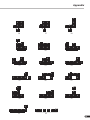 29
29
-
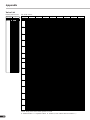 30
30
-
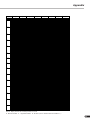 31
31
-
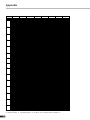 32
32
-
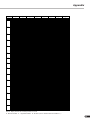 33
33
-
 34
34
-
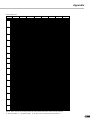 35
35
-
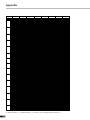 36
36
-
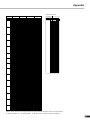 37
37
-
 38
38
-
 39
39
-
 40
40
-
 41
41
-
 42
42
-
 43
43
-
 44
44
-
 45
45
-
 46
46
-
 47
47
-
 48
48
-
 49
49
-
 50
50
-
 51
51
-
 52
52
Yamaha PLG100-DX Manual de usuario
- Categoría
- Instrumentos musicales
- Tipo
- Manual de usuario
- Este manual también es adecuado para
en otros idiomas
- français: Yamaha PLG100-DX Manuel utilisateur
- italiano: Yamaha PLG100-DX Manuale utente
- English: Yamaha PLG100-DX User manual
- Deutsch: Yamaha PLG100-DX Benutzerhandbuch
- русский: Yamaha PLG100-DX Руководство пользователя
- Nederlands: Yamaha PLG100-DX Handleiding
- português: Yamaha PLG100-DX Manual do usuário
- dansk: Yamaha PLG100-DX Brugermanual
- polski: Yamaha PLG100-DX Instrukcja obsługi
- čeština: Yamaha PLG100-DX Uživatelský manuál
- svenska: Yamaha PLG100-DX Användarmanual
- Türkçe: Yamaha PLG100-DX Kullanım kılavuzu
- suomi: Yamaha PLG100-DX Ohjekirja
- română: Yamaha PLG100-DX Manual de utilizare
Artículos relacionados
-
Yamaha PLG100-XG El manual del propietario
-
Yamaha PLG150-VL El manual del propietario
-
Yamaha PLG150-DX El manual del propietario
-
Yamaha DX27S Guía del usuario
-
Yamaha PLG100-XG El manual del propietario
-
Yamaha TX-81Z El manual del propietario
-
Yamaha MU100B El manual del propietario
-
Yamaha SW1000XG El manual del propietario
-
Yamaha PLG100-VH Manual de usuario
-
Yamaha MU128 Manual de usuario