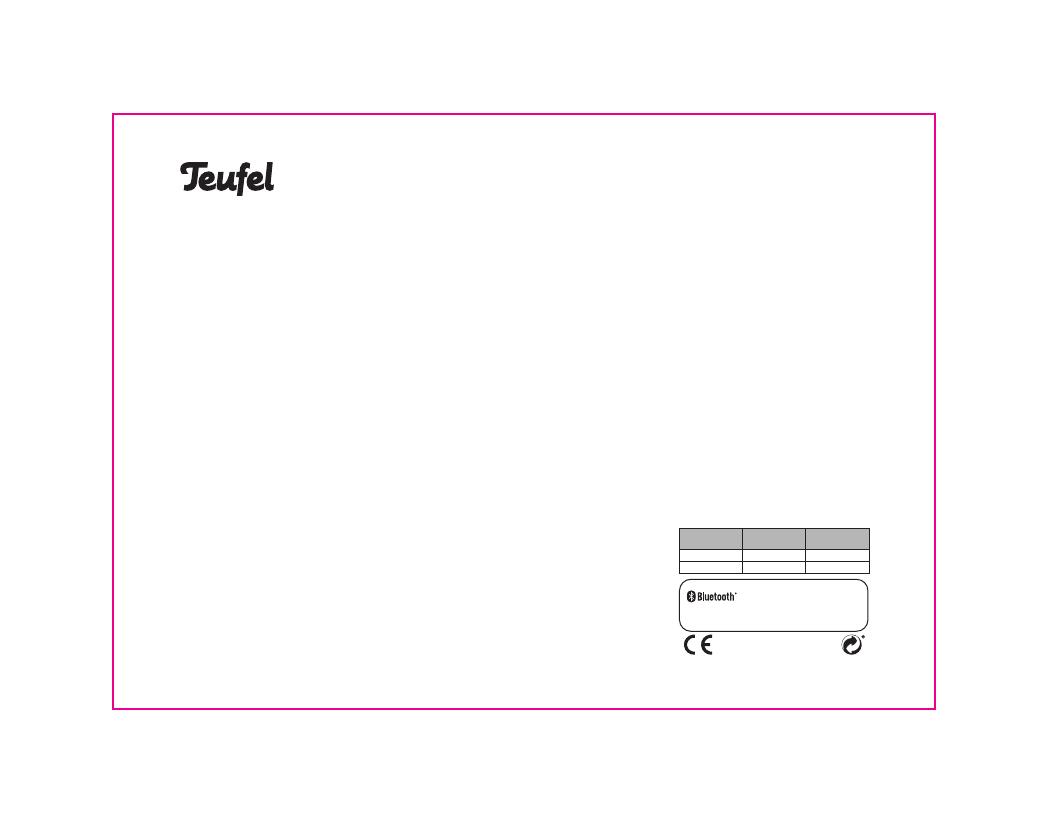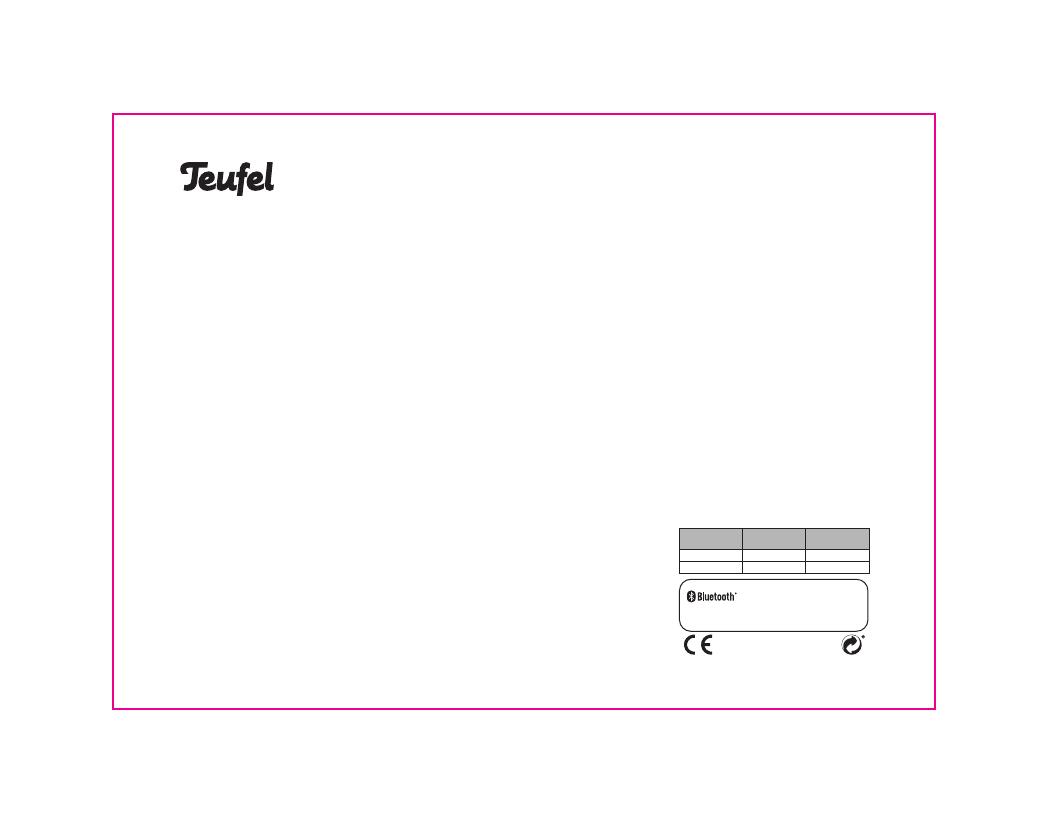
Teufel RADIO ONE_QSG_V2.2.1 BT
The Bluetooth® word mark and Bluetooth®
symbol are registered trademarks of
Bluetooth SIG, Inc. and any use by Lautsprecher Teufel is licensed.
© All trademarks are the property of their respective owners.
Lautsprecher Teufel GmbH declares
that this product complies with
Directive 2014/53/EU.
The full text of the EU declaration of conformity can be found at these
Internet addresses:
www.teufel.de/konformitaetserklaerungen
www.teufelaudio.com/declaration-of-conformity
Telefon:
Deutschland: +49 (0)30 217 84 217
Österreich: +43 12 05 22 3
Schweiz: +41 43 50 84 08 3
International: 0800 400 300 20
Fax: +49 (0) 30 / 300 930 930
Online-Support:
www.teufelaudio.com/service
www.teufel.de/service
Kontaktformular:
www.teufel.de/kontakt
Contact:
www.teufelaudio.com/contact
Lautsprecher Teufel GmbH
Bikini Berlin, Budapester Str. 44
10787 Berlin (Germany)
www.teufelaudio.com
www.teufel.de
www.teufel.ch
www.teufelaudio.at
www.teufelaudio.nl
www.teufelaudio.be
www.teufelaudio.fr
www.teufelaudio.pl
www.teufelaudio.it
www.teufelaudio.es
The following radio frequency bands and radio transmitting
powers are used by this product.
Radio network
Bluetooth® 2.4 - 2.4835 GHz 2.5/4
Frequency bands Transmission
power in mW/dBm