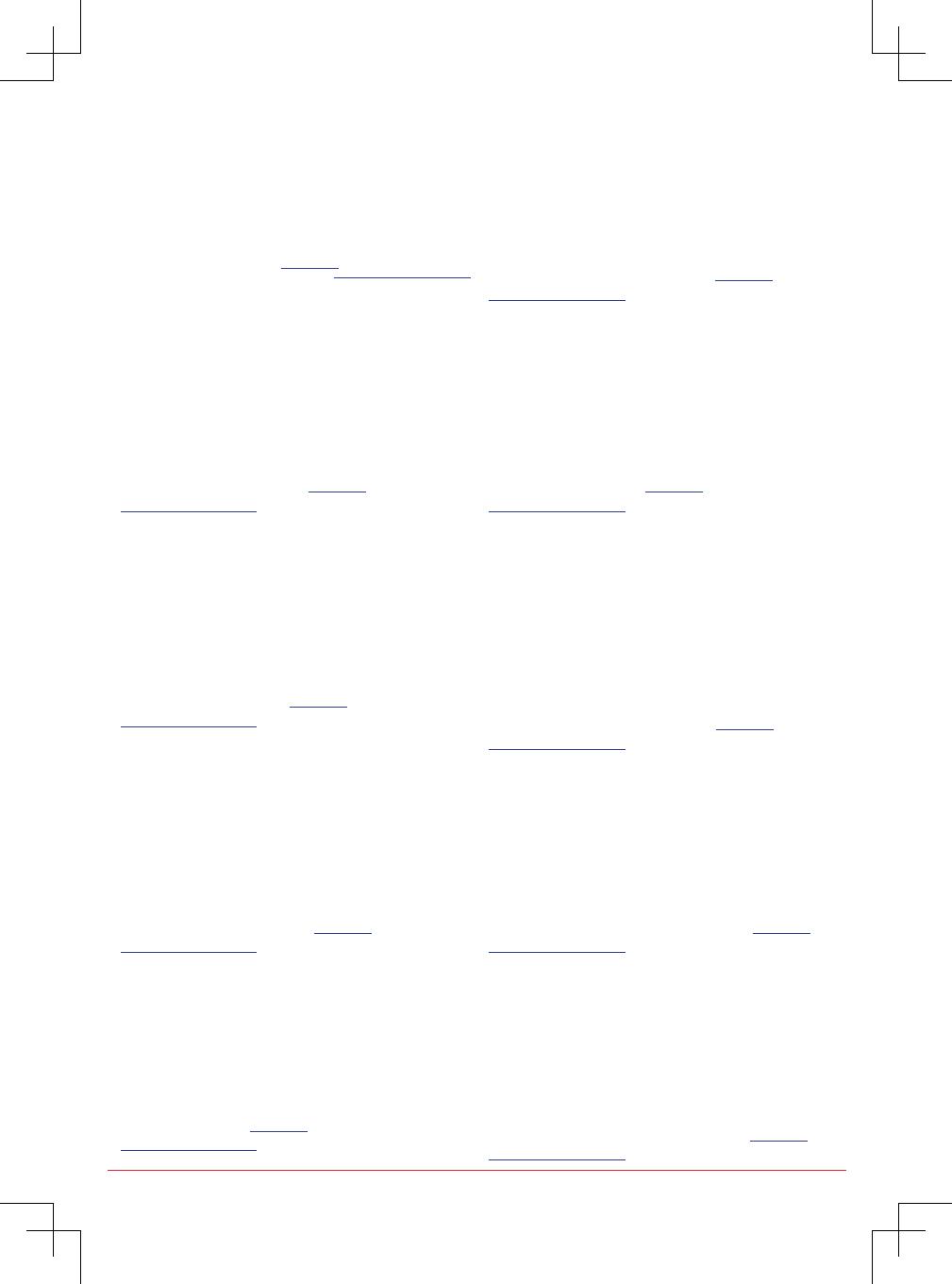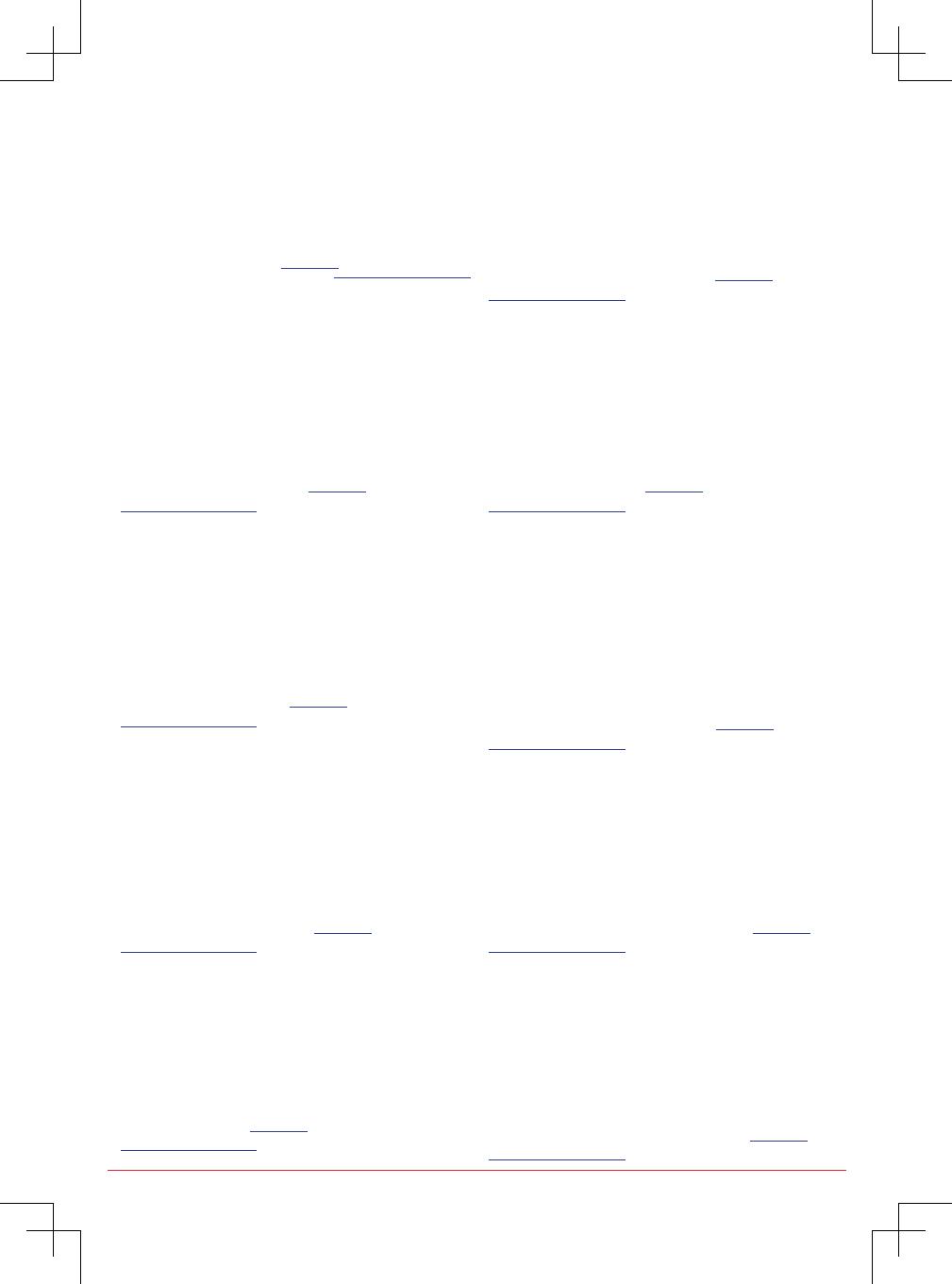
Safety information
Before operating the projector, it is essential to read the full safety information in
the user manual.
Do not block any ventilation openings.
Do not place the projector on an unstable surface. The projector may be damaged if
it falls over the edge, and can potentially injure the user.
Do not look straight into the projector lens during operation. The bright light may
harm your eyes.
Disconnect the power plug from the AC outlet if the product is not being used for a
long period of time.
Remove battery/batteries from the remote control before storage. If the battery/
batteries are left in the remote for long periods of times, they may leak.
*Use a power strip and or surge protector. As power outages and blown-outs can
DESTROY devices.
Note:
• Forwarrantyinformation,pleasevisitourwebsite:www.optoma.com
• Fordetailedinstructions,pleasescantheQRcodeorvisittheURL:https://www.optoma.com/support/download
Poznámka:
• Informaceozárucejsoukdispozicinanašichwebovýchstránkách:www.optoma.com
• PodrobnépokynyzískáteoskenovánímkóduQRnebopřejdětenawebovouadresu:
https://www.optoma.com/support/download
Grundlegende Bedienungsanleitung Basishandleiding
Sicherheitshinweise
in der Bedienungsanleitung lesen.
Blicken Sie im Betrieb nicht direkt in das Projektorobjektiv. Das helle Licht kann
Ihren Augen schaden.
Entfernen Sie vor der Lagerung die Batterie(n) aus der Fernbedienung. Falls die
auslaufen.
Hinweis:
• GarantieinformationenndenSieaufunsererWebseite:www.optoma.com
• FürdetaillierteAnweisungenscannenSiebittedenQR-CodeoderbesuchenSiedieURL:
https://www.optoma.com/support/download
Veiligheidsinformatie
veiligheidsinformatie in de handleiding leest.
De ventilatiegaten niet blokkeren.
Plaats de projector niet op een onstabiel oppervlak. De projector kan kantelen en
Kijk tijdens het gebruik niet direct in de projectorlens. Het heldere licht kan uw ogen
beschadigen.
Trek de stekker van de voedingskabel uit het stopcontact als u het product
gedurende langere tijd niet gebruikt.
lekken.
Opmerking:
• Gavoorgarantiegegevensnaaronzewebsite:www.optoma.com
• VoorgedetailleerdeinstructieskuntudeQR-codescannenofgaannaardeURL:
https://www.optoma.com/support/download
Manual del usuario básico
Sikkerhedsoplysninger
Før du bruger projektoren, skal du læse alle sikkerhedsinformationerne i
denne brugervejledning.
Bloker ikke ventilationsåbningerne.
kan medføre personskader eller beskadigelse af projektoren.
Se ikke direkte ind i objektivet, når projektoren er tændt. Det skarpe lys kan
skade dine øjne.
Tag stikket ud af stikkontakten, hvis produktet ikke skal bruges i længere tid.
Tag batterierne ud af fjernbetjeningen, hvis den ikke skal bruges i længere tid.
Hvis batterierne efterlades i fjernbetjeningen i længere tid, kan de lække.
*Brug en strømskinne eller en overspændingsbeskyttelse. Strømsvigt og
Bemærk:
• Forgarantioplysningerhenvisestilvoreswebsted:www.optoma.com
• Foryderligereinstruktioner,bedesduscanneQR-kodenellerbesøgwebsiden:
https://www.optoma.com/support/download
Información de seguridad
Antes de operar el proyector, es esencial leer toda la información de
seguridad del manual del usuario.
No bloquee ninguna abertura de ventilación.
caerse, provocando daños a personas o al proyector.
Desconecte el enchufe de alimentación de la toma de pared CA si no se va a
de tensión pueden DAÑAR los dispositivos.
Nota:
• Paraobtenerinformaciónsobrelagarantía,visitenuestrositioweb:www.optoma.com
• Parainstruccionesdetalladas,escaneeelcódigoQRovisiteelURL:
https://www.optoma.com/support/download
Manuale dell'utente di base Manuel d'utilisation de base
Informazioni sulla sicurezza
contenute nel manuale dell’utente.
cadere, causando lesioni o danni al proiettore stesso.
Non guardare direttamente nell'obiettivo del proiettore durante l'uso. La luce
abbagliante potrebbe danneggiare la vista.
prolungati.
Rimuovere le batterie dal telecomando prima di conservarlo. Se si lasciano le
batterie nel telecomando per lunghi periodo, potrebbero presentare perdite.
Nota:
• Perinformazionisullagaranzia,visitareilnostrositoweb:www.optoma.com
• Peristruzionidettagliate,eseguirelascansionedelcodiceQRovisitarel’URL:
https://www.optoma.com/support/download
Informations de sécurité
lumineuse est nuisible à vos yeux.
les baisses de tension peuvent DÉTRUIRE les appareils.
Remarque :
• Pourdesinformationssurlagarantie,veuillezvousrendresurnotresiteWeb:www.optoma.com
• Pourdesinstructionsdétaillées,veuilleznumériserlecodeQRouaccéderàl’URL:
https://www.optoma.com/support/download
Peruskäyttöopas
vamman tai projektori voi vahingoittua.
RIKKOA laitteita.
Huomautus:
• Katsotakuutiedotweb-sivustoltamme:www.optoma.com
• VoitkatsoatarkemmatohjeetskannaamallaQR-koodintaikäymälläseuraavassaosoitteessa:
https://www.optoma.com/support/download
Biztonsági információ
• Agaranciávalkapcsolatostudnivalókértlátogassonelakövetkezőwebhelyre:www.optoma.com
• ArészletesutasításokértolvassaleaQR-kódot,vagylátogassonelakövetkezőURL-címre:
https://www.optoma.com/support/download