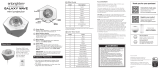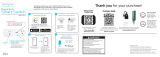Philips SDV7114A/27 Modern Loop Rabbit Ears Indoor TV Antenna Manual de usuario
- Categoría
- Antenas de television
- Tipo
- Manual de usuario

1. Connect 2. Place 3. Scan Antenna Helpful Tips
Place the antenna on a at surface in your desired
location and adjust the dipoles, as needed, for best
reception.
Perform a TV channel scan.
1. Open your TV’s setup or settings menu.
2. Select your TV’s scanning command — scan,
auto tune, channel search or channel scan, making
sure it’s set to scan for over-the-air channels rather
than cable.
3. Wait for the channel scan to nish.
QUESTIONS? ISSUES?
CALL OUR U.S.-BASED EXPERTS AT
1-844-816-0320
Scanning Tips
• Consult the TV manual or visit the TV manufacturer’s website
for specic instructions.
• Rescan for over-the-air channels anytime you move the antenna.
MADE IN VIETNAM
Philips and the Philips Shield Emblem are registered
trademarks of Koninklijke Philips N.V. and are used under
license. This product has been manufactured by and is sold
under the responsibility of Jasco Products Company, and
Jasco Products Company LLC, 10 E. Memorial Rd., Oklahoma
City, OK 73114 is the warrantor in relation to this product.
This product comes with a limited-lifetime warranty.
Visit www.philips.com/support for warranty details.
Questions? Contact our U.S.-based Consumer Care
at 1-844-816-0320 between 7AM–8PM, M–F,
Central Time.
V5 3/22
AT
Connect the antenna to the TV using the included coax
cable.
TV TV
• Maximize the number of channels you receive by
placing the antenna in several dierent locations. Be
sure to run a new channel scan on your TV in each
position. Refer to the instruction manual that came
with your TV if you are unsure how to do this.
• Position or mount the antenna as high as possible or
near a window for best performance.
• Visit www.antennaweb.org to determine the
available television stations and location of the
broadcast towers in your area.
SDV7114A/27
Audio/Video
Antenna Antenna
User Guide
PLEASE DO NOT RETURN THIS PRODUCT TO
THE STORE, CALL US FIRST!
Installation questions?
Contact us at 1-844-816-0320 between
7AM-8PM, M-F, Central Time.
Tabletop
stand
SCAN FOR CHANNELS
SEARCHING...
Get exclusive, web-only deals and more! Scan
here or visit byjasco.com/deals
Like our product?
Leave us a review on Amazon.com or
your favorite retailer website!
Having issues and need support?
Call our U.S.-based experts Monday-Friday, from
7AM-8PM (Central Time)
1-844-816-0320
Find antennas, ampliers, splitters, cables and
more, just visit our website!
byjasco.com/antennas
Need accessories?
Register your Philips
product
Thank you for your purchase!
Scan to watch a step-by-step video
or visit https://byjasco.com/40965i
Product instructions
made easy
100%
recyclable
Paper made
from 50%
post
consumer
waste
byjasco.com/recycle

Consejos Útiles Sobre
La Antena
¿PREGUNTAS? ¿PROBLEMAS?
CONTACTE CON NUESTROS EXPERTOS AL
1-844-816-0320
NO DEVOLVER A LA TIENDA
¡LLÁMENOS PRIMERO!
¿Tiene preguntas? Comuníquese al
1-844-816-0320 entre las 7 a. m. y las 8 p. m. CT
(hora del centro).
1. Conectar 2. Colocar 3. Buscar
Coloque la antena en una supercie plana en la
ubicación deseada y ajuste los dipolos, según sea
necesario, para una mejor recepción.
Explore los canales en su TV.
1. Abra la conguración del TV o el menú
conguración.
2. Seleccione buscar, sintonización automática, búsqueda
de canales o exploración de canales, asegurándose
de que esté congurado para buscar canales de señal
abierta en lugar de los de cable.
3. Espere que el TV complete la búsqueda de canales.
Consejos para escanear
• Consulte el manual de su TV, o visite el sitio web del fabricante
de TV para obtener instrucciones especícas.
• Vuelva a realizar una búsqueda de canales de señal abierta cada vez
que muefa la antena.
HECHO EN VIETNAM
Philips y el emblema de escudo Philips son marcas registradas de
Koninklijke Philips N.V. y se usan bajo licencia. Este producto ha sido
fabricado y se comercializa bajo responsabilidad de Jasco Products
Company y Jasco Products Company LLC, 10 E. Memorial Rd.,
Oklahoma City, OK 73114, es el garante en relación
a este producto.
Este producto tiene una garantía limitada depor vida. Visite
www.philips.com/supportpara conocer los detalles de la garantía.
¿Tiene preguntas? Comuníquese al 1-844-816-0320 entre las 7 a. m.
y las 8 p. m. CT (hora del centro).
V4 7/20
AT
Conecte la antena al TV con el cable
coaxial incluido.
TV TV
• Optimice la cantidad de canales al colocar la
antena en diversas ubicaciones. Asegúrese de
realizar una nueva búsqueda de canales de
TV en cada posición. Consulte el manual de
instrucciones de su TV de ser necesario.
• Posicione la antena a la mayor altura posible
o cerca de una ventana para garantizar su
funcionamiento óptimo.
• Visite www.antennaweb.org para determinar
las estaciones televisivas disponibles y la ubicación
de las torres detransmisión de su zona.
SDV7114A/27
Audio/Video
Antena Antena
Soporte
de mesa
Para ofertas exclusivas, que solo encontrará en
Internet y ¡más! Escanee o visite
byjasco.com/deals
¿Le gusta nuestro producto?
Déjenos una reseña en Amazon.com
o el sitio web de su comercio favorito.
¿Tiene problemas y
necesita ayuda?
Llame a nuestros expertos en los EE. UU.,
entre las 7 a. m. y las 8 p. m. CT (hora del centro).
1-844-816-0320
Obtenga antenas, amplicadores, divisores, cables y
más, ¡visite nuestro sitio web!
byjasco.com/antennas
¿Necesita más accesorios?
Registre su producto
Philips
Gracias por su compra
Escanee para ver un video instructivo
paso a paso o visite https://byjasco.com/
40965i
Instrucciones
fáciles
Manual del usuario
SCAN FOR CHANNELS
SEARCHING...
ESCANEO DE CANALES
BÚSQUEDA...
-
 1
1
-
 2
2
Philips SDV7114A/27 Modern Loop Rabbit Ears Indoor TV Antenna Manual de usuario
- Categoría
- Antenas de television
- Tipo
- Manual de usuario