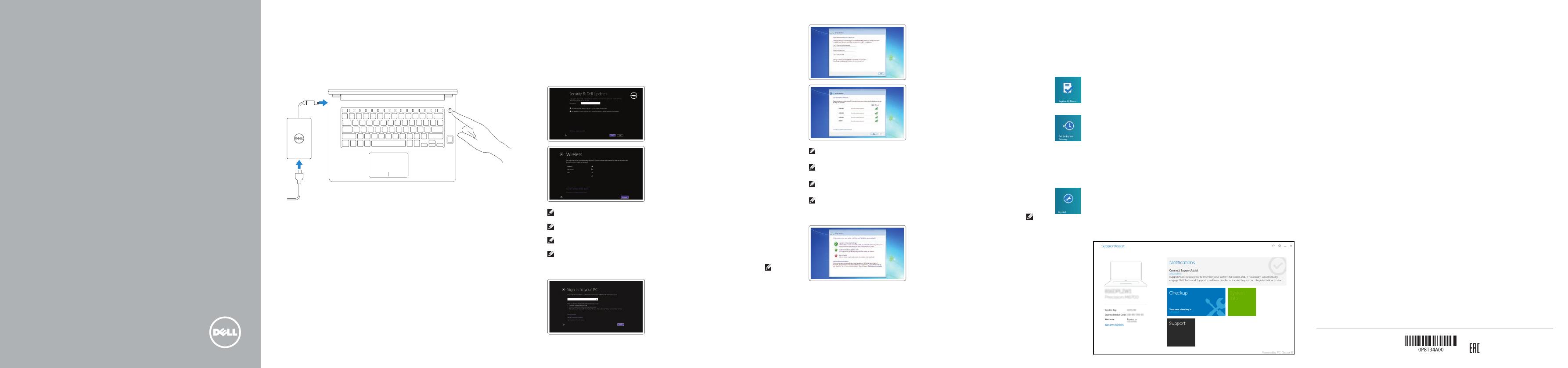
Latitude 14
3000 Series
Quick Start Guide
Panduan Pengaktifan Cepat
Guía de inicio rápido
1 Connect the power adapter and press the
power button
Sambungkan adaptor daya dan tekan tombol daya
Conecte el adaptador de energía y presione el botón de encendido
2
Finish operating system setup
Menyelesaikan pengaturan sistem operasi
Finalice la configuración del sistema operativo
Enable security and updates
Aktifkan keamanan dan pembaruan
Active la seguridad y las actualizaciones
Connect to your network
Sambungkan ke jaringan Anda
Conéctese a una red
NOTE: If you are connecting to a secured wireless network, enter the password for the
wireless network access when prompted.
CATATAN: Jika Anda menghubungkan ke jaringan nirkabel aman, masukkan kata sandi
untuk akses jaringan nirkabel tersebut saat diminta.
NOTA: Si se conecta a una red inalámbrica segura, introduzca la contraseña de acceso
ala red inalámbrica cuando se le solicite.
GHI CHÚ:
:ةظحم
Sign in to your Microsoft account
orcreate alocal account
Masuk ke akun Microsoft Anda atau buat
akun lokal
Inicie sesión en su cuenta de Microsoft
ocree una cuenta local
Windows 8.1
Locate your Dell apps in Windows 8.1
Mencari Lokasi aplikasi Dell Anda di Windows 8.1
Localice sus aplicaciones Dell en Windows 8.1
Product support and manuals
Manual dan dukungan produk
Soporte del producto y manuales
dell.com/support
dell.com/support/manuals
dell.com/support/linux
Contact Dell
Hubungi Dell | Póngase en contacto con Dell
|
dell.com/contactdell
Regulatory and safety
Regulasi dan keselamatan | Normativa y seguridad
|
dell.com/regulatory_compliance
Regulatory model
Model regulatori | Modelo normativo
|
P63G
Regulatory type
Jenis regulatori | Tipo normativo
|
P63G001
Computer model
Model komputer | Modelo de equipo
|
Latitude 14-3460
© 2015 Dell Inc.
© 2015 Microsoft Corporation.
© 2015 Canonical Ltd.
Printed in China.
2015-06
Set up password for Windows
Atur kata sandi untuk Windows
Establezca una contraseña para Windows
Connect to your network
Sambungkan ke jaringan Anda
Conéctese a una red
NOTE: If you are connecting to a secured wireless network, enter the password for the
wireless network access when prompted.
CATATAN: Jika Anda menghubungkan ke jaringan nirkabel aman, masukkan kata sandi
untuk akses jaringan nirkabel tersebut saat diminta.
NOTA: Si se conecta a una red inalámbrica segura, introduzca la contraseña de acceso
ala red inalámbrica cuando se le solicite.
GHI CHÚ:
:ةظحم
Protect your computer
Lindungi komputer Anda
Proteja el equipo
Windows 7
Ubuntu
Follow the instructions on the screen to finish setup.
Ikuti petunjuk pada layar untuk menyelesaikan pengaturan.
Siga las instrucciones en pantalla para finalizar la configuración.
.
SupportAssist Check and update your computer
Periksa dan perbarui komputer Anda
Busque actualizaciones para su equipo
Register your computer
Daftarkan komputer Anda | Registre el equipo
|
Dell Backup
and Recovery
Backup, recover, repair, or restore your computer
Cadangkan, kembalikan ke kondisi normal, perbaiki, atau
pulihkan komputer Anda
Realice copias de seguridad, recupere, repare y restaure
su equipo
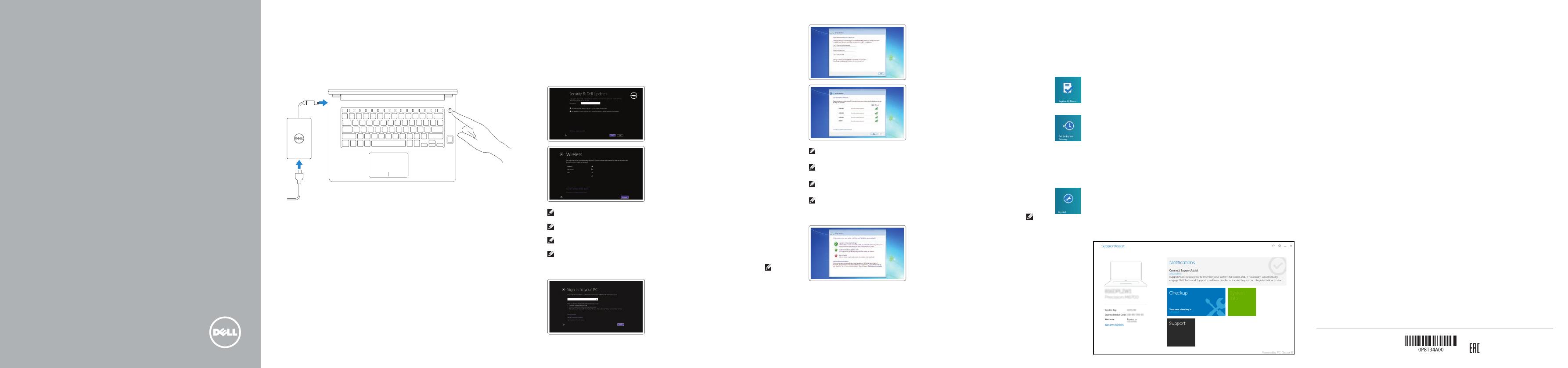

 1
1
 2
2

