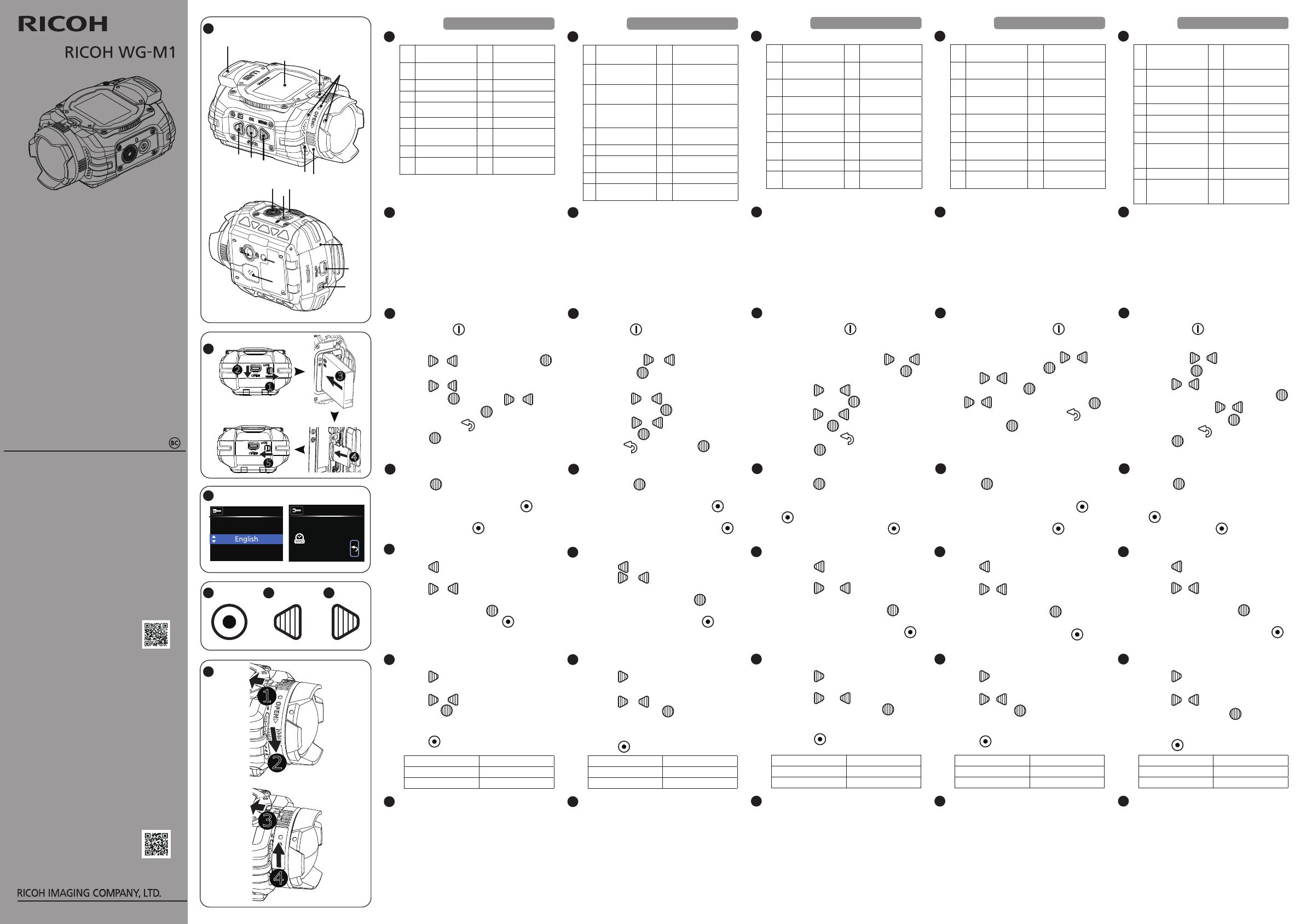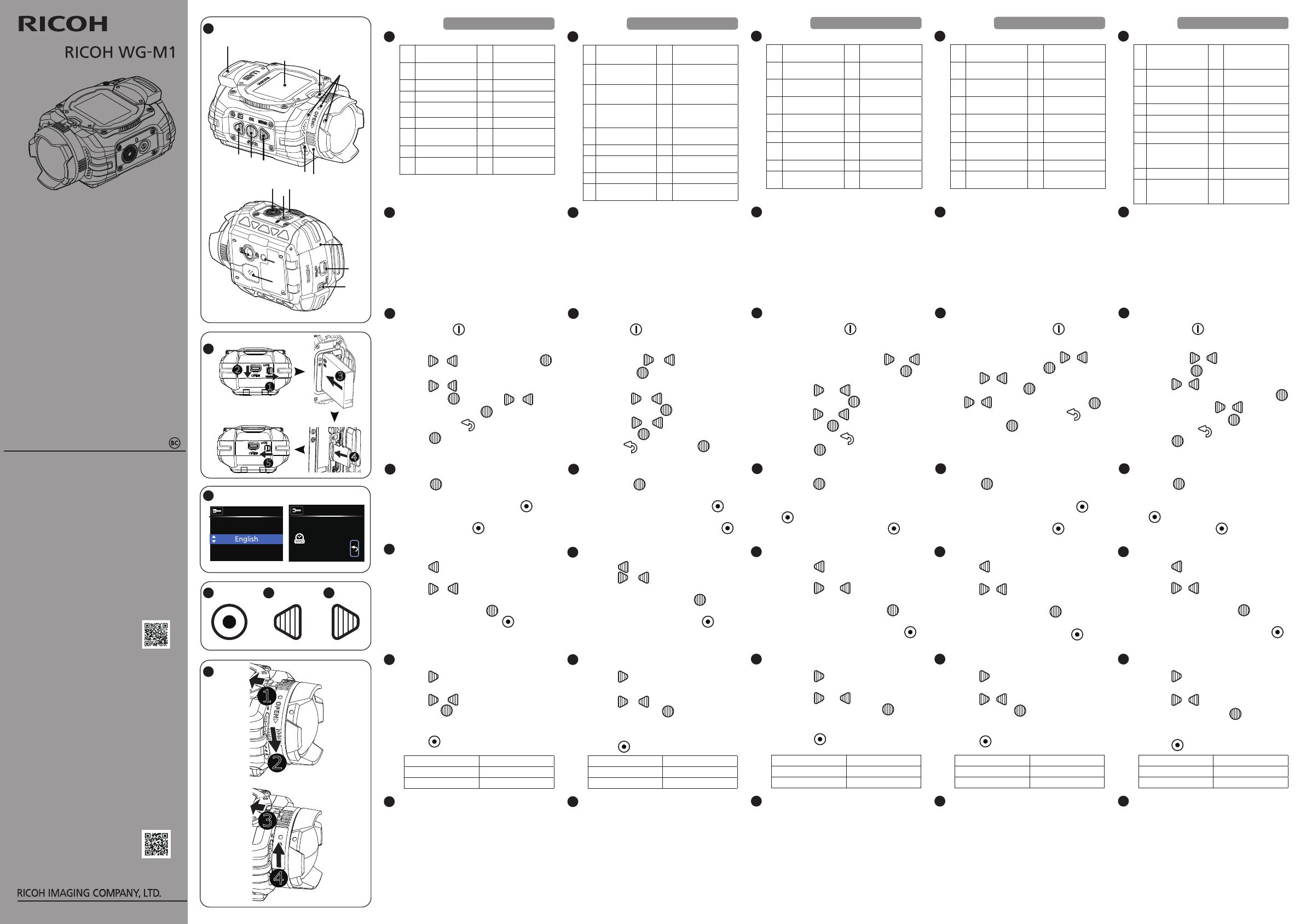
1
5555
4
7
3
2
Digital Camera
Guide de démarrage rapide
Quick start guide
1
Camera Views
2
Insert the Battery and the Memory Card
1. First move the Cover Lock to the right, and
then push down on the Cover Open Switch
toopen the Battery / Card Cover around
theaxisinthedownward direction.
2. Insert the battery into the battery compartment
while making sure to check the direction
ofthebattery.
3. Insert the memory card into the card slot.
4. Close the Battery / Card Cover around the axis
intheupward direction until it clicks, and move
theCover Lock to the left.
1. Press and hold
for more than two seconds
toturn the camera on. The language selection screen
appears when the camera is turned on for the first time.
Press
or to select a language, and press
to confirm.
2. Press
or to select the date and time display
format, press
to confirm. Press or to set
the date and time, press to confirm.
After confirming,
appears in a frame.
Press
to enter the viewfinder status.
3
Setting the Language / Date / Time
4
Shooting Videos and Still Pictures
1. Press in viewfinder status to switch between
video mode and shooting mode.
2. Point the lens toward the object, press
to shoot video or still picture.
3. In video mode, press
again to stop recording.
5
Playback Mode
1. Press in viewfinder status to switch to playback
mode.
2. Press
or to display stored videos or still
pictures.
3. To play back a video, press
to start playback.
4. When playback is finished, press
to return
to the viewfinder status.
7
Attaching and Removing the Lens Protector
6
Using the Menu Button
1. Press in the viewfinder status to enter
the setting menu.
2. Press
or to select the item you want to set,
and press
to enter the option. Please refer to
the Operating Manual for details about the setting
menu.
3. Press
to return to the viewfinder status.
In order to guarantee the waterproof and dustproof
performance, please make sure to attach the lens protector
to the camera all the time.
1. Slide the lens protector lock in the direction shown
by arrow
, and rotate the lens protector in the
direction shown by arrow
. When three alignment
points are in a straight line, remove the lens protector.
2. Slide the lens protector lock in the direction shown
by arrow
. When three alignment points are
in a straight line, rotate the lens protector
in the direction shown by arrow
until it clicks.
1
Strap Lug
10
Video Recording Button /
Shutter Button
2
LCD Screen
11
Power Button /
Delete Button
3
Lens Protector Lock
12
Status Indicator
4
Alignment Points
13
Battery / Card Cover
5
Lens Protector
14
Cover Open Switch
6
Microphone
15
Cover Lock
7
Menu Button /
Direction Button (Upper)
16
Positioning Hole
8
OK Button
17
Speaker
9
Playback Button /
Direction Button (Lower)
18
Tripod Socket
Quick start guide
Guía de inicio rápido
Schneller Einstieg
Minihandleiding om te starten
Guida rapida introduttiva
Guia de iniciação rápida
Краткое руководство пользователя
Snabbstartguide
Rychlý průvodce prvým spuštěním
Γρήγορος οδηγός εκκίνησης
Lynvejledning
For the detailed user guide, please refer
to the "Operating Manual" (PDF Version)
in the CD-ROM attached. (You can also
download the operating manual from
our website, see below)
Pour le mode d'emploi détaillé, référez-vous
au « Manuel d’utilisation » (version PDF)
sur le CD-ROM ci-joint. (Vous pouvez
également télécharger le Manuel
d'utilisation à partir de notre site Web,
dont l'adresse se trouve ci-dessous)
Eine detaillierte Benutzeranleitung können
Sie von unserer Webseite, siehe unten,
herunterladen.
Si quiere ver una guía de instrucciones
detallada, descárguela de nuestra página
web, vea más abajo.
Per il manuale utente completo, potete
scaricarlo dal nostro sito web riportato
piùsotto.
De uitgebreide gebruikershandleiding
kunt u downloaden van onze website,
ziehieronder.
Подробная инструкция по эксплуатации
доступна на нашем сайте, смотрите
ссылку ниже.
Para obter o manual do utilizador
detalhado, transfira-o do nosso website,
abaixo indicado.
Podrobný návod si stáhněte znašich
webových stránek, viz níže.
Utförlig bruksanvisning kan laddas
nedfrån vår hemsida, se nedan.
Du kan downloade den detaljerede
brugervejledning fra vores website.
Sevenligst nedenfor.
Για αναλυτικές οδηγίες χρήσης, παρακαλούμε
να τις κατεβάσετε από την ιστοσελίδα μας.
Δείτε σχετικά παρακάτω.
Copyright © RICOH IMAGING COMPANY, LTD. 2014
FOM 01.10.2014 Printed in Europe
QGWGM1150
In order to provide better service
tothecustomers, please register
onourwebsite (address below)
andgiveus some feedback.
Afin d'offrir un meilleur service à la clientèle,
enregistrez-vous sur notre site Web
(adresse ci-dessous) et donnez-nous
votre avis.
Um unseren Kunden einen besseren
Service bieten zu können, bitten wir Sie,
sich auf unserer Webseite (Adresse unten)
zu registrieren und uns Ihr Feedback
zukommen zu lassen.
Con el fin de proporcionar un mejor
servicio a los clientes, regístrese en nuestro
sitio web (dirección abajo). Esperamos sus
impresiones.
Per fornire un servizio migliore ai clienti,
vi invitiamo a registrarvi sul nostro sito
web (indirizzo sotto) e darci le vostre
impressioni.
Om onze klanten een betere service
tebieden, verdient het aanbeveling
uzelfte registeren op onze website
(adreshieronder) en ons feedback
te geven.
Для получения опций расширенного
сервиса просим Вас зарегистрироваться
на нашем сайте (веб-ссылка ниже).
Para prestar um melhor serviço aos nossos
clientes, solicitamos que se registe
no nosso website (endereço abaixo)
e nos dê feedback.
Abychom zákazníkům mohli nabídnout
co nejlepší servis, prosíme, zaregistrujte
se na naší webové stránce (adresa níže)
a pošlete nám odezvu ohledně tohoto
výrobku.
Registrera dig på vår hemsida (adress nedan)
och ge oss dina synpunkter så att vi kan
förbättra vår service till våra kunder.
For at kunne give vores kunder en bedre
service, bedes du registrere dig på vores
website (se adressen nedenfor) og give
os feedback.
Με σκοπό την παροχή καλύτερων υπηρεσιών
προς τους πελάτες, παρακαλώ εγγραφείτε
στην ιστοσελίδα μας (στην παρακάτω
διεύθυνση) και πείτε μας τη γνώμη σας.
https://mypentax.
ricoh-imaging.eu/
http://www.ricoh-imaging.eu/en/
operating-manuals-download.html
1
2
3
4
6
5
7
8
9
18
11
12
13
14
15
16
17
10
4
3
2
1
5
1.
2.
3.4.
Date/Time
00:00H-M
01 .
2014
1
한국어
Français
Language
5556
3
4
1.
2.
Mode Settings AP Settings
Movie Settings General Settings
Still Settings
1
Viste della fotocamera
2
Inserite la batteria e la scheda di memoria
1. Prima spostate il blocco del coperchio verso
destra, quindi premete verso il basso l’interruttore
di apertura del coperchio per aprire il coperchio
batteria / scheda ruotandolo verso il basso.
2. Inserite la batteria nel vano batteria accertandone
il corretto orientamento.
3. Inserite la scheda di memoria nel relativo slot.
4. Chiudete il coperchio batteria / scheda ruotandolo
verso l’alto fino allo scatto, quindi spostate il blocco
del coperchio verso sinistra.
1. Tenete premuto
per almeno due secondi per
accendere la fotocamera. Alla prima accensione della
fotocamera, appare la schermata di selezione della
lingua. Premete
o per selezionare una lingua,
quindi premete
per confermare.
2. Premete
o per selezionare il formato di
visualizzazione per la data e l’ora, quindi premete
per confermare. Premete o per impostare
la data e l’ora, quindi premete
per confermare.
Dopo la conferma,
appare in una cornice.
Premete
per accedere allo stato mirino.
3
Impostazione di Lingua / Data / Ora
4
Riprese di video e fotografie
1. Premete in stato mirino per alternare i modi
video e foto.
2. Puntate l’obiettivo verso il soggetto, quindi premete
per avviare la ripresa di un video o una foto.
3. In modo video, premete
di nuovo per
interrompere la registrazione.
5
Modalità di riproduzione
1. Premete in stato mirino per passare alla
modalità di riproduzione.
2. Premete
o per visualizzare i video
o le fotografie memorizzate.
3. Per riprodurre un video, premete
per avviare
la riproduzione.
4. Una volta terminata la riproduzione, premete
per ritornare allo stato mirino.
7
Montaggio e smontaggio della protezione
della lente
6
Uso del pulsante Menu
1. Premete in stato mirino per accedere al menu
delle impostazioni.
2. Premete
o per selezionare la voce
da impostare, quindi premete
per accedere alle
opzioni. Per i dettagli sul menu delle impostazioni
fate riferimento al Manuale Istruzioni.
3. Premete
per ritornare allo stato mirino.
Per garantire la tenuta all’acqua e alla polvere, accertatevi
che la protezione della lente resti sempre montata sulla
fotocamera.
1. Fate scorrere il blocco per la protezione della lente
nella direzione indicata dalla freccia
, quindi ruotate
la protezione della lente nella direzione indicata dalla
freccia
. Quando tre punti di allineamento sono
in linea retta, rimuovete la protezione della lente.
2. Fate scorrere il blocco per la protezione della lente
nella direzione indicata dalla freccia
. Quando tre
punti di allineamento sono in linea retta, ruotate
la protezione della lente nella direzione indicata
dalla freccia
fino allo scatto.
1
Attacco cinghia
10
Pulsante registrazione
video / Pulsante per
lo scatto
2
Schermo LCD
11
Pulsante d’accensione /
Pulsante elimina
3
Blocco per la protezione
della lente
12
Indicatore di stato
4
Punti di allineamento
13
Coperchio batteria / scheda
5
Protezione della lente
14
Interruttore di apertura
coperchio
6
Microfono
15
Blocco del coperchio
7
Pulsante Menu /
Pulsante di direzione
(superiore)
16
Foro di posizionamento
8
Pulsante OK
17
Altoparlante
9
Pulsante Playback /
Pulsante di direzione
(inferiore)
18
Attacco per il treppiede
Guida rapida introduttiva
Impostazioni Modo Impostazioni AP
Impostazioni Filmato Impostazioni Generali
Impostazioni Foto
ita
1
Kamera-Ansichten
2
Batterie und SD Speicherkarte einlegen
1. Schieben Sie zuerst die Deckelverriegelung nach
rechts und betätigen dann den Schieber für die
Deckelöffnung, um den Batterie- /
Kartenfachdeckel zu öffnen.
2. Legen Sie die Batterie in das Batteriefach.
Berücksichtigen Sie dabei die Ausrichtung der Batterie.
3. Führen Sie die Speicherkarte in den Kartenschlitz ein.
4. Schließen Sie den Batterie-/Kartendeckel um
die Achse herum nach oben, bis er einrastet und
schieben Sie die Deckelverriegelung nach links.
1. Drücken und halten Sie
mindestens zwei
Sekunden, um die Kamera einzuschalten. Der Sprach-
Auswahlbildschirm erscheint, wenn Sie die Kamera
zum ersten Mal einschalten. Drücken Sie
oder ,
um eine Sprache zu wählen und drücken Sie
zur Bestätigung.
2. Drücken Sie
oder , um Datum und Uhrzeit
einzustellen, drücken Sie
zur Bestätigung.
Drücken Sie
oder zur Einstellung von Datum
und Uhrzeit, und
zur Bestätigung. Nach der
Bestätigung erscheint
in einem Rahmen.
Drücken Sie
, um den Sucherstatus aufzurufen.
3
Einstellen von Language /Datum/ Uhrzeit
4
Videos aufzeichnen und Fotografieren
1. Drücken Sie im Bereitschaftsmodus, um zwischen
Video- und Fotomodus hin- und her zu schalten.
2. Richten Sie die Kamera auf das Motiv und drücken
, um eine Video- oder Fotoaufnahme zu machen.
3. Drücken Sie im Videomodus nochmals
,
um die Aufzeichnung zu beenden.
5
Wiedergabemodus
1. Drücken Sie im Bereitschaftsmodus,
um in den Wiedergabemodus zu schalten.
2. Drücken Sie
oder , um gespeicherte Videos
oder Fotos zu betrachten.
3. Um ein Video abzuspielen, drücken Sie
,
um die Wiedergabe zu starten.
4. Nach Beendigung der Wiedergabe, drücken Sie
,
um in den Bereitschaftsmodus zurückzukehren.
7
Anbringen und Entfernen des Objektivschutzes
6
Die Verwendung der Menü-Taste
1. Drücken Sie im Bereitschaftsmodus,
um das Einstellmenü aufzurufen.
2. Drücken Sie
oder , um die einzustellende
Funktion zu wählen, und drücken Sie
, um die
Option zu wählen. Siehe Bedienungshandbuch
für Details zum Einstellmenü.
3. Drücken Sie
, um zum Bereitschaftsmodus
zurückzukehren.
Um die Wasser- und Staubdichtigkeit der Kamera
zu gewährleisten, stellen Sie bitte sicher, dass der
Objektivschutz immer an der Kamera montiert ist.
1. Schieben Sie die Objektivschutzverriegelung in die
durch Pfeil
gezeigte Richtung und drehen Sie den
Objektivschutz in die durch Pfeil
gezeigte Richtung.
Wenn alle drei Einsetzmarkierungen eine gerade Linie
bilden, können Sie den Objektivschutz entfernen.
2. Schieben Sie die Objektivschutzverriegelung in
die durch Pfeil
gezeigte Richtung. Wenn alle drei
Einsetzmarkierungen eine gerade Linie bilden,
drehen Sie den Objektivschutz in die durch Pfeil
gezeigte Richtung, bis er einrastet.
1
Riemenöse
10
Aufnahmetaste /
Auslöser
2
LCD Bildschirm
11
Einschalttaste /
Löschtaste
3
Verriegelung für
Objektivschutz
12
Statusanzeige
4
Einsetzmarkierung
13
Batterie- /
Kartenfachdeckel
5
Objektivschutz
14
Schieber für
Deckelö nung
6
Mikrofon
15
Deckelverriegelung
7
Menütaste /
Richtungstaste (Oben)
16
Stativ xierung
8
OK Taste
17
Lautsprecher
9
Wiedergabetaste /
Richtungstaste (Unten)
18
Stativgewinde
Schnellstart Anleitung
Moduseinstellungen AP Einstellungen
Video-Einstellungen Allgemeine Einstellungen
Foto-Einstellungen
1
Vue de caméra
2
Introduire la Batterie et la Carte Mémoire
1. Tout d'abord, veuillez déplacer le verrou de la trappe
vers la droite, puis appuyez sur le bouton pour ouvrir
la trappe de protection de la batterie/carte suivant
l'axe du schéma ci-dessous (bouton vers le bas).
2. Insérez la batterie dans la fente en vous assurant
de sa bonne orientation.
3. Mettez la Carte Mémoire dans la fente.
4. Fermez la trappe de protection de la batterie/carte
suivant l'axe du schéma ci-dessous, jusqu'à obtenir
un clic. Puis déplacez le verrou de la trappe vers
la gauche.
1. Appuyez sur
pendant plus de deux secondes pour
ouvrir l'appareil. Le réglage de langue va apparaître à
l’écran lorsque vous allumez l'appareil pour la première
fois. Appuyez sur
ou pour régler la langue,
et appuyez sur
pour confirmer. Régler la Langue/
Date/Heure.
2. Appuyez sur
ou pour régler la date et l’heure
sur l’écran, appuyez sur
pour confirmer.
Appuyez sur
ou pour fixer la date et l’ heure,
et appuyez sur
pour confirmer. Après avoir
confirmé,
s'affiche. Appuyez sur pour
entrer en état de viseur.
3
Installer la Langue/Date/Heure
4
Prendre des Vidéos et des Photos
1. Appuyez sur et passez de mode vidéo à mode
prise de vue.
2. Pointez l'objectif vers l'objet, appuyez sur
pour démarrer la vidéo ou prendre la photo.
3. Quand le mode vidéo est activé, appuyez sur
pour arrêter l'enregistrement.
5
Mode Lecture
1. Pressez pour passer en mode de lecture.
2. Pressez
ou pour afficher les vidéos ou
les images enregistrées.
3. Pour la lecture d’une vidéo, pressez
pour
démarrer la lecture.
4. Quand la lecture est terminée, pressez
pour
retourner en mode prise de vue.
7
Installer et retirer le Protège-Objectif
6
Utilisation du Bouton Menu
1. Pressez pour accéder aux réglages dans
le menu.
2. Pressez
ou pour choisir l’élément que vous
voulez régler et pressez
pour sélectionner
l’option. Consultez le « Mode d’emploi » pour plus
d’informations sur les réglages du menu.
3. Pressez
pour retourner en mode prise de vue.
Afin d'assurer les performances d'étanchéité à l'eau
et à la poussière, veillez à installer constamment
le Protège-objectif sur l'appareil.
1. Faites glisser le verrou du Protège-objectif dans
la direction indiquée par la flèche
et tournez
le Protège-objectif dans la direction indiquée
par la flèche
. Lorsque trois points d'alignement
sont en ligne droite, retirez le Protège-objectif.
2. Faites glisser le verrou du Protège-objectif dans
la direction indiquée par la flèche
. Lorsque trois
points d'alignement sont en ligne droite, tournez
le Protège-objectif dans la direction indiquée
par la flèche
jusqu'à un clic.
1
Attache
de la courroie
10
Touche d’enregistrement
vidéo / Déclencheur
2
Écran LCD
11
Bouton Marche-Arrêt /
Bouton Supprimer
3
Verrou du
Protège-objectif
12
Indicateur de statut
4
Points d’Alignement
13
Trappe de protection
du logement de
la batterie/carte
5
Protège-objectif
14
Bouton pour Ouvrir
la trappe
6
Micro
15
Verrou de la trappe
7
Bouton Menu /
Bouton Direction (Haut)
16
Trou d’Emplacement
8
Bouton OK
17
Haut-parleur
9
Bouton Lecture /
Bouton Direction (Bas)
18
Écrou de trépied
Guide de démarrage rapide
Réglages du mode Réglages AP
Réglages lm Réglages généraux
Réglages photo
1
Nombre de cada pieza
2
Inserte la batería y la tarjeta de memoria
1. Desplace primero el seguro de la tapa hacia la derecha
y presione el interruptor de apertura de la tapa para
abrir girando la tapa de la batería / tarjeta sobre
su eje y hacia abajo.
2. Inserte la batería en el compartimento y verifique
a la vez el sentido de inserción.
3. Inserte la tarjeta de memoria en su ranura.
4. Cierre la tapa de la batería / tarjeta girándola sobre
su eje y hacia arriba hasta se perciba un clic, y desplace
hacia la izquierda el seguro de la tapa.
1. Mantenga pulsado el interruptor
durante más
de dos segundos para encender la cámara. Aparece
la pantalla de selección de idioma cuando se enciende
la cámara por primera vez. Presione
o ,
seleccione un idioma, y pulse
para confirmar.
2. Pulse
o para seleccionar el formado
de fecha y hora, pulse
para confirmar. Pulse
o para ajustar la fecha y la hora, pulse
para confirmar. Tras confirmar, aparece
en un
recuadro. Pulse
para acceder al modo de visor.
3
Cómo ajustar los parámetros Idioma / Fecha / Hora
4
Cómo grabar vídeos y tomar fotografías
1. Pulse en modo de visor para alternar entre
modo vídeo y modo disparo.
2. Oriente el objetivo hacia el objeto, pulse
para grabar un vídeo o tomar una foto.
3. En modo vídeo, pulse de nuevo
para
interrumpir la grabación.
5
Modo de reproducción
1. Pulse en modo de visor para cambiar a modo
reproducción.
2. Pulse
o para ver vídeos almacenados
o fotografías guardadas.
3. Para reproducir un vídeo, pulse
para iniciar
la reproducción.
4. Cuando termine la reproducción, pulse
para
volver al modo de visor.
7
Montaje y desmontaje del protector del objetivo
6
Utilización del botón del menú
1. Pulse en el modo de visor para acceder al menú
de ajustes.
2. Pulse
o para elegir el elemento que desea
ajustar, y presione
para acceder a la opción.
Consulte el Manual de instrucciones para más
información sobre el menú de ajustes.
3. Pulse
para volver al modo de visor.
Tenga el protector del objetivo siempre puesto para
garantizar la función a prueba de agua y de polvo.
1. Deslice el seguro del protector del objetivo en
la dirección de la flecha
, y gire el protector en
la dirección de la flecha
. Cuando los tres puntos
de alineación se encuentren en línea recta,
desmonte el protector de objetivo.
2. Deslice el seguro del protector de objetivo en
la dirección de la flecha
. Cuando los tres puntos
de alineación se encuentren en línea recta, gire
el protector en la dirección de la flecha
hasta
que se asegure con un clic.
1
Enganche para la correa
10
Botón de grabación
de vídeo / Obturador
2
Pantalla LCD
11
Botón de encendido /
Botón Borrar
3
Bloqueo del protector
de objetivo
12
Indicador de estado
4
Puntos de alineación
13
Tapa de la batería /
tarjeta
5
Protector de objetivo
14
Interruptor de apertura
de la tapa
6
Micrófono
15
Cierre de la tapa
7
Botón del menú / Botón
de dirección (Alto)
16
Ori cio
de posicionamiento
8
Botón OK
17
Altavoz
9
Botón Reproducir /
Botón de dirección (Bajo)
18
Rosca para el trípode
Guía de inicio rápido
Configuración del modo Configuración de AP
Con guración de vídeo Configuración general
Configuración de imagen
QGWGM1150.indd 1 10/9/2014 11:32:32 AM