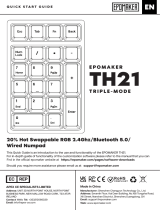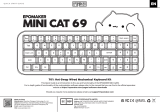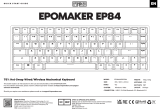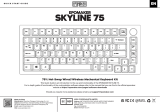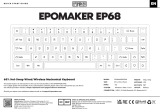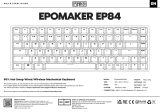El EPOMAKER TH21 es un teclado mecánico con cable de 21 teclas que ofrece una experiencia de escritura táctil y sensible. Con su diseño compacto y portátil, es ideal para espacios de trabajo reducidos o para llevarlo contigo. El TH21 cuenta con teclas PBT duraderas y resistentes al desgaste, que proporcionan una sensación de escritura cómoda y precisa. Además, su retroiluminación RGB personalizable te permite elegir entre una variedad de efectos de iluminación para crear una experiencia de escritura única y envolvente.
El EPOMAKER TH21 es un teclado mecánico con cable de 21 teclas que ofrece una experiencia de escritura táctil y sensible. Con su diseño compacto y portátil, es ideal para espacios de trabajo reducidos o para llevarlo contigo. El TH21 cuenta con teclas PBT duraderas y resistentes al desgaste, que proporcionan una sensación de escritura cómoda y precisa. Además, su retroiluminación RGB personalizable te permite elegir entre una variedad de efectos de iluminación para crear una experiencia de escritura única y envolvente.
























-
 1
1
-
 2
2
-
 3
3
-
 4
4
-
 5
5
-
 6
6
-
 7
7
-
 8
8
-
 9
9
-
 10
10
-
 11
11
-
 12
12
-
 13
13
-
 14
14
-
 15
15
-
 16
16
-
 17
17
-
 18
18
-
 19
19
-
 20
20
-
 21
21
-
 22
22
-
 23
23
-
 24
24
El EPOMAKER TH21 es un teclado mecánico con cable de 21 teclas que ofrece una experiencia de escritura táctil y sensible. Con su diseño compacto y portátil, es ideal para espacios de trabajo reducidos o para llevarlo contigo. El TH21 cuenta con teclas PBT duraderas y resistentes al desgaste, que proporcionan una sensación de escritura cómoda y precisa. Además, su retroiluminación RGB personalizable te permite elegir entre una variedad de efectos de iluminación para crear una experiencia de escritura única y envolvente.
En otros idiomas
- français: EPOMAKER TH21 Mode d'emploi
- English: EPOMAKER TH21 User guide
- Deutsch: EPOMAKER TH21 Benutzerhandbuch
- Nederlands: EPOMAKER TH21 Gebruikershandleiding
- 日本語: EPOMAKER TH21 ユーザーガイド
Documentos relacionados
-
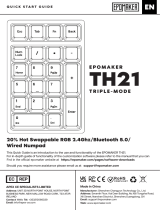 EPOMAKER Th21 Triple-Mode Numpad Guía del usuario
EPOMAKER Th21 Triple-Mode Numpad Guía del usuario
-
EPOMAKER ECLAIR Guía del usuario
-
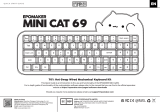 EPOMAKER Mini Cat 69 Guía del usuario
EPOMAKER Mini Cat 69 Guía del usuario
-
EPOMAKER Mini Cat64 Guía del usuario
-
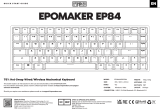 EPOMAKER EP84 Manual de usuario
EPOMAKER EP84 Manual de usuario
-
EPOMAKER Skyline 87 Guía del usuario
-
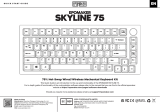 EPOMAKER SKYLINE 75 Guía del usuario
EPOMAKER SKYLINE 75 Guía del usuario
-
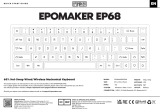 EPOMAKER EP68 Guía del usuario
EPOMAKER EP68 Guía del usuario
-
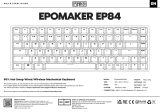 EPOMAKER EP84 Wired and Wireless Mechanical Keyboard Guía del usuario
EPOMAKER EP84 Wired and Wireless Mechanical Keyboard Guía del usuario
-
EPOMAKER TH96 Pro Guía del usuario