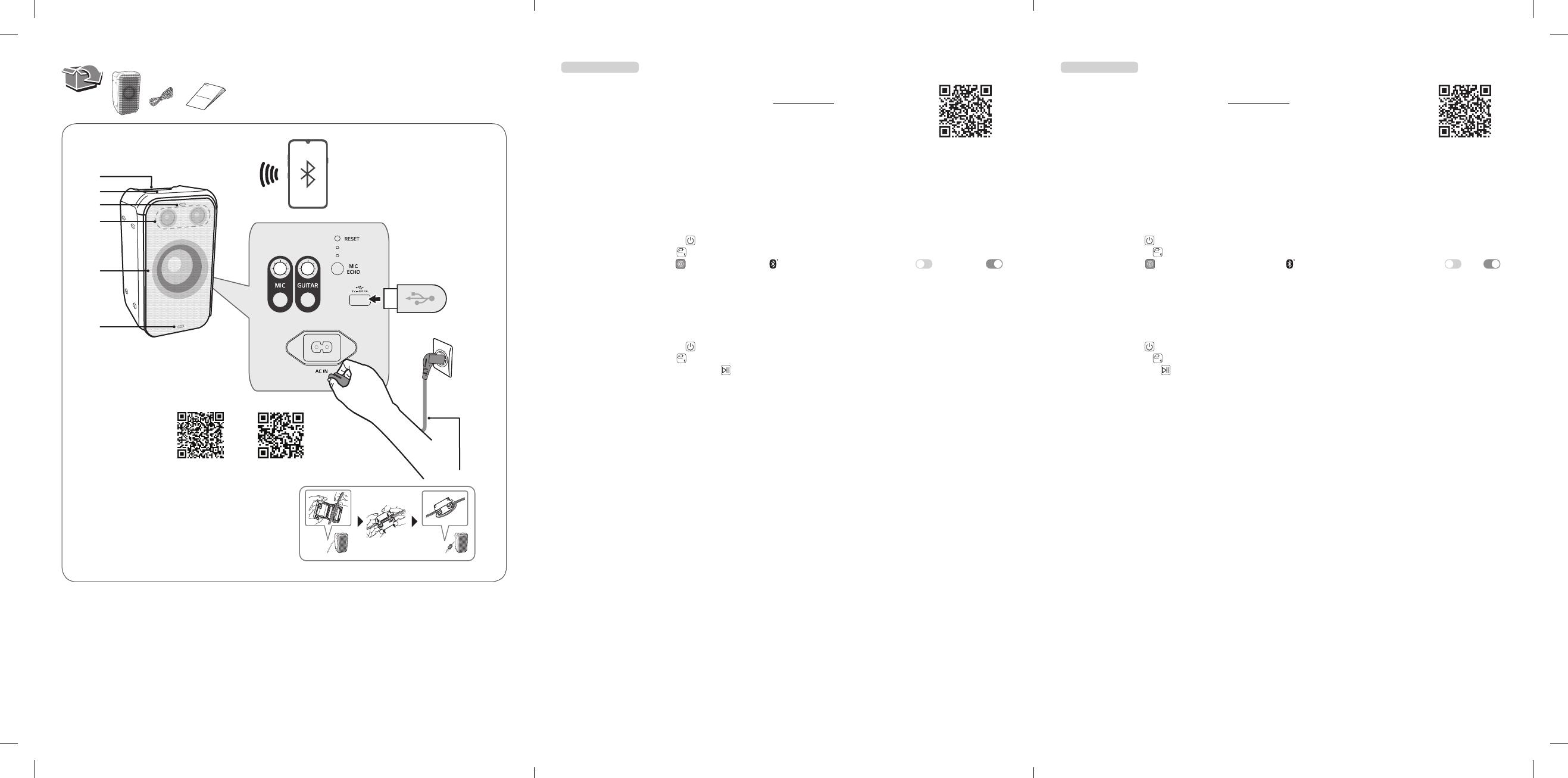
ENGLISH
Installing and Using the Product
Please read this manual carefully before operating your set and retain it for future reference.
To view the instructions of advanced features, visit http://www.lg.com or scan QR code and then download
Owner’s Manual. Some of the content in this manual may differ from your product.
A Handle
B Controls
C Flash Lighting
D Speaker (Tweeter)
E Speaker (Woofer) / Woofer Lighting
F Attaching the ferrite core (optional)
-Wind the power cord cable twice around the ferrite core.
a Connect the power cord to the product by opening the rear cover and charge it before use
b Connecting the Speaker to a Smartphone via Bluetooth
A Press the Power button to turn on the product.
B Press the Function button on the product repeatedly to select the BT function. The BT LED blinks.
C Tap the Settings button on your smartphone and select Bluetooth. Turn on the Bluetooth function. ( Off >
On)
D From the list of smartphone devices, nd and tap on “LG-XL5S(XX).”
E Once the smartphone is connected to the product via Bluetooth, the BT LED will turn on. Play a desired track in the music app
on your smartphone.
c Playing Music from the USB
A Open the back cover of the product and plug the USB storage device into the USB terminal.
B Press the Power button to turn on the product.
C Press the Function button on the product repeatedly to select the USB function. The USB LED will turn on.
D Press the Play/Pause button to enjoy the music.
d Connecting to the LG XBOOM App
A Find the LG XBOOM app on the Google Play or App Store and install it on your smartphone.
B Run the LG XBOOM app and use its functions. (EQ, Wireless Party Link, Lighting, Setting etc.)
e Power Saving
If there is no playback or button input for 15 minutes, the product turns off automatically. On the LG XBOOM app, you can enable or
disable [Auto Power Management].
yDesign and specications are subject to change without notice.
b
a
c
- + - +
d
<Android> <iOS>
ECHO 1
ECHO 2
A
B
D
C
C
E
F
ESPAÑOL
Instalar y usar el producto
Lea detenidamente este manual antes de utilizar su equipo y consérvelo para referencias futuras.
Para ver las instrucciones de las características avanzadas, visite http://www.lg.com o escanee el código QR y,
luego, descargue el manual del propietario. Ciertos contenidos de este manual pueden no coincidir con los de
su producto.
A Mango
B Controles
C Iluminación con flash
D Bocina (tweeter)
E Bocina (woofer)/Iluminación del woofer
F Acoplar el núcleo de ferrita (opcional)
-Enrolle dos veces el cable de alimentación alrededor del
núcleo de ferrita.
a Conecte el cable de alimentación al producto abriendo la cubierta posterior y cárguelo antes de usarlo
b Conexión de la bocina a un celular mediante Bluetooth
A Presione el botón Encendido para encender el producto.
B Presione el botón Función del producto repetidamente para seleccionar la función BT. El LED de BT destellea.
C Presione el botón Ajustes en el celular y seleccione Bluetooth. Active la función Bluetooth. ( Desactivado >
Activado)
D En la lista de celulares, busque y pulse “LG-XL5S(XX)”.
E Cuando el celular esté conectado al producto mediante Bluetooth, el LED BT se encenderá. Reproduzca la pista que quiera en
la aplicación de música de su celular.
c Reproducción de música desde el USB
A Abra la cubierta posterior del producto y conecte el dispositivo de almacenamiento USB al terminal USB.
B Presione el botón Encendido para encender el producto.
C Presione el botón Función del producto varias veces para seleccionar la función USB. Se encenderá el LED USB.
D Presione el botón Reproducción/Pausa para disfrutar de la música.
d Conexión a la aplicación LG XBOOM
A Busque la aplicación LG XBOOM en Google Play o App Store e instálela en el smartphone.
B Ejecute la aplicación LG XBOOM y use sus funciones. (Ecualizador, Wireless Party Link, Iluminación, Ajuste, etc.)
e Ahorro de energía
Si no se reproduce contenido ni se presiona ningún botón por 15 minutos, el producto se apaga automáticamente. En la aplicación LG
XBOOM puede activar o desactivar [Administración automática de energía].
yEl diseño y las especificaciones están sujetos a cambios sin previo aviso.
XL5S.DCOLLLK_SIMPLE (Sheet)_MFL71969103.indd 4-6 2023-01-04 9:57:23

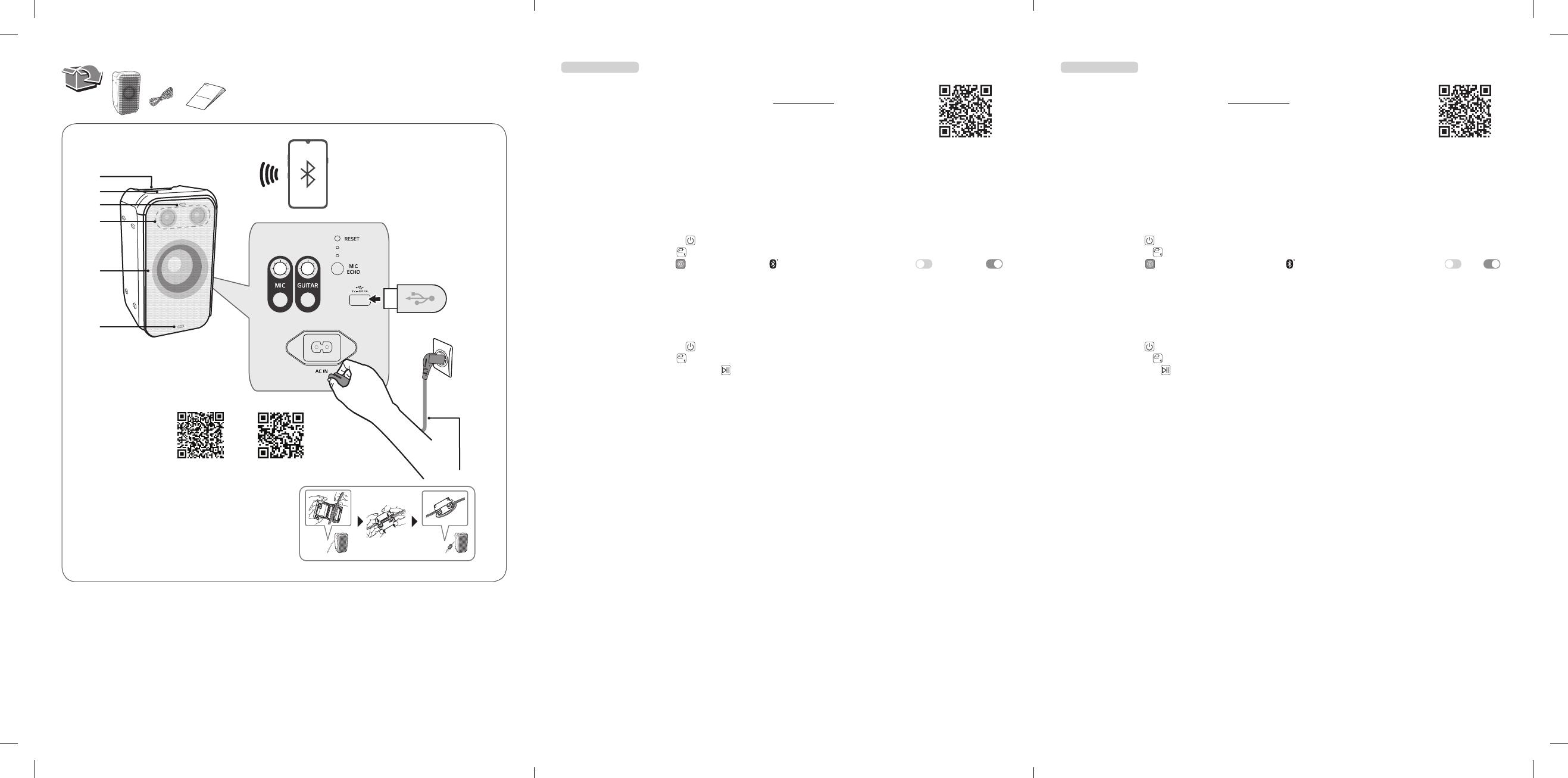
 1
1
 2
2

