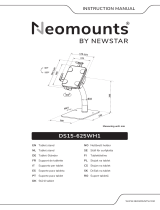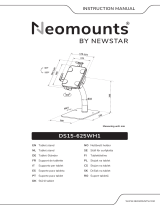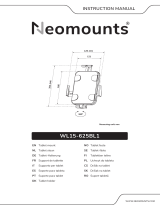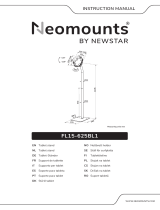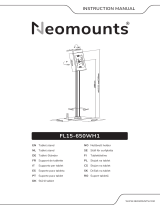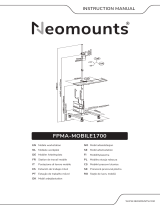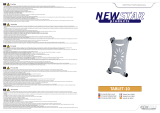DS15-625BL1
WWW.NEOMOUNTS.COM
INSTRUCTION MANUAL
IT
EN
NL
DE
FR
ES
PT
DK
Tablet stand
Tablet stand
Tablet-Ständer
Support de tablette
Supporto per tablet
Soporte para tableta
Suporte para tablet
Stå til tablet
NO
SE
FI
PL
CS
SK
RO
Nettbrett holder
Ställ för surfplatta
Tablettiteline
Stojak na tablet
Stojan na tablet
Držiak na tablet
Suport tabletă
Ø32
160
230
121
129-181
166
200-246
285
+20°
-110°
360°
Ø8.5
Measuring unit: mm

PARTS
DS15-625BL1
Mount the support to the base
Bevestig de steun aan de basis
Befestigen Sie die Halterung an der Basis
Fixer le support à la base
Montare il supporto alla base
Montar el soporte en la base
Montar o apoio à base
Zamontować wspornik do podstawy
EN
NL
DE
FR
IT
ES
PT
PL
J. ST6.3x55
(x2)
L. 3mm
(x1)
M. Ø4mm
(x1)
N. 4mm
(x1)
STEP 1
Tool Drill
A. (x1)
I. M5x20
(x4)
K. D6
(x2)
H. M5x16
(x3)
B. (x1) E. 2mm
(x4)
F. 3mm
(x4)
G. 4mm
(x4)
C. (x1) D. (x1)
B
C
L
HD

* Not Included
Attach the holder to the VESA plate
Bevestig de houder aan de VESA-plaat
Befestigen Sie den Halter an der VESA-Platte
Fixer le support à la plaque VESA
Fissare il supporto alla piastra VESA
Fije el soporte a la placa VESA
Fixar o suporte à placa VESA
Zamocuj uchwyt na płycie VESA
EN
NL
DE
FR
IT
ES
PT
PL
Install the mount on a countertop
Installeer de steun op een tafelblad
Installieren Sie die Halterung auf einer
Arbeitsplatte
Installation du support sur un comptoir
Installare il supporto su un controsoffitto
Instale el soporte sobre una encimera
Instale o suporte em uma bancada
Zainstaluj uchwyt na blacie
EN
NL
DE
FR
IT
ES
PT
PL
STEP 2
STEP 3
Ø 4.5mm
(Ø 3/16")
55mm
(2.2")
K
J
I
AB

Place the tablet in the holder and lock the holder
Plaats de tablet in de houder en vergrendel de houder
Legen Sie das Tablet in die Halterung und verriegeln
Sie die Halterung
Placez la tablette dans le support et verrouillez le
support
Posiziona il tablet nel supporto e bloccare il supporto
Coloque la tableta en el soporte y bloquea el soporte
Coloque o tablet no suporte e bloqueie o suporte
Umieść tablet w uchwycie i zablokuj uchwyt
EN
NL
DE
FR
IT
ES
PT
PL
Attach the adhesive pads
Bevestig de zelfklevende pads
Befestigen Sie die Klebepads
Fixez les pieds adhésifs
Attaccare i cuscinetti adesivi
Coloque las almohadillas adhesivas
Anexe as pastilhas adesivas
Przymocuj podkładki samoprzylepne
EN
NL
DE
FR
IT
ES
PT
PL
STEP 4
STEP 5
E F G
Tightly secure
the tablet with
the clamps
Attach pads according to the tablet:
E. 2 mm - for tablet depth 7,5-8,5 mm
F. 3 mm - for tablet depth 6,5-7,5 mm
G. 4 mm - for tablet depth less than 6,5 mm
M

Route the cables through the rod
Geleid de kabels door de buis
Führen Sie die Kabel durch die Stange
Positionnez vos câbles dans les chemins
prévus à cet effet
Inserisci i cavi all'interno dell'asta
Pase los cables a través de la varilla
Passe os cabos pela haste
Poprowadź kable przez rurkę
EN
NL
DE
FR
IT
ES
PT
PL
STEP 6
Adjust the mount to the desired position
Stel de steun in op de gewenste positie
Positionieren die Halterung in der gewünschten
Position
Ajustez le support à la position souhaitée
Regolare il supporto nella posizione desiderata
Ajuste el soporte a la posición deseada
Ajuste o suporte na posição desejada
Dostosuj pozycję uchwytu do twoich wymagań
EN
NL
DE
FR
IT
ES
PT
PL
STEP 7
N



-
 1
1
-
 2
2
-
 3
3
-
 4
4
-
 5
5
-
 6
6
-
 7
7
-
 8
8
en otros idiomas
- français: Neomounts ds15-625bl1 Manuel utilisateur
- English: Neomounts ds15-625bl1 User manual
- português: Neomounts ds15-625bl1 Manual do usuário
Artículos relacionados
-
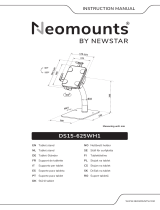 Neomounts ds15-625wh1 Manual de usuario
Neomounts ds15-625wh1 Manual de usuario
-
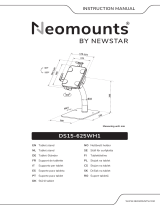 Neomounts ds15-625wh1 Manual de usuario
Neomounts ds15-625wh1 Manual de usuario
-
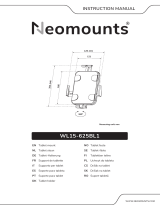 Neomounts WL15-625BL1 Tablet PC Wall Bracket Manual de usuario
Neomounts WL15-625BL1 Tablet PC Wall Bracket Manual de usuario
-
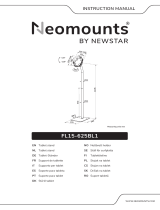 Neomounts fl15-625bl1 Manual de usuario
Neomounts fl15-625bl1 Manual de usuario
-
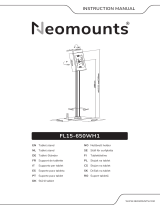 Neomounts FL15-650WH1 Manual de usuario
Neomounts FL15-650WH1 Manual de usuario
-
Neomounts wl15-625bl1 Manual de usuario
-
Neomounts wl15-625wh1 Manual de usuario
-
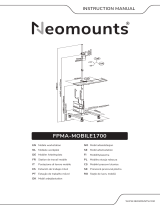 Neomounts FPMA-MOBILE1700 Manual de usuario
Neomounts FPMA-MOBILE1700 Manual de usuario
-
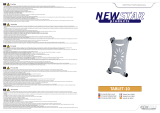 Neomounts TABLET-10 Manual de usuario
Neomounts TABLET-10 Manual de usuario
-
Neomounts WL15-650WH1 Manual de usuario