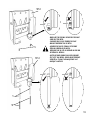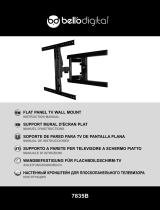Bell'O 7420B Manual de usuario
- Categoría
- Soportes de pared para panel plano
- Tipo
- Manual de usuario
La página se está cargando ...
La página se está cargando ...
La página se está cargando ...

ADVERTENCIAS
Si en algún momento tiene dudas sobre las instrucciones y necesita asesoramiento adicional,
comuníquese con Bell’O
®
: 1-888-235-7646 (EE. UU. y Canadá) o +1-732-972-1333 (desde otros
lugares del mundo) de 9 a 17 hora del este.
• NUNCA EXCEDA LA CAPACIDAD MÁXIMA DE CARGA DE 130 LBS (59 KG).
• Este soporte fue diseñado para ser instalado y utilizado ÚNICAMENTE como se indica en el
presente manual. Bell’O International Corporation no se hará responsable si el producto no se
ensambla tal como se indica ni de su ensamblaje, uso o manejo incorrectos.
• La instalación incorrecta de este producto puede causar daños o lesiones graves. Bell'O
International Corporation no puede ser responsabilizada por los daños o lesiones directos o
indirectos causados por el montaje, uso o ensamblaje incorrectos.
• Si desea fijar el soporte a una estructura que no está especificada en este manual, la
instalación deberá realizarla un contratista o instalador profesional autorizado. La estructura
de soporte debe soportar, como mínimo, cuatro veces el peso combinado del soporte y el TV.
Es responsabilidad y obligación del instalador garantizar la idoneidad de la estructura de
soporte.
• Este soporte con los elementos incluidos no están en la lista del UL para la instalación en
montantes metálicos. Para verificar la disponibilidad de los elementos para el montaje en
montantes metálicos en la lista del UL, el límite de peso y las instrucciones de instalación,
ingrese a www.bello.com o consulte con su proveedor o instalador profesional.
• Revise cuidadosamente el sistema para asegurarse de que no haya piezas faltantes o dañadas.
Nunca utilice piezas defectuosas. Para recibir el reemplazo o la(s) parte(s) o pieza(s) faltante(s)
cubiertas por la presente garantía, ingrese a nuestro sitio web www.bello.com o llame a nuestro
Departamento de atención al cliente al 1-888-779-7781. Tenga a mano el número de modelo,
código de fecha, número(s) de la parte o pieza y su recibo de venta u otro comprobante de
compra disponible como referencia. Bell’O le enviará cualquier parte o pieza de reemplazo sin
cargo en los Estados Unidos o Canadá.
• Las especificaciones están sujetas a cambios sin previo aviso.
• El peso máximo de su televisor no puede exceder la clasificación de peso máximo de su
soporte o cualquier adaptador Bell’O
®
adjunto y enumerado en la lista del UL que se venda por
separado, el que sea inferior.
4
La página se está cargando ...
La página se está cargando ...
La página se está cargando ...

(WM)
Wall Mount, 1
Support mural, 1
Soporte de pared, 1
Supporto a parete, 1
Wandbefestigung, 1
Настенный кронштейн, 1
(IT)
Installation Template, 1
Gabarit de pose, 1
Plantilla de instalación, 1
Schema di installazione, 1
Schablone für Installation, 1
Шаблон для установки, 1
(MP)
Monitor Plate, 1
Plaque de moniteur, 1
Placa del monitor, 1
Piastra per lo schermo, 1
Monitor-Platte, 1
Плата для монитора, 1
(F) M4/M5, 10
A
B
(AG) M5 x 6mm, 4
INCLUDED PARTS PIÈCES INCLUSES
PARTES INCLUIDAS
PARTI INCLUSE
ПОСТАВЛЯЕМЫЙ
КОМПЛЕКТ
IM LIEFERUMFANG
ENTHALTENE TEILE
(AP)
Adapter Plates, 2
Plaques d'adaptation, 2
Placas adaptadoras, 2
Piastre-adattatore, 2
Adapter-Platten, 2
Адаптерные платы, 2
TOGGLER
®
brand ALLIGATOR
®
SOLID-WALL ANCHORS are patented under one or more of US Patent numbers 5,161,296 and 5,938,385; and foreign
counterparts thereof and of 4,752,170. Other patents pending. TOGGLER and ALLIGATOR are worldwide registered trademarks of Mechanical Plastics Corp.
(U) TOGGLER
®
brand AF8
ALLIGATOR
®
Anchor,3
8
La página se está cargando ...
La página se está cargando ...
La página se está cargando ...

ATTACHING THE MONITOR PLATE (MP)
FIXER LA PLAQUE DE MONITEUR (MP)
CÓMO FIJAR LA PLACA DEL MONITOR (MP)
FISSAGGIO DELLA PIASTRA PER LO SCHERMO (MP)
BEFESTIGUNG DER MONITORPLATTE (MP)
КРЕПЛЕНИЕ ПЛАТЫ ДЛЯ МОНИТОРА (MP)
SELECT THE CORRECT SCREW
Before beginning, test several of the screws in your hardware kit to find the correct size and length for
your television.
SÉLECTIONNER LA VIS CORRECTE
Avant de commencer, essayer différentes vis du nécessaire de visserie pour trouver la section et la
longueur correctes pour le téléviseur.
ELIJA EL TORNILLO CORRECTO
Antes de comenzar, pruebe varios tornillos de su kit de accesorios para encontrar el de tamaño y
longitud indicados para su televisor.
SELEZIONARE LE VITI CORRETTE
Prima di iniziare, cercare tra le varie viti nel kit di ferramenta quelle di dimensione e lunghezza
corrette per il vostro televisore.
DIE RICHTIGE SCHRAUBE AUSWÄHLEN
Bevor Sie mit der Installation beginnen, sind mehrere der in Ihrem Eisenteil-Satz enthaltenen
Schrauben auszuprobieren, um die richtige Größe und Länge für Ihr TV zu ermitteln.
ВЫБЕРИТЕ НУЖНЫЙ ВИНТ
Перед тем как начать, проверьте несколько винтов из крепежного комплекта, чтобы выбрать
винт соответствующего размера и длины для вашего телевизора.
TELEVISION TÉLÉVISEUR TELEVISOR TELEVISORE FERNSEHER
ТЕЛЕВИЗОР
SPACER
DOUILLE D'ESPACEMENT
ESPACIADOR
DISTANZIALI
ABSTANDSHALTER
ПРОМЕЖУТОЧНОЕ КОЛЬЦО
MONITOR PLATE (MP)
PLAQUE DE MONITEUR (MP)
PLACA DEL MONITOR (MP)
PIASTRA PER LO SCHERMO (MP)
MONITOR-PLATTE (MP)
ПЛАТА ДЛЯ МОНИТОРА
(MP)
(MP)
(MP)
(MP)
12
WASHER
RONDELLE
ARANDELA
RONDELLE
DISTANZSCHEIBE
ШАЙБА

DECIDE IF ADAPTER PLATES (AP) ARE NECESSARY
Compare to the mounting holes on the back of your television.
DÉCIDER SI DES PLAQUES D'ADAPTATION (AP) SON
NÉCESSAIRES
Comparer aux trous de fixation au dos du téléviseur.
DETERMINE SI NECESITA LAS PLACAS ADAPTADORAS (AP)
Compare los orificios de montaje en la parte trasera de su televisor.
DECIDERE SE LE PIASTREADATTORE (AP) SONO NECESSARIE
Verificare la corrispondenza tra la posizione dei fori sul retro del televisore e il supporto stesso.
ENTSCHEIDEN SIE SICH, OB ADAPTERPLATTEN (AP)
ERFORDERLICH SIND.
Vergleichen Sie sie mit den Montagelöchern auf der Rückseite Ihres Fernsehers.
РЕШИТЕ, НУЖНЫ ЛИ АДАПТЕРНЫЕ ПЛАТЫ (AP)
Сравните с отверстиями для установки на задней панели телевизора.
75mm x 75mm
100mm x 100mm
200mm x 100mm
200mm x 150mm
200mm x 200mm
13

AG
F
MP MP
AP
AP
AG
F
200mm x200mm /
200mm x 150mm:
200x100:
IF USING THE ADAPTER PLATES (AP):
Attach the Adapter Plates (AP) to the Monitor Plate (MP) using four small M5 Washers (F)
and four M5 x 6mm Screws (AG).
SI LES PLAQUES D'ADAPTATION (AP) SONT UTILISÉES :
Fixer les plaques d'adaptation (AP) à la plaque de moniteur (MP) à l'aide de quatre petites
rondelles M5 (F) et de quatre vis M5 x 6 mm (AG).
SI USA LAS PLACAS ADAPTADORAS (AP):
Una las placas adaptadoras (AP) a la placa del monitor (MP) usando cuatro arandelas pequeñas
M5 (F) y cuatro tornillos M5 x 6 mm (AG).
SE LE PIASTREADATTORE (AP) SONO NECESSARIE:
Fissare le piastre-adattatore (AP) alla piastra per lo schermo (MP) con quattro piccole rondelle
(F) e quattro viti M5 x 6 mm (AG).
FALLS SIE ADAPTER PLATTEN (AP) VERWENDEN:
Befestigen Sie die Adapter-Platten (AP) an der Monitor-Platte (MP) unter Einsatz von vier
kleinen M5 Distanzscheiben (F) und vier M5 x 6 mm Schrauben (AG).
ЕСЛИ ИСПОЛЬЗУЮТСЯ АДАПТЕРНЫЕ ПЛАТЫ (AP):
Прикрепите адаптерные платы (AP) к плате для монитора (MP), используя четыре
маленькие шайбы M5 (F) и четыре винта M5 x 6 мм (AG).
14

15
ATTACH MONITOR PLATE (MP) TO TELEVISION
Attach the Monitor Plate (MP) using the correct TV Mounting Screws and Washers as shown.
Do not place the Washers between the monitor plate and the TV.
FIXER LA PLAQUE DE MONITEUR (MP) AU TÉLÉVISEUR
Fixer la plaque de moniteur (MP) avec les vis de fixation de TV et les rondelles correctes comme sur l'illustration.
Ne pas place pas de rondelle entre la plaque de moniteur et le téléviseur.
UNA LA PLACA DEL MONITOR (MP) AL TELEVISOR
Una la placa del monitor (MP) usando los tornillos de montaje para TV y las arandelas correctos, tal como
se muestra. No coloque las arandelas entre la placa del monitor y el TV.
FISSARE LA PIASTRA PER LO SCHERMO (MP) AL TELEVISORE
Fissare la piastra per lo schermo (MP) usando le viti e le rondelle adatte per il televisore, come illustrato.
Non posizionare le rondelle tra la piastra per il monitor e il televisore.
BEFESTIGEN SIE DIE MONITORPLATTE (MP) AN IHREM TV
Befestigen Sie die Monitor-Platte (MP) unter Einsatz der passenden TV-Befestigungsschrauben und Distanzscheiben,
wie dargestellt. Legen Sie die Distanzscheiben nicht zwischen die Monitor-Platte und den Fernseher.
ПРИКРЕПИТЕ ПЛАТУ ДЛЯ МОНИТОРА (MP) К ТЕЛЕВИЗОРУ
Прикрепите плату для монитора (MP), используя требуемые для этого телевизора крепежные винты и шайбы,
как показано на рисунке. Между платой для монитора и телевизором нельзя устанавливать шайбы.
DO NOT OVER TIGHTEN SCREWS!
NE PAS FORCER SUR LES VIS !
NO AJUSTE DEMASIADO LOS TORNILLOS.
NON SERRARE ECCESSIVAMENTE LE VITI!
BITTE DIE SCHRAUBEN NICHT ZU FEST ZIEHEN!
НЕ ЗАТЯГИВАЙТЕ ВИНТЫ СЛИШКОМ СИЛЬНО!
La página se está cargando ...

INSTALLING THE WALL MOUNT (WM) IN WOOD
POSER LE SUPPORT MURAL (WM) SUR DU BOIS
CÓMO INSTALAR EL SOPORTE DE PARED (WM) EN MADERA
INSTALLAZIONE DEL SUPPORTO A PARETE (WM) SU LEGNO
INSTALLATION DER WANDBEFESTIGUNG (WM) IN HOLZ
КРЕПЛЕНИЕ НАСТЕННОГО КРОНШТЕЙНА (WM) К ДЕРЕВУ
FIND THE WOOD STUD
Using a stud finder, find the exact location of the stud to which
you want to attach the wall mount. Mark the right and left side
to determine the center of the stud.
TROUVER LE MONTANT EN BOIS
À l'aide d'un détecteur de montant, trouver l'emplacement exact du
montant sur lequel doit être attaché le support mural. Marquer les
bords gauche et droit pour déterminer le centre du montant.
ENCUENTRE EL MONTANTE DE MADERA
Utilizando un localizador de montantes, encuentre la ubicación exacta
del montante sobre el que desea fijar el soporte de pared. Marque los
lados derecho e izquierdo para determinar el centro del montante.
INDIVIDUARE IL MONTANTE DI LEGNO
Con l'ausilio di un rilevatore, individuare la posizione esatta del
montante al quale si intende fissare il supporto a parete.
Contrassegnare gli estremi sinistro e destro del montante per
determinarne il punto centrale.
FINDEN SIE DEN HOLZBOLZEN
Mit einem Bolzenfinder können Sie den genauen Ort des Bolzens
finden, an dem Sie die Wandbefestigung befestigen wollen.
Markieren Sie die rechte sowie auch linke Seite, um die Mitte
des Bolzens bestimmen zu können.
НАЙДИТЕ ДЕРЕВЯННУЮ СТОЙКУ
С помощью искателя стойки найдите точное местоположение
стойки, к которой вы хотите прикрепить кронштейн.
Отметьте правую и левую стороны, чтобы определить центр
стойки.
17

DETERMINE HEIGHT LOCATION OF TELEVISION
Measure the distance from the bracket holes to the top and bottom of the TV to determine the center
mounting position. Measure from the floor up, and make small marks on the wall to help you determine
the desired TV height. Using a level, line up the Installation Template (IT) with your pencil markings
and tape it into place.
DÉTERMINER L'EMPLACEMENT EN HAUTEUR DU TÉLÉVISEUR
Mesurer la distance des mesurer la distance entre les trous du support et le haut et le bas du téléviseur
pour déterminer la position de pose centrale. Mesurer la hauteur depuis le sol et tracer de petits repères sur
le mur pour marquer la hauteur souhaitée pour le téléviseur. À l'aide d'un niveau, aligner le gabarit de
pose (IT) sur les marquages et l'attacher avec du ruban adhésif.
DETERMINE LA ALTURA EN LA QUE COLOCARÁ EL TELEVISOR
Para determinar el centro de la posición de montaje mida la distancia desde los orificios del soporte hasta
las partes superior y trasera del televisor. Mida desde el piso y haga pequeñas marcas sobre la pared para
ayudarse a determinar la altura deseada para el TV. Use un nivel para alinear la plantilla de instalación
(IT) con las marcas del lápiz y sujete con cinta adhesiva en el lugar.
DETERMINARE LA POSIZIONE IN ALTEZZA DEL TELEVISORE
Per determinare la posizione centrale di montaggio, misurare la distanza dai fori dei sostegni alla parte
superiore e quella inferiore del televisore. Misurare partendo dal pavimento, e fare un segno sul muro per
indicare l'altezza desiderata. Con l'ausilio di una livella, allineare lo schema di installazione (IT) al segno
sul muro e fissarlo con nastro adesivo.
BESTIMMEN SIE DIE STELLE DER HÖHE DES FERNSEHERS
Messen Sie den Abstand von den Trägerlöchern zum oberen und unteren Teil des TVs, um die Mitte
festzulegen. Messen Sie vom Fußboden nach oben, und markieren Sie die Wand mit kleinen
Bleistiftmarkierungen, um die gewünschte Höhe des Fernsehers bestimmen zu können. Mit einem
Nivellierinstrument wird die Installationsschablone (IT) mit Ihren Bleistiftmarkierungen ausgerichtet und
mit dem Abdeckband an der richtigen Stelle befestigt.
ОПРЕДЕЛИТЕ ПОЛОЖЕНИЕ ТЕЛЕВИЗОРА ПО ВЫСОТЕ
Измерьте расстояние от отверстий кронштейна до верха и низа телевизора, чтобы определить
центр установочного положения. Измерьте расстояние от пола вверх и сделайте карандашом
пометки на стене, что поможет вам определить желаемую высоту положения телевизора.
Используя уровень, совместите шаблон для установки (IT) с пометками на стене и закрепите
шаблон маскировочной лентой.
18
La página se está cargando ...

DRILL PILOT HOLES
Follow directions on the Installation Template (IT) carefully. Drill two holes 2.5" (64mm) deep
using a 5/32" (or 4mm) size drill bit in the “A” and “B” locations noted on the Installation
Template.
PERCER LES TROUS GUIDES
Suivre avec attention les instructions figurant sur le gabarit de pose (IT). Percer deux trous de 64
mm (2,5 po) de profond avec un foret de 5/32 po (ou 4 mm) de diamètre aux emplacements notés
« A » et « B » sur le gabarit de pose.
TALADRE ORIFICIOS GUÍA
Siga atentamente las instrucciones de la plantilla de instalación (IT). Taladre dos orificios de 2,5"
(64 mm) de profundidad con una broca de 5/32" (4 mm) en las ubicaciones "A" y "B" apuntadas
en la plantilla de instalación.
TRAPANARE I FORIPILOTA
Seguire con attenzione le istruzioni contenute sullo schema di installazione (IT). Trapanare due
fori profondi 64 mm, con una punta da 4 mm, nei punti “A” e “B” indicati sullo schema di
installazione.
FÜHREN SIE EINE VORBOHRUNG DURCH
Bitte achten Sie darauf, dass der Installationsschablone (IT) sorgfältig gefolgt wird. Bohren Sie
zwei 64 mm tiefe Löcher mit einer 4 mm großen Bohrerspitze in die "A" und "B" Stellen auf der
Installationsschablone.
ПРОСВЕРЛИТЕ УСТАНОВОЧНЫЕ ОТВЕРСТИЯ
Аккуратно и точно следуйте инструкциям , написанным на шаблоне для установки (IT).
Просверлите два отверстия глубиной 2.5" (64 мм), используя сверло 5/32" (или 4 мм) в местах,
обозначенных “A” и “B” на шаблоне для установки.
FOR MASONRY INSTALLATIONS, SEE PAGE 26.
POUR UNE POSE SUR DE LA MAÇONNERIE, VOIR PAGE 26.
PARA INSTALACIONES EN MAMPOSTERÍA CONSULTE LA PÁGINA 26.
PER INSTALLAZIONI A MURO, VEDERE A PAGINA 26.
FÜR INSTALLATIONEN IN MAUERWERK, SIEHE SEITE 26.
КРЕПЛЕНИЕ К КАМЕННОЙ КЛАДКЕ, СМ. СТР. 26.
20
La página se está cargando ...

INSTALL THE WALL MOUNT (WM) — STEP 1
Install the Wall Mount (WM) using two Lag Bolts (T) in the "A" and "B" holes. Do not tighten
Lag Bolts completely, leave enough room to slip the Wall Mount over the Bolts.
POSER LE SUPPORT MURAL (WM) — ÉTAPE 1
Poser le support mural (WM) en vissant deux tire-fond (T) dans les trous « A » et « B ».
Ne pas complètement serrer les tire-fond, laisser suffisamment de jeu pour enfiler le support mural
sur les tire-fond.
INSTALE EL SOPORTE DE PARED (WM): PASO 1
Instale el soporte de pared (WM) usando dos tirafondos (T) en los orificios “A” y “B”.
No ajuste completamente los tirafondos, deje el espacio suficiente para deslizar el soporte de pared
sobre los pernos.
INSTALLAZIONE DEL SUPPORTO A
PARETE (WM) — PRIMO PASSO
Installare il supporto a parete (WM) con due bulloni (T) nei fori "A" e "B". Non serrare
completamente i bulloni , e lasciare spazio sufficiente per far scivolare il supporto a parete oltre
i bulloni.
INSTALLATION DER WANDBEFESTIGUNG (WM) SCHRITT 1
Installieren Sie die Wandbefestigung (WM) mit zwei Ankerbolzen (T) in die "A" und "B" Löcher.
Ziehen Sie die Ankerbolzen nicht vollständig fest, und lassen Sie genug Platz, um die
Wandbefestigung über die Bolzen gleiten lassen zu können.
УСТАНОВИТЕ НАСТЕННЫЙ КРОНШТЕЙН (WM) — ШАГ 1
Установите настенный кронштейн (WM), используя шурупы (T) с головкой под ключ в
отверстиях "A" и "B". Не затягивайте шурупы до конца, оставьте достаточно места, чтобы
можно было надеть кронштейн на шурупы.
22
La página se está cargando ...

INSTALL THE WALL MOUNT (WM) — STEP 2
After the Wall Mount is on the wall, use a level to make sure the Wall Mount is vertically level. Using a
drill and the 5/32" (or 4mm) size drill bit, drill a third hole 2.5" (64mm) deep through the Securing Hole
"C", and then install the final Lag Bolt. Finally, tighten all Lag Bolts completely.
POSER LE SUPPORT MURAL (WM) — ÉTAPE 2
Une fois que le support mural est sur le mur, utiliser un niveau pour vérifier qu'il est bien vertical. À l'aide
d'une perceuse et d'un foret de 5/32 po (ou 4 mm), percer un troisième trou de 64 mm (2,5 po) de profond
à travers le trou de blocage « C » puis visser le dernier tire-fond. Pour finir, serrer complètement tous les
tire-fond.
INSTALE EL SOPORTE DE PARED (WM): PASO 2
Una vez que el soporte está sobre la pared, use un nivel para asegurarse que está verticalmente nivelado.
Utilizando un taladro y la broca de 5/32" (4 mm), perfore un tercer orificio de 2,5" (64 mm) de profundidad
a través del orificio de fijación (C), y luego coloque el último tirafondo (T). Para finalizar, ajuste por
completo todos los tirafondos.
INSTALLAZIONE DEL SUPPORTO A PARETE (WM) —
SECONDO PASSO
Dopo aver fissato il supporto alla parete, utilizzare la livella per verificare che il supporto sia parallelo al
suolo. Con il trapano e una punta da 4 mm, trapanare un terzo foro profondo 64 mm nel punto segnato
come foro d'aggancio "C", quindi fare alloggiare l'ultimo bullone. Infine, serrare completamente tutti i
bulloni.
INSTALLATION DER WANDBEFESTIGUNG (WM)
SCHRITT 2
Nachdem die Wandbefestigung an der Wand angebracht wurde, stellen Sie mit Hilfe Ihres
Nivellierinstruments sicher, dass sie vertikal verläuft. Mit einem Bohrer und einer 4 mm großen
Bohrerspitze wird ein drittes 64 mm tiefes Loch durch das Sicherungsloch "C" gebohrt und dann der letzte
Ankerbolzen installiert. Zum Abschluss werden alle Ankerbolzen vollständig festgezogen.
УСТАНОВИТЕ НАСТЕННЫЙ КРОНШТЕЙН (WM) — ШАГ 2
Когда кронштейн уже на стене, с помощью уровня проверьте установку кронштейна по
вертикали. Используя дрель и сверло 5/32" (или 4 мм), просверлите третье отверстие глубиной
2.5" (64 мм) через крепежное отверстие "C", а затем ввинтите последний шуруп. После этого
полностью затяните все шурупы.
24
La página se está cargando ...
La página se está cargando ...

DRILL PILOT HOLES
Carefully drill two holes using a 5/16" (or 8mm) masonry drill bit in the “A” and “B” locations noted on
the Installation Template. Each hole should be at least 3" (76mm) deep.
PERCER LES TROUS GUIDES
Percer soigneusement deux trous avec une mèche à maçonnerie de 5/16 po (ou 8 mm) aux emplacements
notés « A » et « B » sur le gabarit de pose. Chaque trou doit être d'au moins 76 mm (3 po) de profond.
TALADRE ORIFICIOS GUÍA
Taladre dos orificios con una broca de 5/16" (8 mm) para mampostería en las ubicaciones "A" y "B" apuntadas
en la plantilla de instalación. Cada orificio debe tener, por lo menos, 3" (76 mm) de profundidad.
TRAPANARE I FORIPILOTA
Trapanare con attenzione due fori con una punta da muro da 8 mm, nei punti “A” e “B” come indicato
nello schema di installazione. Ogni foro deve essere profondo almeno 76 mm.
FÜHREN SIE VORBOHRUNGEN DURCH
Bohren Sie sorgfältig zwei Löcher mit einer 8 mm großen Bohrerspitze für Mauerwerrk in die "A" und "B"
Stellen auf Ihrer Installationsschablone. Jedes Loch sollte mindestens 76 mm tief sein.
ПРОСВЕРЛИТЕ УСТАНОВОЧНЫЕ ОТВЕРСТИЯ
Аккуратно и точно просверлите два отверстия, используя сверло 5/16" (или 8 мм) для каменной
кладки в местах, обозначенных “A” и “B” на шаблоне для установки. Глубина каждого отверстия
должна быть не меньше 3" (76 мм).
27
La página se está cargando ...

INSERT ANCHORS
Remove Template (IT) and insert TOGGLER
®
brand ALLIGATOR
®
Anchors (U).
ENFONCER LES CHEVILLES
Enlever le gabarit (IT) et enfoncer des chevilles d'ancrage ALLIGATOR
®
de
la marque TOGGLER
®
(U).
COLOQUE LOS ANCLAJES
Quite la plantilla (IT) y coloque los anclajes (U) marca TOGGLER
®
Y ALLIGATOR
®
.
INSERIRE I TASSELLI
Togliere lo schema (IT) e inserire i tasselli ALLIGATOR
®
di marca TOGGLER
®
(U).
DÜBEL EINFÜGEN
Entfernen Sie die Schablone (IT) und führen Sie Dübel der Marke TOGGLER
®
ALLIGATOR
®
ein (U).
ВСТАВИТЬ АНКЕРЫ
Снять шаблон для установки (IT) и вставить анкеры типа ALLIGATOR® марки
TOGGLER®.
U
29

30
INSTALL THE WALL MOUNT (WM) — STEP 1
Install the Wall Mount (WM) using two Lag Bolts (T) in the "A" and "B" holes. Do not tighten Lag
Bolts completely. Leave enough room to slip the Wall Mount over the Bolts. After the Wall Mount is
on the wall, use a level to make sure the Wall Mount is vertically level.
POSER LE SUPPORT MURAL (WM) — ÉTAPE 1
Poser le support mural (WM) en vissant deux tire-fond (T) dans les trous « A » et « B ». Ne pas com-
plètement
serrer les tire-fond. Laisser suffisamment de jeu pour enfiler le support mural sur les tire-fond.
Une fois que le support mural est sur le mur, utiliser un niveau pour vérifier qu'il est bien vertical.
INSTALE EL SOPORTE DE PARED (WM): PASO 1
Instale el soporte de pared (WM) usando dos tirafondos (T) en los orificios “A” y “B”. No ajuste
completamente los tirafondos. Deje el espacio suficiente para deslizar el soporte sobre los pernos.
Una vez que el soporte está sobre la pared, use un nivel para asegurarse que está verticalmente
nivelado.
INSTALLAZIONE DEL SUPPORTO A PARETE (WM) —
PRIMO PASSO
Installare il supporto a parete (WM) con due bulloni (T) nei fori "A" e "B". Non serrare
completamente i bulloni, e lasciare spazio sufficiente per far scivolare il supporto a parete oltre
i bulloni. Dopo aver fissato il supporto alla parete, utilizzare la livella per verificare che il supporto sia
parallelo al suolo.
INSTALLATION DER WANDBEFESTIGUNG (WM) SCHRITT 1
Installieren Sie die Wandbefestigung (WM) mit zwei Ankerbolzen (T) in die "A" und "B" Löcher.
Ziehen Sie die Ankerbolzen nicht vollständig fest. Lassen Sie genug Platz, um die Wandbefestigung über
die Bolzen gleiten lassen zu können. Nachdem die Wandbefestigung an der Wand angebracht wurde,
stellen Sie mit Hilfe eines Nivellierinstruments sicher, dass sie vertikal verläuft.
УСТАНОВИТЕ НАСТЕННЫЙ КРОНШТЕЙН (WM) — ШАГ 1
Установите настенный кронштейн (WM), используя шурупы (T) с головкой под ключ в
отверстиях "A" и "B". Не затягивайте шурупы до конца, оставьте достаточно места, чтобы можно
было надеть кронштейн на шурупы. Когда кронштейн уже на стене, с помощью уровня проверьте
установку кронштейна по вертикали.
La página se está cargando ...

32
INSTALL THE WALL MOUNT (WM) — STEP 2
Using a drill and the 5/16" (or 8mm) size drill bit, drill a third hole 3" (76mm) deep through the
Securing Hole "C", and then remove the Wall Mount (WM) and insert the final TOGGLER
®
brand
ALLIGATOR
®
Anchor (U). Reattach the Wall Mount and install the third Lag Bolt (T) through
Securing Hole "C". Finally, tighten all Lag Bolts completely.
POSER LE SUPPORT MURAL (WM) — ÉTAPE 2
À l'aide d'une perceuse et d'une mèche de 5/16 po (ou 8 mm), percer un troisième trou de 76 mm (3 po) de
profond à travers le trou de blocage « C » puis enlever le support mural (WM) et introduire la dernière
cheville d'ancrage ALLIGATOR
®
de marque TOGGLER
®
(U). Rattacher le support mural et poser le
troisième tire-fond (T) à travers le trou de blocage « C ». Pour finir, serrer complètement tous les tire-fond.
INSTALE EL SOPORTE DE PARED (WM): PASO 2
Utilizando un taladro y la broca de 5/6" (8 mm), taladre un tercer orificio de 3" (76 mm) de profundidad a
través del orificio de fijación “C”, luego retire el soporte de pared (WM) e inserte el último anclaje
ALLIGATOR
®
de marca TOGGLER
®
(U). Reconecte el soporte de pared e instale el tercer tirafondo
(T) a través del orificio de fijación “C”. Por último, ajuste por completo todos los tirafondos.
INSTALLAZIONE DEL SUPPORTO A PARETE (WM) —
SECONDO PASSO
Con il trapano e una punta da 8 mm, trapanare un terzo foro profondo 76 mm nel punto segnato come
foro d'aggancio "C", quindi rimuovere il supporto a parete (WM) e inserire l'ultimo tassello
ALLIGATOR
®
di marca TOGGLER
®
(U). Riposizionare il supporto a parete e installare la terza
vite (T) attraverso il foro d'aggancio "C". Infine, serrare completamente tutte le viti.
INSTALLATION DER WANDBEFESTIGUNG (WM) SCHRITT 2
Mit einem Bohrer und einer 8 mm großen Bohrerspitze wird ein drittes 76 mm tiefes Loch durch das
Sicherungsloch "C" gebohrt und dann die Wandbefestigung (WM) entfernt. Danach wird der letzte
ALLIGATOR
®
Ankerbolzen der Marke TOGGLER
®
eingefügt. Befestigen Sie erneut die
Wandbefestigung und installieren Sie den dritten Ankerbolzen (T) durch das Sicherungsloch "C".
Zum Abschluss werden alle Ankerbolzen vollständig festgezogen.
УСТАНОВИТЕ НАСТЕННЫЙ КРОНШТЕЙН (WM) — ШАГ 2
Используя дрель и сверло 5/16" (или 8 мм), просверлите третье отверстие глубиной 3" (76 мм) через
крепежное отверстие "C", а после этого снимите настенный кронштейн (WM) и вставьте последний
анкер (U типа ALLIGATOR® марки TOGGLER®. Снова установите настенный кронштейн и ввинтите
третий шуруп (T) с головкой под ключ через крепежное отверстие "C". В заключение, полностью
затяните все шурупы.
La página se está cargando ...

PREPARE THE SECURITY SCREWS
For TVs under 20" (508mm), use the shorter 16mm Security Screws (X). For TVs larger than 20" (508mm), use the
longer 160mm Security Screws (W) with the Plastic Sleeves (V). The longer screws makes it easier to find and turn the
screw with a screwdriver after you have installed the TV. Place the screws in the Wall Mount (WM) as shown.
PRÉPARER LES VIS DE SÉCURITÉ
Pour les téléviseurs de moins de 20 pouces (51 cm), utiliser les vis de sécurité courtes de 16 mm (X). Pour les téléviseurs de
plus de 20 pouces (51 cm), utiliser les vis de sécurité longues de 160 mm (W).avec les manchons en plastique (V). Les vis
longues permettent de trouver et de tourner la vis plus facilement avec le tournevis une fois que le téléviseur est en place.
Poser les vis sur le support mural (WM) comme sur l'illustration.
PREPARE LOS TORNILLOS DE FIJACIÓN
Para televisores de menos de 20" (508 mm) use los tornillos de fijación más cortos (X). Para televisores de más de 20" (508
mm) use los tornillos de fijación más largos (W), de 160 mm, con fundas de plástico (V). Los tornillos más largos le
resultarán más fáciles de hallar y de atornillar con un destornillador una vez que haya instalado el TV. Coloque los tornillos
en el soporte de pared (WM), tal como se muestra.
PREPARARE LE VITI DI SICUREZZA
Per televisori inferiori ai 20 pollici (508 mm), utilizzare le viti di sicurezza (X) da 16 mm più corte. Per televisori superiori ai
20 pollici (508 mm), utilizzare le viti di sicurezza (W) da 160 mm più lunghe, assieme alle guaine in plastica (V). Le viti più
lunghe facilitano l'avvitamento con il cacciavite, dopo l'installazione del televisore. Porre le viti nel supporto a parete
(WM) come illustrato.
BEREITEN SIE DIE SICHERUNGSSCHRAUBEN VOR
Für Fernseher, die kleiner als 508 mm sind, werden die kürzeren 16 mm langen Sicherungsschrauben (X) verwendet. Für Fernseher,
die größer als 508 mm sind, werden die längeren 160 mm langen Sicherungsschrauben (W) mit den Kunststoffhülsen (V)
verwendet. Die längeren Sicherungsschrauben erleichtern das Finden und Drehen der Schraube mit einem Schraubenzieher nach
der Installation des TVs. Platzieren Sie die Schrauben in die Wandbefestigung (WM) wie hier abgebildet.
ПОДГОТОВЬТЕ КОНТРОЛЬНЫЕ ВИНТЫ
Для телевизоров с диагональю до 20" (508 мм) используйте короткие 16 мм контрольные винты (X). Для
телевизоров с диагональю больше 20" (508 мм), используйте длинные 160mm контрольные винты (W) с
пластмассовыми гильзами (V). Длинные винты легче найти и повернуть отверткой после установки
телевизора. Установите винты в настенный кронштейн (WM), как показано на рисунке.
MOUNTING THE TELEVISION
POSE DU TÉLÉVISEUR
CÓMO INSTALAR EL TELEVISOR
MONTAGGIO DEL TELEVISORE
MONTAGE DES FERNSEHERS
УСТАНОВКА ТЕЛЕВИЗОРА
34
La página se está cargando ...

36
MOUNT THE TELEVISION
With the help of an assistant,
lift the television and guide the Monitor Plate (MP) onto the Wall
Mount (WM) as shown. Once safely on the mount, secure the television with the Security Screws
(X or W)
using a Phillips-head screwdriver.
FIXER LE TÉLÉVISEUR
Avec l'aide d'une autre personne, soulever le téléviseur et guider la plaque de moniteur (MP)
dans le support mural (WM) comme sur l'illustration. Une fois le téléviseur bien accroché au
support, le fixer en serrant les vis de sécurité (X ou W) à l'aide d'un tournevis à tête Phillips.
CÓMO MONTAR EL TELEVISOR
Con la ayuda de un asistente, levante el televisor y guíe la placa del monitor (MP) sobre el
soporte de pared (WM), tal como se muestra. Una vez ubicado con seguridad sobre el soporte,
asegúrelo con los tornillos de fijación (X o W) con un destornillador philips.
MONTAGGIO DEL TELEVISORE
Con l'aiuto di un assistente, sollevare il televisore e guidare la piastra per lo schermo (MP)
all'interno del supporto a parete (WM), come illustrato. Una volta sicuramente nel supporto,
fissare il televisore con le viti di sicurezza (X oppure W) con un cacciavite Phillips.
BEFESTIGUNG DES FERNSEHERS
Mit einem Gehilfen wird der Fernseher hochgehoben und die Monitor-Platte (MP) auf die
Wandbefestigung (WM) wie abgebildet geführt. Nach einer sicheren Befestigung an der
Montage-Platte wird der Fernseher mit Sicherungsschrauben (X oder W) mit Hilfe eines
Kreuzschlitzschraubenziehers befestigt.
УСТАНОВИТЕ ТЕЛЕВИЗОР
Вместе с помощником поднимите телевизор и вставьте плату для монитора (MP) в
настенный кронштейн (WM), как показано на рисунке. После установки на кронштейн
закрепите телевизор контрольными винтами (X or W) с помощью крестообразной
отвертки.
La página se está cargando ...

USING THE TILT FEATURE
After your TV is installed, you can adjust the tilt position. Slightly loosen the two Tilt Screws
(See previous illustration) on each side of the mount and tilt the monitor into the desired position.
Then tighten the Tilt Screws completely to lock the TV into place. Under no circumstances
should these screws be loosened completely and/or removed from the bracket.
UTILISER LA FONCTION D'INCLINAISON
Une fois que le téléviseur est en place, son inclinaison peut être ajustée. Desserrer légèrement les
deux vis d'inclinaison (voir illustration précédente) de part et d'autre du support et incliner le
téléviseur jusqu'à la position souhaitée. Resserrer ensuite les vis d'inclinaison à fond pour bloquer le
téléviseur dans cette position. Ces vis ne doivent en aucun cas être desserrées complètement ou
enlevées du support.
USO DE LA CARACTERÍSTICA DE INCLINACIÓN
Una vez que su TV esté instalado, puede regular la inclinación. Afloje levemente los dos tornillos
de inclinación (vea la ilustración anterior) a ambos lados del soporte e incline la pantalla hasta la
posición deseada. Luego, ajuste completamente los tornillos de inclinación para bloquear el TV en
la posición correspondiente. En ningún caso se deben retirar ni aflojar completamente estos
tornillos del soporte.
UTILIZZO DELLA FUNZIONE DI INCLINAZIONE
Dopo aver installato il televisore, sarà possibile regolarne l'inclinazione. Allentare leggermente le
due viti di inclinazione (vedi illustrazione precedente) da entrambi i lati del supporto ed inclinare
lo schermo fino a raggiungere la posizione desiderata. Serrare quindi le viti di inclinazione e
bloccare il televisore in posizione. Per nessun motivo si dovranno allentare completamente le
viti e/o rimuoverle dal sostegno.
EINSATZ DER KIPPEINRICHTUNG
Nachdem Sie Ihr TV installiert haben, können Sie nun die Kippposition einstellen. Lockern Sie
die beiden Kippschrauben geringfügig (siehe vorherige Abbildung) auf den beiden Seiten der
Halterung und kippen Sie den Monitor in die gewünschte Richtung. Ziehen Sie dann die
Kippschrauben völlig fest, um das TV zu arretieren. Unter keinen Umständen dürfen diese
Schrauben völlig gelockert und/oder von der Halterung abgenommen werden.
ИСПОЛЬЗОВАНИЕ ФУНКЦИИ НАКЛОНА
После того как телевизор установлен, можно отрегулировать наклон. Слегка ослабив два
винта с каждой стороны кронштейна (см. предыдущий рисунок), наклоните монитор в
желаемое положение. После этого затяните эти винты полностью, чтобы зафиксировать
положение телевизора. Ни при каких обстоятельствах нельзя ослаблять винты
полностью и/или вытаскивать их из кронштейна.
38
La página se está cargando ...
La página se está cargando ...

41
GARANTÍA LIMITADA DE POR VIDA
Este producto de montaje SKU # 7420 (“Producto”) Bell’O International, Corp. (“Bell’O” o “nosotros”) está cubierto por la
garantía durante la vida del Producto solo para el comprador original y está limitada a la instalación original (“Garantía”).
La Garantía solo es válida en los Estados Unidos de Norteamérica y Canadá. Los clientes que se encuentren fuera de los Estados Unidos
y Canadá y que deseen obtener información específica sobre la garantía en su país deben comunicarse con el distribuidor local.
Garantizamos al comprador original que el Producto y todas sus partes y componentes están libres de defectos materiales y de
fabricación. Los “Defectos”, como se usa en la presente Garantía, se definen como cualquier imperfección que afecte el uso del
Producto.
Nuestra Garantía está expresamente limitada al reemplazo de partes y componentes del soporte. Bell’O reemplazará cualquier parte
listada en la hoja incluida de partes y piezas del soporte que tenga defectos materiales o de fabricación solo al propietario original
dentro de las limitaciones declaradas en esta garantía.
Esta Garantía se aplica solo bajo condiciones normales de uso. El Producto no está diseñado par su uso al aire libre. Esta Garantía
no cubre: 1) defectos causados por la instalación o desmontaje inapropiado; 2) defectos causados por el transporte (las demandas
por daños y perjuicios durante el transporte hasta su ubicación deben ser realizadas de inmediato por usted directamente a la
compañía de transporte); 3) defectos ocurridos después de la compra debidos a la modificación, daño intencional, accidente, uso
incorrecto, abuso, negligencia, desastre natural, condiciones mecánicas o ambientales anormales, desmontaje no autorizado,
reparación, modificación o exposición a los elementos; 4) daño cosmético y 5) costos de mano de obra o ensamblaje.
Esta garantía no se aplica si el Producto ha sido embalado nuevamente o revendido como de segunda mano.
No existen garantías, explícitas o implícitas, que incluyan sin limitación la comerciabilidad o aptitud para un uso en particular, con
excepción de (i) lo aquí contenido o (ii) lo exigido por las leyes vigentes en el estado en el que rige dicha legislación. El derecho
procesal y sustantivo del estado de Nueva Jersey regirá esta Garantía en ausencia de una legislación de otro estado que regule la
aplicación de la ley. El Tribunal Superior de Nueva Jersey o el Tribunal de Distrito de los Estados Unidos para el Distrito de Nueva Jersey,
según corresponda, tendrán jurisdicción exclusiva sobre la ejecución de esta Garantía y todo su contenido. Todas las garantías y cualquier
derivación se deberán limitar a los términos aquí establecidos, a menos que las leyes vigentes exijan lo contrario.
Usted no estará amparado por las declaraciones, orales o escritas, de los fabricantes, empleados o representantes, que no modifican
esta Garantía ni forman parte de su contrato de compra ni de esta Garantía.
Con excepción de lo aquí establecido, Bell'O no tiene obligación o responsabilidad para con usted o cualquier otra persona o
entidad con respecto a cualquier responsabilidad, pérdida o daño causado directo o indirectamente por el uso del Producto,
incluido, de manera taxativa, cualquier daño incidental o resultante. Algunos estados no autorizan limitación sobre el tiempo de
cobertura de una garantía implícita sobre la exclusión o limitación de daños incidentales o resultantes. En consecuencia, las
limitaciones y exclusiones antes mencionadas podrían no corresponder.
Esta Garantía cubre solo la reparación o reemplazo de este soporte tal como se declara arriba.
Esta Garantía le otorga derechos legales específicos. Usted también puede tener otros derechos, que variarán de estado en estado.
Tenga en cuenta: Usted es responsable de inspeccionar meticulosamente su soporte en busca de partes o piezas faltantes o defectuosas
inmediatamente después de abrir la caja. Para recibir el reemplazo o la(s) parte(s) o pieza(s) faltante(s) cubiertas por la presente garantía,
ingrese a nuestro sitio web www.bello.com o llame a nuestro Departamento de atención al cliente al 1-888-235-7646. Tenga a mano el
número de modelo, código de fecha, número(s) de la parte o pieza y su recibo de venta u otra prueba de adquisición disponible como
referencia. Bell’O le enviará cualquier parte o pieza de reemplazo sin cargo en los Estados Unidos o Canadá.
La página se está cargando ...
La página se está cargando ...
La página se está cargando ...
Transcripción de documentos
ADVERTENCIAS Si en algún momento tiene dudas sobre las instrucciones y necesita asesoramiento adicional, comuníquese con Bell’O®: 1-888-235-7646 (EE. UU. y Canadá) o +1-732-972-1333 (desde otros lugares del mundo) de 9 a 17 hora del este. • NUNCA EXCEDA LA CAPACIDAD MÁXIMA DE CARGA DE 130 LBS (59 KG). • Este soporte fue diseñado para ser instalado y utilizado ÚNICAMENTE como se indica en el presente manual. Bell’O International Corporation no se hará responsable si el producto no se ensambla tal como se indica ni de su ensamblaje, uso o manejo incorrectos. • La instalación incorrecta de este producto puede causar daños o lesiones graves. Bell'O International Corporation no puede ser responsabilizada por los daños o lesiones directos o indirectos causados por el montaje, uso o ensamblaje incorrectos. • Si desea fijar el soporte a una estructura que no está especificada en este manual, la instalación deberá realizarla un contratista o instalador profesional autorizado. La estructura de soporte debe soportar, como mínimo, cuatro veces el peso combinado del soporte y el TV. Es responsabilidad y obligación del instalador garantizar la idoneidad de la estructura de soporte. • Este soporte con los elementos incluidos no están en la lista del UL para la instalación en montantes metálicos. Para verificar la disponibilidad de los elementos para el montaje en montantes metálicos en la lista del UL, el límite de peso y las instrucciones de instalación, ingrese a www.bello.com o consulte con su proveedor o instalador profesional. • Revise cuidadosamente el sistema para asegurarse de que no haya piezas faltantes o dañadas. Nunca utilice piezas defectuosas. Para recibir el reemplazo o la(s) parte(s) o pieza(s) faltante(s) cubiertas por la presente garantía, ingrese a nuestro sitio web www.bello.com o llame a nuestro Departamento de atención al cliente al 1-888-779-7781. Tenga a mano el número de modelo, código de fecha, número(s) de la parte o pieza y su recibo de venta u otro comprobante de compra disponible como referencia. Bell’O le enviará cualquier parte o pieza de reemplazo sin cargo en los Estados Unidos o Canadá. • Las especificaciones están sujetas a cambios sin previo aviso. • El peso máximo de su televisor no puede exceder la clasificación de peso máximo de su soporte o cualquier adaptador Bell’O® adjunto y enumerado en la lista del UL que se venda por separado, el que sea inferior. 4 INCLUDED PARTS PIÈCES INCLUSES PARTES INCLUIDAS PARTI INCLUSE IM LIEFERUMFANG ENTHALTENE TEILE ПОСТАВЛЯЕМЫЙ КОМПЛЕКТ (WM) (MP) Wall Mount, 1 Support mural, 1 Soporte de pared, 1 Supporto a parete, 1 Wandbefestigung, 1 Настенный кронштейн, 1 Monitor Plate, 1 Plaque de moniteur, 1 Placa del monitor, 1 Piastra per lo schermo, 1 Monitor-Platte, 1 Плата для монитора, 1 (AP) A B Adapter Plates, 2 Plaques d'adaptation, 2 Placas adaptadoras, 2 Piastre-adattatore, 2 Adapter-Platten, 2 Адаптерные платы, 2 (AG) M5 x 6mm, 4 (F) M4/M5, 10 (IT) Installation Template, 1 Gabarit de pose, 1 Plantilla de instalación, 1 Schema di installazione, 1 Schablone für Installation, 1 Шаблон для установки, 1 (U) TOGGLER® brand AF8 ALLIGATOR® Anchor, 3 TOGGLER® brand ALLIGATOR® SOLID-WALL ANCHORS are patented under one or more of US Patent numbers 5,161,296 and 5,938,385; and foreign counterparts thereof and of 4,752,170. Other patents pending. TOGGLER and ALLIGATOR are worldwide registered trademarks of Mechanical Plastics Corp. 8 ATTACHING THE MONITOR PLATE (MP) FIXER LA PLAQUE DE MONITEUR (MP) CÓMO FIJAR LA PLACA DEL MONITOR (MP) FISSAGGIO DELLA PIASTRA PER LO SCHERMO (MP) BEFESTIGUNG DER MONITOR.PLATTE (MP) КРЕПЛЕНИЕ ПЛАТЫ ДЛЯ МОНИТОРА (MP) SELECT THE CORRECT SCREW Before beginning, test several of the screws in your hardware kit to find the correct size and length for your television. SÉLECTIONNER LA VIS CORRECTE Avant de commencer, essayer différentes vis du nécessaire de visserie pour trouver la section et la longueur correctes pour le téléviseur. ELIJA EL TORNILLO CORRECTO Antes de comenzar, pruebe varios tornillos de su kit de accesorios para encontrar el de tamaño y longitud indicados para su televisor. SELEZIONARE LE VITI CORRETTE Prima di iniziare, cercare tra le varie viti nel kit di ferramenta quelle di dimensione e lunghezza corrette per il vostro televisore. DIE RICHTIGE SCHRAUBE AUSWÄHLEN Bevor Sie mit der Installation beginnen, sind mehrere der in Ihrem Eisenteil-Satz enthaltenen Schrauben auszuprobieren, um die richtige Größe und Länge für Ihr TV zu ermitteln. ВЫБЕРИТЕ НУЖНЫЙ ВИНТ Перед тем как начать, проверьте несколько винтов из крепежного комплекта, чтобы выбрать винт соответствующего размера и длины для вашего телевизора. MONITOR PLATE (MP) PLAQUE DE MONITEUR (MP) PLACA DEL MONITOR (MP) PIASTRA PER LO SCHERMO (MP) MONITOR-PLATTE (MP) ПЛАТА ДЛЯ МОНИТОРА (MP) ШАЙБА TELEVISION TÉLÉVISEUR SPACER DOUILLE D'ESPACEMENT ESPACIADOR DISTANZIALI ABSTANDSHALTER ПРОМЕЖУТОЧНОЕ КОЛЬЦО (MP) (MP) (MP) 12 WASHER RONDELLE ARANDELA RONDELLE DISTANZSCHEIBE TELEVISOR TELEVISORE FERNSEHER ТЕЛЕВИЗОР DECIDE IF ADAPTER PLATES (AP) ARE NECESSARY Compare to the mounting holes on the back of your television. DÉCIDER SI DES PLAQUES D'ADAPTATION (AP) SON NÉCESSAIRES Comparer aux trous de fixation au dos du téléviseur. DETERMINE SI NECESITA LAS PLACAS ADAPTADORAS (AP) Compare los orificios de montaje en la parte trasera de su televisor. DECIDERE SE LE PIASTRE.ADATTORE (AP) SONO NECESSARIE Verificare la corrispondenza tra la posizione dei fori sul retro del televisore e il supporto stesso. ENTSCHEIDEN SIE SICH, OB ADAPTER.PLATTEN (AP) ERFORDERLICH SIND. Vergleichen Sie sie mit den Montagelöchern auf der Rückseite Ihres Fernsehers. РЕШИТЕ, НУЖНЫ ЛИ АДАПТЕРНЫЕ ПЛАТЫ (AP) Сравните с отверстиями для установки на задней панели телевизора. 75mm x 75mm 100mm x 100mm 200mm x 100mm 200mm x 150mm 200mm x 200mm 13 IF USING THE ADAPTER PLATES (AP): Attach the Adapter Plates (AP) to the Monitor Plate (MP) using four small M5 Washers (F) and four M5 x 6mm Screws (AG). SI LES PLAQUES D'ADAPTATION (AP) SONT UTILISÉES : Fixer les plaques d'adaptation (AP) à la plaque de moniteur (MP) à l'aide de quatre petites rondelles M5 (F) et de quatre vis M5 x 6 mm (AG). SI USA LAS PLACAS ADAPTADORAS (AP): Una las placas adaptadoras (AP) a la placa del monitor (MP) usando cuatro arandelas pequeñas M5 (F) y cuatro tornillos M5 x 6 mm (AG). SE LE PIASTRE.ADATTORE (AP) SONO NECESSARIE: Fissare le piastre-adattatore (AP) alla piastra per lo schermo (MP) con quattro piccole rondelle (F) e quattro viti M5 x 6 mm (AG). FALLS SIE ADAPTER. PLATTEN (AP) VERWENDEN: Befestigen Sie die Adapter-Platten (AP) an der Monitor-Platte (MP) unter Einsatz von vier kleinen M5 Distanzscheiben (F) und vier M5 x 6 mm Schrauben (AG). ЕСЛИ ИСПОЛЬЗУЮТСЯ АДАПТЕРНЫЕ ПЛАТЫ (AP): Прикрепите адаптерные платы (AP) к плате для монитора (MP), используя четыре маленькие шайбы M5 (F) и четыре винта M5 x 6 мм (AG). 200mm x200mm / 200mm x 150mm: AG F AP MP 14 200x100: AG F MP AP ATTACH MONITOR PLATE (MP) TO TELEVISION Attach the Monitor Plate (MP) using the correct TV Mounting Screws and Washers as shown. Do not place the Washers between the monitor plate and the TV. FIXER LA PLAQUE DE MONITEUR (MP) AU TÉLÉVISEUR Fixer la plaque de moniteur (MP) avec les vis de fixation de TV et les rondelles correctes comme sur l'illustration. Ne pas place pas de rondelle entre la plaque de moniteur et le téléviseur. UNA LA PLACA DEL MONITOR (MP) AL TELEVISOR Una la placa del monitor (MP) usando los tornillos de montaje para TV y las arandelas correctos, tal como se muestra. No coloque las arandelas entre la placa del monitor y el TV. FISSARE LA PIASTRA PER LO SCHERMO (MP) AL TELEVISORE Fissare la piastra per lo schermo (MP) usando le viti e le rondelle adatte per il televisore, come illustrato. Non posizionare le rondelle tra la piastra per il monitor e il televisore. BEFESTIGEN SIE DIE MONITOR.PLATTE (MP) AN IHREM TV Befestigen Sie die Monitor-Platte (MP) unter Einsatz der passenden TV-Befestigungsschrauben und Distanzscheiben, wie dargestellt. Legen Sie die Distanzscheiben nicht zwischen die Monitor-Platte und den Fernseher. ПРИКРЕПИТЕ ПЛАТУ ДЛЯ МОНИТОРА (MP) К ТЕЛЕВИЗОРУ Прикрепите плату для монитора (MP), используя требуемые для этого телевизора крепежные винты и шайбы, как показано на рисунке. Между платой для монитора и телевизором нельзя устанавливать шайбы. DO NOT OVER TIGHTEN SCREWS! NE PAS FORCER SUR LES VIS ! NO AJUSTE DEMASIADO LOS TORNILLOS. NON SERRARE ECCESSIVAMENTE LE VITI! BITTE DIE SCHRAUBEN NICHT ZU FEST ZIEHEN! НЕ ЗАТЯГИВАЙТЕ ВИНТЫ СЛИШКОМ СИЛЬНО! 15 INSTALLING THE WALL MOUNT (WM) IN WOOD POSER LE SUPPORT MURAL (WM) SUR DU BOIS CÓMO INSTALAR EL SOPORTE DE PARED (WM) EN MADERA INSTALLAZIONE DEL SUPPORTO A PARETE (WM) SU LEGNO INSTALLATION DER WANDBEFESTIGUNG (WM) IN HOLZ КРЕПЛЕНИЕ НАСТЕННОГО КРОНШТЕЙНА (WM) К ДЕРЕВУ FIND THE WOOD STUD Using a stud finder, find the exact location of the stud to which you want to attach the wall mount. Mark the right and left side to determine the center of the stud. TROUVER LE MONTANT EN BOIS À l'aide d'un détecteur de montant, trouver l'emplacement exact du montant sur lequel doit être attaché le support mural. Marquer les bords gauche et droit pour déterminer le centre du montant. ENCUENTRE EL MONTANTE DE MADERA Utilizando un localizador de montantes, encuentre la ubicación exacta del montante sobre el que desea fijar el soporte de pared. Marque los lados derecho e izquierdo para determinar el centro del montante. INDIVIDUARE IL MONTANTE DI LEGNO Con l'ausilio di un rilevatore, individuare la posizione esatta del montante al quale si intende fissare il supporto a parete. Contrassegnare gli estremi sinistro e destro del montante per determinarne il punto centrale. FINDEN SIE DEN HOLZBOLZEN Mit einem Bolzenfinder können Sie den genauen Ort des Bolzens finden, an dem Sie die Wandbefestigung befestigen wollen. Markieren Sie die rechte sowie auch linke Seite, um die Mitte des Bolzens bestimmen zu können. НАЙДИТЕ ДЕРЕВЯННУЮ СТОЙКУ С помощью искателя стойки найдите точное местоположение стойки, к которой вы хотите прикрепить кронштейн. Отметьте правую и левую стороны, чтобы определить центр стойки. 17 DETERMINE HEIGHT LOCATION OF TELEVISION Measure the distance from the bracket holes to the top and bottom of the TV to determine the center mounting position. Measure from the floor up, and make small marks on the wall to help you determine the desired TV height. Using a level, line up the Installation Template (IT) with your pencil markings and tape it into place. DÉTERMINER L'EMPLACEMENT EN HAUTEUR DU TÉLÉVISEUR Mesurer la distance des mesurer la distance entre les trous du support et le haut et le bas du téléviseur pour déterminer la position de pose centrale. Mesurer la hauteur depuis le sol et tracer de petits repères sur le mur pour marquer la hauteur souhaitée pour le téléviseur. À l'aide d'un niveau, aligner le gabarit de pose (IT) sur les marquages et l'attacher avec du ruban adhésif. DETERMINE LA ALTURA EN LA QUE COLOCARÁ EL TELEVISOR Para determinar el centro de la posición de montaje mida la distancia desde los orificios del soporte hasta las partes superior y trasera del televisor. Mida desde el piso y haga pequeñas marcas sobre la pared para ayudarse a determinar la altura deseada para el TV. Use un nivel para alinear la plantilla de instalación (IT) con las marcas del lápiz y sujete con cinta adhesiva en el lugar. DETERMINARE LA POSIZIONE IN ALTEZZA DEL TELEVISORE Per determinare la posizione centrale di montaggio, misurare la distanza dai fori dei sostegni alla parte superiore e quella inferiore del televisore. Misurare partendo dal pavimento, e fare un segno sul muro per indicare l'altezza desiderata. Con l'ausilio di una livella, allineare lo schema di installazione (IT) al segno sul muro e fissarlo con nastro adesivo. BESTIMMEN SIE DIE STELLE DER HÖHE DES FERNSEHERS Messen Sie den Abstand von den Trägerlöchern zum oberen und unteren Teil des TVs, um die Mitte festzulegen. Messen Sie vom Fußboden nach oben, und markieren Sie die Wand mit kleinen Bleistiftmarkierungen, um die gewünschte Höhe des Fernsehers bestimmen zu können. Mit einem Nivellierinstrument wird die Installationsschablone (IT) mit Ihren Bleistiftmarkierungen ausgerichtet und mit dem Abdeckband an der richtigen Stelle befestigt. ОПРЕДЕЛИТЕ ПОЛОЖЕНИЕ ТЕЛЕВИЗОРА ПО ВЫСОТЕ Измерьте расстояние от отверстий кронштейна до верха и низа телевизора, чтобы определить центр установочного положения. Измерьте расстояние от пола вверх и сделайте карандашом пометки на стене, что поможет вам определить желаемую высоту положения телевизора. Используя уровень, совместите шаблон для установки (IT) с пометками на стене и закрепите шаблон маскировочной лентой. 18 FOR MASONRY INSTALLATIONS, SEE PAGE 26. POUR UNE POSE SUR DE LA MAÇONNERIE, VOIR PAGE 26. PARA INSTALACIONES EN MAMPOSTERÍA CONSULTE LA PÁGINA 26. PER INSTALLAZIONI A MURO, VEDERE A PAGINA 26. FÜR INSTALLATIONEN IN MAUERWERK, SIEHE SEITE 26. КРЕПЛЕНИЕ К КАМЕННОЙ КЛАДКЕ, СМ. СТР. 26. DRILL PILOT HOLES Follow directions on the Installation Template (IT) carefully. Drill two holes 2.5" (64mm) deep using a 5/32" (or 4mm) size drill bit in the “A” and “B” locations noted on the Installation Template. PERCER LES TROUS GUIDES Suivre avec attention les instructions figurant sur le gabarit de pose (IT). Percer deux trous de 64 mm (2,5 po) de profond avec un foret de 5/32 po (ou 4 mm) de diamètre aux emplacements notés « A » et « B » sur le gabarit de pose. TALADRE ORIFICIOS GUÍA Siga atentamente las instrucciones de la plantilla de instalación (IT). Taladre dos orificios de 2,5" (64 mm) de profundidad con una broca de 5/32" (4 mm) en las ubicaciones "A" y "B" apuntadas en la plantilla de instalación. TRAPANARE I FORI.PILOTA Seguire con attenzione le istruzioni contenute sullo schema di installazione (IT). Trapanare due fori profondi 64 mm, con una punta da 4 mm, nei punti “A” e “B” indicati sullo schema di installazione. FÜHREN SIE EINE VORBOHRUNG DURCH Bitte achten Sie darauf, dass der Installationsschablone (IT) sorgfältig gefolgt wird. Bohren Sie zwei 64 mm tiefe Löcher mit einer 4 mm großen Bohrerspitze in die "A" und "B" Stellen auf der Installationsschablone. ПРОСВЕРЛИТЕ УСТАНОВОЧНЫЕ ОТВЕРСТИЯ Аккуратно и точно следуйте инструкциям , написанным на шаблоне для установки (IT). Просверлите два отверстия глубиной 2.5" (64 мм), используя сверло 5/32" (или 4 мм) в местах, обозначенных “A” и “B” на шаблоне для установки. 20 INSTALL THE WALL MOUNT (WM) — STEP 1 Install the Wall Mount (WM) using two Lag Bolts (T) in the "A" and "B" holes. Do not tighten Lag Bolts completely, leave enough room to slip the Wall Mount over the Bolts. POSER LE SUPPORT MURAL (WM) — ÉTAPE 1 Poser le support mural (WM) en vissant deux tire-fond (T) dans les trous « A » et « B ». Ne pas complètement serrer les tire-fond, laisser suffisamment de jeu pour enfiler le support mural sur les tire-fond. INSTALE EL SOPORTE DE PARED (WM): PASO 1 Instale el soporte de pared (WM) usando dos tirafondos (T) en los orificios “A” y “B”. No ajuste completamente los tirafondos, deje el espacio suficiente para deslizar el soporte de pared sobre los pernos. INSTALLAZIONE DEL SUPPORTO A PARETE (WM) — PRIMO PASSO Installare il supporto a parete (WM) con due bulloni (T) nei fori "A" e "B". Non serrare completamente i bulloni , e lasciare spazio sufficiente per far scivolare il supporto a parete oltre i bulloni. INSTALLATION DER WANDBEFESTIGUNG (WM) . SCHRITT 1 Installieren Sie die Wandbefestigung (WM) mit zwei Ankerbolzen (T) in die "A" und "B" Löcher. Ziehen Sie die Ankerbolzen nicht vollständig fest, und lassen Sie genug Platz, um die Wandbefestigung über die Bolzen gleiten lassen zu können. УСТАНОВИТЕ НАСТЕННЫЙ КРОНШТЕЙН (WM) — ШАГ 1 Установите настенный кронштейн (WM), используя шурупы (T) с головкой под ключ в отверстиях "A" и "B". Не затягивайте шурупы до конца, оставьте достаточно места, чтобы можно было надеть кронштейн на шурупы. 22 INSTALL THE WALL MOUNT (WM) — STEP 2 After the Wall Mount is on the wall, use a level to make sure the Wall Mount is vertically level. Using a drill and the 5/32" (or 4mm) size drill bit, drill a third hole 2.5" (64mm) deep through the Securing Hole "C", and then install the final Lag Bolt. Finally, tighten all Lag Bolts completely. POSER LE SUPPORT MURAL (WM) — ÉTAPE 2 Une fois que le support mural est sur le mur, utiliser un niveau pour vérifier qu'il est bien vertical. À l'aide d'une perceuse et d'un foret de 5/32 po (ou 4 mm), percer un troisième trou de 64 mm (2,5 po) de profond à travers le trou de blocage « C » puis visser le dernier tire-fond. Pour finir, serrer complètement tous les tire-fond. INSTALE EL SOPORTE DE PARED (WM): PASO 2 Una vez que el soporte está sobre la pared, use un nivel para asegurarse que está verticalmente nivelado. Utilizando un taladro y la broca de 5/32" (4 mm), perfore un tercer orificio de 2,5" (64 mm) de profundidad a través del orificio de fijación (C), y luego coloque el último tirafondo (T). Para finalizar, ajuste por completo todos los tirafondos. INSTALLAZIONE DEL SUPPORTO A PARETE (WM) — SECONDO PASSO Dopo aver fissato il supporto alla parete, utilizzare la livella per verificare che il supporto sia parallelo al suolo. Con il trapano e una punta da 4 mm, trapanare un terzo foro profondo 64 mm nel punto segnato come foro d'aggancio "C", quindi fare alloggiare l'ultimo bullone. Infine, serrare completamente tutti i bulloni. INSTALLATION DER WANDBEFESTIGUNG (WM) . SCHRITT 2 Nachdem die Wandbefestigung an der Wand angebracht wurde, stellen Sie mit Hilfe Ihres Nivellierinstruments sicher, dass sie vertikal verläuft. Mit einem Bohrer und einer 4 mm großen Bohrerspitze wird ein drittes 64 mm tiefes Loch durch das Sicherungsloch "C" gebohrt und dann der letzte Ankerbolzen installiert. Zum Abschluss werden alle Ankerbolzen vollständig festgezogen. УСТАНОВИТЕ НАСТЕННЫЙ КРОНШТЕЙН (WM) — ШАГ 2 Когда кронштейн уже на стене, с помощью уровня проверьте установку кронштейна по вертикали. Используя дрель и сверло 5/32" (или 4 мм), просверлите третье отверстие глубиной 2.5" (64 мм) через крепежное отверстие "C", а затем ввинтите последний шуруп. После этого полностью затяните все шурупы. 24 DRILL PILOT HOLES Carefully drill two holes using a 5/16" (or 8mm) masonry drill bit in the “A” and “B” locations noted on the Installation Template. Each hole should be at least 3" (76mm) deep. PERCER LES TROUS GUIDES Percer soigneusement deux trous avec une mèche à maçonnerie de 5/16 po (ou 8 mm) aux emplacements notés « A » et « B » sur le gabarit de pose. Chaque trou doit être d'au moins 76 mm (3 po) de profond. TALADRE ORIFICIOS GUÍA Taladre dos orificios con una broca de 5/16" (8 mm) para mampostería en las ubicaciones "A" y "B" apuntadas en la plantilla de instalación. Cada orificio debe tener, por lo menos, 3" (76 mm) de profundidad. TRAPANARE I FORI.PILOTA Trapanare con attenzione due fori con una punta da muro da 8 mm, nei punti “A” e “B” come indicato nello schema di installazione. Ogni foro deve essere profondo almeno 76 mm. FÜHREN SIE VORBOHRUNGEN DURCH Bohren Sie sorgfältig zwei Löcher mit einer 8 mm großen Bohrerspitze für Mauerwerrk in die "A" und "B" Stellen auf Ihrer Installationsschablone. Jedes Loch sollte mindestens 76 mm tief sein. ПРОСВЕРЛИТЕ УСТАНОВОЧНЫЕ ОТВЕРСТИЯ Аккуратно и точно просверлите два отверстия, используя сверло 5/16" (или 8 мм) для каменной кладки в местах, обозначенных “A” и “B” на шаблоне для установки. Глубина каждого отверстия должна быть не меньше 3" (76 мм). 27 U INSERT ANCHORS Remove Template (IT) and insert TOGGLER® brand ALLIGATOR® Anchors (U). ENFONCER LES CHEVILLES Enlever le gabarit (IT) et enfoncer des chevilles d'ancrage ALLIGATOR® de la marque TOGGLER® (U). COLOQUE LOS ANCLAJES Quite la plantilla (IT) y coloque los anclajes (U) marca TOGGLER® Y ALLIGATOR®. INSERIRE I TASSELLI Togliere lo schema (IT) e inserire i tasselli ALLIGATOR® di marca TOGGLER® (U). DÜBEL EINFÜGEN Entfernen Sie die Schablone (IT) und führen Sie Dübel der Marke TOGGLER® ALLIGATOR® ein (U). ВСТАВИТЬ АНКЕРЫ Снять шаблон для установки (IT) и вставить анкеры типа ALLIGATOR® марки TOGGLER®. 29 INSTALL THE WALL MOUNT (WM) — STEP 1 Install the Wall Mount (WM) using two Lag Bolts (T) in the "A" and "B" holes. Do not tighten Lag Bolts completely. Leave enough room to slip the Wall Mount over the Bolts. After the Wall Mount is on the wall, use a level to make sure the Wall Mount is vertically level. POSER LE SUPPORT MURAL (WM) — ÉTAPE 1 Poser le support mural (WM) en vissant deux tire-fond (T) dans les trous « A » et « B ». Ne pas complètement serrer les tire-fond. Laisser suffisamment de jeu pour enfiler le support mural sur les tire-fond. Une fois que le support mural est sur le mur, utiliser un niveau pour vérifier qu'il est bien vertical. INSTALE EL SOPORTE DE PARED (WM): PASO 1 Instale el soporte de pared (WM) usando dos tirafondos (T) en los orificios “A” y “B”. No ajuste completamente los tirafondos. Deje el espacio suficiente para deslizar el soporte sobre los pernos. Una vez que el soporte está sobre la pared, use un nivel para asegurarse que está verticalmente nivelado. INSTALLAZIONE DEL SUPPORTO A PARETE (WM) — PRIMO PASSO Installare il supporto a parete (WM) con due bulloni (T) nei fori "A" e "B". Non serrare completamente i bulloni, e lasciare spazio sufficiente per far scivolare il supporto a parete oltre i bulloni. Dopo aver fissato il supporto alla parete, utilizzare la livella per verificare che il supporto sia parallelo al suolo. INSTALLATION DER WANDBEFESTIGUNG (WM) . SCHRITT 1 Installieren Sie die Wandbefestigung (WM) mit zwei Ankerbolzen (T) in die "A" und "B" Löcher. Ziehen Sie die Ankerbolzen nicht vollständig fest. Lassen Sie genug Platz, um die Wandbefestigung über die Bolzen gleiten lassen zu können. Nachdem die Wandbefestigung an der Wand angebracht wurde, stellen Sie mit Hilfe eines Nivellierinstruments sicher, dass sie vertikal verläuft. УСТАНОВИТЕ НАСТЕННЫЙ КРОНШТЕЙН (WM) — ШАГ 1 Установите настенный кронштейн (WM), используя шурупы (T) с головкой под ключ в отверстиях "A" и "B". Не затягивайте шурупы до конца, оставьте достаточно места, чтобы можно было надеть кронштейн на шурупы. Когда кронштейн уже на стене, с помощью уровня проверьте установку кронштейна по вертикали. 30 INSTALL THE WALL MOUNT (WM) — STEP 2 Using a drill and the 5/16" (or 8mm) size drill bit, drill a third hole 3" (76mm) deep through the Securing Hole "C", and then remove the Wall Mount (WM) and insert the final TOGGLER® brand ALLIGATOR® Anchor (U). Reattach the Wall Mount and install the third Lag Bolt (T) through Securing Hole "C". Finally, tighten all Lag Bolts completely. POSER LE SUPPORT MURAL (WM) — ÉTAPE 2 À l'aide d'une perceuse et d'une mèche de 5/16 po (ou 8 mm), percer un troisième trou de 76 mm (3 po) de profond à travers le trou de blocage « C » puis enlever le support mural (WM) et introduire la dernière cheville d'ancrage ALLIGATOR® de marque TOGGLER® (U). Rattacher le support mural et poser le troisième tire-fond (T) à travers le trou de blocage « C ». Pour finir, serrer complètement tous les tire-fond. INSTALE EL SOPORTE DE PARED (WM): PASO 2 Utilizando un taladro y la broca de 5/6" (8 mm), taladre un tercer orificio de 3" (76 mm) de profundidad a través del orificio de fijación “C”, luego retire el soporte de pared (WM) e inserte el último anclaje ALLIGATOR® de marca TOGGLER® (U). Reconecte el soporte de pared e instale el tercer tirafondo (T) a través del orificio de fijación “C”. Por último, ajuste por completo todos los tirafondos. INSTALLAZIONE DEL SUPPORTO A PARETE (WM) — SECONDO PASSO Con il trapano e una punta da 8 mm, trapanare un terzo foro profondo 76 mm nel punto segnato come foro d'aggancio "C", quindi rimuovere il supporto a parete (WM) e inserire l'ultimo tassello ALLIGATOR® di marca TOGGLER® (U). Riposizionare il supporto a parete e installare la terza vite (T) attraverso il foro d'aggancio "C". Infine, serrare completamente tutte le viti. INSTALLATION DER WANDBEFESTIGUNG (WM) . SCHRITT 2 Mit einem Bohrer und einer 8 mm großen Bohrerspitze wird ein drittes 76 mm tiefes Loch durch das Sicherungsloch "C" gebohrt und dann die Wandbefestigung (WM) entfernt. Danach wird der letzte ALLIGATOR® Ankerbolzen der Marke TOGGLER® eingefügt. Befestigen Sie erneut die Wandbefestigung und installieren Sie den dritten Ankerbolzen (T) durch das Sicherungsloch "C". Zum Abschluss werden alle Ankerbolzen vollständig festgezogen. УСТАНОВИТЕ НАСТЕННЫЙ КРОНШТЕЙН (WM) — ШАГ 2 Используя дрель и сверло 5/16" (или 8 мм), просверлите третье отверстие глубиной 3" (76 мм) через крепежное отверстие "C", а после этого снимите настенный кронштейн (WM) и вставьте последний анкер (U типа ALLIGATOR® марки TOGGLER®. Снова установите настенный кронштейн и ввинтите третий шуруп (T) с головкой под ключ через крепежное отверстие "C". В заключение, полностью затяните все шурупы. 32 MOUNTING THE TELEVISION POSE DU TÉLÉVISEUR CÓMO INSTALAR EL TELEVISOR MONTAGGIO DEL TELEVISORE MONTAGE DES FERNSEHERS УСТАНОВКА ТЕЛЕВИЗОРА PREPARE THE SECURITY SCREWS For TVs under 20" (508mm), use the shorter 16mm Security Screws (X). For TVs larger than 20" (508mm), use the longer 160mm Security Screws (W) with the Plastic Sleeves (V). The longer screws makes it easier to find and turn the screw with a screwdriver after you have installed the TV. Place the screws in the Wall Mount (WM) as shown. PRÉPARER LES VIS DE SÉCURITÉ Pour les téléviseurs de moins de 20 pouces (51 cm), utiliser les vis de sécurité courtes de 16 mm (X). Pour les téléviseurs de plus de 20 pouces (51 cm), utiliser les vis de sécurité longues de 160 mm (W).avec les manchons en plastique (V). Les vis longues permettent de trouver et de tourner la vis plus facilement avec le tournevis une fois que le téléviseur est en place. Poser les vis sur le support mural (WM) comme sur l'illustration. PREPARE LOS TORNILLOS DE FIJACIÓN Para televisores de menos de 20" (508 mm) use los tornillos de fijación más cortos (X). Para televisores de más de 20" (508 mm) use los tornillos de fijación más largos (W), de 160 mm, con fundas de plástico (V). Los tornillos más largos le resultarán más fáciles de hallar y de atornillar con un destornillador una vez que haya instalado el TV. Coloque los tornillos en el soporte de pared (WM), tal como se muestra. PREPARARE LE VITI DI SICUREZZA Per televisori inferiori ai 20 pollici (508 mm), utilizzare le viti di sicurezza (X) da 16 mm più corte. Per televisori superiori ai 20 pollici (508 mm), utilizzare le viti di sicurezza (W) da 160 mm più lunghe, assieme alle guaine in plastica (V). Le viti più lunghe facilitano l'avvitamento con il cacciavite, dopo l'installazione del televisore. Porre le viti nel supporto a parete (WM) come illustrato. BEREITEN SIE DIE SICHERUNGSSCHRAUBEN VOR Für Fernseher, die kleiner als 508 mm sind, werden die kürzeren 16 mm langen Sicherungsschrauben (X) verwendet. Für Fernseher, die größer als 508 mm sind, werden die längeren 160 mm langen Sicherungsschrauben (W) mit den Kunststoffhülsen (V) verwendet. Die längeren Sicherungsschrauben erleichtern das Finden und Drehen der Schraube mit einem Schraubenzieher nach der Installation des TVs. Platzieren Sie die Schrauben in die Wandbefestigung (WM) wie hier abgebildet. ПОДГОТОВЬТЕ КОНТРОЛЬНЫЕ ВИНТЫ Для телевизоров с диагональю до 20" (508 мм) используйте короткие 16 мм контрольные винты (X). Для телевизоров с диагональю больше 20" (508 мм), используйте длинные 160mm контрольные винты (W) с пластмассовыми гильзами (V). Длинные винты легче найти и повернуть отверткой после установки телевизора. Установите винты в настенный кронштейн (WM), как показано на рисунке. 34 MOUNT THE TELEVISION With the help of an assistant, lift the television and guide the Monitor Plate (MP) onto the Wall Mount (WM) as shown. Once safely on the mount, secure the television with the Security Screws (X or W) using a Phillips-head screwdriver. FIXER LE TÉLÉVISEUR Avec l'aide d'une autre personne, soulever le téléviseur et guider la plaque de moniteur (MP) dans le support mural (WM) comme sur l'illustration. Une fois le téléviseur bien accroché au support, le fixer en serrant les vis de sécurité (X ou W) à l'aide d'un tournevis à tête Phillips. CÓMO MONTAR EL TELEVISOR Con la ayuda de un asistente, levante el televisor y guíe la placa del monitor (MP) sobre el soporte de pared (WM), tal como se muestra. Una vez ubicado con seguridad sobre el soporte, asegúrelo con los tornillos de fijación (X o W) con un destornillador philips. MONTAGGIO DEL TELEVISORE Con l'aiuto di un assistente, sollevare il televisore e guidare la piastra per lo schermo (MP) all'interno del supporto a parete (WM), come illustrato. Una volta sicuramente nel supporto, fissare il televisore con le viti di sicurezza (X oppure W) con un cacciavite Phillips. BEFESTIGUNG DES FERNSEHERS Mit einem Gehilfen wird der Fernseher hochgehoben und die Monitor-Platte (MP) auf die Wandbefestigung (WM) wie abgebildet geführt. Nach einer sicheren Befestigung an der Montage-Platte wird der Fernseher mit Sicherungsschrauben (X oder W) mit Hilfe eines Kreuzschlitzschraubenziehers befestigt. УСТАНОВИТЕ ТЕЛЕВИЗОР Вместе с помощником поднимите телевизор и вставьте плату для монитора (MP) в настенный кронштейн (WM), как показано на рисунке. После установки на кронштейн закрепите телевизор контрольными винтами (X or W) с помощью крестообразной отвертки. 36 USING THE TILT FEATURE After your TV is installed, you can adjust the tilt position. Slightly loosen the two Tilt Screws (See previous illustration) on each side of the mount and tilt the monitor into the desired position. Then tighten the Tilt Screws completely to lock the TV into place. Under no circumstances should these screws be loosened completely and/or removed from the bracket. UTILISER LA FONCTION D'INCLINAISON Une fois que le téléviseur est en place, son inclinaison peut être ajustée. Desserrer légèrement les deux vis d'inclinaison (voir illustration précédente) de part et d'autre du support et incliner le téléviseur jusqu'à la position souhaitée. Resserrer ensuite les vis d'inclinaison à fond pour bloquer le téléviseur dans cette position. Ces vis ne doivent en aucun cas être desserrées complètement ou enlevées du support. USO DE LA CARACTERÍSTICA DE INCLINACIÓN Una vez que su TV esté instalado, puede regular la inclinación. Afloje levemente los dos tornillos de inclinación (vea la ilustración anterior) a ambos lados del soporte e incline la pantalla hasta la posición deseada. Luego, ajuste completamente los tornillos de inclinación para bloquear el TV en la posición correspondiente. En ningún caso se deben retirar ni aflojar completamente estos tornillos del soporte. UTILIZZO DELLA FUNZIONE DI INCLINAZIONE Dopo aver installato il televisore, sarà possibile regolarne l'inclinazione. Allentare leggermente le due viti di inclinazione (vedi illustrazione precedente) da entrambi i lati del supporto ed inclinare lo schermo fino a raggiungere la posizione desiderata. Serrare quindi le viti di inclinazione e bloccare il televisore in posizione. Per nessun motivo si dovranno allentare completamente le viti e/o rimuoverle dal sostegno. EINSATZ DER KIPPEINRICHTUNG Nachdem Sie Ihr TV installiert haben, können Sie nun die Kippposition einstellen. Lockern Sie die beiden Kippschrauben geringfügig (siehe vorherige Abbildung) auf den beiden Seiten der Halterung und kippen Sie den Monitor in die gewünschte Richtung. Ziehen Sie dann die Kippschrauben völlig fest, um das TV zu arretieren. Unter keinen Umständen dürfen diese Schrauben völlig gelockert und/oder von der Halterung abgenommen werden. ИСПОЛЬЗОВАНИЕ ФУНКЦИИ НАКЛОНА После того как телевизор установлен, можно отрегулировать наклон. Слегка ослабив два винта с каждой стороны кронштейна (см. предыдущий рисунок), наклоните монитор в желаемое положение. После этого затяните эти винты полностью, чтобы зафиксировать положение телевизора. Ни при каких обстоятельствах нельзя ослаблять винты полностью и/или вытаскивать их из кронштейна. 38 GARANTÍA LIMITADA DE POR VIDA Este producto de montaje SKU # 7420 (“Producto”) Bell’O International, Corp. (“Bell’O” o “nosotros”) está cubierto por la garantía durante la vida del Producto solo para el comprador original y está limitada a la instalación original (“Garantía”). La Garantía solo es válida en los Estados Unidos de Norteamérica y Canadá. Los clientes que se encuentren fuera de los Estados Unidos y Canadá y que deseen obtener información específica sobre la garantía en su país deben comunicarse con el distribuidor local. Garantizamos al comprador original que el Producto y todas sus partes y componentes están libres de defectos materiales y de fabricación. Los “Defectos”, como se usa en la presente Garantía, se definen como cualquier imperfección que afecte el uso del Producto. Nuestra Garantía está expresamente limitada al reemplazo de partes y componentes del soporte. Bell’O reemplazará cualquier parte listada en la hoja incluida de partes y piezas del soporte que tenga defectos materiales o de fabricación solo al propietario original dentro de las limitaciones declaradas en esta garantía. Esta Garantía se aplica solo bajo condiciones normales de uso. El Producto no está diseñado par su uso al aire libre. Esta Garantía no cubre: 1) defectos causados por la instalación o desmontaje inapropiado; 2) defectos causados por el transporte (las demandas por daños y perjuicios durante el transporte hasta su ubicación deben ser realizadas de inmediato por usted directamente a la compañía de transporte); 3) defectos ocurridos después de la compra debidos a la modificación, daño intencional, accidente, uso incorrecto, abuso, negligencia, desastre natural, condiciones mecánicas o ambientales anormales, desmontaje no autorizado, reparación, modificación o exposición a los elementos; 4) daño cosmético y 5) costos de mano de obra o ensamblaje. Esta garantía no se aplica si el Producto ha sido embalado nuevamente o revendido como de segunda mano. No existen garantías, explícitas o implícitas, que incluyan sin limitación la comerciabilidad o aptitud para un uso en particular, con excepción de (i) lo aquí contenido o (ii) lo exigido por las leyes vigentes en el estado en el que rige dicha legislación. El derecho procesal y sustantivo del estado de Nueva Jersey regirá esta Garantía en ausencia de una legislación de otro estado que regule la aplicación de la ley. El Tribunal Superior de Nueva Jersey o el Tribunal de Distrito de los Estados Unidos para el Distrito de Nueva Jersey, según corresponda, tendrán jurisdicción exclusiva sobre la ejecución de esta Garantía y todo su contenido. Todas las garantías y cualquier derivación se deberán limitar a los términos aquí establecidos, a menos que las leyes vigentes exijan lo contrario. Usted no estará amparado por las declaraciones, orales o escritas, de los fabricantes, empleados o representantes, que no modifican esta Garantía ni forman parte de su contrato de compra ni de esta Garantía. Con excepción de lo aquí establecido, Bell'O no tiene obligación o responsabilidad para con usted o cualquier otra persona o entidad con respecto a cualquier responsabilidad, pérdida o daño causado directo o indirectamente por el uso del Producto, incluido, de manera taxativa, cualquier daño incidental o resultante. Algunos estados no autorizan limitación sobre el tiempo de cobertura de una garantía implícita sobre la exclusión o limitación de daños incidentales o resultantes. En consecuencia, las limitaciones y exclusiones antes mencionadas podrían no corresponder. Esta Garantía cubre solo la reparación o reemplazo de este soporte tal como se declara arriba. Esta Garantía le otorga derechos legales específicos. Usted también puede tener otros derechos, que variarán de estado en estado. Tenga en cuenta: Usted es responsable de inspeccionar meticulosamente su soporte en busca de partes o piezas faltantes o defectuosas inmediatamente después de abrir la caja. Para recibir el reemplazo o la(s) parte(s) o pieza(s) faltante(s) cubiertas por la presente garantía, ingrese a nuestro sitio web www.bello.com o llame a nuestro Departamento de atención al cliente al 1-888-235-7646. Tenga a mano el número de modelo, código de fecha, número(s) de la parte o pieza y su recibo de venta u otra prueba de adquisición disponible como referencia. Bell’O le enviará cualquier parte o pieza de reemplazo sin cargo en los Estados Unidos o Canadá. 41-
 1
1
-
 2
2
-
 3
3
-
 4
4
-
 5
5
-
 6
6
-
 7
7
-
 8
8
-
 9
9
-
 10
10
-
 11
11
-
 12
12
-
 13
13
-
 14
14
-
 15
15
-
 16
16
-
 17
17
-
 18
18
-
 19
19
-
 20
20
-
 21
21
-
 22
22
-
 23
23
-
 24
24
-
 25
25
-
 26
26
-
 27
27
-
 28
28
-
 29
29
-
 30
30
-
 31
31
-
 32
32
-
 33
33
-
 34
34
-
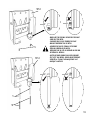 35
35
-
 36
36
-
 37
37
-
 38
38
-
 39
39
-
 40
40
-
 41
41
-
 42
42
-
 43
43
-
 44
44
Bell'O 7420B Manual de usuario
- Categoría
- Soportes de pared para panel plano
- Tipo
- Manual de usuario
En otros idiomas
- français: Bell'O 7420B Manuel utilisateur
- italiano: Bell'O 7420B Manuale utente
- English: Bell'O 7420B User manual
- Deutsch: Bell'O 7420B Benutzerhandbuch
- русский: Bell'O 7420B Руководство пользователя
Documentos relacionados
-
Bell'O 7470B Guía de instalación
-
Bell'O 7410 Manual de usuario
-
Bell'O 7410 Manual de usuario
-
Bell'O 7845B Manual de usuario
-
Bell'O 7842B Manual de usuario
-
Bell'O 7465B Manual de usuario
-
Bell'O 7615B Manual de usuario
-
 Bell'O Digital 7610B Manual de usuario
Bell'O Digital 7610B Manual de usuario
-
Bell'O 7745B Manual de usuario
-
Bell'O 7740B Manual de usuario